
What to do if you stole or lost iPhone 4 or 5S? How to track and find the missing iPhone?
This article will tell you about ways to search for your lost iPhone.
Navigation
- What settings need to be made so that you can find an iPhone?
- How to find a phone, if the functions find iPhone and Send Location, are included?
- What methods are there still in order to track the shutty smartphone?
- Useful tips when they had already stolen or lost the phone.
- Video: Review of the Find My iPhone application or how to find my iPhone?
- Video: How to find iPhone or how to trace through iCloud?
We all people make mistakes, and sometimes we are inattentive, as a result of which we miss something and lose, for example, IPhone, so now we’ll talk about how to find it even if it is turned off.

How to find an iPhone?
What settings need to be made so that you can find an iPhone?
For clarity, below you will see settings whose functions must be activated so that the phone can be found, so now your task is to remember, you have included functions such as "Find iPhone" And "SEND LAST LOCATION", if so, then you are a huge well done!
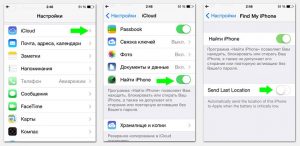
How to find a phone, if the functions find iPhone and Send Location, are included?

Search for iPhone
Undoubtedly, if these functions are included, then this is the path to success, since they will send the last location of your phone, where he turned off and stopped functioning after time.
Of course, another detail is important here so that the phone has a connection, because if it is turned on "Mode on an airplane", then this advice will not help you. Usually "Mode on an airplane" Turn on thieves, pickpockets and tweeps that stole your gadget, turn on this mode, as a result of which they prevent you from finding a smartphone trace.
To search for the location of the iPhone, you need to follow the instructions:
- Go to official site icloud
- Enter your data Apple id And password, then to come in
- The next step, you have notice the point of your smartphone on an interactive map

Tracking iPhone on an interactive map
What methods are there still in order to track the shutty smartphone?
It's time to consider other options for searching for your beloved “Apple”. This option is carried out through any IPhone or IPador gadget, but from the company Apple.
If there is such an opportunity, then strictly follow the instructions:
- Go to the application App Store
- Drive into the search Find My iPhone. AND download This application
- Then come in In the downloaded application and come in into it through his data Apple id And password
- After successful authorization, you will see location of all your Apple deviceson which this application is installed
- If you find your phone on the map, then remember the coordinates and location and go there at a moment, maybe you will have time
Useful tips when they had already stolen or lost the phone.
In the last, it is still worthwhile to somehow protect yourself from the bad hands of people, and do the following:
- Restore the SIM card and warn the operator in advance that your phone was stolen or lost, as this is a big difference, and cases when people who were stolen from their own SIM cards, millions
- Change passwords, if your email has the same password as on the phone, it is still better to change it
- Immediately warn relatives and close friends that you have lost the phone and report that they have not yet called him
