
What to do if the tablet turns on but does not load?
Sometimes there are situations when your tablet ceases to work normally. Let's analyze the question why the tablet turns on, but does not load?
Navigation
If your Android tablet suddenly stopped working, then the reasons can be hidden in software or gland. The first reason is the impossibility of turning on due to damage to the battery, board or cable. The second lies in the errors of the operating system and since it was incorrectly established, that's why, when installing any program, the device may simply not turn on.
What to do if the tablet does not turn on at all?

First, check for charging at your device. This, by the way, is one of the most common reasons. In such a situation, just put the tablet for charging and wait for some time until the tablet is gaining enough charge for turning on. After that, try to turn on the device. Sometimes this does not work the first time, so press several. In addition, you must be sure of the performance of the device. If nothing happens, then check on another tablet, whether the charger works, and also try to use the other.
Think about whether someone else took your tablet? For example, a child. Maybe he accidentally hit him and damaged the screen. Then the tablet is possible, it starts, but you do not see this and damage. The same situation can be with any falling of the tablet. In this case, you will not help him yourself. Usually, with damage to the screen, everything is immediately visible.
If the tablet did not fall, and the screen is not damaged, but there is still no image, then, probably, the video adapter has broken. If you still have a guarantee, then take it to specialists and do not worry. Of course, you can try it yourself, but if problems arise, the guarantee will cease to act.
What to do if the tablet is not fully turned on?
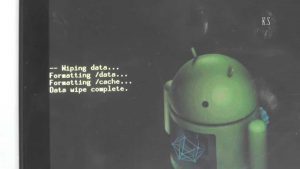
Here is the reason only in the software failure. In this case, the screen backlight will turn on, and then an endless load will go, or you will be displayed by a picture with a broken robot.
This situation arises for:
- Incorrectly installed program
- Forced completion of some processes responsible for the stable operation of the system
- By the way, if you turned on the process through an extraneous application, such a problem may also appear
What to do?
In this case, try to drop the entire settings to the factory. This is done through Hard Reset. To learn more about the procedure, read our article - How to reset android to factory settings?
