
Safe android mode: how to enable and disable
Did your device stop working fine? Safe mode will help you fix it.
Navigation
Every more less experienced user computer v course, what exists v system special safe mode, designed for corrections problems. Android not is exception, but o his safe mode it is known not to each

Why do you need a safe regime?
- For beginning costs say, for what at all maybe come in handy safe mode Android. All know, what Android — this democratic system, v which can do that, what it is forbidden u others
- At help downloaded programs or manually can change appearance and work systems so, how need to to you. But and from—behind this sometimes disrupted job devices, and to correct this can with help safe regime
- At his launch u you will be work only systemic applications, and you you can get rid from unnecessary programs, a then come in v normal mode
How to go into safe mode?
- For entrance to you need to:Press and hold button nutrition bye not it will appear menu disconnects
Choose disconnect nutrition and hold on him finger bye not it seems here such menu:
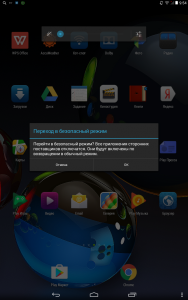
- After appearance worker table v nizhny corner it will appear inscription, what telephone or tablet runned v safe mode. Now can do all necessary actions or delete unnecessary applications. Except togo, you get it opportunity look, how will work Android not laden superfluous programs

- To return all on their places reload device more once. IN some situations appear difficulties, and gadget again it turns on v safe mode. To this to correct get out not for long battery and insert her back
How to disable safe mode?
Exists some ways, allowing this do:
- For deactivation not for long disconnect yours device and get out from him battery. After this wait seconds 30 and put her on place. After this device must load v ordinary mode with work all programs and yourself systems
- This method not universal, that's why what today not u everyone smartphone or tablet provided removable battery. IN peculiarities this concerns many chinese models. That's why given circumstance not allows apply his absolutely ko all devices
- For second way you will need it reboot devices. How only it start load, click button «Home» and not let go, bye gadget not turned on finally
- IN some cases function reloading just absent u devices. IN so case need to just switch off gadget and turn on similar way
- For third way need to switch off or reload device. At launch need to press and hold button reduction volume, bye telephone fully not loading
- By ending these actions you you get v systemic part devices, where need to press « Wipe data/Factory Reset»
Choose need to at help buttons disconnects. Further to you it will open screen for confirmation removal all data cO smartphone, on what should answer positively - After this wait bye all information delete from gadget and reload his v normal mode
- U some models instead of reduction need to hold increase volume. Here already all depends from devices and operating room versions
- IN anyone case although would one from the above methods will help to you cope with with shutdown safe regime on device, and then it again will work fine
