
Aliexpress: how to order an amplifier and headphone rally?
Article about the options for ordering goods: amplifier and speaker for headphones on the store website AliExpress, in the Russian -speaking version.
Internet store AliExpress Provides imported quality goods to his customers. The range of choice of goods, very large, from shoes, ending with mobile phones, smartphones and other gadgets.

Internet store AliExpress
On the store’s website you can find two language versions of the technical parameters of devices: the English -language version and Russian translation.
In our article, we will talk about how to order an amplifier and headphone rally in the Russian -speaking version.
Previously, you can register in Russian. Option "Registration" Located in the upper right corner of the main page.
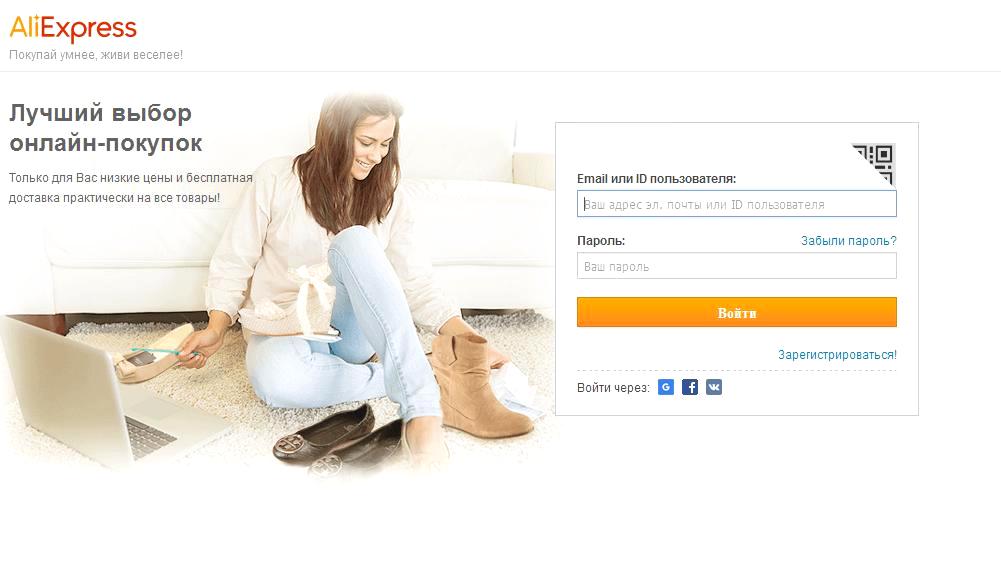
Scalp for headphonesThis is the wire between the headphones and the device from where the music is obeyed.
Headphone Amplifier - amplifying device to increase the quality of listening.
There are two options for searching for the desired product. On the example of an amplifier order, we will show option No. 1.
Ordering amplifier for headphones. Order option No. 1
- we go to the main page of the site of the online store
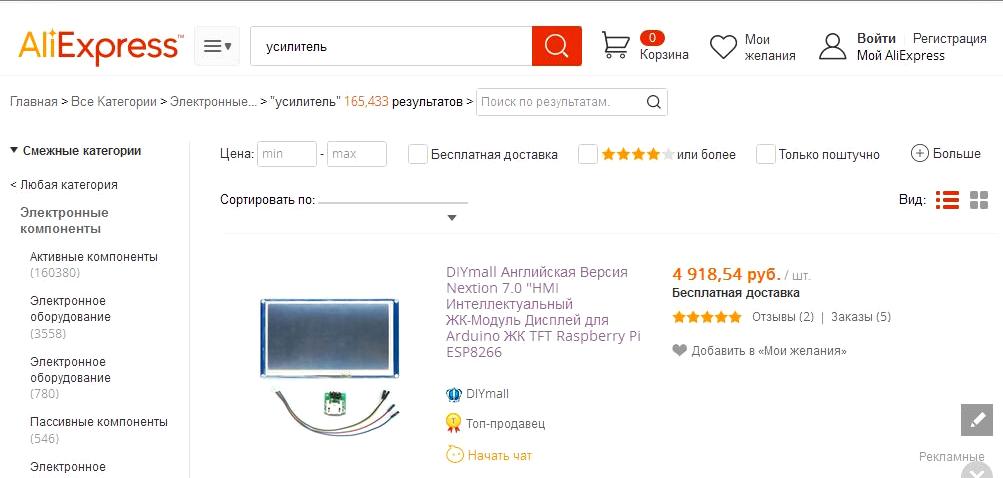
- in the upper line we type the word "Amplifier", press the key Enter
- in the option "View", On the right, at the top of the screen we watch the product in the form of a list or in the form gallery of types of models
- choose the product you like
- we click on the picture of the selected goods to increase and view the technical characteristics, prices and indications of the number of models in the option "Quantity"
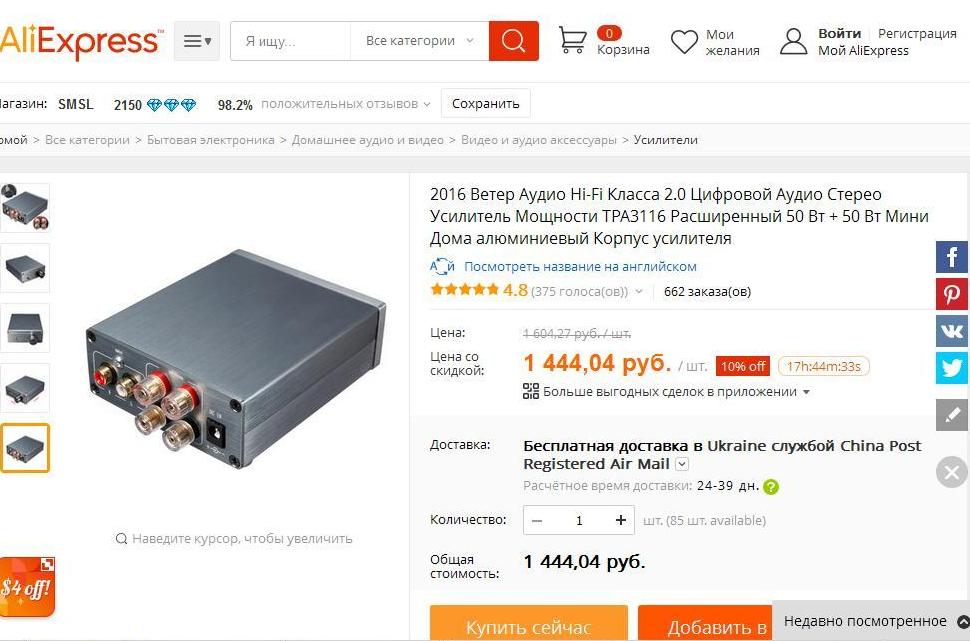
- if required, press the yellow line "See the original description of the goods in English"
- click the option "Buy now"if you want to make a purchase in real time
- we fill out our details on the application that has appeared: mailing address, email address, name, phones and click the option "Save and continue to deliver to this address"
- However, this version of the design is more suitable for the English -language version
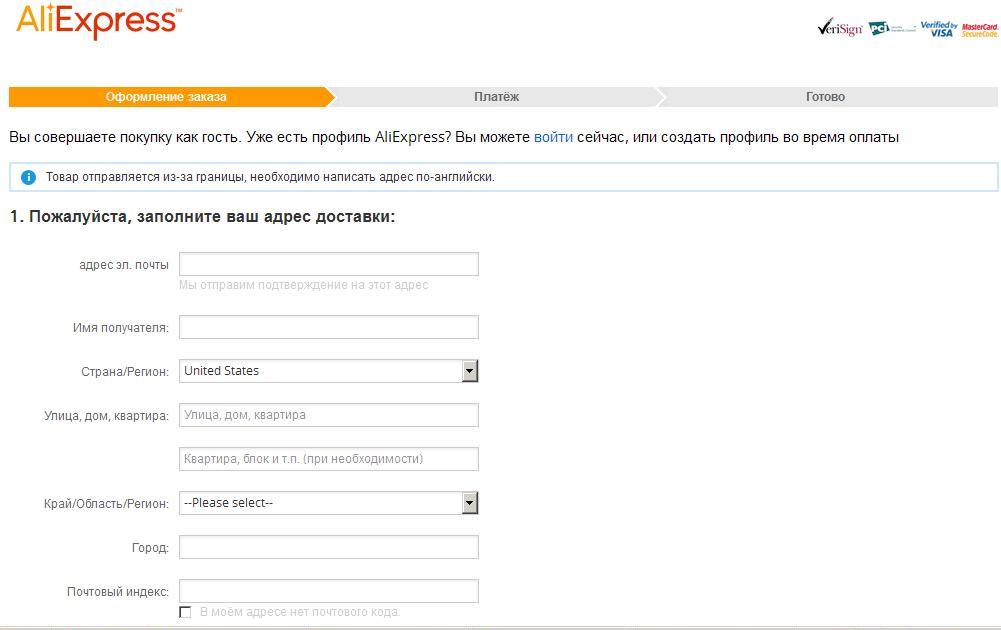
Option of ordering in English
- to place an order on russian language Click the option "To come in", fill out the window that appears with your data
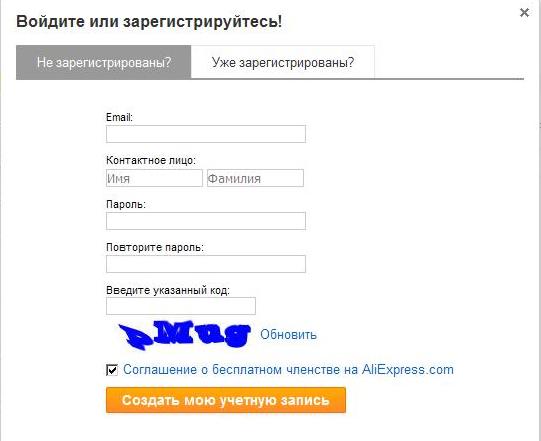
Ordering of an order in Russian
- click the option "Create my account", if not yet registered
- click the option "Checkout"
- pre -activate the option "Delivery"In which we indicate the country, in this case, Russia.
- click the option "Checkout"
Order of headphones bias. Search option No. 2
- we go to the site AliExpressby link
- at the very bottom of the screen, we indicate russian language on AliExpress
- click on the option "Delivery from Russia"
- we activate the option "Delivery"in which we indicate the country, in this case, Russia
- we look at the section "Electronics" by link
- we find the subsection "Headphones"and associated subsection "Related categories" By link
- choose in the subsection "Related categories"name "Consumer electronics"by link
- we go into the subsection "Video and audio accessories"by link
- we collect in the search bar, at the top, " Headphone ramers ",in this section . Choose options for models of heads for headphones in link
Next, we bring similar actions, as when buying an amplifier, up to the last option "Checkout".
The difference between the two options is that in the first case we use the line "Search", driving there the name of the goods, and according to the second option we are looking for goods according to sections and subsections and only in the latest option, we clarify which part we want to purchase.
Make your choice, as it is convenient for you!
Have a nice shopping!
