
10 programs because of which it is worth it to launch Android. Programs requiring Root Rights
We have already talked about the advantages and disadvantages of routing on the pages of this site. This article will complement the topic, and talk about the new capabilities of devices that have passed the procedure for obtaining the rights of a super sex. The applications that work only on routed smartphones and tablets are listed below.
Navigation
Greeenify
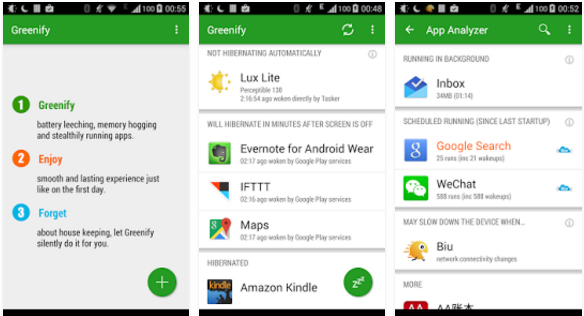
Some applications working in the background spend the resources of your smartphone. And if, as we have already figured out the previous articles, such actions do not have a negative effect on the battery, then this effect has such an effect on the performance and multitanity of your smartphone. Especially if your device cannot boast of a powerful processor and a large amount of RAM.
What to do in this case? Install the Greenify application. This utility "freezes" the work of background applications. She transfers them to a state where background applications are unable to consume system resources.
This simple utility will help accelerate the work of the smartphone by monitoring the operation of its applications. The program will not only put things in order in the devices, but also thanks to this, it will increase the time of its autonomous work.
Modern smartphones have one, but a very significant drawback. Their battery cannot support the operation of the device for a long time. Remember how much we could not charge our button smartphones? And the point here is not that they had capacious batteries, but that they could support a small number of functions and applications.
It is clear that the fewer working applications, the less the smartphone is discharged. Greenify will allow you to reduce the number of simultaneously consuming applications resources, which means it will extend the operation of the device on one charging.
If you have already received a Root-right on your smartphone, then you are simply required to install the described application. After all, this is Greenify not just a utility that extends the life of your battery, but an indispensable application manager. Thanks to him, the currently unnecessary programs will not only not spend the battery charge, but will also reduce the load on the processor and the operational memory of the device.
It is very simple to understand Greenify. It is enough to indicate to him which applications need to be “rewritten”. And if you do not know which of them negatively affect the work of the device, then the program itself will give you tips.

SD-booster
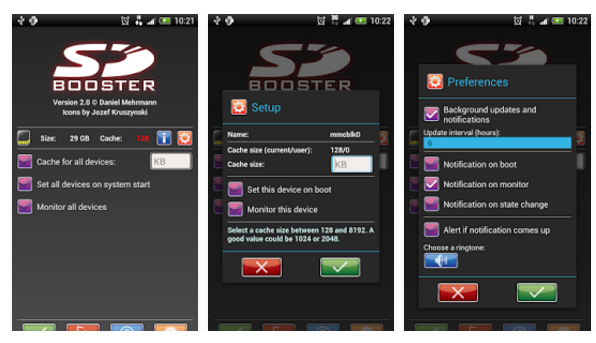
This application, as well as Greenify, can be safely considered an accelerator of your smartphone. But, unlike the previous utility, it does not work with applications, but with a cache. Using the SD-Booster, it can be configured so that the information reads the information faster. When installing this program, all operations with a memory card of your device will occur many times faster.
By the way, the speed of information transmission between a smartphone or tablet and memory card can be checked by the SD Tools utility. Then, install the SD-BOOSTER application and do the check again. You will be pleasantly surprised.
This program works with system files. She "prescribes" the new parameters of the cache. By default, the Android operating system supports the cache equal to 128kb. Using SD-Booster, this parameter can be increased to 4096KB. But, here you need to understand that your system simply cannot cope with such a huge cache. Therefore, it is advisable to set it at 512kb.
In order to restore the standard value when reloading the cache, after installing the application, select the possible value of this parameter when starting the system.

Assistive Zoom
In order to use the touch smartphone, one finger is enough. But, there is one function when the second finger does not hurt. This is a change in the scale of the text or the size of the picture. In order to do this just one finger, you need to install the Assistive Zoom application. But, like the previous programs, for its work it is necessary to get the rights of the “superpol -user”.
This utility will add a special area to your smartphone, with which you can change the scale of the picture and text on the screen.

Full! Screen
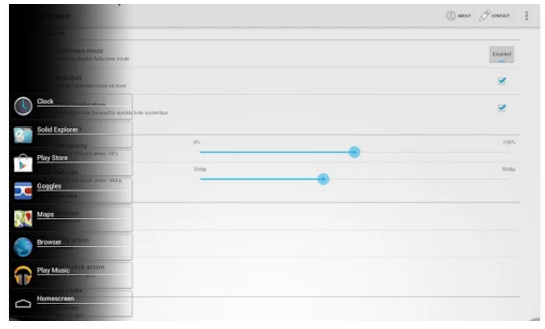
And this application will become useful for all those who believe that its device has a not enough screen. After all, Full! Screen allows you to increase the useful area of \u200b\u200bthe screen by hiding the lower and upper official panels of the Android operating system. And if you need one of these panels, then it can be caused by touching small buttons in the corner of the screen.
If you want your smartphone to display the picture in full screen mode, then install the Full! Screen application. Hide system buttons and bar status. Let nothing bother you. And if notifications come to the smartphone, then they will be displayed in pop -up windows.
Small buttons that are used by this application for the output of hidden panels can be placed not only in a standard place, but also where it will be more convenient for you to use them. You can also change their size and color.
If you do not like black stripes in the upper and lower part of the screen, be sure to install the Full! Screen application. The utility is easily adjusted and it will not be difficult to understand it.

Root Uninstaller
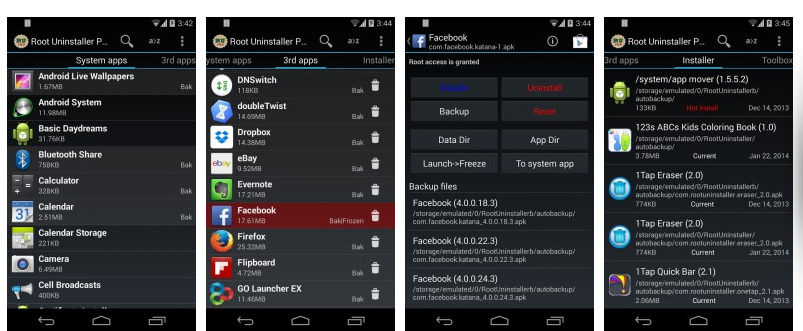
Probably, the main ritual of each advanced geek after buying a new smartphone is to remove unnecessary applications that manufacturers have been drinking there. At the same time, there is a risk of erasing programs that are necessary for the operating system for normal functioning. In order to prevent this from using the Root Uninstaller utility.
Using this program, you can not only remove the stock packages of applications, but simply suspend their work until better times. Any of them can be “defrosted” at any time for you. Well, if you are afraid to delete a really desired application, then in the Root Uninstaller program you can create backup copies.
This application can manage programs without a Root-right. But, in order to use all the functions of Root Uninstaller, the rights of the “supermodulator” are necessary. In addition to its main tasks, this utility will help to balance the operation of the operating system.

Tasker

Rutin tasks take a lot of time from people. Calculate how many times a day you turn on, turn off Wi-Fi, start applications, read unnecessary SMS, install an alarm daily, etc. All these tasks can be “forced” to fulfill your smartphone yourself. For this purpose, there is an excellent application - Tasker.
This program can be taught to go on the Internet at a strictly agreed time, turn on Wi-Fi when the smartphone is at home, receive calls only from the contacts you need, view the weather forecast before you gather outside, etc. By and large, this application can cope with any task for which the rule “if event A occurred, then it is necessary to perform event B”.
The program provides widest capabilities to users of devices on the Android operating system. But, unfortunately, this is not only an advantage, but also a lack of this application. It is not as easy to deal with this utility as it seems at first glance.
The Crafty Apps studio, which is the developer of this application, believes that the utility can be compared with the LEGO designer. After all. Everyone knows that from the small details of this designer, you can collect anything you want. So with the Tasker program. With its help, each user can create any scenarios for his smartphone and a tablet on Android. By the way, if you do not want to waste time creating your own scenarios, you can find ready -made from among those that are in the database of this application.

Datasync
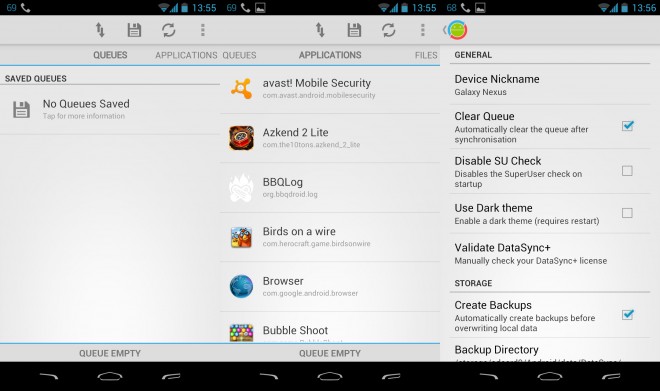
More and more people have several devices in their use at once. We use the smartphone not only as a ring, but also for surfing on the Internet, games, reading and other things in the road and at work. And at home we use a tablet for this. Sometimes we need to synchronize data between these devices. For these purposes, you can use the Datasync application.
This indispensable utility can synchronize the settings of applications that are installed on both devices. It is also possible to transfer progress in games and bookmarks in books that do not have synchronized with the cloud.
Reference Datasync will not be difficult. It can be connected to the Dropbox service and tune in to your account. It will be used as a file storage of data from your devices. Then you need to choose applications that need synchronization. When choosing Upload, the data is poured onto the cloud, and with download are downloaded from it to another device.
In order not to carry out such a configuration each time, it is enough in the Datasync application to select the Automatic Two-Way option. This utility has FTP support.

GMD GestureControl Lite

One of the advantages of the Android operating system is the ability to control devices using gestures. With their help, you can perform various operations. And if you have mastered standard gestures, then it's time to move on to additional. They can be activated using the GMD GestureControl Lite application.
After installing this application, you can perform almost any action with your smartphone using gestures. Due to which you can run any application without leaving the current. Now multitasking will be your skate.
Gestures are supported in all applications, browsers and games. Thanks to the GMD GestureControl Lite, you can hide Sidbar, thus increasing the useful area of \u200b\u200bthe screen. The application supports standard gestures, ready -made additional gestures and user's own gestures.

Download GMD GestureControl Lite
LBE Privacy Guard
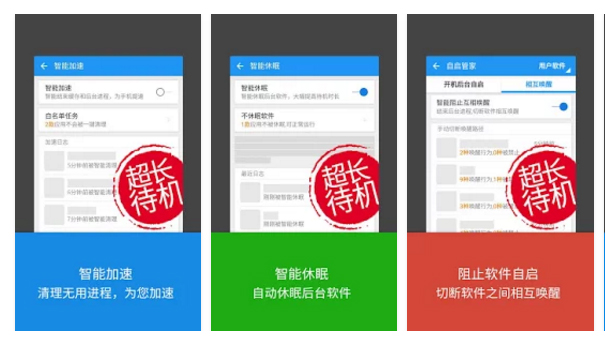
And of course, in this review you can not get by of the LBE Privacy Guard application. With it, you can protect the confidential data located on your smartphone. In fact, this application is a firewall installed on desktop PCs running Windows. Of course, he was adapted to Android.
After installing this application, it will begin to monitor all the actions of the device: incoming and converging calls, SMS, information requests, etc. This utility will track the exchange of data and identify those that can be suspicious.
In addition to protective functions, the application is able to optimize the cache, clean the RAM and take into account mobile and Wi-Fi traffic.
The LBE Privacy Guard application consists of two parts: the protection and security module. The first module monitors activity and optimizes the device. The security module is responsible for traffic, the network screen and plans to communicate. Thanks to the deep settings system, in this utility you can configure the operation of the application as a whole and each of its modules in particular.
At first, the program will request permission to work certain applications. Then it will be able to automate the data exchange process on the basis of your choice.

Drivedroid
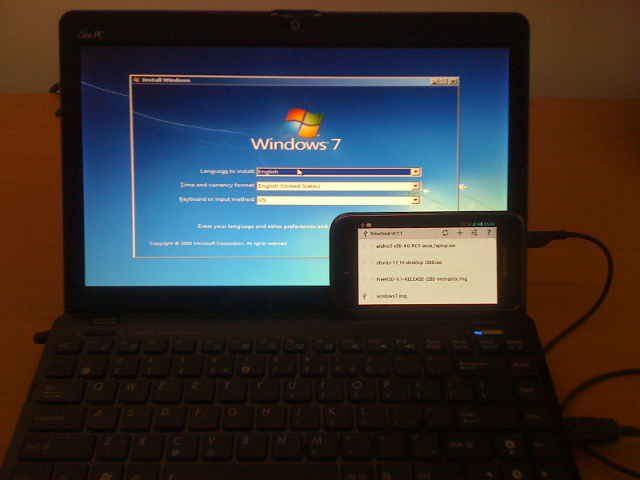
Users of desktop PCs are used to restore files and performance of the operating system "emergency" flash drive with the Linux image, which allows you to run the computer without installing the OS. But why do you need a flash drive if there is a smartphone? True, in order to make it an “emergency” flash drive, a Root-right and the Drivedroid application are needed.
This application will help create a boot carrier of disk images in ISO and IMG formats from your smartphone. This will allow you to be able to restore the PC desktop system at hand. If you accidentally find yourself with friends who have flew the operating system of their desktop PC, your smartphone will be in the right place and at the right time.
After installing this application, you can download a disk with popular assemblies of Linux systems. After that, if it is necessary to restore the system, you need to select the loading from the USB in the BIOS and restart the computer.

