
The virus of the volcano casino jumps out: how to remove the advertisement of the volcano casino from the Windows 7 computer, from the google chrome browser, Yandex, completely?
The article tells how to remove the Vulcan Casino virus from the computer?
Navigation
- What is a “volcano casino”?
- How to remove the Vulcan Casino virus from various browsers in Windows 7?
- Check the computer with an antivirus program
- Replace the label "Casino Volcano"
- We delete temporary files
- We scan the computer using antishpion programs
- We delete the Vulcan Casino Virus from Google Chrome
- We delete the Vulcan Casino virus from Mozilla Fayarfox
- We delete the Vulcan Casino virus from the Internet Explorer
- We delete the Vulcan Casino Virus from the Opera
- We delete the Vulcan Casino Virus from Yandex.Browser
- We delete the Vulcan Casino Virus from Microsoft Edge
- Finishing touch
- Video: How to remove a casino volcano from browsers?
A fairly huge number of different viruses are common on the Internet. One of them is obsessive advertising. Such a virus in one way or another falls on your computer unprotected by antiviruses and constantly takes out the fact that it demonstrates advertising banners wherever he can penetrate.
As a rule, such viruses especially “love” browsers in which you spend your main time sitting on the Internet. The advertisement periodically pops up in pop -up windows, forcing to click on them to close. Such advertisements are distributed by firms that are not used to working with honest methods.
One of such advertising viruses is the so -called " Casino Vulcan". This virus is very tormented by many users, and in this review we will talk about how to get rid of it.
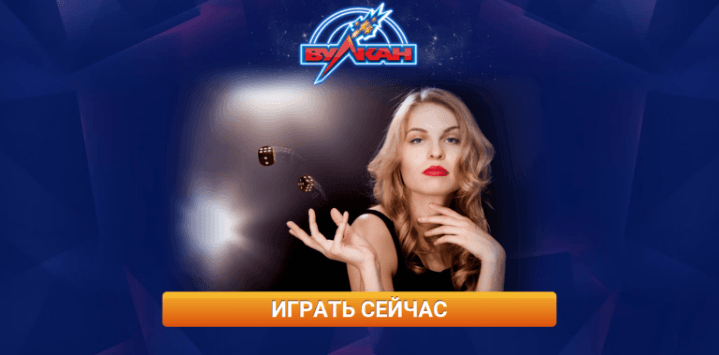
The Virus Vulcan casino advertisement jumps out how to delete the volcano casino from the Windows 7 computer, from the google chrome, Yandex, completely
What is a “volcano casino”?
« Casino Vulcan"-an advertising virus, one of the many viruses of a kind that is designed to advertise the Internet casino in this case" Volcano". This virus is a regular banner of the link, for example, in the form of a mini-game through which you should follow the link to the casino website. Maybe someone has already encountered a similar mini-game on the Internet, where, for example, it is necessary to shoot from the tank at the target, after which you will transfer you to a site that is thus imposed.
But the fact is that most users do not need this casino or these constant pop -up advertising windows on their computer. People are most interested in how to get rid of this virus " Volcano"Than to waste time and money at the games in the Internet casino.
How to remove the Vulcan Casino virus from various browsers in Windows 7?
Just remove the virus " Casino Vulcan»From your computer it will not be enough. After removal, this virus leaves its “metastases” in software files and can again be restored again. Unlike many other viruses of this kind, he infects everything that he can get to the computer. Below we will give detailed instructions on how to completely get rid of " Casino Vulcan", Destroy it on a computer and remove it from various browsers.
Check the computer with an antivirus program
So, let's start with the fact that we will check our computer with antivirus. This will help at least partially remove the viruses that are already available in the operating system:
- Run the antivirus that you have on the computer (if not, then install any popular).
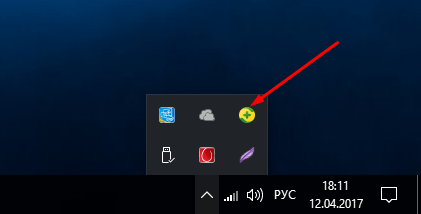
The Virus Vulcan casino advertisement jumps out how to delete the volcano casino from the Windows 7 computer, from the google chrome, Yandex, completely
- Assign a full check of the operating system and wait for the completion of this process
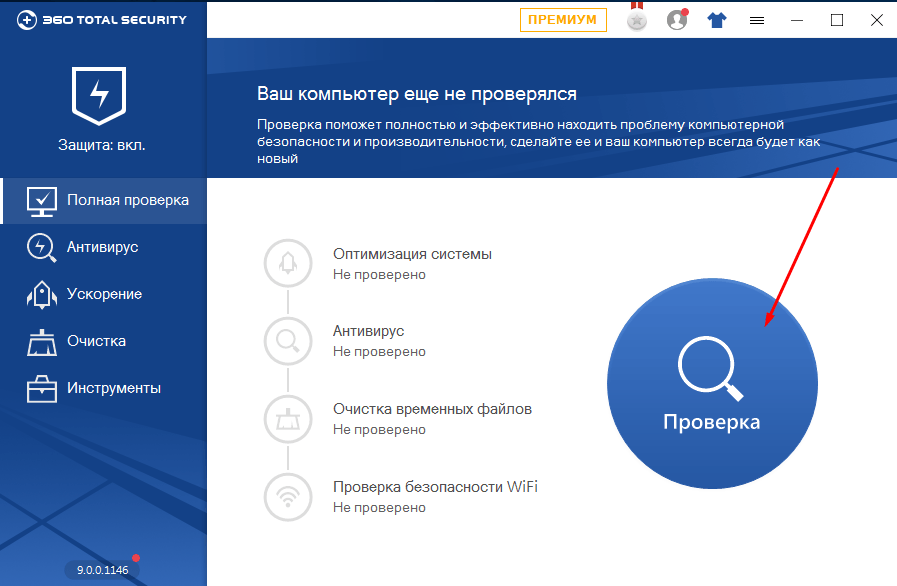
The Virus Vulcan casino advertisement jumps out how to delete the volcano casino from the Windows 7 computer, from the google chrome, Yandex, completely
- If any viruses were found, then remove them
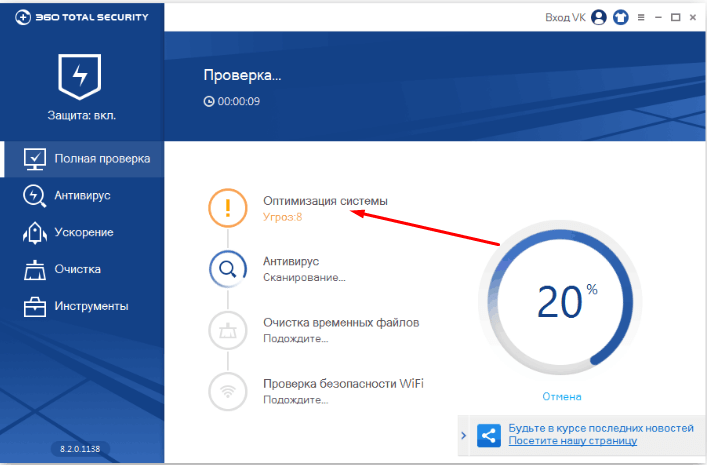
The Virus Vulcan casino advertisement jumps out how to delete the volcano casino from the Windows 7 computer, from the google chrome, Yandex, completely
Replace the label "Casino Volcano"
Often the virus " Casino Vulcan»Installs its shortcuts on the computer desktop instead of your browsers by default. That is, when you click on the browser label, it starts instead of it " Casino Vulcan". We will correct this problem:
- Click on the desktop on the shortcut of your browser with the right button and then in the open menu click on " File location».
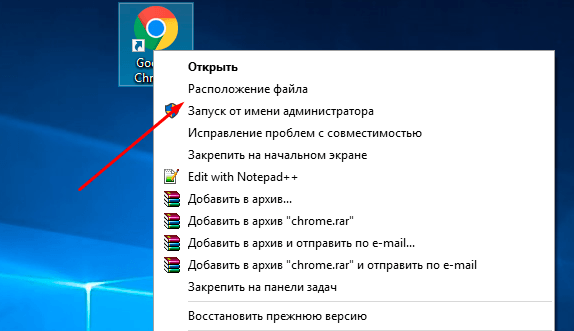
The Virus Vulcan casino advertisement jumps out how to delete the volcano casino from the Windows 7 computer, from the google chrome, Yandex, completely
- You will get into the folder where the file we need is. It will be named after your browser, but in fact it is a virus. Remove this file as shown in the screenshot.
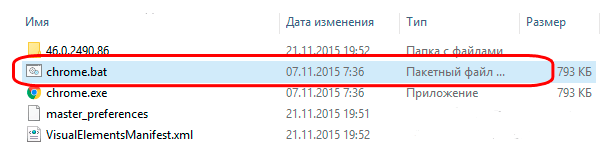
The Virus Vulcan casino advertisement jumps out how to delete the volcano casino from the Windows 7 computer, from the google chrome, Yandex, completely
- After that, find the file of your browser and install its label on the desktop
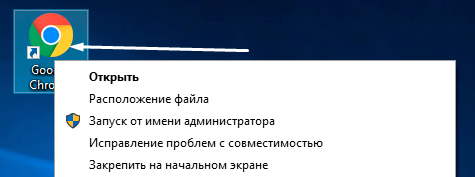
The Virus Vulcan casino advertisement jumps out how to delete the volcano casino from the Windows 7 computer, from the google chrome, Yandex, completely
We delete temporary files
As already mentioned, the virus " Casino Vulcan»Could infect other files on the computer. For example, he can penetrate the folder " TEMP", Where temporary files are stored. In order to remove it from there, do the following:
- Open any folder on the computer or go to the conductor
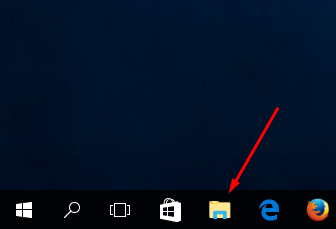
The Virus Vulcan casino advertisement jumps out how to delete the volcano casino from the Windows 7 computer, from the google chrome, Yandex, completely
- In the upper line of the address, type the path, as shown in the screenshot (instead of " Username»Enter your name on the computer).
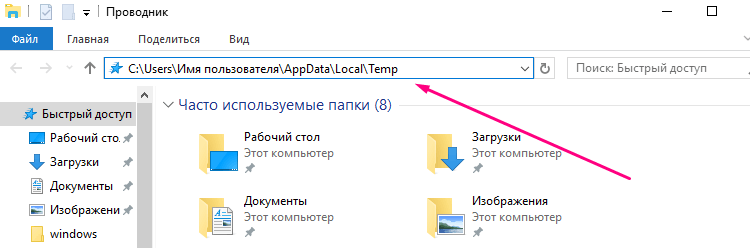
The Virus Vulcan casino advertisement jumps out how to delete the volcano casino from the Windows 7 computer, from the google chrome, Yandex, completely
- Next, just delete all the files that are in the folder " TEMP»
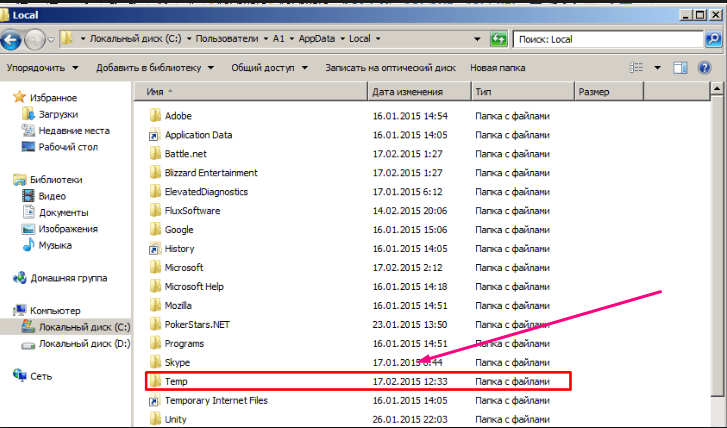
The Virus Vulcan casino advertisement jumps out how to delete the volcano casino from the Windows 7 computer, from the google chrome, Yandex, completely
- After that, you can finish the work that has begun using the relevant programs. For example, download " CCleaner" by this linkInstall on the computer.
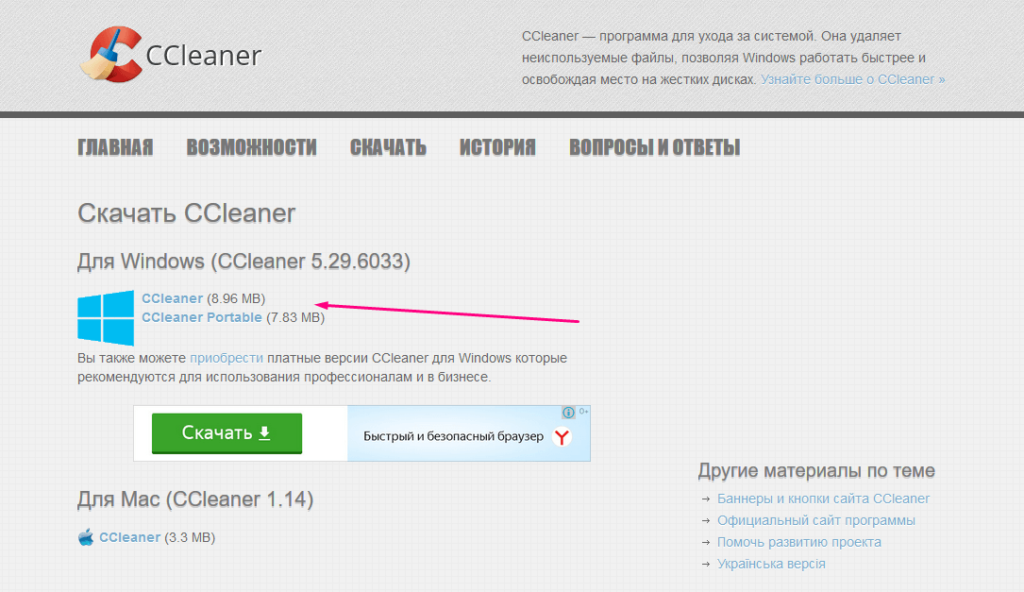
The Virus Vulcan casino advertisement jumps out how to delete the volcano casino from the Windows 7 computer, from the google chrome, Yandex, completely
- Run it. A window with the default settings already set by default will open. If you use the program for the first time, then do not change anything.
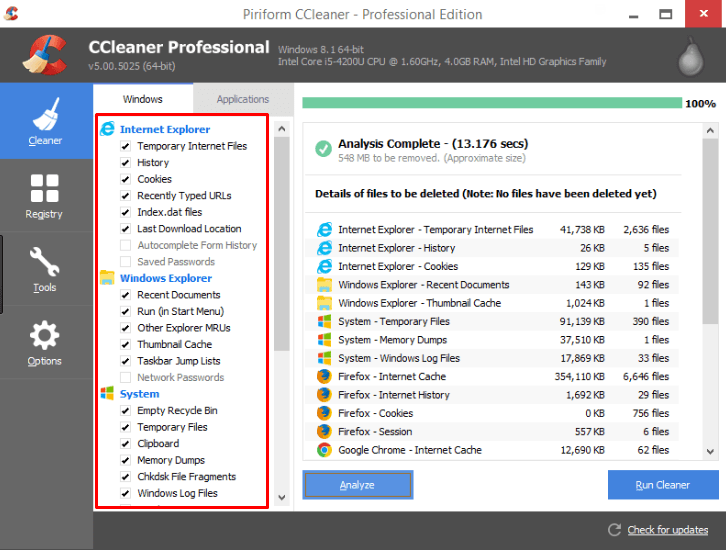
The Virus Vulcan casino advertisement jumps out how to delete the volcano casino from the Windows 7 computer, from the google chrome, Yandex, completely
- Below, click on the button " Analysis»
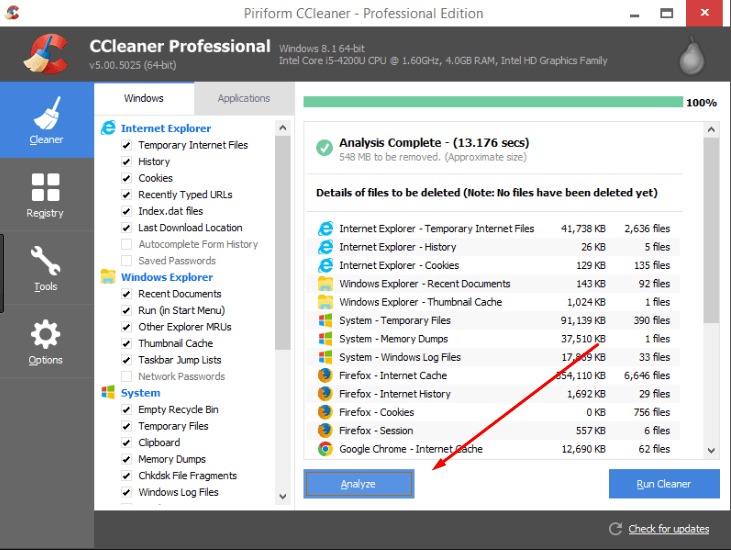
The Virus Vulcan casino advertisement jumps out how to delete the volcano casino from the Windows 7 computer, from the google chrome, Yandex, completely
- After that, the program will begin to look for files that are recommended for deletion. Now click on " Clean».
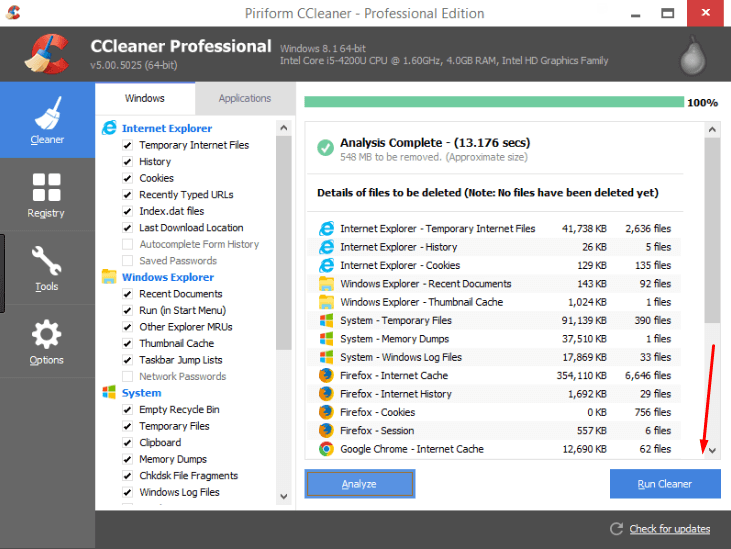
The Virus Vulcan casino advertisement jumps out how to delete the volcano casino from the Windows 7 computer, from the google chrome, Yandex, completely
We scan the computer using antishpion programs
We use another tool - the anti -pioneer program:
- Go through link and download " Spyhunter". Install on the computer
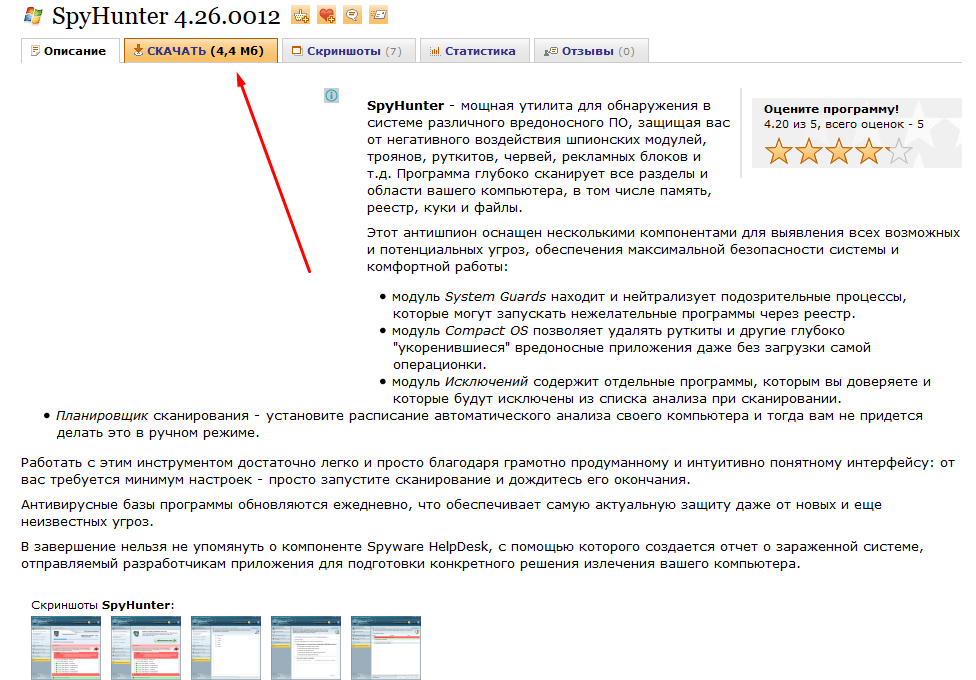
The Virus Vulcan casino advertisement jumps out how to delete the volcano casino from the Windows 7 computer, from the google chrome, Yandex, completely
- Next, start it and put the daws opposite the points indicated in the screenshot. Below, click on " Start user scanning».
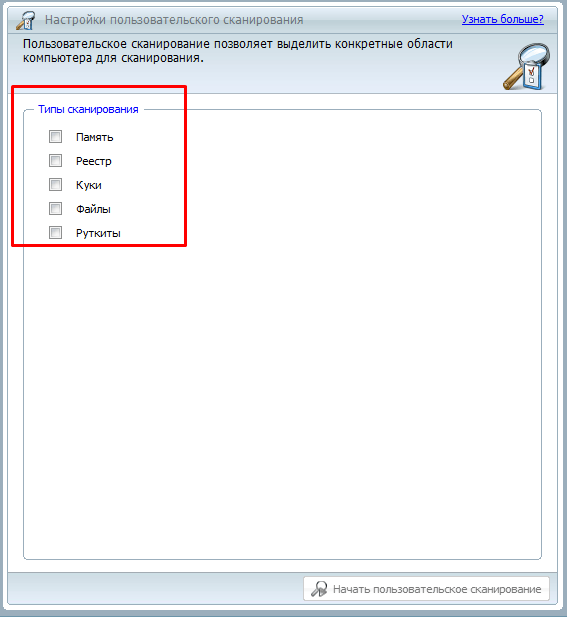
The Virus Vulcan casino advertisement jumps out how to delete the volcano casino from the Windows 7 computer, from the google chrome, Yandex, completely
- The process of scanning files will go
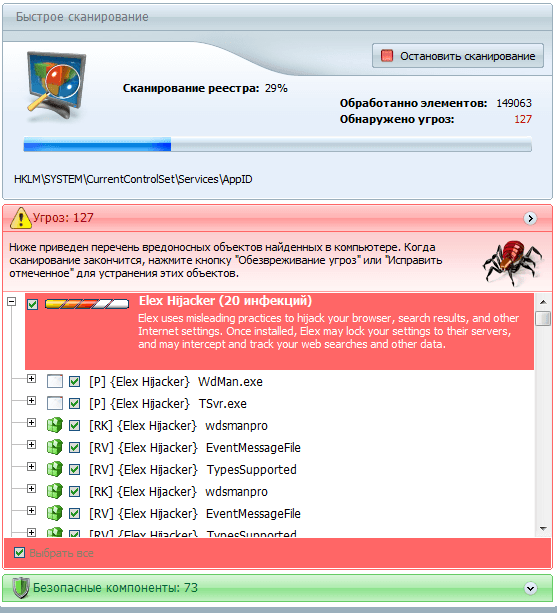
The Virus Vulcan casino advertisement jumps out how to delete the volcano casino from the Windows 7 computer, from the google chrome, Yandex, completely
- As a result, delete all the files proposed by the program
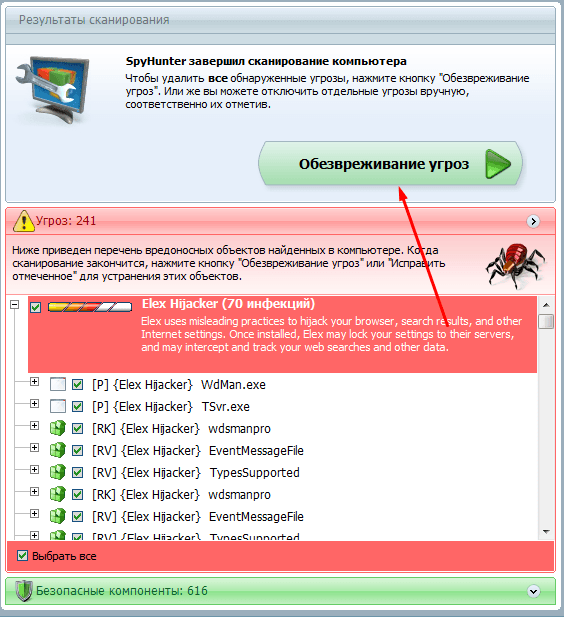
The Virus Vulcan casino advertisement jumps out how to delete the volcano casino from the Windows 7 computer, from the google chrome, Yandex, completely
We delete the Vulcan Casino Virus from Google Chrome
Now the time has come to do our browsers. In this article, we will discuss how to lose extensions in various browsers in order to finally get rid of the virus " Casino Vulcan". Let's start with " Google chromium»:
- Launch " Google Chrome"And go to the upper right menu
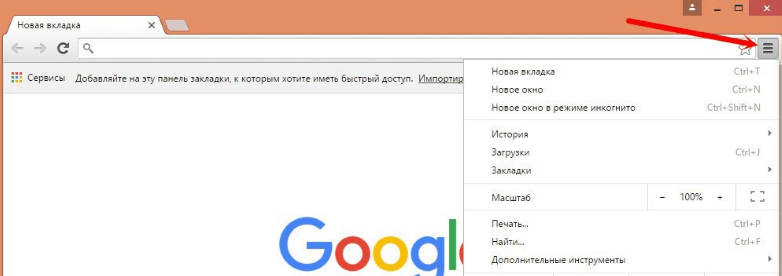
The Virus Vulcan casino advertisement jumps out how to delete the volcano casino from the Windows 7 computer, from the google chrome, Yandex, completely
- Next, go to the browser settings
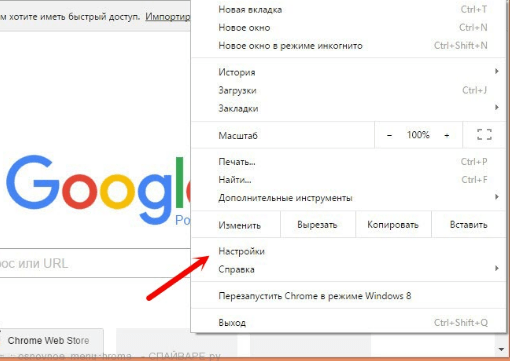
The Virus Vulcan casino advertisement jumps out how to delete the volcano casino from the Windows 7 computer, from the google chrome, Yandex, completely
- After that, drop the browser settings, as shown in the screenshot
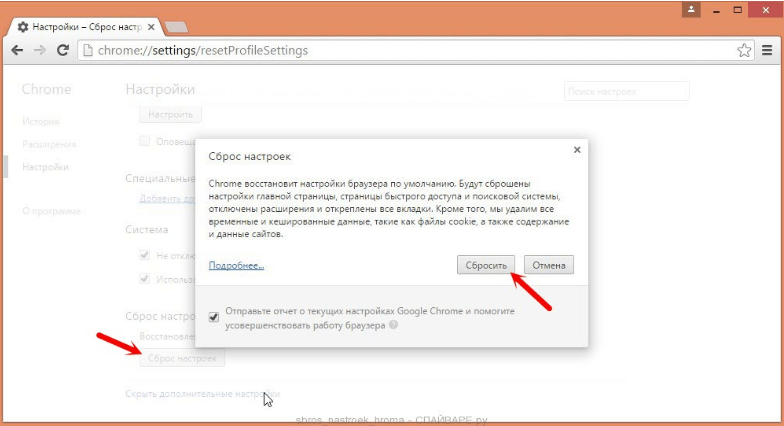
The Virus Vulcan casino advertisement jumps out how to delete the volcano casino from the Windows 7 computer, from the google chrome, Yandex, completely
We delete the Vulcan Casino virus from Mozilla Fayarfox
- Launch " Mozilla"And go to the upper right menu
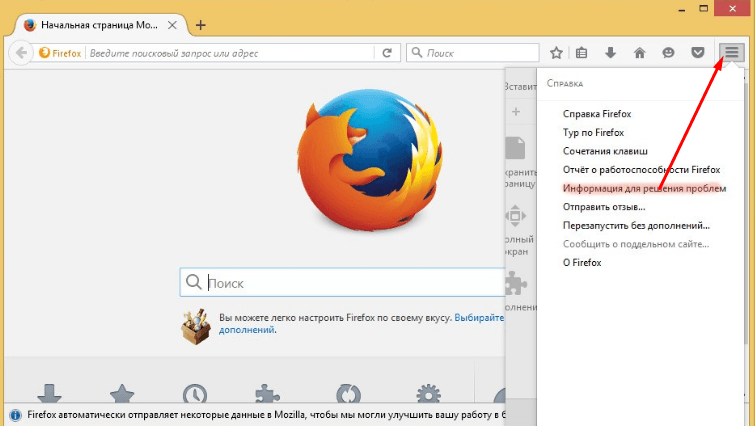
The Virus Vulcan casino advertisement jumps out how to delete the volcano casino from the Windows 7 computer, from the google chrome, Yandex, completely
- Next, go to the problem solving section
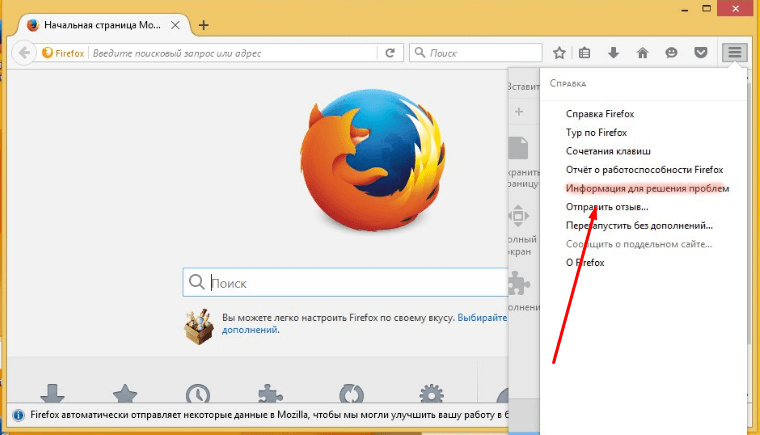
The Virus Vulcan casino advertisement jumps out how to delete the volcano casino from the Windows 7 computer, from the google chrome, Yandex, completely
- Now in the window that opens, click on " Clean»Browser
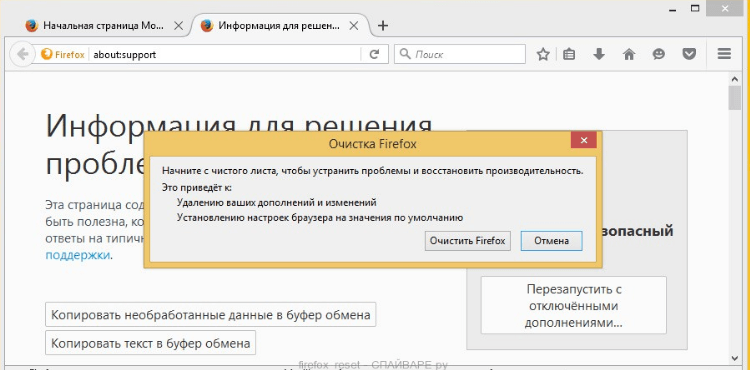
The Virus Vulcan casino advertisement jumps out how to delete the volcano casino from the Windows 7 computer, from the google chrome, Yandex, completely
We delete the Vulcan Casino virus from the Internet Explorer
- We launch a browser, go to the upper right menu
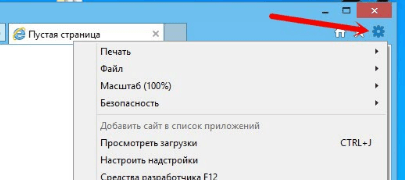
The Virus Vulcan casino advertisement jumps out how to delete the volcano casino from the Windows 7 computer, from the google chrome, Yandex, completely
- Come in " Browser properties»
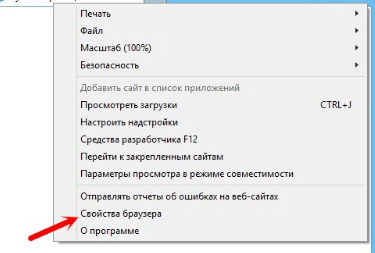
The Virus Vulcan casino advertisement jumps out how to delete the volcano casino from the Windows 7 computer, from the google chrome, Yandex, completely
- Next, drop the settings
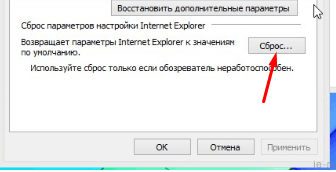
The Virus Vulcan casino advertisement jumps out how to delete the volcano casino from the Windows 7 computer, from the google chrome, Yandex, completely
- We confirm our actions (do not forget to put a checkmark as shown in the screenshot)
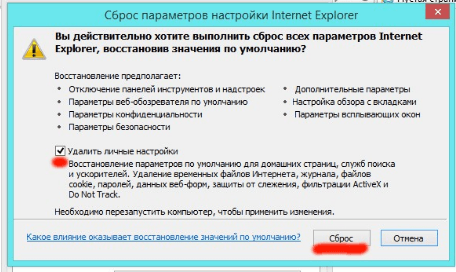
The Virus Vulcan casino advertisement jumps out how to delete the volcano casino from the Windows 7 computer, from the google chrome, Yandex, completely
We delete the Vulcan Casino Virus from the Opera
- We launch a browser and pass into the left upper menu
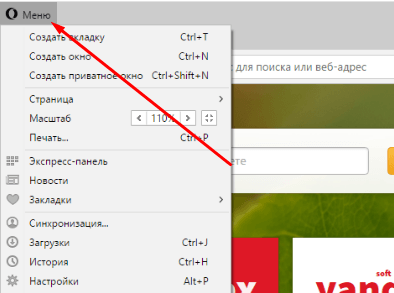
The Virus Vulcan casino advertisement jumps out how to delete the volcano casino from the Windows 7 computer, from the google chrome, Yandex, completely
- Next, go to " Extensions»
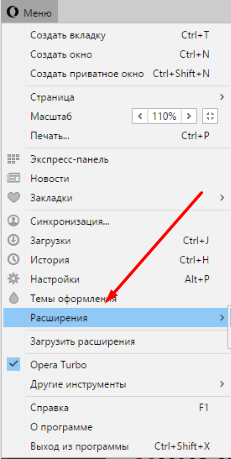
The Virus Vulcan casino advertisement jumps out how to delete the volcano casino from the Windows 7 computer, from the google chrome, Yandex, completely
- Then we pass to " Expansion manager"And there we turn off the extensions related to the casino" Volcano».
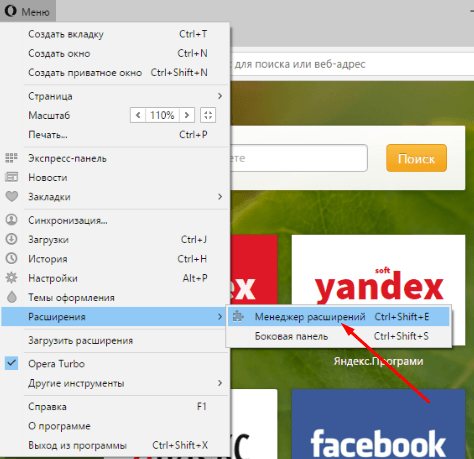
The Virus Vulcan casino advertisement jumps out how to delete the volcano casino from the Windows 7 computer, from the google chrome, Yandex, completely
We delete the Vulcan Casino Virus from Yandex.Browser
- We launch a browser, go to its menu
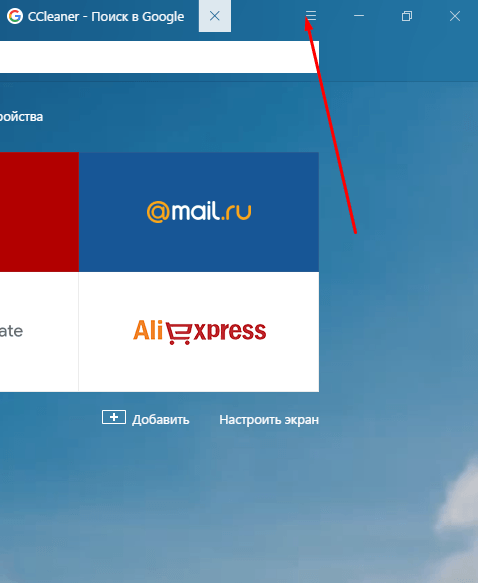
The Virus Vulcan casino advertisement jumps out how to delete the volcano casino from the Windows 7 computer, from the google chrome, Yandex, completely
- Next, go to " Additions"And there we turn off the extensions related to the casino" Volcano»
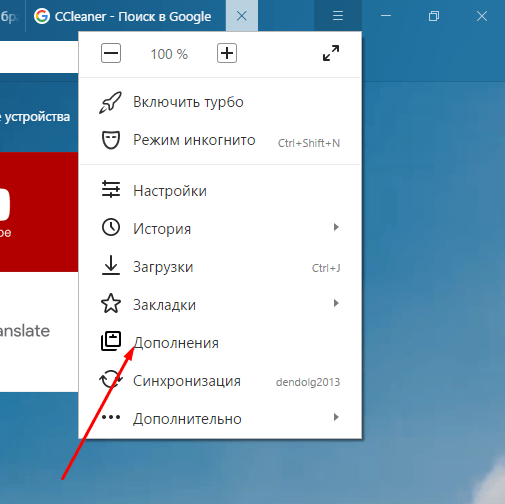
The Virus Vulcan casino advertisement jumps out how to delete the volcano casino from the Windows 7 computer, from the google chrome, Yandex, completely
We delete the Vulcan Casino Virus from Microsoft Edge
- We launch a browser and pass into its upper right menu
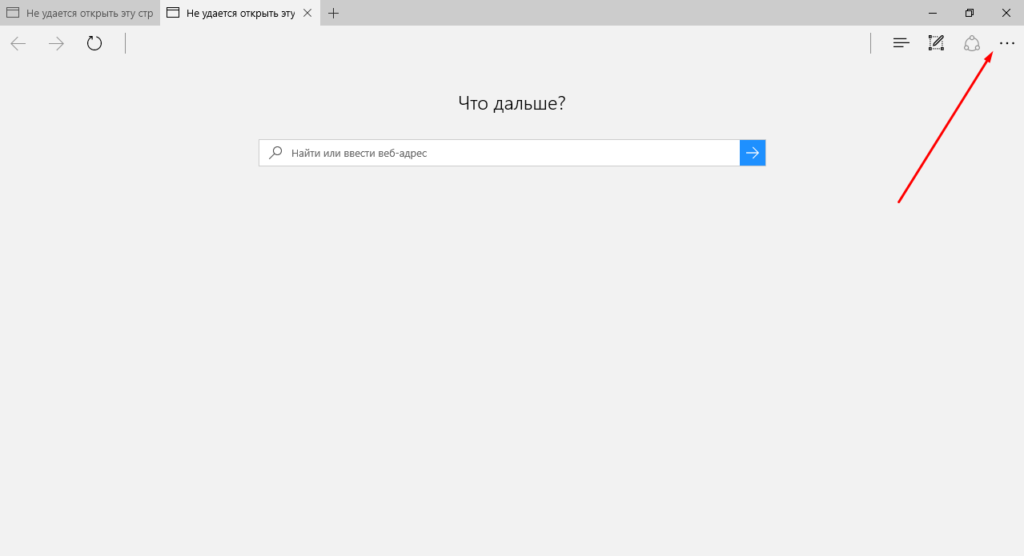
The Virus Vulcan casino advertisement jumps out how to delete the volcano casino from the Windows 7 computer, from the google chrome, Yandex, completely
- Next, go to " Extensions"And there we turn off the extensions related to the casino" Volcano»
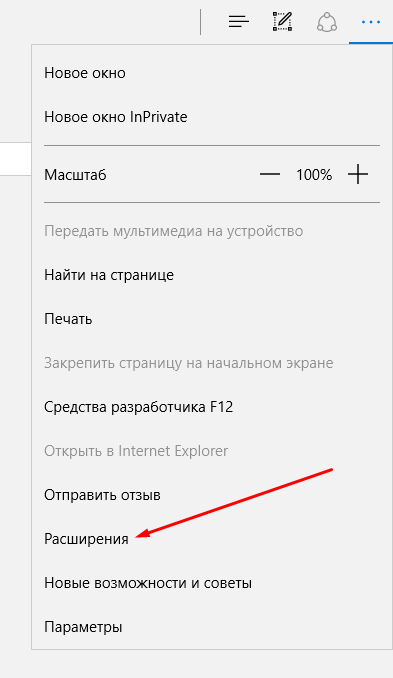
The Virus Vulcan casino advertisement jumps out how to delete the volcano casino from the Windows 7 computer, from the google chrome, Yandex, completely
Finishing touch
After we deleted " Casino Vulcan»From the computer, we should study the rules that will allow us to avoid new problems with this virus in the future:
- Always have an antivirus installed on the computer, especially if you often go on the Internet.
- Never click on suspicious links and do not go to suspicious sites
- Before installing new programs, always check them with antivirus. When you install programs, always put the daw on " Manual installation» (« Custom Install"). This will allow you to remove extra additional utilities and applications that can go with a “trailer” along with the program set by you.
