
Statistics YouTube channels on subscribers: how to see?
The article describes how to recognize the statistics of the channels on YouTube.
It is known that the statistics of a channel on " YouTube.»May only be viewed by the author of this channel, or administrators.
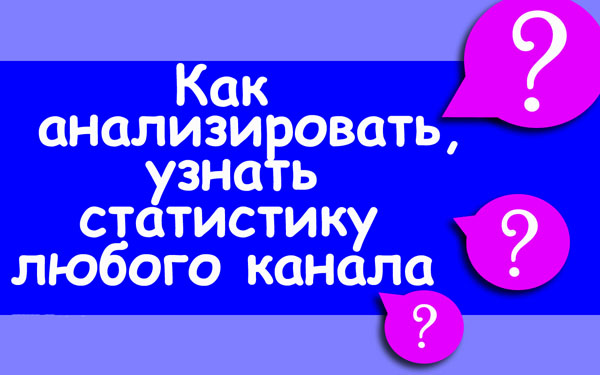
Statistics YouTube Channels by subscribers how to see
But is it possible to get access to the statistics of someone else's channel " YouTube."If you are not his owner and do not treat the administration? Let's talk about it in our review.
Why do you need to know the statistics of other channels on "YouTube"?
Need to view someone else's statistics on " YouTube.»It may arise in the following cases:
- You need to learn better than the statistics of other users who are currently your competitors (for example, on the topic " Sport»).
- You need to find out how many visits video of other users is gaining
- Do you want to be aware of how the number of subscribers has a channel of your competitor
- Do you want to know whether other users do not wind up statistics on their channel
All the above questions can be found in one fell by learning the statistics of the required channel.
How to view online channel statistics on YouTube?
Now go to the case. First go to that channel, the statistics of which we want to check, and learn " id»This channel from the address string, as shown in the screenshot:
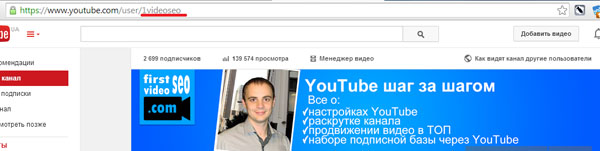
If suddenly it turns out that the address of this channel has this kind " https://www.youtube.com/channel/uckpkdvakv6u6fgm650a0pdca.", Then we need to click on the name of the channel itself immediately under the avatar of the author, after which the page will restart, and the same address will appear in the address bar as above:
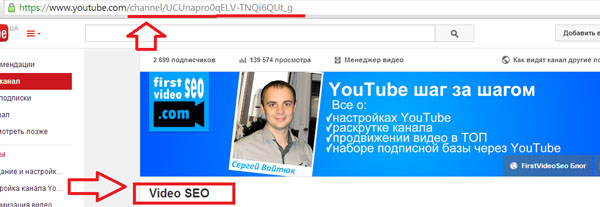
Statistics YouTube Channels by subscribers how to see
But if this action did not give any results, then the author of this channel did not change his address from the old on the new one. This will tell us that the statistics of this channel we can no longer check, unfortunately.
So, copy " id"And we go on this link. On the specified site we will check the statistics of someone else's real-time channel. Enter in the field at the top on the right copied " id"And click on the search:
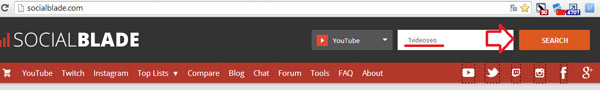
Statistics YouTube Channels by subscribers how to see
After that, the system will give us all the statistics of this channel, where we will see:
- The number of channel views for the last month. It will help us to know if this channel is gaining popularity or not
- Number of channel subscribers for the last month
- Channel earnings (will be overstated)
- And others are not very necessary items
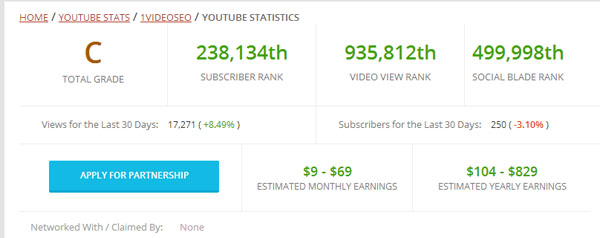
Statistics YouTube Channels by subscribers how to see
Scrit a bit page down and get acquainted with another table. Here we will already know the number of subscribers and visitors for every day:
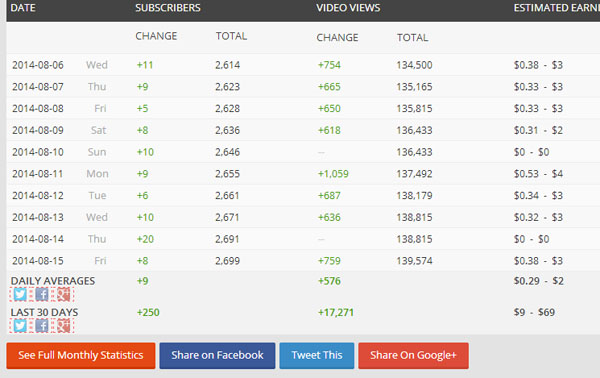
Statistics YouTube Channels by subscribers how to see
Through the page below and watch all the above figures on the chart, which will show the statistics of this channel more clearly:
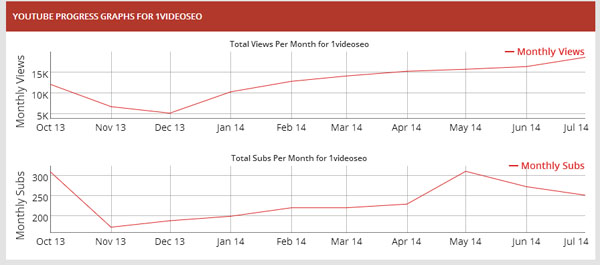
Statistics YouTube Channels by subscribers how to see
