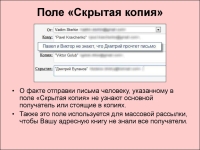
What is a copy and hidden copy in an electronic mailbox?
The article will tell you how to create a copy and hidden copy in email.
Navigation
What is a copy and hidden copy in an electronic mailbox?
Most of the modern e-mailboxes support the function of sending one letter to multiple recipients. It is most convenient when you are engaged in appropriate activity, and you need the same text or file to send you to customers you need.
In addition, you can sometimes need your friends to also read your correspondence with other users.
In emails, such an opportunity is available thanks to special functions: " Copy"And" Hidden copy" In the first case, when you send a letter, the recipient sees a list of electronic boxes, who else you send this email. In the second case, the list of all recipients is hidden.
Next, we will discuss how to use the described functions.
How to add email addresses to send letters?
You can optionally send one letter to several recipients if you need to do it immediately. To do this, in the field " Kom."(Or in English" To.») Enter the list of addresses through the space:
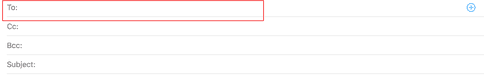
Many modern electronic drawers allow you to simply enter the name of the recipient, and its mail will be automatically engaged.
Next, send a letter by clicking on " Send", And on this, the operation is completed. Keep in mind that each of your recipient will see the list of other persons receiving this letter.
How to create a copy of the letter in email?
Field "Copy" It is necessary in the electronic box so that the letters come to the relevant user not as a direct recipient, but rather as a third-party observer. Explain more clearly.
For example, you communicate via email with your business partner. But you need your close business comrade for business in the course of your correspondence. It is necessary that he can observe from the side what you rewrite with your partner.
Therefore, in the field " Kom.»You put the address of your partner (s), and in the field" Copy»You enter the address or addresses of your friends, colleagues, etc. Now those people whose addresses are listed in the field " Copy»Get your letters just like their faces marked in the field" Kom." In principle, in the world of business, this practice is widespread.
It is not difficult to use this feature. As we said above, in the field " Kom." (or " To.") Enter the address of the recipient, and in the field" Copy" (in English " CC.») Enter the observer address for your cigarette. We already understood that you can enter several addresses at once:
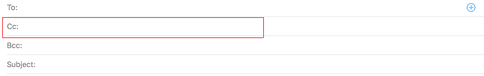
Create a copy and hidden copy of the email
How to create a hidden copy in an electronic box?
It has already been noted that you can send emails to other users, while no one will see their addresses, even your colleagues, as described in the previous case.
For such an opportunity, a function was created " Hidden copy" (in English " BCC."). Just enter all your colleagues in this field, to whom you wish to demonstrate your correspondence, but hinder the addresses of direct recipients of these letters:

Create a copy and hidden copy of the email
This feature is needed if you need to not advertise the contacts of your business partners, but you do not hide the correspondence itself.
