
Marital status in VK: how to put, remove, change, hide?
An article on the management of the status "Marital status" in VKontakte.
Navigation
The status of marital status on the social network is an important aspect of the user information.
Friendly, workers and other relationships often depend on this status.
There are several main statuses common to many networks, including In contact with.
List of statuses:
- not married/not married
- in relationship
- bowed
- loved/love
- difficulties
- in an intensive search
As you can see, there are statuses for one person, there are for several.
Separately costs status "Not chosen". He is not visible on the page.
In our article, we will consider how to manage the status: put, change, remove.
Installation of status
So, a small scheme:
- we enter the link in Vkontakte
- open the account
- click the option "Editing", opening their personal data
- the page shows: surname, name, year of birth, belonging to the floor, etc.
- click on the option "Family status", select the required option
- press the key "Save"
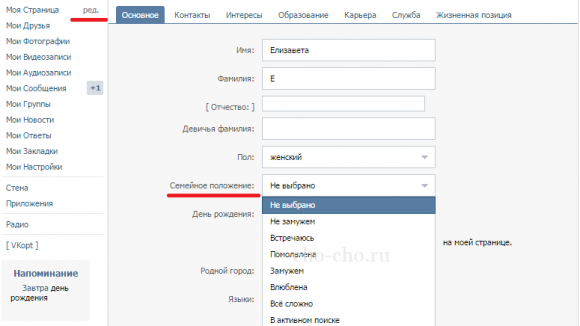
We work with the Option "Marital Location"
- we check the installation, entering the option "My page"
Confirmation of status
We need to confirm the status from our half, if you are paired.
This is confirmed as follows:
- after choosing the status, on the editorial office, under the search for options, view the inscription " We expect confirmation from ... "
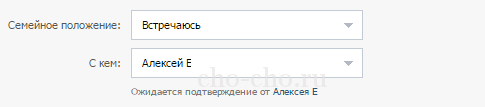
- your half, the page will have a line on the editorial office "He loves you (he/she)"
- to confirm, your partner must choose a similar status according to the above scheme
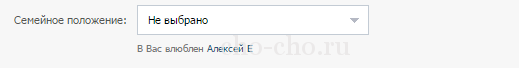
Your partner must choose a similar marital status
- your statuses will be established the same
Hiding status
Sometimes, the publication of the status of public display is annoying. In this case, it should be removed:
- we enter the account
- we activate the option "Editing"
- choose an option "Not chosen"
- press the key "Save"
- the selected option will be visible on the page
The second way to hide the status is the configuration of privacy:
- we enter the settings panel through the site link
- we set up the line "Privacy"
- choose a item "Who sees my information"
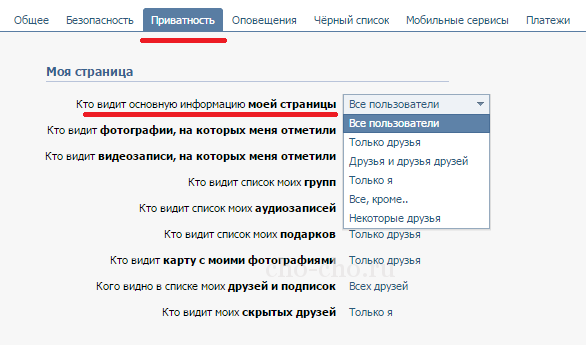
Choosing the item "Who sees my information" in the section "Privacy"
- we select the required option
- click the key " Save"
Status options
- "All users", all network users see the status
- "Only friends", only friends see status
- "Only I", sees one user
- "All but", designate the user from which you want to hide the status
- "Some friends", show the status of several friends
How to find out your status?
Imagine that if marital status is closed by the user, it can still be recognized.
What is required for this? Surname, name.
How to find out?
- enter the surname, name in the search line
- introduce the place of study, the name of the educational institution
- search in the settings, marital status
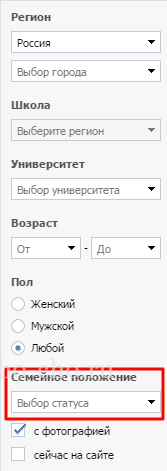
Entering the main data of the user for searching on the network and determining marital status
Status management
It is impossible to manage the status now, but you can set a non -existent status.
Example:
- we open the editing page
- we set the status "Love/love"
- in the partner’s line, we enter a nonexistent partner or a word from sports topics (football, basketball, etc.)
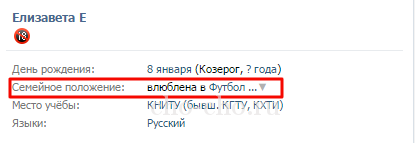
Installation of non -existent status
In such ways, you can set, hide, change the status of marital status.
