
How to register in Steam? Steam: registration, entrance to the account
The article describes how to register an account in Steam.
If you want to use " Steam", Then you should register an account there. This is necessary to separate the data of various players, their game libraries and other things. " Steam" - this is a social network intended for lovers of games, it, like the rest of the social networks, requires the user of his profile. We will talk about this in today's review.

How to register in Steam Steam registration, input
How to register with Steam?
In order to register in " Steam", You need to download and install the appropriate application on the computer. You can download it by this link. Download the application and start the installation file:
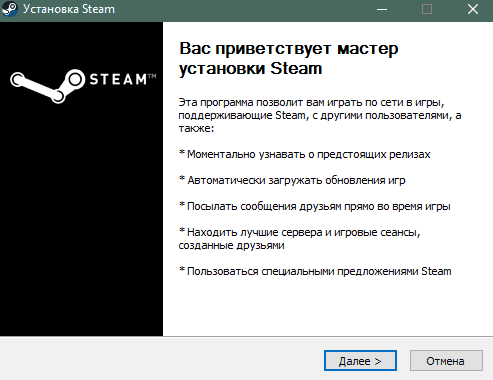
You will see a master of installation of the application " Steam". You will just need to follow the master's instructions, select the language, specify the place for installation and other parameters. This is a regular installation, you will not have much time. Next, start the installed application and follow further instructions:
- A window will open in which you will be invited to enter a login and password from an existing account, or register a new one. We select the second option, as shown in the screenshot.
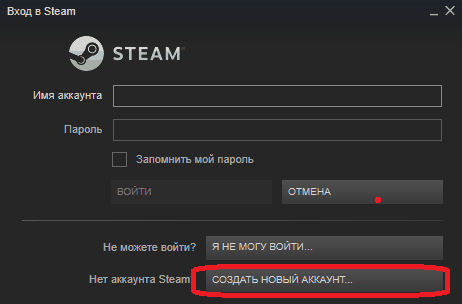
How to register in Steam Steam registration, input
- Further, the program will invite you to confirm your actions. Check out the brief information set forth in the new window, and again click on the Account Creation button.
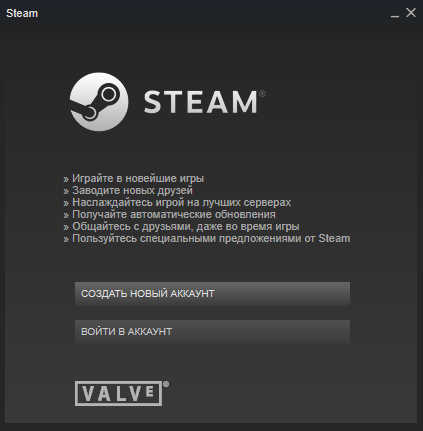
How to register in Steam Steam registration, input
- Then you will need to come up with your unique login and password. The login should be interesting, as it is appropriate to the player, and the password should be increased complexity using letters and numbers. The program itself allows you to enter passwords from no less than eight characters.
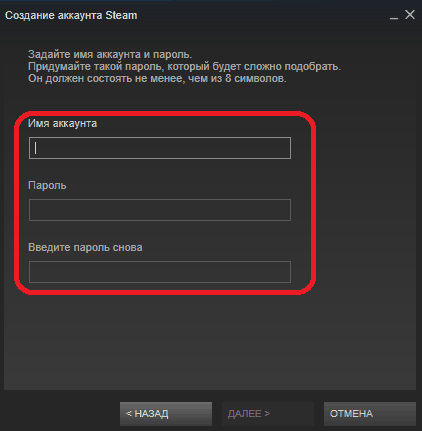
How to register in Steam Steam registration, input
- By the way, if you introduce a login that the other player already has, the program will offer you to take another nickname. By the way, you will be offered several logins from the list, but they do not differ in special beauty.
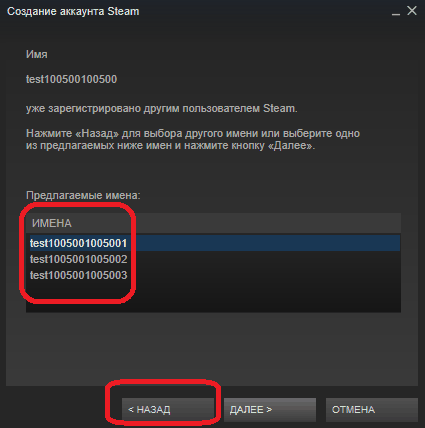
How to register in Steam Steam registration, input
- Next, enter the email address. There should be attention here. The electronic box must be real and belong to you. The system will send a letter to him with all the information regarding your profile. Also, according to this email, you can restore your account if you lose access to it in one way or another.
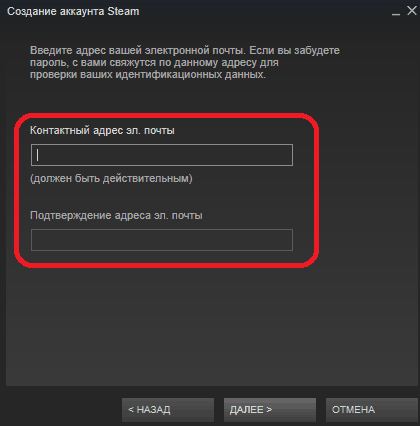
How to register in Steam Steam registration, input
- In the next step, your account will be created. You will see a window with information on your profile, you will also be invited to print it and save it.
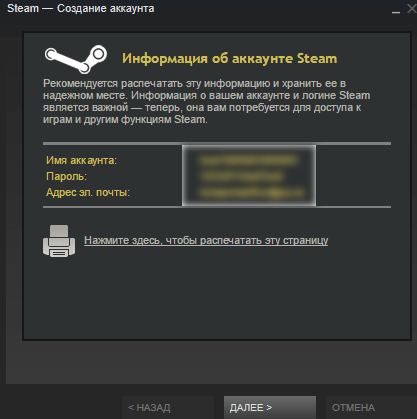
How to register in Steam Steam registration, input
- As a result, you will be met by the last window, completing registration in " Steam". Press " Ready»
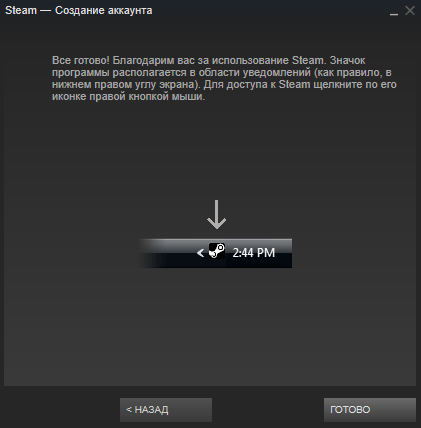
How to register in Steam Steam registration, input
- Next, the system will transfer you to the corresponding page. Here it is necessary to confirm the email you specified earlier.
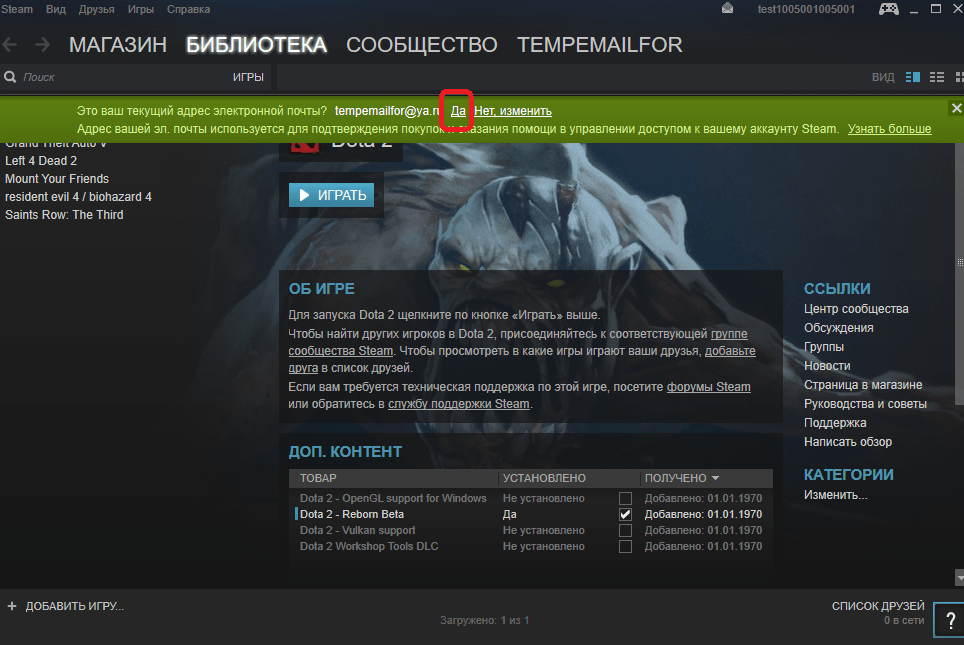
How to register in Steam Steam registration, input
- After that, the process of confirmation of mail will begin. Press " Further»
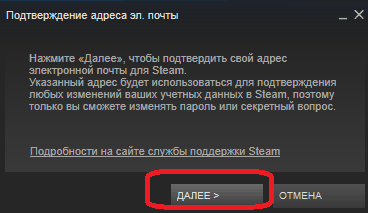
How to register in Steam Steam registration, input
- Then a letter will be sent to your mail to confirm
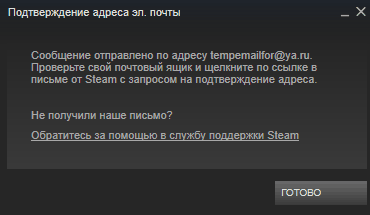
How to register in Steam Steam registration, input
- Go to your e -mail, find the sent from " Steam»Letter and confirm the electronic box.
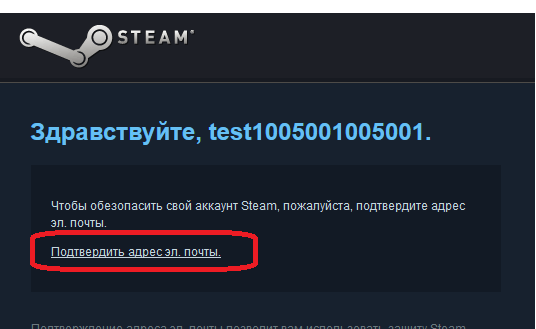
How to register in Steam Steam registration, input
- That's all. As soon as your email is confirmed, you can freely enter ” Steam»And use your account.
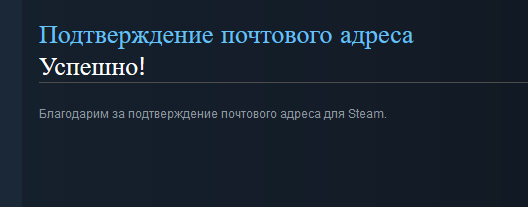
How to register in Steam Steam registration, input

This is successful