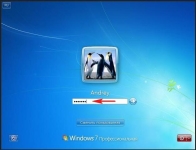
How to restore your Microsoft account, if you forgot the password, after removing the profile, hacking? Microsoft account restoration on the phone, Windows Phone?
The article describes how to restore the Microsoft account.
Navigation
- How to restore your account "Microsoft" if the password is forgotten?
- How to restore your account "Microsoft" after deleting the profile?
- How to restore the Microsoft account on the phone running “Windows Phone”?
- How to restore the account "Microsoft" after hacking?
- Video: How to restore the password from Microsoft?
Often, users really need a reliable password on their computers, which could not be hacking. On many computers, for example, there are passwords containing up to several dozen characters. Of course, such a cipher is not just difficult to hack, but it will be almost impossible to remember.

How to restore your Microsoft account, if you forgot the password, after removing the profile, hacking the Microsoft account restoration on the phone, Windows Phone
And it also happens that users simply cannot remember or to accurately recreate their password and, as a result, lose access to the entrance to the computer operating system. What to do in such a situation? In this review, we will say how to restore our account " Microsoft", If the password was forgotten, removed or hacked.
How to restore your account "Microsoft" if the password is forgotten?
It happens that a person is sure that he enters the right password at the entrance to " Windows", But still access to his account remains closed. In this case, you must first make sure that you are entering the password without accidentally pressing the key " Caps Lock". This is often the cause of the problem, always follow the keyboard (with pressed " Caps Lock»The corresponding indicator is always highlighted).
Secondly, you need to check whether the keyboard layout is correct-whether you enter the password with Latin characters. When entering a password on the monitor, the input language will be indicated. You can introduce a login for verification, it will be visible, while the password is usually hidden from the eyes, and it is difficult to understand what language you introduce it in.
You will also need to check how you introduced your email. An incorrectly spelled out email can also cause you to cover access to accounting.
If the above factors did not cause the problem, then we will act in the other way. You will need to drop the old password and create a new one, for this, do the following:
- Go to the operating system as a guest, that is, under another account and without a password. Then go on microsoft website.
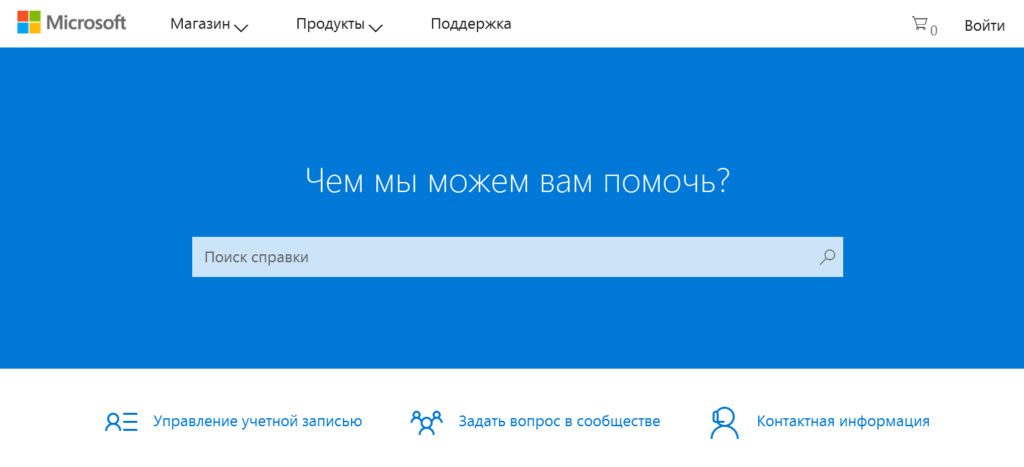
How to restore your Microsoft account, if you forgot the password, after removing the profile, hacking the Microsoft account restoration on the phone, Windows Phone
- Next in the search bar, type the request " forgot password"And click on the search as shown in the screenshot.
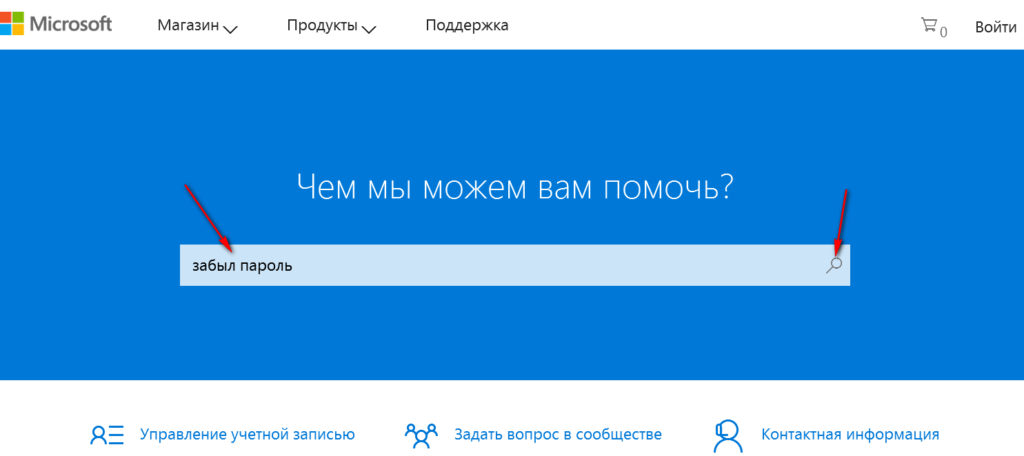
How to restore your Microsoft account, if you forgot the password, after removing the profile, hacking the Microsoft account restoration on the phone, Windows Phone
- The system will give out several options, go to " Forgot the password for Microsoft account»
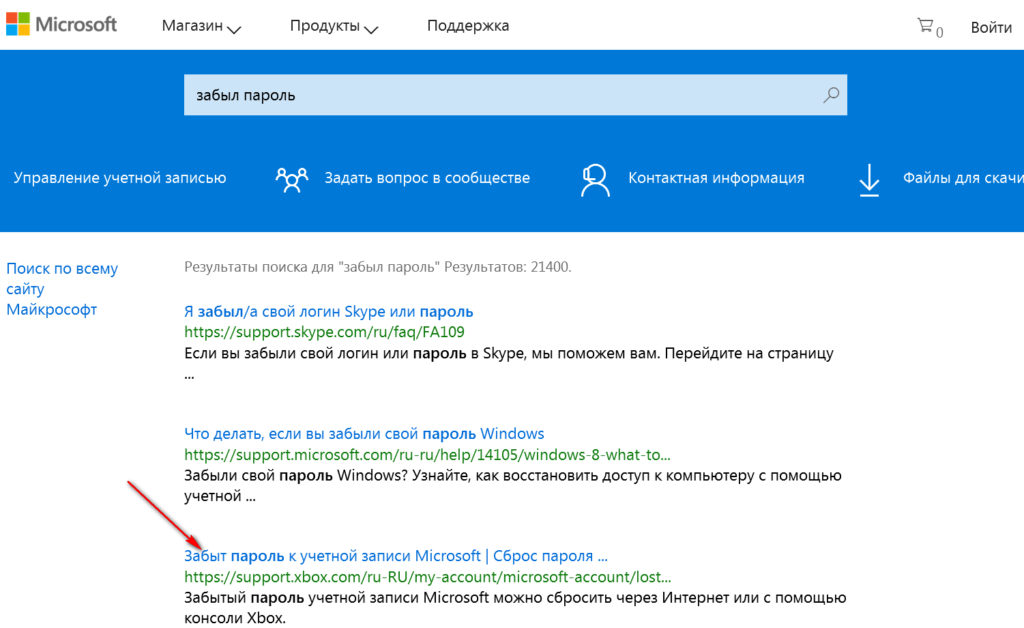
How to restore your Microsoft account, if you forgot the password, after removing the profile, hacking the Microsoft account restoration on the phone, Windows Phone
- After that, the system will show the instructions what needs to be done in this situation. It is not necessary to read all this, just follow the link " immediately reset your password", As shown in the picture.
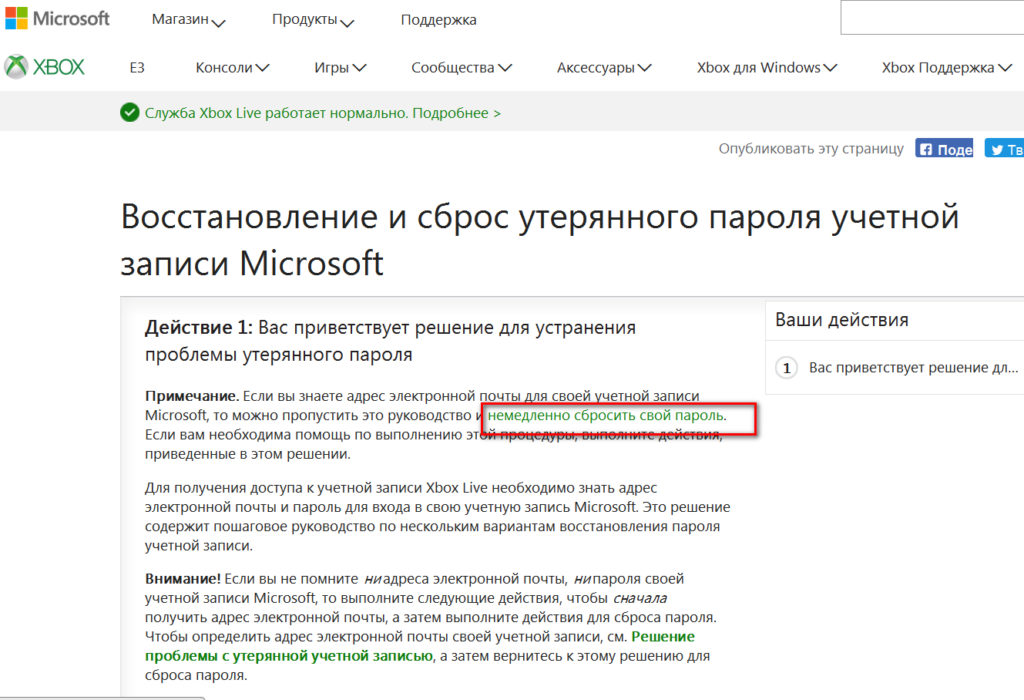
How to restore your Microsoft account, if you forgot the password, after removing the profile, hacking the Microsoft account restoration on the phone, Windows Phone
- Next, you will find yourself on a new page with which your password will begin. Put the daw on “I don't remember your password” and click on ” Further».
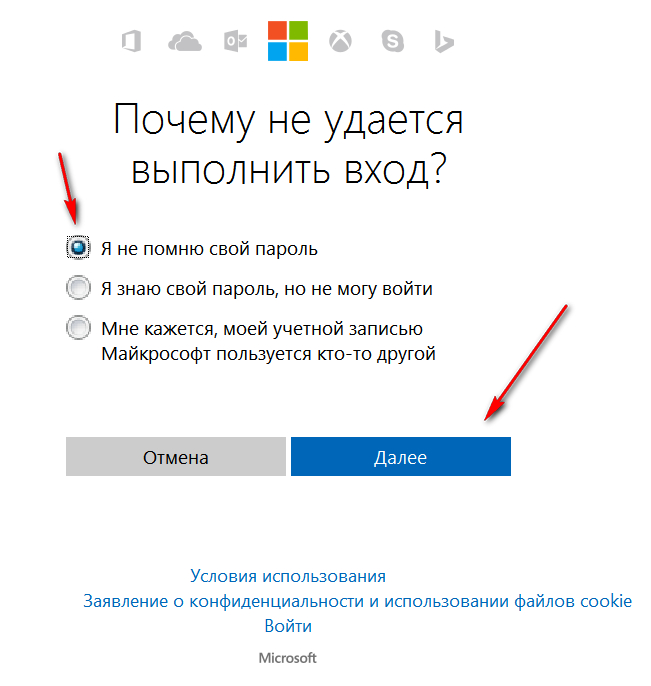
How to restore your Microsoft account, if you forgot the password, after removing the profile, hacking the Microsoft account restoration on the phone, Windows Phone
- As a result, you will need to enter your e -mail or mobile number, captcha (symbols from the picture) and click on " Further».
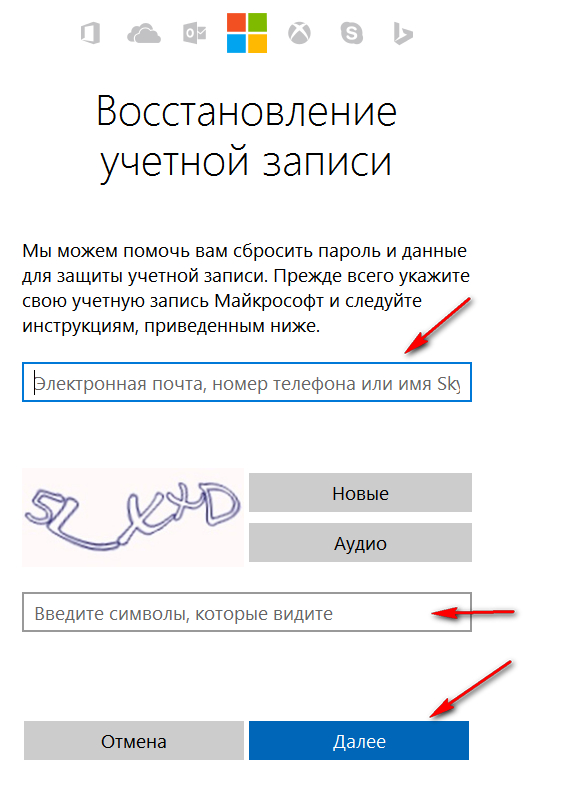
How to restore your Microsoft account, if you forgot the password, after removing the profile, hacking the Microsoft account restoration on the phone, Windows Phone
- After that, a letter will receive a letter with the link by which you will pass and drop the password. Or the code will come to the phone, which will need to be entered to reset the password. Next, create a new password.
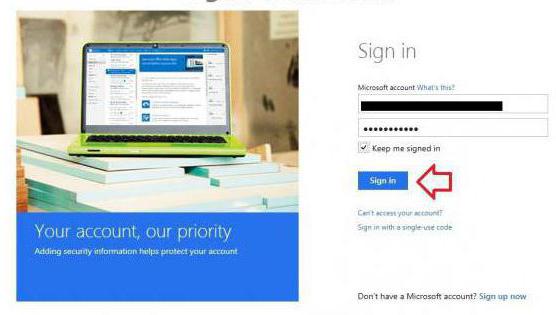
How to restore your Microsoft account, if you forgot the password, after removing the profile, hacking the Microsoft account restoration on the phone, Windows Phone
How to restore your account "Microsoft" after deleting the profile?
If you carefully studied the previous point, then restore your accounting ” Microsoft»After its removal, it will be easier for you. Only you need to remember that you can restore the accounting within a month after removal. After this period, you will still have to create a new one.
So, in order to get access to the remote profile again " Microsoft", Do the following:
- Go to the site again " Microsoft»
- Click on the entrance and enter the login with password
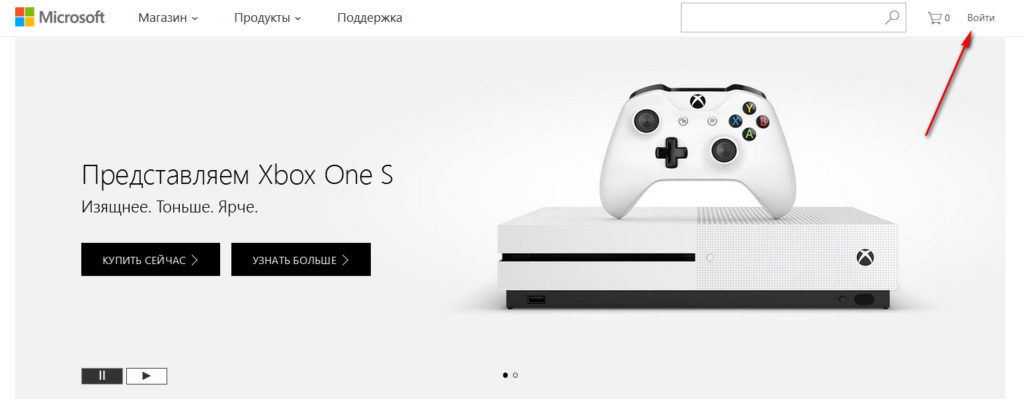
How to restore your Microsoft account, if you forgot the password, after removing the profile, hacking the Microsoft account restoration on the phone, Windows Phone
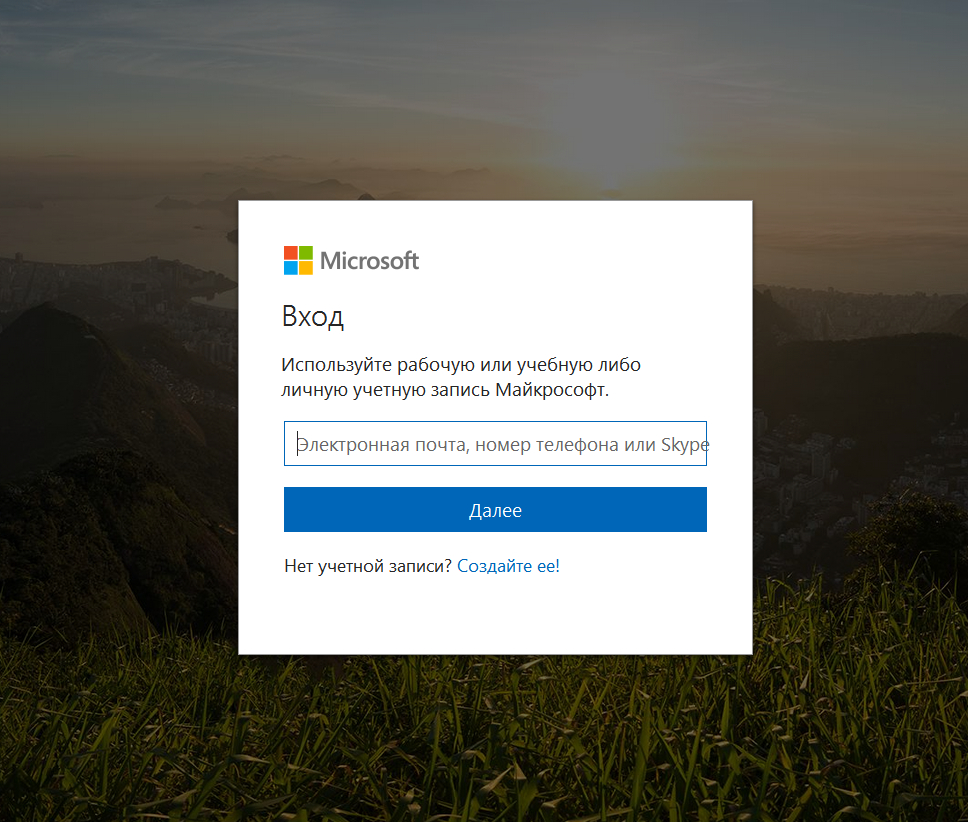
How to restore your Microsoft account, if you forgot the password, after removing the profile, hacking the Microsoft account restoration on the phone, Windows Phone
- If you forgot the password, then act according to the previous instruction
- After all the operations, you will only have to activate the account again (remember that this can only be done within 30 days after removal).
How to restore the Microsoft account on the phone running “Windows Phone”?
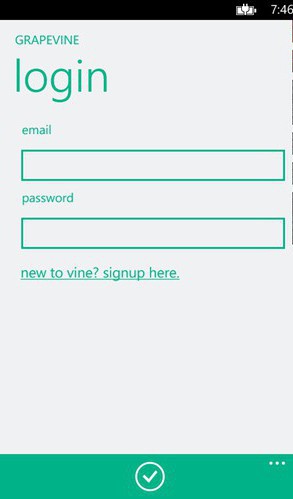
How to restore your Microsoft account, if you forgot the password, after removing the profile, hacking the Microsoft account restoration on the phone, Windows Phone
To restore accounting " Microsoft»On the phone you will need to do almost the same actions to be described above for the computer. Account in " Windows Phone" - the same accounting as in the operating system" Windows»Different versions.
How to restore the account "Microsoft" after hacking?

How to restore your Microsoft account, if you forgot the password, after removing the profile, hacking the Microsoft account restoration on the phone, Windows Phone
Restore the account " Microsoft»After hacking, you need in the same way as it was indicated in the first instructions. You just need to drop your old password and create a new one, thereby, attackers will no longer be able to go to your account.
