
How to restore the iPhone after an unsuccessful installation of iOS 10?
After installing iOS 10, the device does not always work correctly. Of course, this problem requires a solution. Talk to how to fix the problem.
Most users who have established iOS 10 have encountered a problem. It is mainly to hang for the use of Wi-Fi to install. In this article we will talk how to restore the device after unsuccessful update installation.
- Connect your device to PC
- Translate it to B. recovery mode

Recovery mode on iPhone
- iTunes will detect your device and in the program window you need to choose "Update"
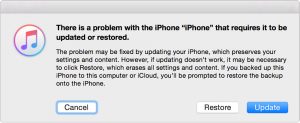
Aphon Update via Aytyuns
- Wait until the update is over. If it passed more than 15 minutes, then do everything again
After successfully completed, the performance of a smartphone or tablet will be established, and a new system is installed and installed. You will only have to restore your data from backup.
