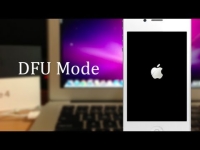
How to enter the iPhone in DFU mode? How to display an iPhone from the DFU mode?
To restore or update the firmware of the smartphone from the iPhone, you need to enter the special DFU mode. Let's discuss how to enter it or go out.
Navigation
An iPhone, like the other device from Apple, can be transferred to DFU mode. Many people believe that a newcomer is difficult to do this from the first time, since there is a snorkel. And it is not surprising, since when switching to this mode, the phone will not show you anything. If, when entering this state, the smartphone would remove at least some image, it would be much easier.
It is also worth saying that in addition to the DFU mode, there is another state called Recovery Mode. Although we did not even say, for which these modes are needed. They cut out us when the firmware flew on the iPhone or you forgot the password and now you need recovery, that is, they need to update and restore the device.
As a rule, the usual recovery is considered to be more gentle for the phone, because it is preferable, but if it cannot change anything, then the DFU mode is already used (firmware update).
What is the difference between DFU mode from Recovery Mode?

Often, two of these states are confused, so it is worth saying about their differences.
- When recovering the phone via Recovery Mode, the iTunes icon is lit on the display. When you go to DFU mode, then besides the black screen you will not see anything
- Update in DFU mode cannot be turned on without iTunes, but Recovery Mode is launched without problems
- The update can be launched on the iPhone through hardware, that is, without directly the use of the OS, and the restoration is only with its use. That is, if you broke the system, you can only solve the problem only by firmware updates
How to start the DFU mode?

Login and output from the DFU mode on the iPhone
There are several methods for the transition to this state, but we will talk about the easiest and most affordable users who have no professional work skills with the IOS system. Before entering an iPhone to DFU mode, first open iTunes and connect the machine to the computer. After that, you can proceed to direct iPhone input to DFU mode.
Method 1
- Hold together the power and home keys and hold them for 10 seconds.
- Next, remove your finger with the power button, but keep the Home key
- Now your device has moved to the update status you need.
Method 2
If you are still a novice, then be prepared for what you may not work, to enter the phone from the first time to the desired mode in this way. Although his professionals consider it the only true.
- Disconnect the iPhone completely and wait until the display backlight does not go out
- Hold the power button and after three seconds click on Home
- Consider up to ten and release the power button, but keep keeping the second key
After using one of the ways, you will fall into DFU mode. Just look at the gadget will not be interesting, as it shows only the black screen. All the information you need will be highlighted only on the computer screen, where iTunes will notify you on the inclusion of the recovery mode.
In the window there will be a single button - recovery, and click. Next, pay attention to the display of the gadget, if it remains black, then everything is fine, if the iTunes icon will be displayed, Taeto speaks about the wrong actions and the iPhone turned on not in that mode.
After entering the iPhone to the recovery mode, it is completed after all cases, you need to translate back to normal mode.
How to display a phone from the DFU mode?

How to get out of the iPhone DFU mode?
To transfer the smartphone to normal mode, you need to perform the same as when Iphon is introduced into this condition. To remove the DFU mode, restart the phone, while holding off the shutdown button and home for ten seconds.
When the procedure is completed, the phone will restart independently and turns on in the usual state. The same applies to the Recovery Mode mode.
By the way, if the device during the operation is connected to the computer, then it may not turn on.
Summing up, it can be said that sometimes an iPhone can recover incorrectly and get into the loop of updates or recovery. Here you will have to use special programs.
