
How to make a backup iPhone? Where is the backup copy of the iPhone on the computer?
In this article we will discuss - what is a backup copy of the iPhone and how to create it?
Navigation
- What is a backup copy (backup)?
- What is kept in iPhone backup?
- What is not in the backup iTunes?
- What is missing in iCloud backup?
- How is the backup copy?
- Features of creating backup iTunes
- Create backup via iTunes
- Features of creating a backup iCloud
- Create backup icloud
- Creating a backup through third-party services
- Automatic backups
- Several useful tips
- Video: How to make backup iPhone, iPad, iPod Touch?
If you have never lost your data with iPhone, then you are really happy man. But, nevertheless, it will not be superfluous.
Many people face loss of data when the device stops working, it is lost or steal. Protected from possible problems is quite simple - using the backup copy of the iPhone.
What is a backup copy (backup)?
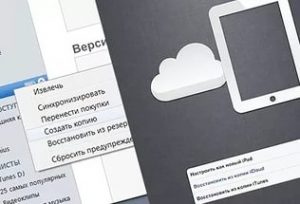
What is a backup copy of the iPhone?
This archive storing a variety of files with information from the phone stored on the device.
There are different ways to create such an archive, the choice of concrete depends on:
- Content - backups created in iTunes and iCloud differ in the number of data stored
- Locations - Save files can be on a computer or cloud
But, in any case, it is impossible to maintain all the data, since then the backup would be created for hours. Therefore, Apple decided to facilitate the task and the backup has only certain data.
What is kept in iPhone backup?

What information is stored in an iPhone backup?
- Pictures, screenshots, pictures
- Notes
- Email Settings
- Phone numbers and call history
- Events from calendar
- Browser's work
- Autocomplete
- Kesh work program
- Messages from iMassage, SMS and MMS
- Voice records
- Network settings, access points and so on
- Passwords from accounts on sites, email, Wi-Fi and so on
- Data on programs available on the device
- Settings and all information stored in programs as well as documents
- Built-in shopping
- Data account Game Center
- Wallpaper
- Bookmarks from the "Maps" application
- Bluetooth devices
What is not in the backup iTunes?

What is not saved in the iPhone backup?
- Music files from the iTunes store
- AppStore applications
- ITunes downloaded files
- Snapshots loaded in iCloud
- Parameters for Touch ID and Apple Pay
- Information from Applications "Activity", "Health" and "Big Keys"
What is missing in iCloud backup?
- Data that have already been downloaded earlier in this cloud
- Information available in other clouds
- Apple Pay Data and Settings
- Parameters Touch ID
- Data obtained from various sources, not counting the iTunes store, App Store or iBooks
- Files downloaded through iTunes in the cloud and the contents of the Apple store
How is the backup copy?
There are three basic methods of creating backups:
- Through PC using iTunes
- From phone via icloud
- Using PC using third-party programs
Features of creating backup iTunes

Features of creating a backup iPhone
- Persists on a PC or iTunes himself
- It is possible to install a password
- Creating automatically when you start updating or recovery
- Only one copy can be created. That is, when creating next, the old changes to the new
- To download a backup to the phone you need to first connect the phone to the computer
- Restore can be held at any convenient time.
Create backup via iTunes
- Open the program and connect the gadget to PC
- Select your device from the list and click on creating a copy.
- When the process is completed, then in the Last Copy Created Section section, you will see a record "Today"
- You can look for backup information in the program settings on the Device tab.
Features of creating a backup iCloud

How to create a backup iPhone?
- Created on the phone
- Saved in the cloud on the Apple server
- Creating automatically or manually
- An independent creation is carried out every day provided that:
- Device is connected by the power source
- There is a connection with Wi-Fi network
- Device display blocked
- To get information from the archive, do not connect to the computer
- Data is restored when the device is activated after downloading the backup from iTunes, deleting various data and all settings
Create backup icloud
- First of all, you will need to create an Apple ID
- Connect the icloud cloud to the device. You will get 5GB of free space
- Connect to Wi-Fi
- Open the phone settings
- Select ICloud
- Scroll through the page to the Niza and find the backup partition.
- Activate the backup line in ICloud
- Click on the backup button
Creating a backup through third-party services

Backup Creation - Methods
iTunes is not the only program with the ability to create a backup. It is necessary to look at its analogue imazing. It has all those functions as iTunes, but at the same time it cannot restore or update the device.
An interesting fact is that both programs are completely compatible., That is, they calmly recognize each other's backups.
By the way, Imazing allows you to make an archive, only from one file, while Aytyuns creates their set. Such copies can be made as it wanted for each version of the system.
To create an archive with data from the device through Imazing:
- Connect your smartphone to the computer
- Open IMAZING
- If you are crushed to the PC for the first time, then allow the computer to access the setting and iPhone data
- In the main menu, click on the desired device and select Copy
- A window will appear where it is necessary to determine the type of archive being created - standard (compatible with ITYUNS) or single-fuel
- It is also recommended to activate the automatic creation of a backup each time you connect to PC.
- Immediately change the place to save ready-made archives and enable encryption so that the program can save passwords and health data from your account
- Now boldly choose the copy creation and do not turn off the device until the process is over
- Now open the Aytyuns, go to the device settings and look at the time of creating the last archive. So you can make sure IMAZING changed it
Automatic backups

Methods for creating a backup on the iPhone
If your iPhone is connected to charging and the Wi-Fi network, and the lock is installed on the screen, the iCloud backup will be created independently without interference every day.
On the one hand, this is very convenient, as time saves, and on the other - in this way you can lose contacts, bookmarks of the browser or events in the calendar. Suppose you made up the phone to charge, and it is connected to the Internet. You made contact, and then blocked the screen.
iCloud will immediately create a backup without this contact and replace the previous backup to the new one. As a result, you now stayed without this phone number.
Several useful tips
- If your data is so valuable, which is many times higher than the cost of the device, the setting of backup creation should be made immediately after the acquisition of the gadget
- If you forget to make backups yourself, then turn on their automatic creation
- It is recommended to make two backups - via ITYUNS and ICLOUD so that the data is guaranteed to remain in the preservation
