
How to increase the volume on Android devices?
The article will lead ways how to increase the speaker volume on android.
We know that the sound is a very important component of any phone and gadget. If the sound on the mobile phone is not normally configured, then we will face a number of problems: With a quiet volume, we will not hear your interlocutor during a very important call, with too much volume - we can even damage our auditory body.
Sometimes the sound settings on the gadgets are knocked down or change in our fault. How to enroll in a situation where the sound volume has changed, and we urgently need to call? How to make the sound on the phone to be stable and never failed us?
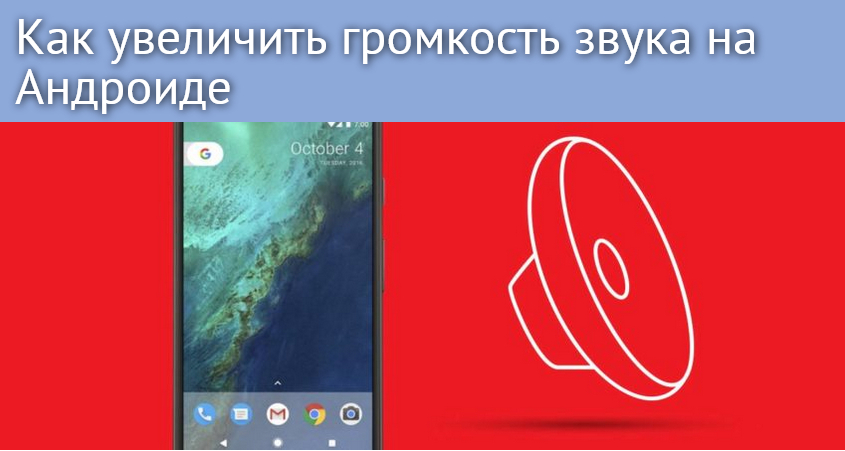
Several ways to adjust the sound on Android
In today's review we will discuss how to increase the volume on devices " Android", As well as consider other important questions.
The easiest method of setting the sound on the phones
Let's start with the most simple things. It's no secret that it is possible to quickly configure the sound using conventional buttons on the gadget, which, as a rule, are located on the side of the phone body. Customize sound is thus possible in active mode:
- When you press the corresponding key, we will see at the top on the operating window slider to increase / decrease the volume of the sound and can adjust it.
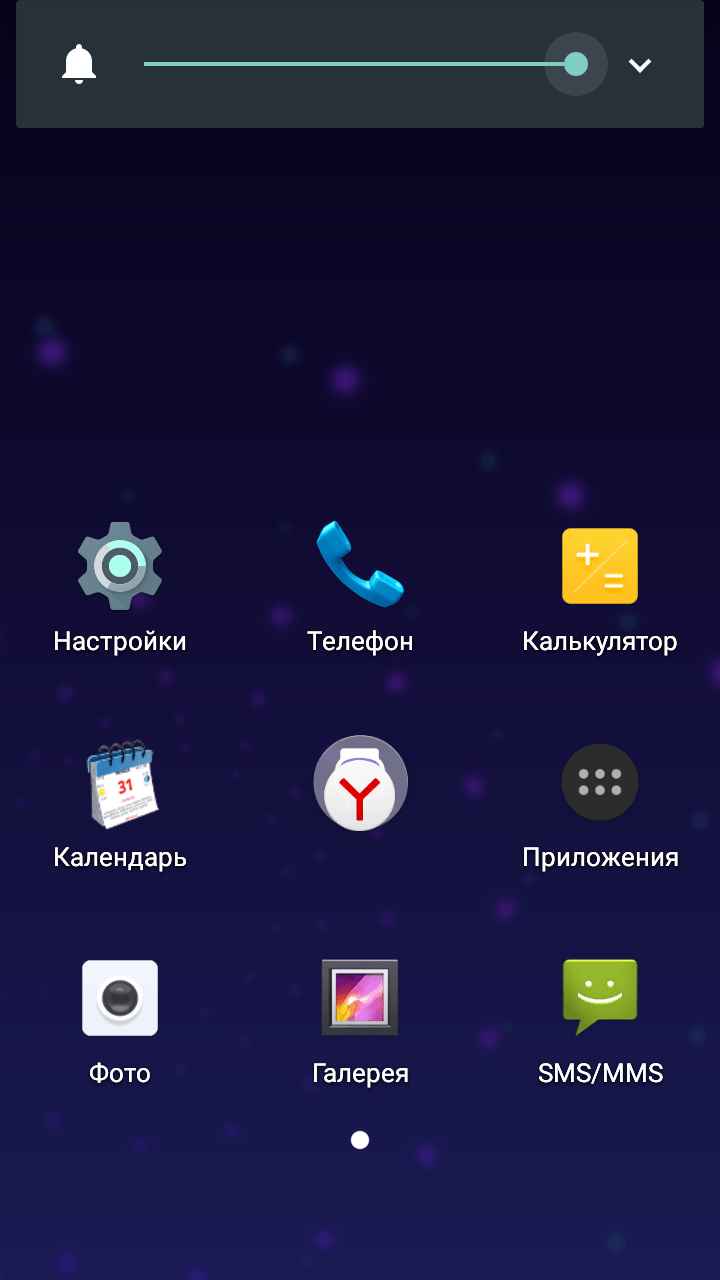
Several ways to adjust the sound on Android
- You can also go to the volume of the media volume, where the mentioned sound volume slider will be visible.
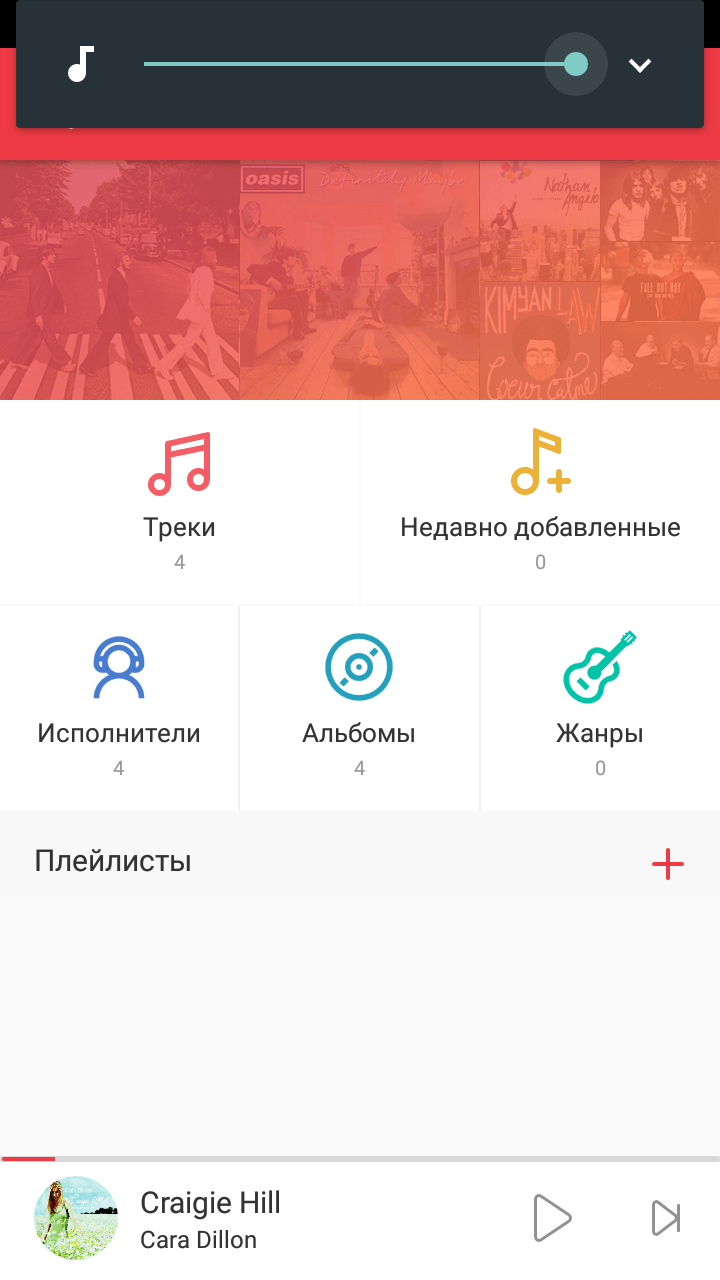
Several ways to adjust the sound on Android
- When you click on the arrow, the right slider is revealed by the drop-down window with additional sound settings, if they need them.
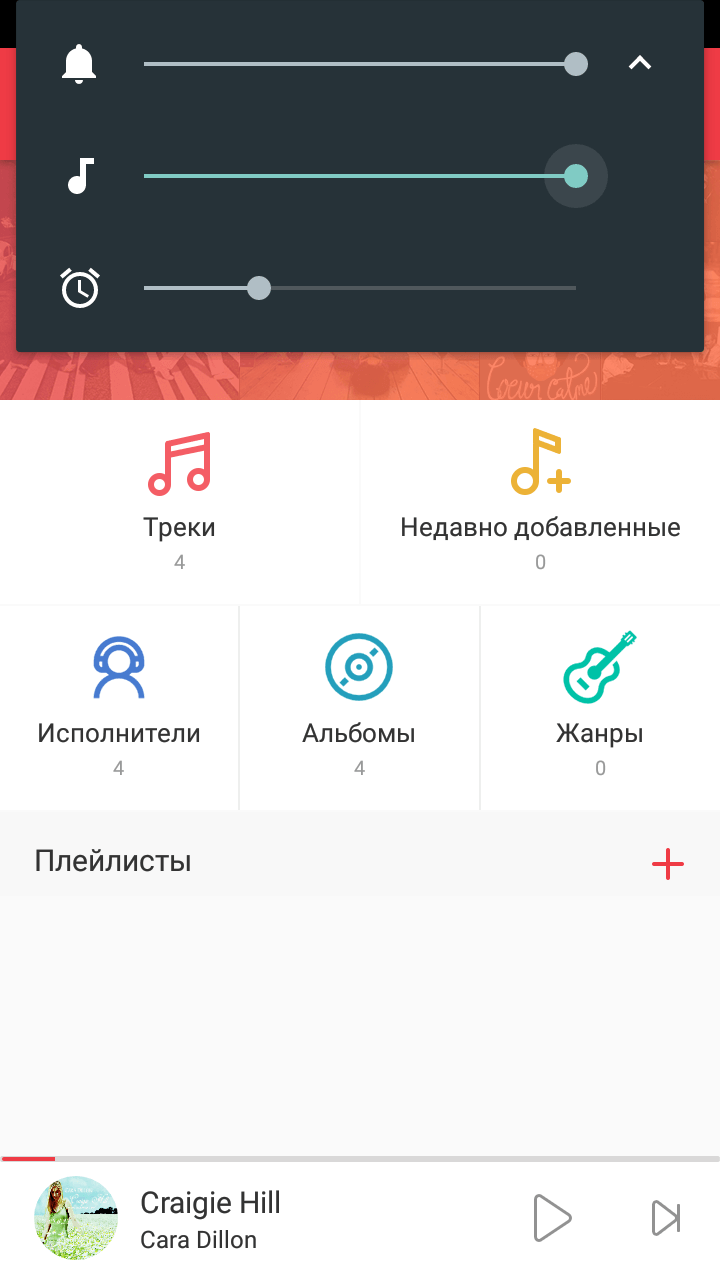
Several ways to adjust the sound on Android
- In addition, it is possible to go to the phone settings through the main window and then select the item " Notifications«.
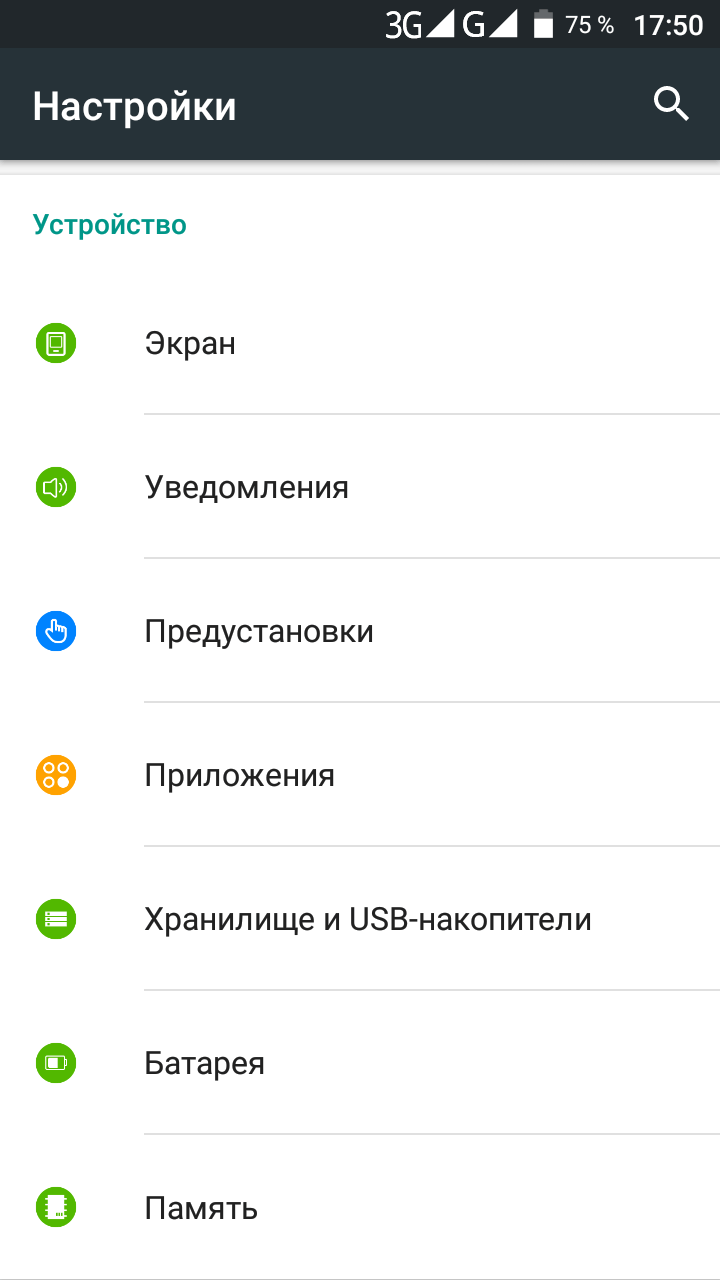
Several ways to adjust the sound on Android
- The above action will translate us into a new window where we can observe the sound settings and other options that you may need.
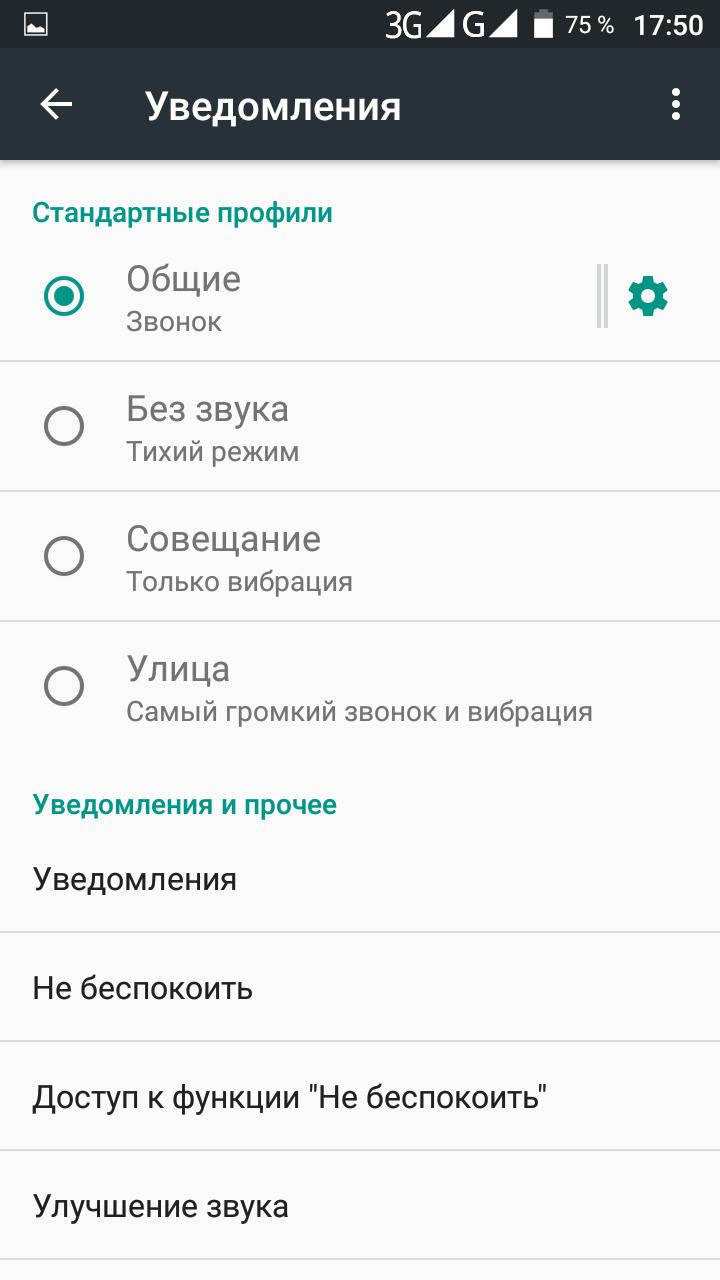
Several ways to adjust the sound on Android
- In profile " General»We will see even more settings.
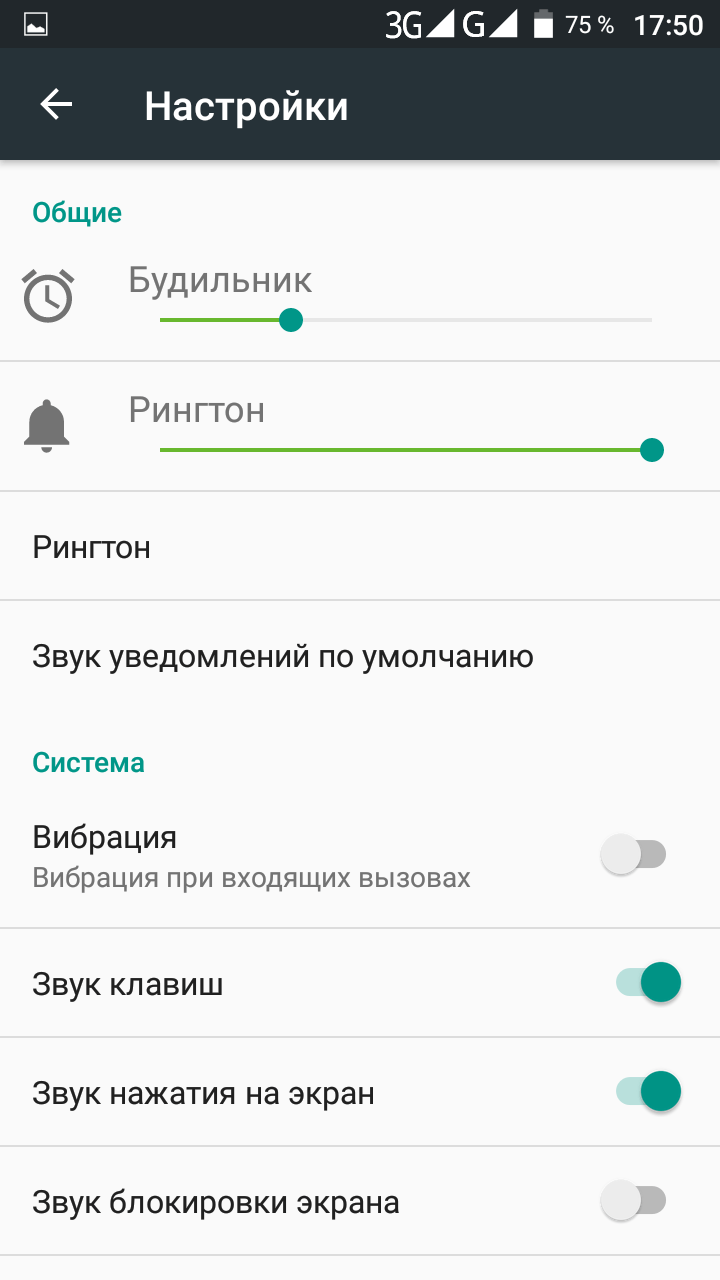
Several ways to adjust the sound on Android
- Depending on the model of your gadget, the optional sound settings menu may be different.
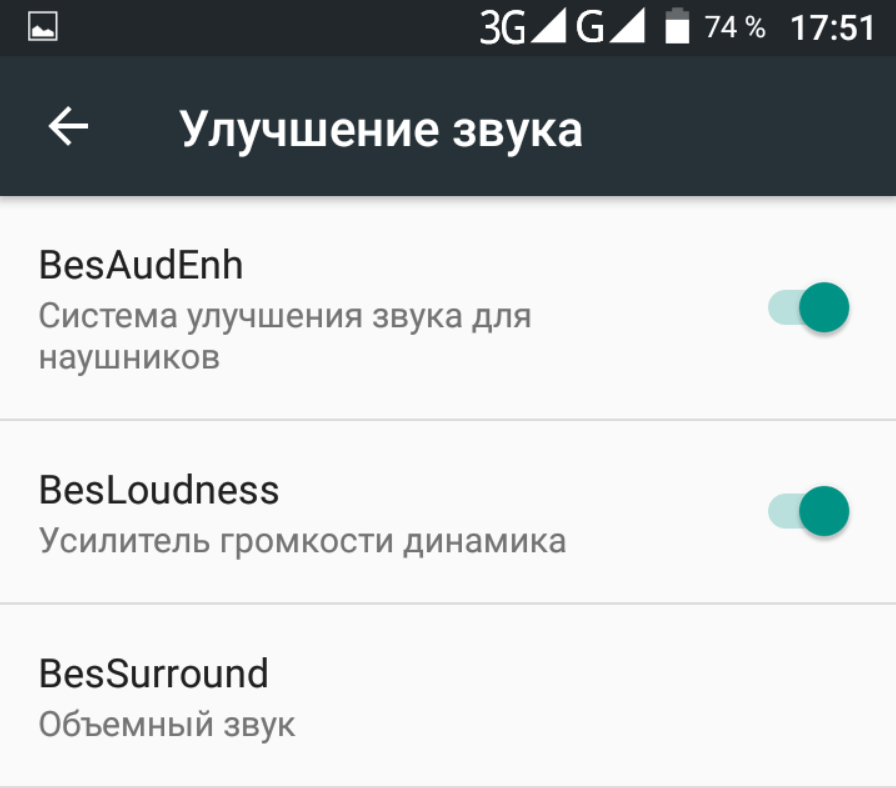
Several ways to adjust the sound on Android
- Also depending on the version " Android»May differ number of settings (in various versions" Android»There are additional options: work with headphone sound, increasing the volume of sound for speakers and so on).
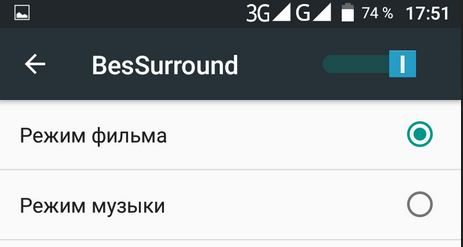
Several ways to adjust the sound on Android
How to improve sound quality with third-party applications on Android phones?
As a rule, native programs for adjusting sound - equalizers are embedded in gadgets. With the help of such equalizers, users are capable not only to increase or decrease the volume, but also to customize the sound quality to their taste.
But what to do if there is no such equalizer on your gadget, or does it not meet your requirements? Then we will have to use third-party applications that are available for downloading on the Internet. But first we will make the volume settings. For example, we will recommend you download and install the program " Volume Booster Plus." by this link.
This application will help you quickly and conveniently adjust the sound volume on the phone if you do not want to dig in the standard settings once again. The application is designed only in English, but it does not hurt you.
So, download and install the program, then run it:
- The application window opens. When you first use you will need to scan your gadget for its optimal setting. To do this, click on the button " Start.«.

Several ways to adjust the sound on Android
- Next, the program in English will report that it will increase the volume of the sound on the phone - click on " Next«.
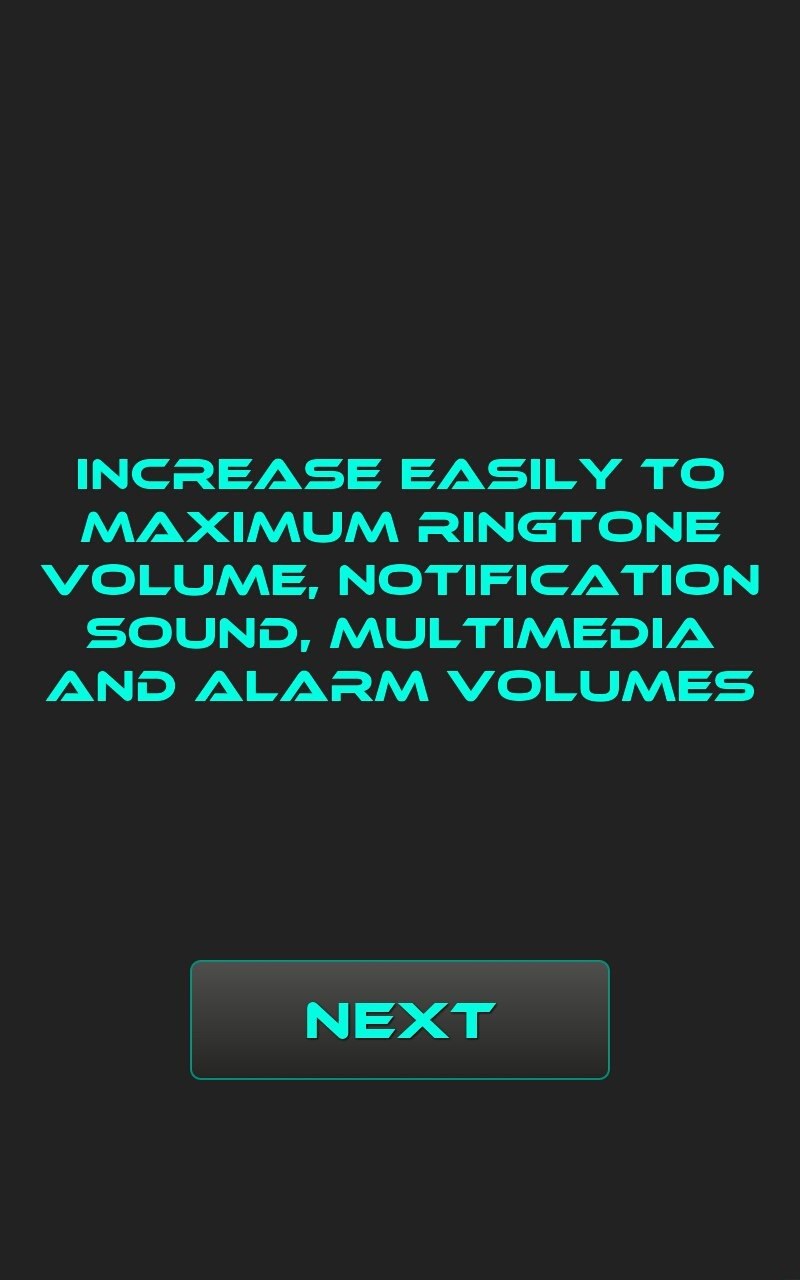
Several ways to adjust the sound on Android
- Then to continue the process again click on " Next«
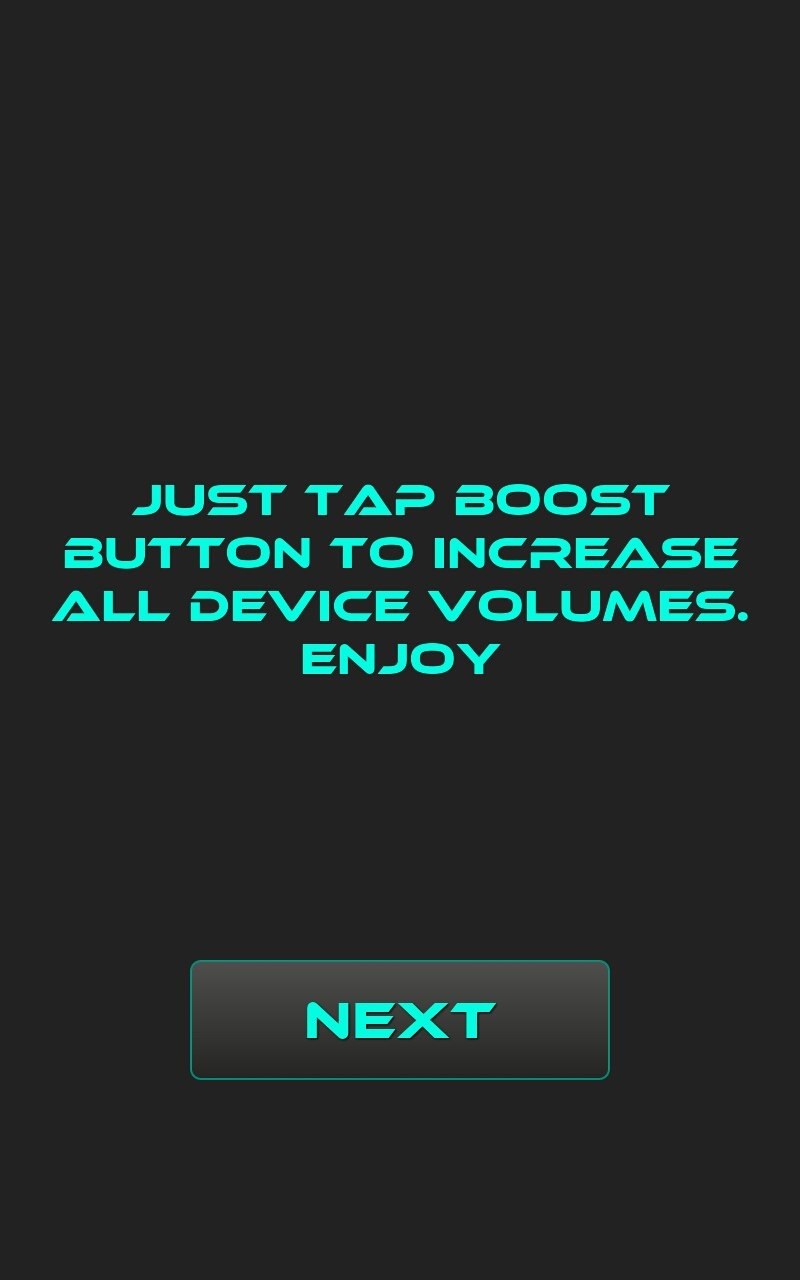
Several ways to adjust the sound on Android
- Now you can raise the volume of the sound on the phone by clicking on the button " Boost.«

Several ways to adjust the sound on Android
- The program will start performing your command (it will take a couple of moments)

Several ways to adjust the sound on Android
- That's all! Now the sound on your gadget will work stable. Close the application (if in the future suddenly there will be new volume problems, pass this instruction again).
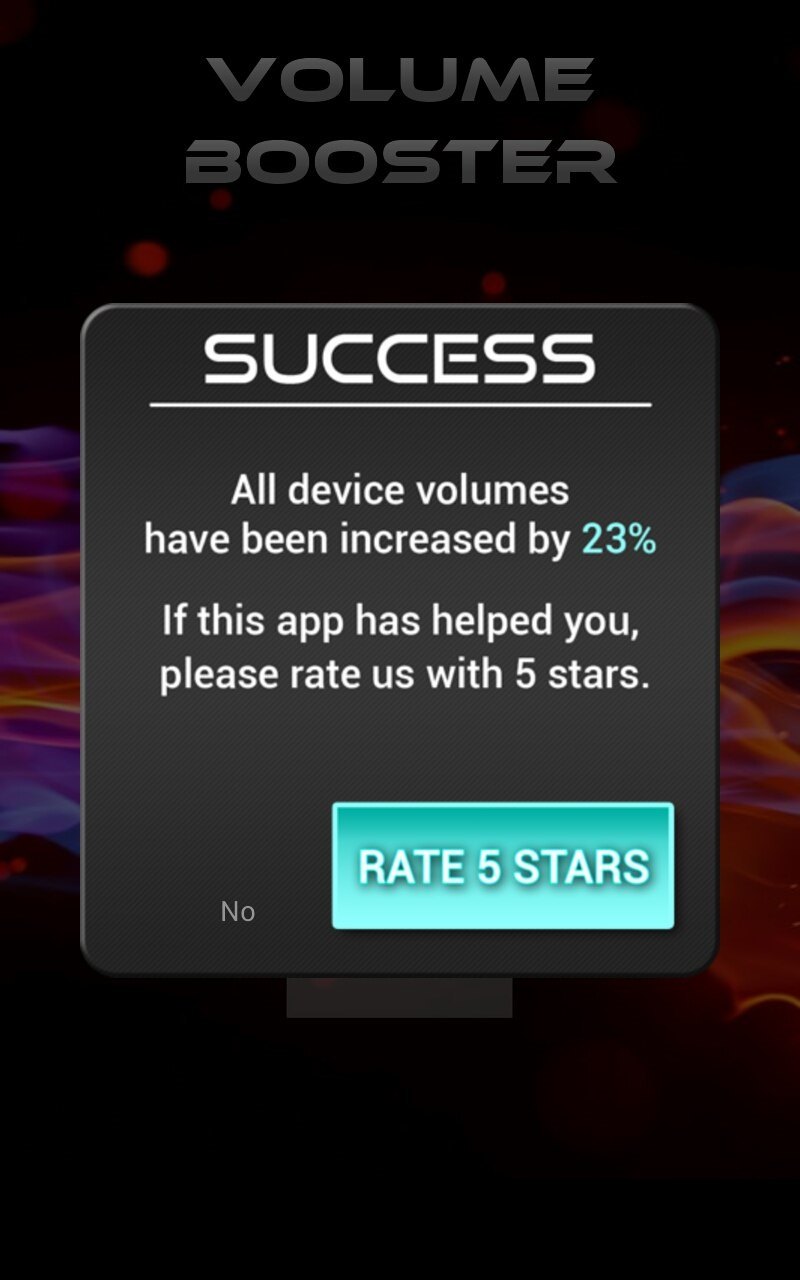
Several ways to adjust the sound on Android
Now let's turn to the sound quality settings using the equalizer directly. To do this, first download and install this application for this. link.
When you start an equalizer, you will see the necessary settings: adjust the lower, middle and upper frequencies. Configure sound to your taste. At your disposal will be five levels of frequencies and even stereo effects settings:
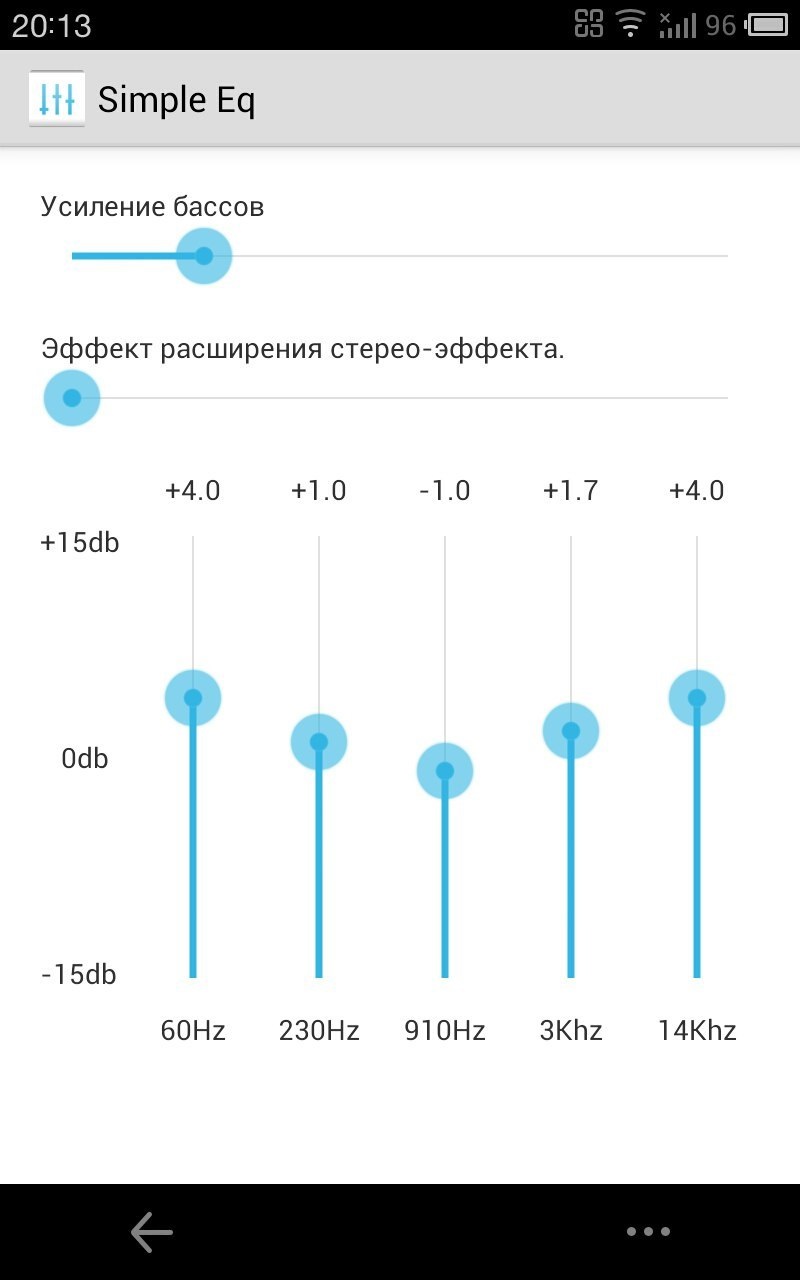
Several ways to adjust the sound on Android
By the way, you can use the additional software for the settings of the sound, which is installed almost on all gadgets by default, only to use this method more complicated than in conventional methods. We are talking about engineering menu. How to use engineering menuread on our website here.
Engineering menu call a special built-in software, which is installed by default on devices " Android". It is usually used by the gadget developers in order to additionally configure the phone after all major settings already perfect.
In the engineering menu, you will find a lot of options useful for you that you can use if necessary. Complete the link above to find out about everything.
Customize the sound volume on the phone here is also possible. But first remember the following. In this menu, you should not use the "Tyka" method, as you can only worsen the operation of the phone. Use the specified settings only in cases where you need to achieve a specific goal (in our case, this is a sound setting).
