
How to set up a tablet and smartphone on android through an engineering menu?
The article will tell about the engineering menu in gadgets running Android.
Many users often can't distinguish the so-called engineering menu for " Android»From the developer menu. True, most of the owners of gadgets do not know what engineering menu is, as they never use them.

What does the engineering menu mean on Android devices?
But to those people who usually do not strive to regularly buy a new phone with each new version, it will be useful to expand the functions of your mobile device, which we will talk about.
For this, there are, for example, several ways:
- You can get administrator rights on your phone and expand the range of features.
- Most users set various applications on the phone, which also allow you to make a variety of operations.
- You can also use the referred to the developer menu.
It is with the last option that we will get closer. In today's review, we will talk, how to set up a tablet and smartphone on " Android»Through the engineering menu.
Setting up the tablet and smartphone "Android" through the engineering menu: description
How to call an engineering menu?
To invoke an engineering menu, we can use different combinations of buttons that are displayed in the screenshot below. Here you will see options for different mobile devices:
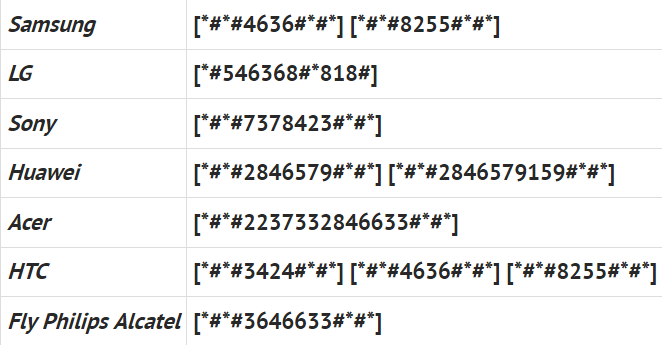
What does the engineering menu mean on Android devices?
The last option is most often used, but you should first get acquainted with such nuances:
- When you set the mentioned command, you will not have to click on " Call"- After a moment after entering the combination, you will see the required menu on the screen.
- This command can be used on most " Android»Devices, but not at all (most often it is not applicable to gadgets manufactured in China).
- The engineering menu for each version of the gadget may look in its own way (various points of points and other details).
Additional method of calling engineering menu
If you did not manage to call the engineering menu shown in the screenshot above the ways, then you will have to use in another way. Download and install on the gadget the following application for this link (no on " Play markete«):
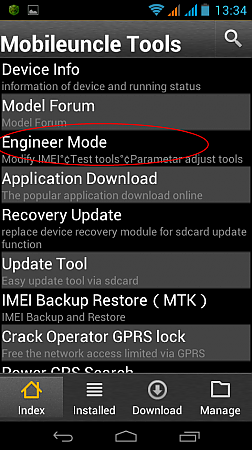
What does the engineering menu mean on Android devices?
This program works smoothly in the same way that the commands mentioned above are only called the engineering menu automatically. To use it, you need to get administrator rights. The application will independently determine the version of your phone and the operating system, and thus it will give you the desired menu.
But before using this application, we recommend that you save a copy of your operating system so that in the case of which it was possible to recover. But you have nothing to worry about, because you will have to resort to the help of this application only in rare cases, as it is likely to help you will help you the standard method of calling the engineering menu.
The application has the following features:
- Releases both memory smartphones
- Manages autorun
- Restarts recovery
- Shows detailed information about your phone and so on
What is an engineering menu?
The engineering menu has a window with multiple tabs. On each tab, we will see various options for performing certain functions:
- The first tab contains basic options. Here we can customize the camera, GPRS parameters, test the network and so on.
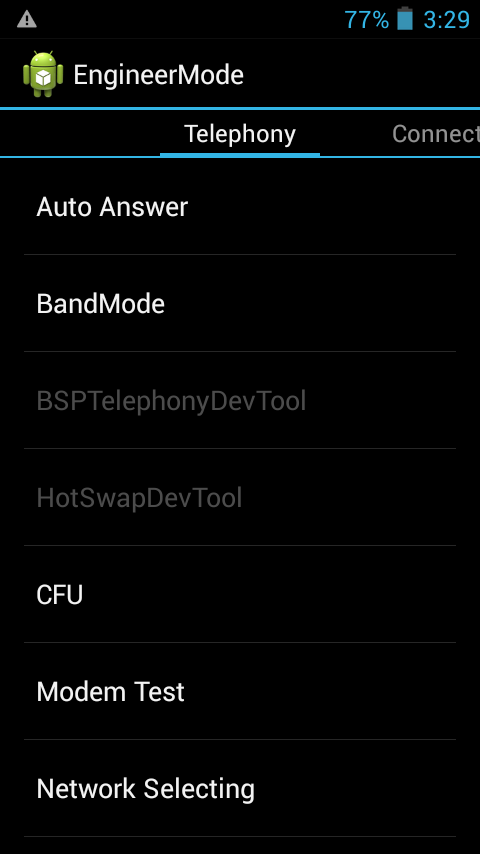
What does the engineering menu mean on Android devices?
- The next tab is responsible for communication. We can see the information about Bluetooth or Wi-Fi connections, as well as the receiver if it is available. Here we can also test these modules, change their configurations, get all the necessary data.
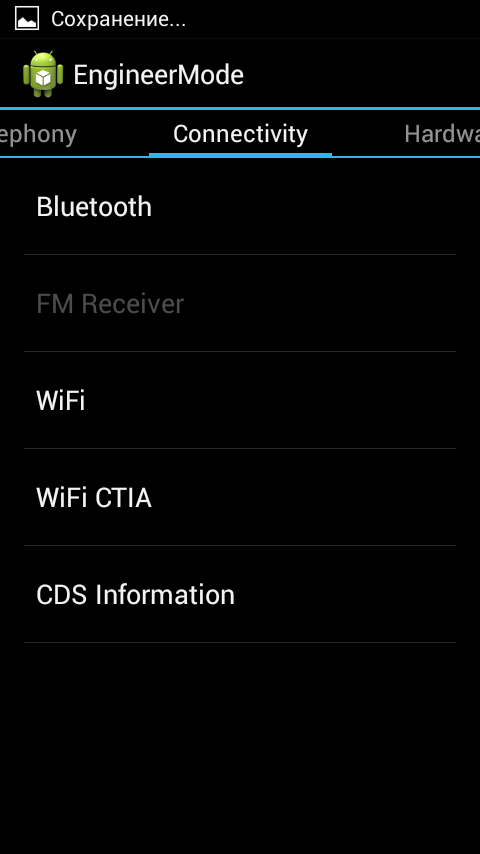
What does the engineering menu mean on Android devices?
- Next, we see the tab " Hardware Testing". Here we are provided with ample opportunities. We can test all the "iron" on the gadget: chamber, processor, etc. When testing, be careful, especially if it comes to the processor.
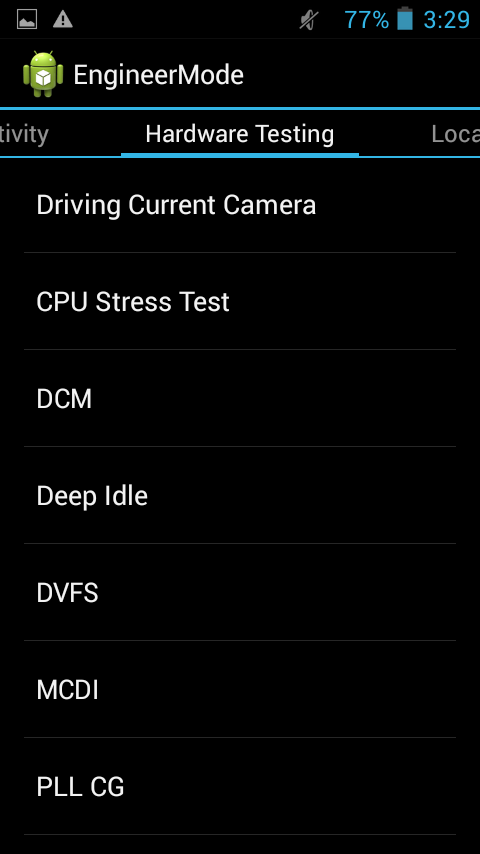
What does the engineering menu mean on Android devices?
- On the tab " Location»You can work in more detail with GPS. As can be seen in the screenshot, there are a large number of different items on the tab.
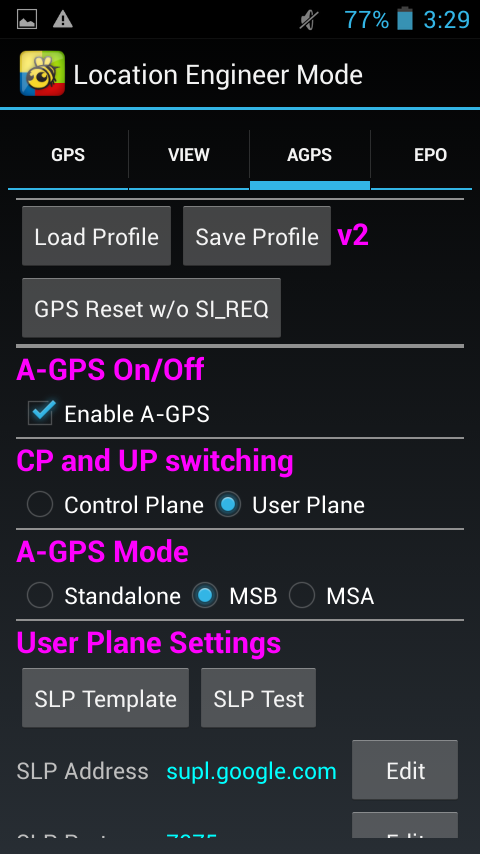
What does the engineering menu mean on Android devices?
- There is also a tab with logs. You, for example, receive data on the battery operation, and you can also delete unnecessary information from logs.
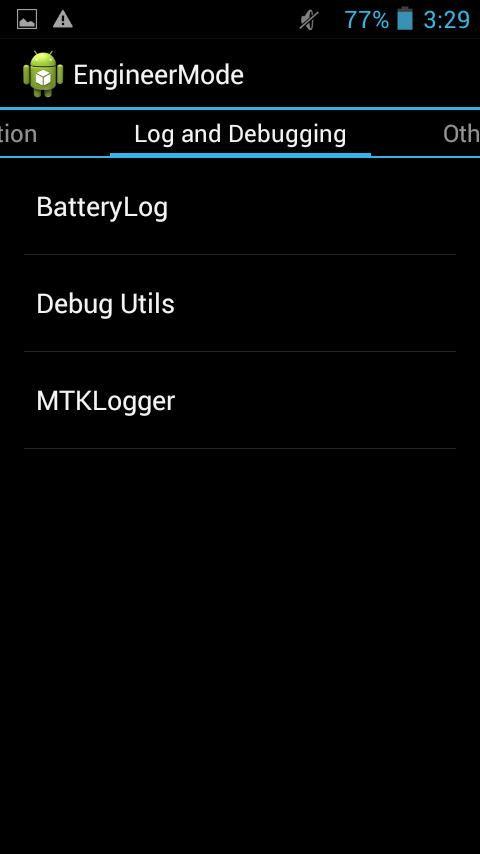
What does the engineering menu mean on Android devices?
- The last tab contains other options that have not entered previous tabs. Here you may need administrator rights to take advantage of some functions.

And it was impossible to explain in more detail for each function? So much a lot of Bucavak wrote, but in fact less than me, the inhabitants of the Red Pacher. That we know. I would like more in more detail, since at random is better not to press the button. The only thing I know is how to unlock, and how to configure the sound, through this garbage. And the rest is unknown to me.