
How to remove, remove the saved password in contact in the browser?
The article describes how to remove saved passwords from various browsers from the VKontakte social network.
Navigation
- How to remove the saved password from the VKontakte account from the Google Chrome browser?
- How to remove the saved password from the VKontakte account from the browser of Mozilla Fayarfox?
- How to delete the saved password from the VKontakte account from the Opera browser?
- How to remove the saved password from the VKontakte account from the Internet Explorer browser?
- How to delete the saved password from the VKontakte account from the Yandex.Browser browser?
- Video: How to remove the saved VKontakte password?
Each user who is registered on the social network " In contact with", Can enter this site automatically without entering a login and password on the keyboard. For this, each browser has an appropriate function. This is very convenient, as users bother to constantly enter a password to the site, especially if they do it quite often. You can just follow the link to the social network " In contact with"And immediately find yourself in your account.

How to remove, remove the saved password in contact in the browser
But at the same time, users are faced with one very significant drawback - a complete lack of security. The fact is that the password and login, which are automatically entered at the entrance to the site, are stored in the browser, or rather, on a computer in a folder that is specific to the browser. Thus, this information can freely steal scammers and seize your account.
Therefore, the user is faced with a choice - either comfort or security. Everyone chooses for himself whether he should take risks. Authorization on the site " In contact with»By setting a login and password from the keyboard, of course, it will take some time, but no one can go to your account.
If you decide to give preference to security, and you already have a saved password in the browser, then in this review we will help you delete this confidential information.
How to remove the saved password from the VKontakte account from the Google Chrome browser?
In order to remove the password from the account from your page in In contact with"In the browser" Google Chrome", Do the following:
- Go to the browser settings through the upper right menu
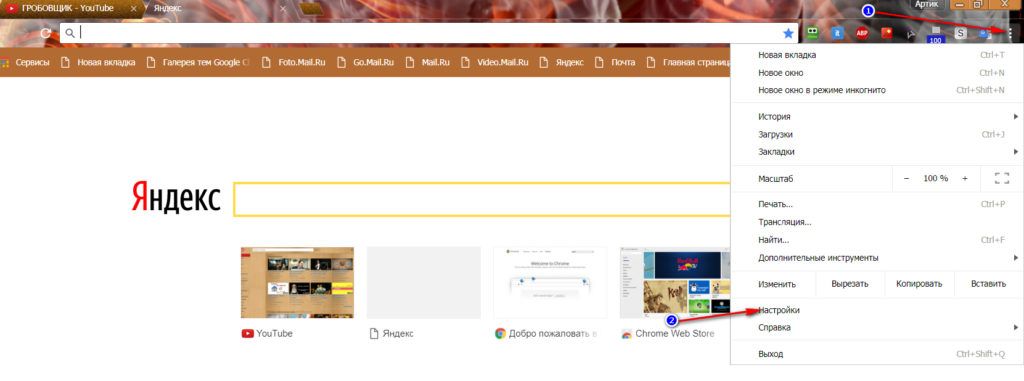
How to remove, remove the saved password in contact in the browser
- You will find yourself on the settings page. Scroll the page down and click on " Additional»
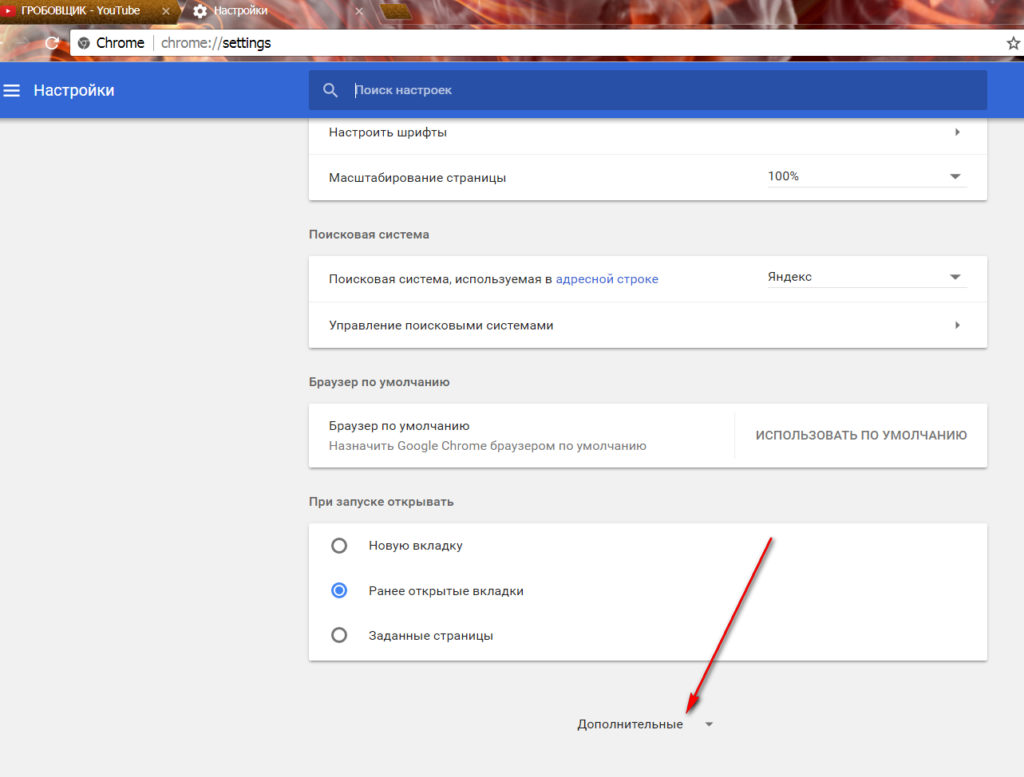
How to remove, remove the saved password in contact in the browser
- Next, scroll again a little down and click on " Clear the history»
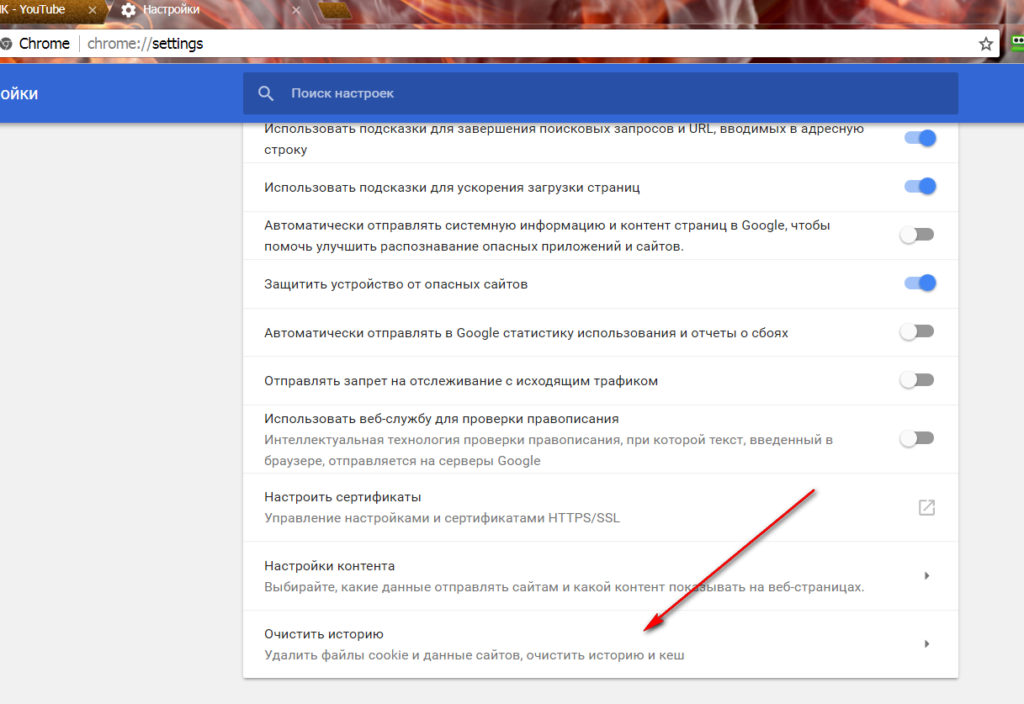
How to remove, remove the saved password in contact in the browser
- The window opens. Install the dawn as shown in the screenshot (you can put the daw only opposite the item " Password", If you do not want to delete the rest of the data) and cleanse the story. After that, all saved passwords and logins in " Google chrome»Will be removed.
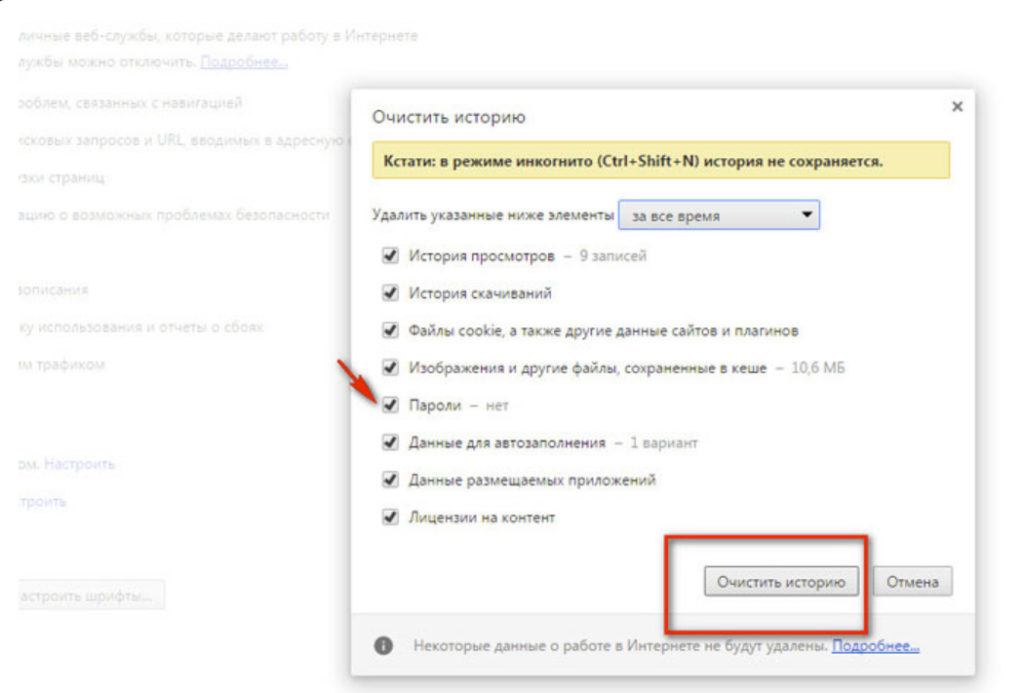
How to remove, remove the saved password in contact in the browser
Now, if you want the password in this browser to no longer remain automatically, do the following:
- Go to the settings again, as indicated above, also go through Additional»
- Scroll the page down and pay attention to the section " Passwords and forms»
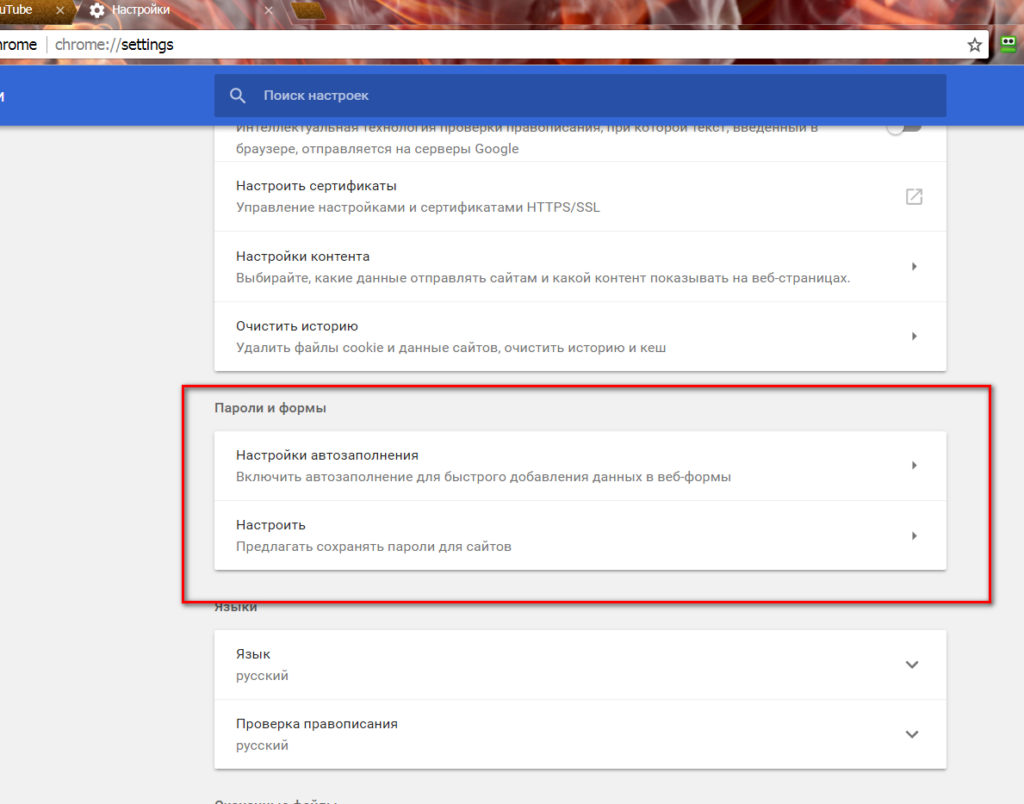
How to remove, remove the saved password in contact in the browser
- Go to both points and put the slider in position " Off.»
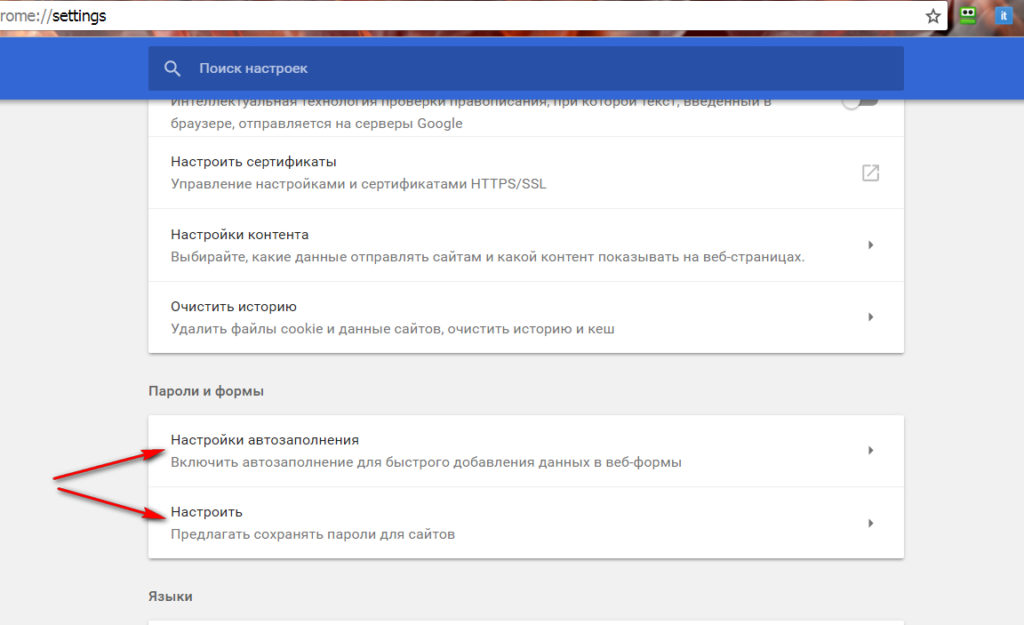
How to remove, remove the saved password in contact in the browser
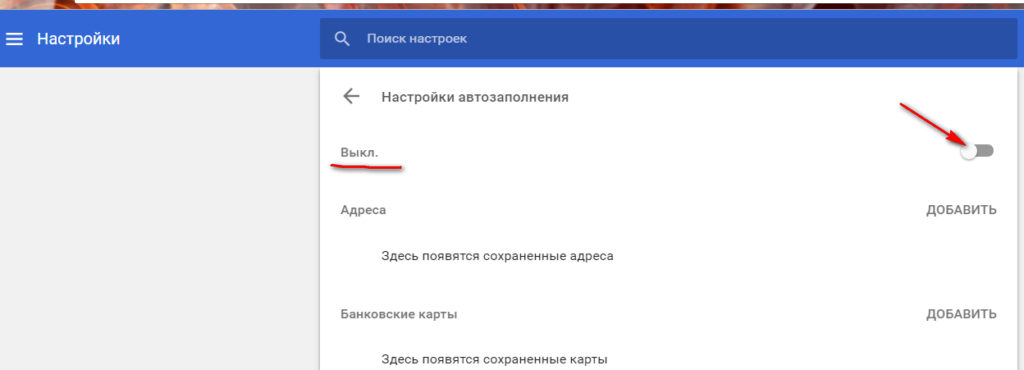
How to remove the saved password from the VKontakte account from the browser of Mozilla Fayarfox?
In order to remove the password from the account from your page in In contact with"In the browser" Mozilla Fayarfox", Do the following:
- Go to the settings " Mozillas»
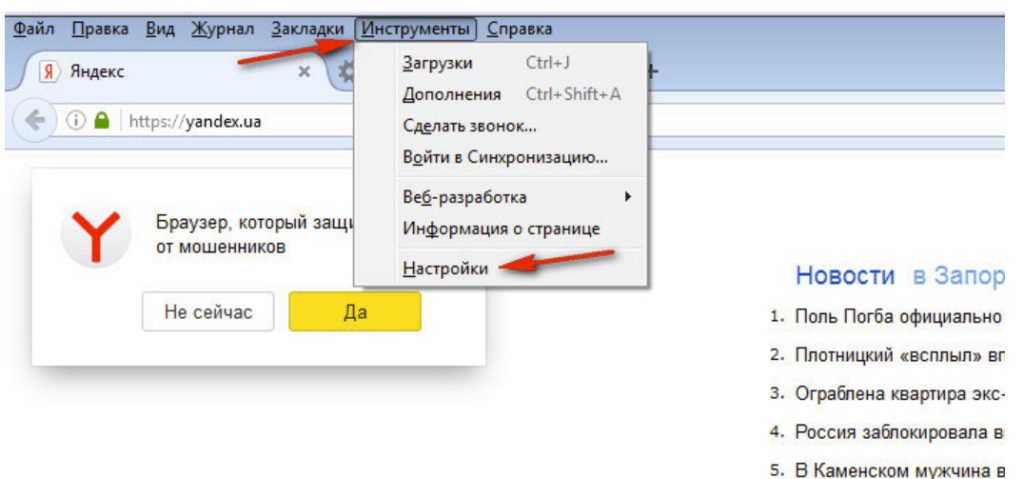
How to remove, remove the saved password in contact in the browser
- Go to section " Protection"And put the dawn as shown in the screenshot. In particular, you need to remove two jackdaws under the item " Login».
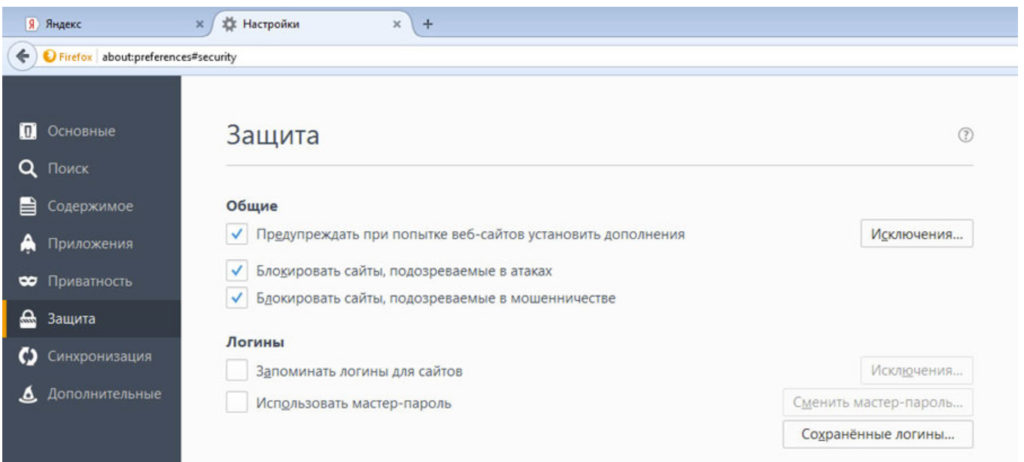
How to remove, remove the saved password in contact in the browser
- Next, click at the same time Ctrl, Shiftand Del. In the window that opens, put the dawn, as offered in the picture. Press " Delete now».
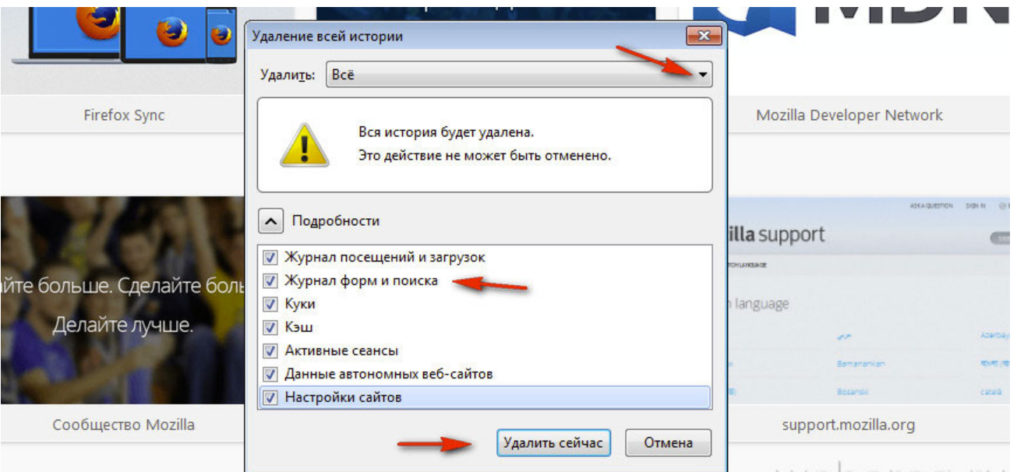
How to remove, remove the saved password in contact in the browser
How to delete the saved password from the VKontakte account from the Opera browser?
In order to remove the password from the account from your page in In contact with"In the browser" Opera", Do the following:
- Go to the settings " Opera»
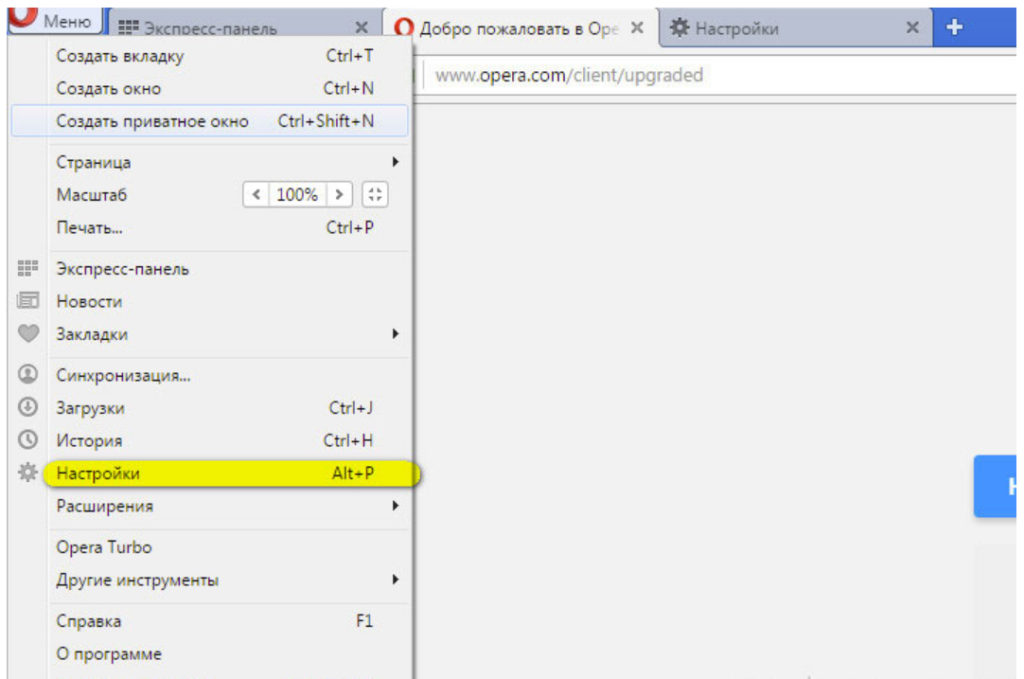
How to remove, remove the saved password in contact in the browser
- Go to section " Safety"And remove the dawn, as shown in the screenshot
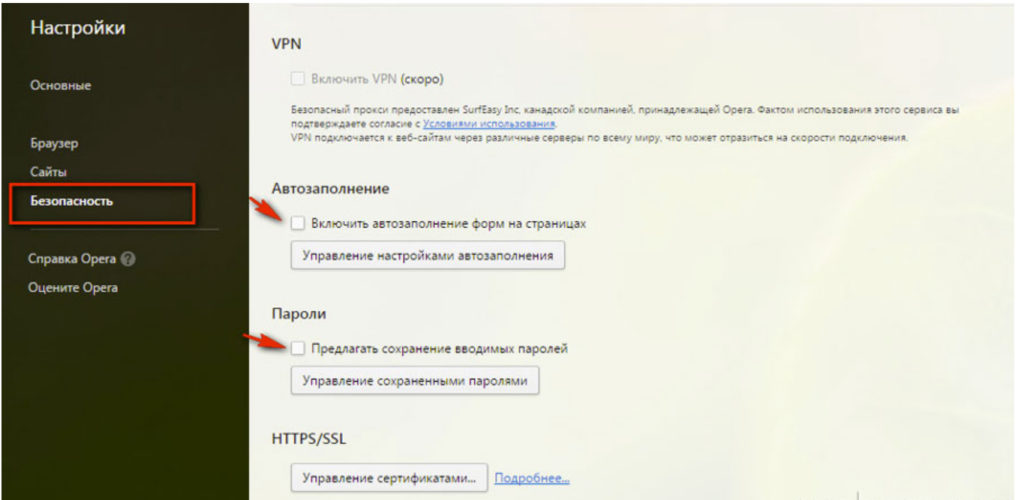
How to remove, remove the saved password in contact in the browser
- Next, click at the same time Ctrl, Shiftand Del, In the window that opens, put the settings as proposed in the picture.
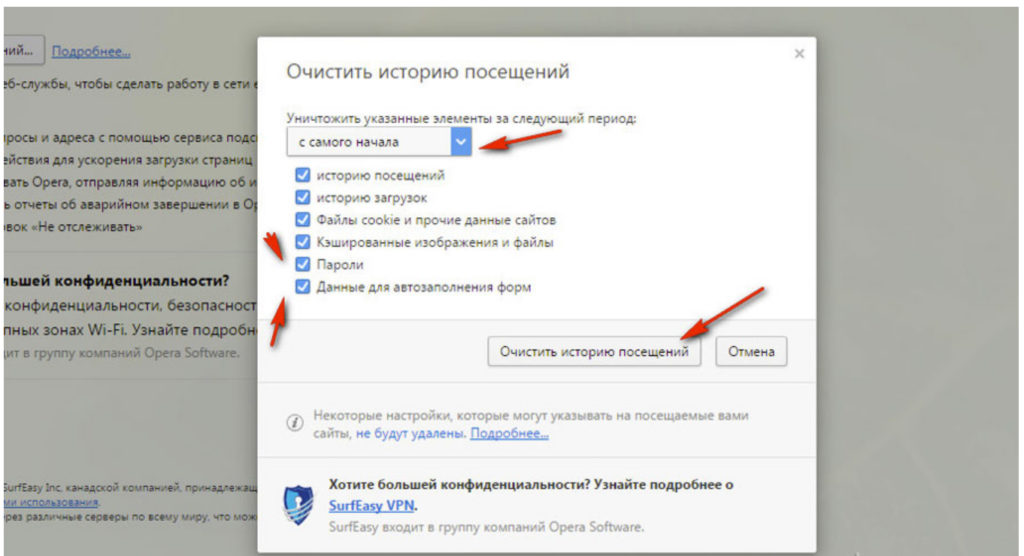
How to remove, remove the saved password in contact in the browser
How to remove the saved password from the VKontakte account from the Internet Explorer browser?
In order to remove the password from the account from your page in In contact with"In the browser" Internet Explorer", Do the following:
- Through the upper right menu, go to " Browser properties«
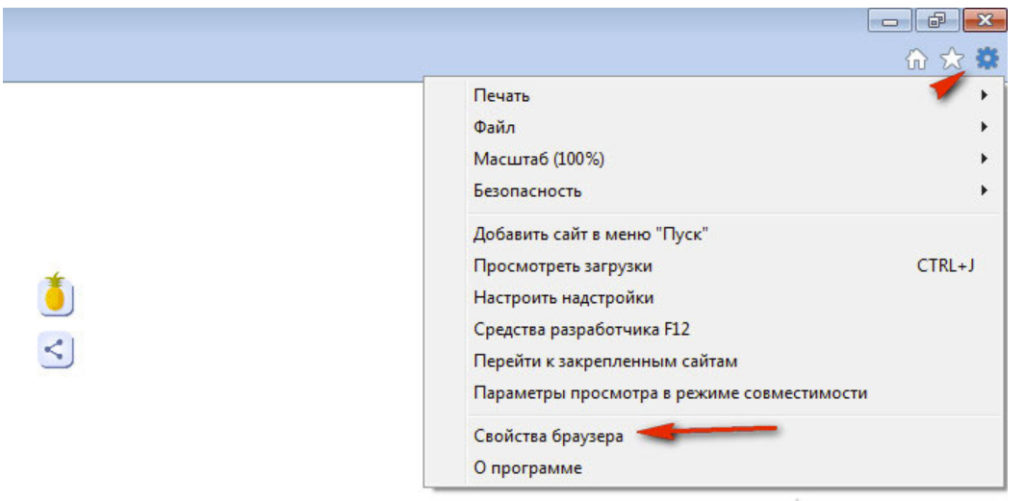
How to remove, remove the saved password in contact in the browser
- In the window that opens, remove the daw from the option indicated by the red arrow in the screenshot. After that, click on " Remove the auto -filling magazine».
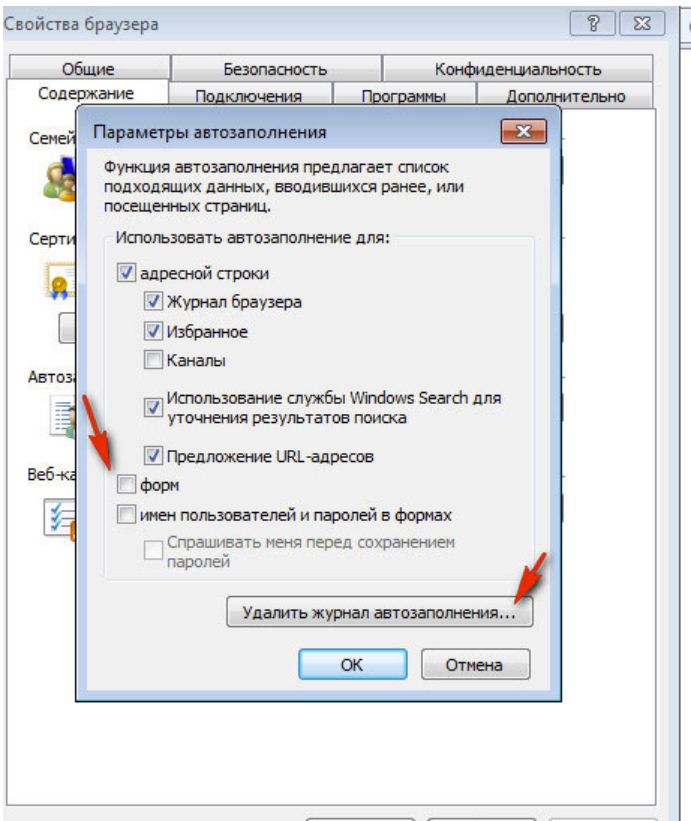
How to remove, remove the saved password in contact in the browser
- Put a daw opposite the item " Passwords"And click on" Delete»
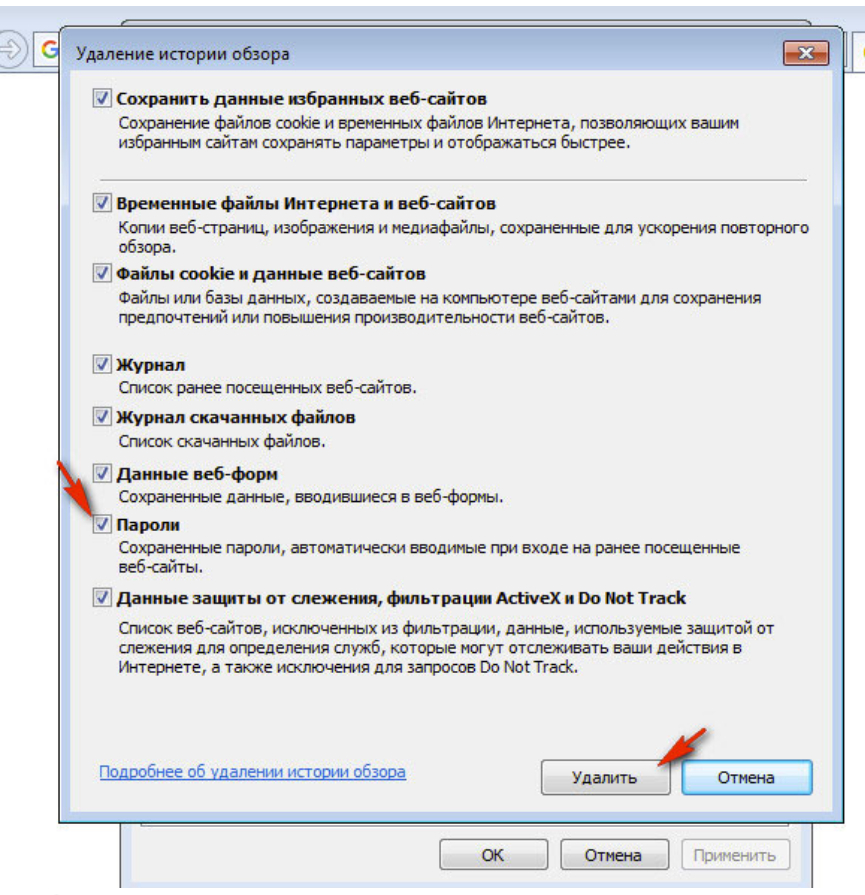
How to remove, remove the saved password in contact in the browser
How to delete the saved password from the VKontakte account from the Yandex.Browser browser?
In order to remove the password from the account from your page in In contact with"In the browser" Yandex browser", Do the following:
- Through the upper right menu, go to the browser settings
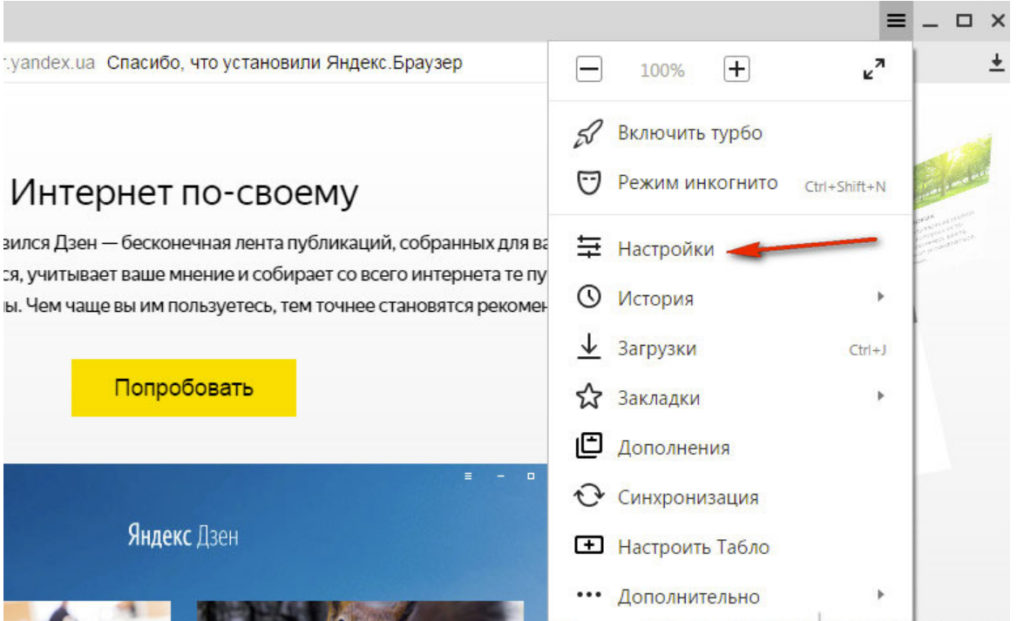
How to remove, remove the saved password in contact in the browser
- Next, click on " Show additional settings»
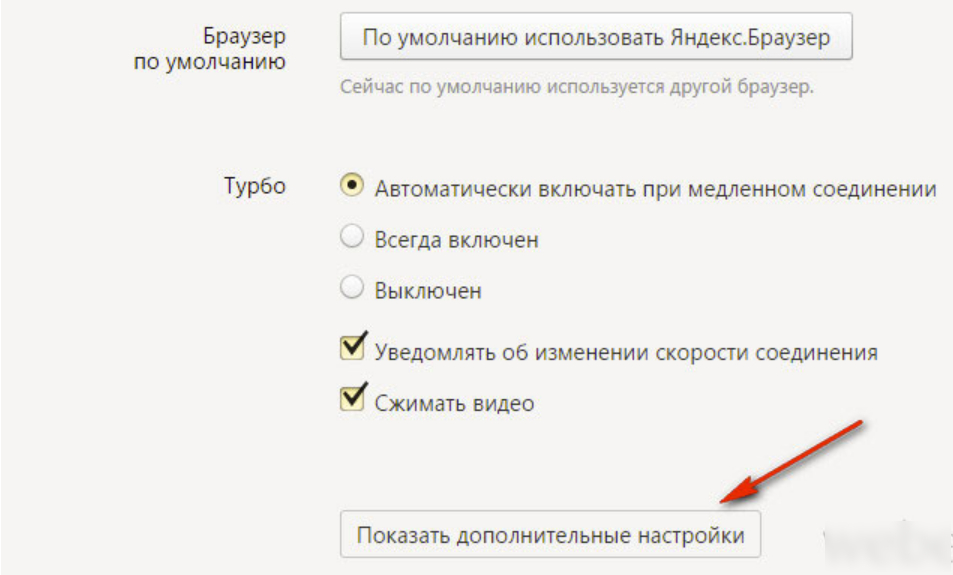
How to remove, remove the saved password in contact in the browser
- Remove the daw from the option indicated in the screenshot with a red arrow, and then click on " Password management».
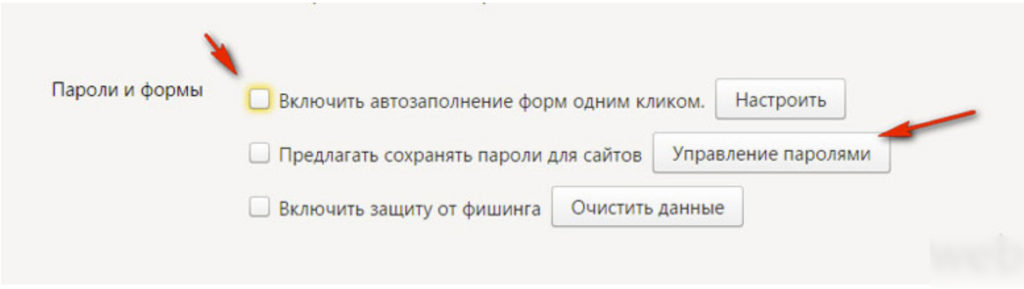
How to remove, remove the saved password in contact in the browser
- Put the settings, as offered in the picture, and click on " Clear the history»
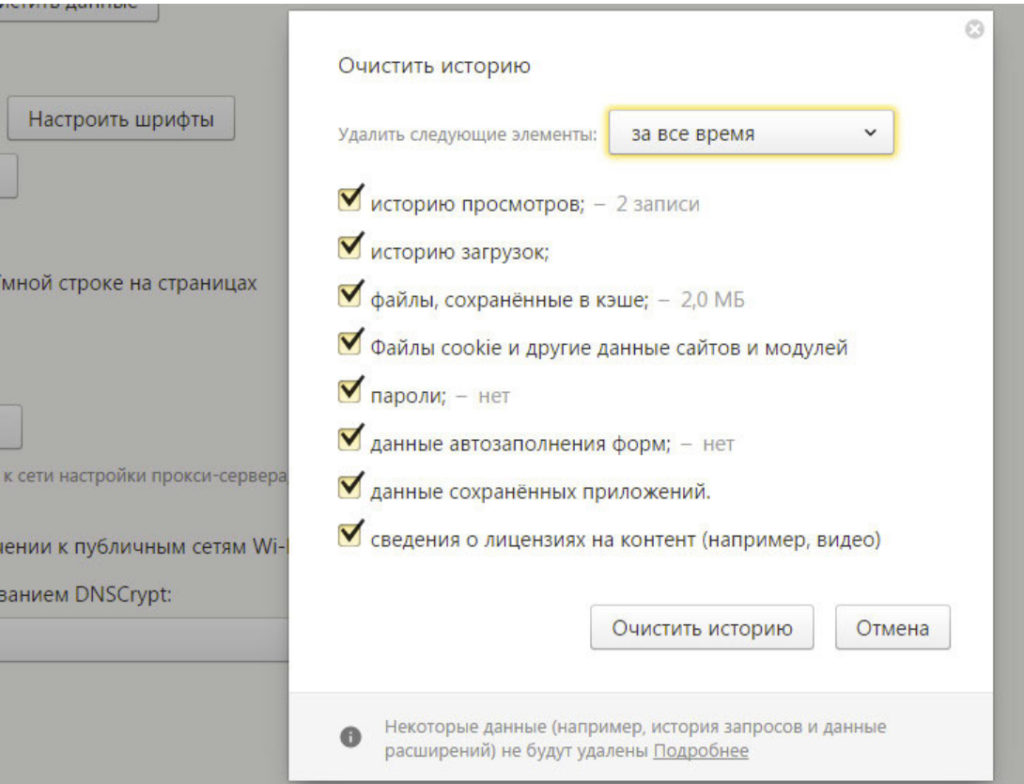
How to remove, remove the saved password in contact in the browser
