
How to delete your group in VK? How to remove all VKontakte groups at once?
An article on how to properly delete a group from the VKontakte network/
Removing the group in VKontakte
Reasons for removal:
- the group members violate their personal space: they set too frank photos, write unpleasant things to each other.
- the group has many strangers who do not fit into the interests of the group.
- the group published awkward moments from the life of participants.
- communication in the group takes a lot of useful time.
Scheme of actions to eliminate the group
- we enter the network using a login, password by link here.
- we open the section responsible for the groups.
- we activate the subsection "Control".
- we look through the list of our groups.
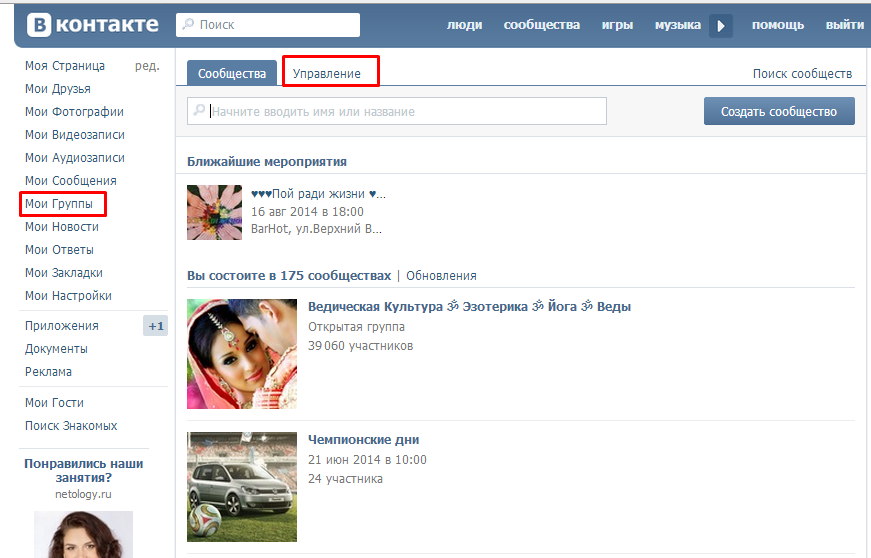
Activation of the section "My groups"
- we note the group designed to eliminate.
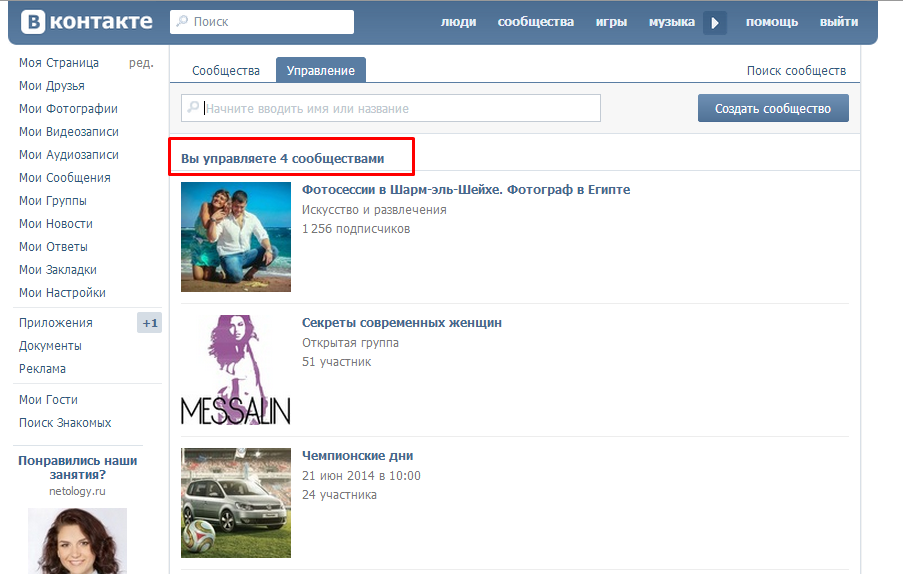
We note the group in the list of communities, which should be eliminated
The elimination of the group provides for the elimination of its users, and in manual mode.
Scheme:
- enter the section "Page management"responsible for the removal of all members of the group.

Open the section "Page Management"
- open the subsection "Participants"that allows administering. According to the list of participants, eliminate from the group of each by pressing the key "Delete from the group."
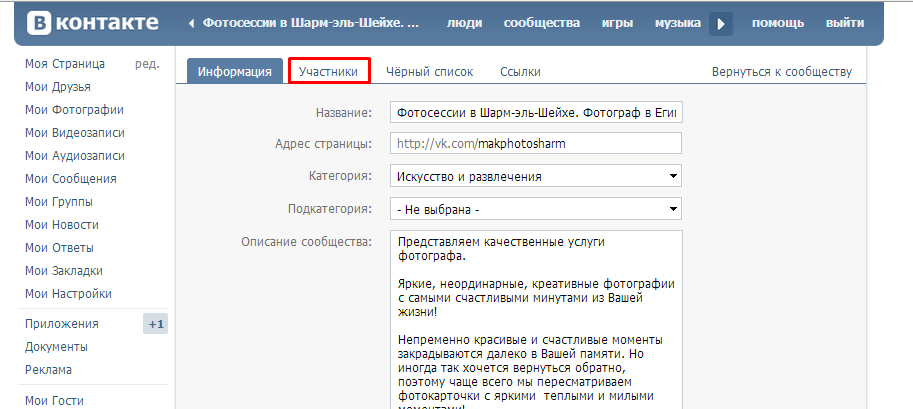
Open the “participants” subsection, deleting each user individually
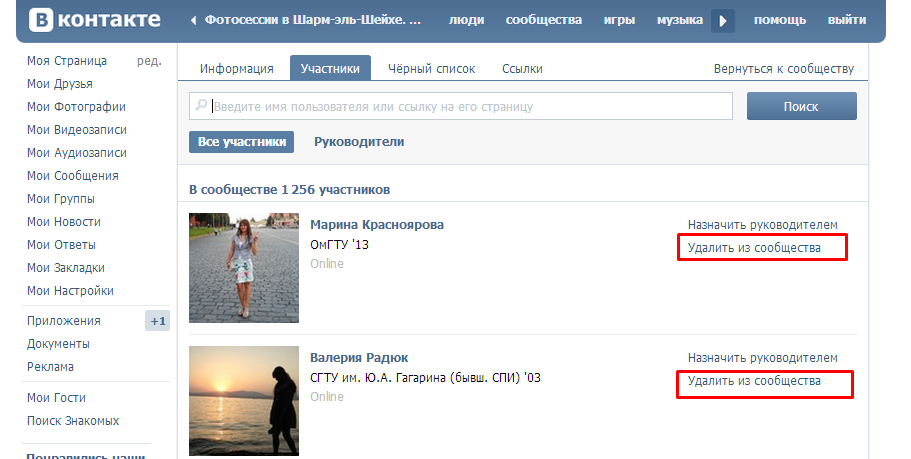
Remove the participants using the key to "remove from the community"
If you want to leave the community by removing yourself, take the following steps:
- remove all users (as shown above)
Enter the section "Control", wipe the text information, change the type of group, closing it, change the name.
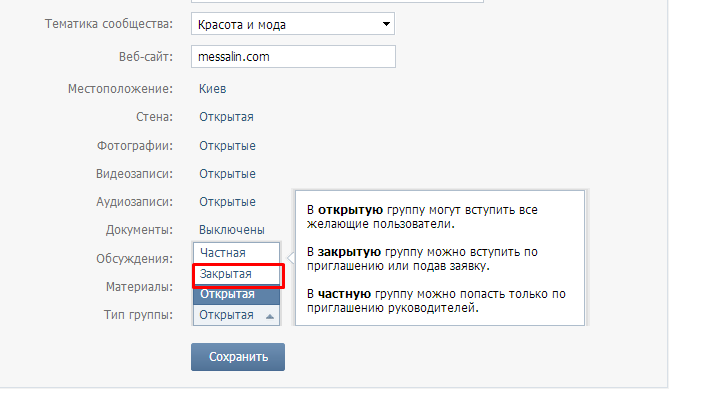
Close the group
- the last point will be the removal of its page.
- reload the entrance to the network.
- make a check of the completed deletion: enter the section " Groups "then activate the subsection "Control".
- there should not be a remote group in the list.
- next, the actions of the site administration are underway to complete the unnecessary group from the site.
We hope we will use our tips to delete a group or participant in a popular network in In contact with.
