
How to remove the created conversation in VK, if you are the creator? How to exclude a person from a conversation, leave a conversation in VK? How to find a conversation in contact if you deleted the dialogue?
The article will tell how to get out of the conversation in the VC - what to do how to exclude out of it. How to return to a conversation vk if you came out?
Navigation
- How to leave a conversation in "VKontakte"?
- How to remove the user from the conversation in "VKontakte"?
- How to remove the created conversation in "VKontakte"?
- How to see the abandoned conversation in VKontakte?
- How to find a conversation in "VKontakte" if she was removed?
- Video: How to leave the conversation vkontakte?
Social networks on the Internet were created in order to collect a large number of users in one place for communication. And of course, due to the emergence of the most different social networks and, over time, competition has emerged between all such resources. Recently, this competition in the Russian Internet wins " In contact with».

How to remove the created conversation in "VKontakte", eliminate a person from the conversation, leave the conversation, find a conversation after removing?
The more people are going on one site, the more the need to create all the conditions for convenient communication between them.
But it is also necessary to take into account the desire of the user to limit themselves from the excessive or not necessary to communicate with those or other people. In this review, we will talk about how to remove the conversation in " In contact with", Eliminate a person from the conversation, leave the conversation, and also to find a remote conversation again.
How to leave a conversation in "VKontakte"?
To win the competition, which we talked above, the social network should offer its users a simplified interface and all the desired settings so that people can easily send each other's messages. For these purposes, the conversation was invented.
In conversation, there is an opportunity to conduct a correspondence with several users, as in the usual Internet chat. With this, everything is clear, but what to do if a person no longer wants to participate in a conversation for one reason or another?
It is done very simple:
- Go to " My Messages", We find a conversation, in the upper right corner we click on" Actions"To invoke the drop-down menu.
- In the drop-down menu of clicking on " Leave the conversation"(At the end of the list)
- If the window opens to confirm your actions, click on " Yes»
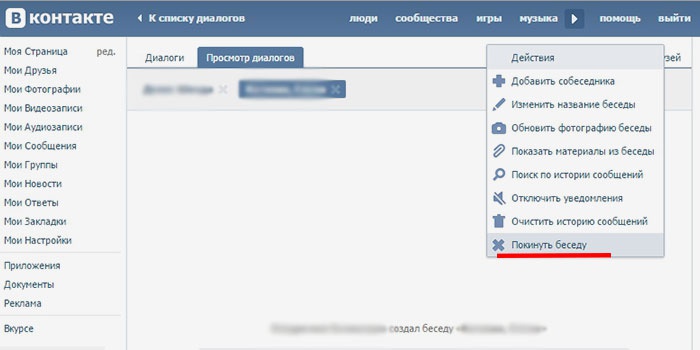
How to remove the created conversation in "VKontakte", eliminate a person from the conversation, leave the conversation, find a conversation after removing?
How to remove the user from the conversation in "VKontakte"?
In addition to the fact that the conversation can be created and invited people to her, we can use other possibilities. For example, users can leave a conversation, and also remove any other user from it if he is unpleasant in communication. True, it can only make a conversation creator, while other users can delete only those who were invited to conversation themselves.
To remove a person from the conversation, its creator needs:
- Go to " My Messages»
- We find the necessary conversation
- In the window in which we will be at the bottom there will be a field for introducing and sending our messages. Near the button " send"There will be another button, when you click on which a list of all participating users will open. Near each user in the list you need to click on the cross icon. This action removes an annoyed interlocutor from the conversation.
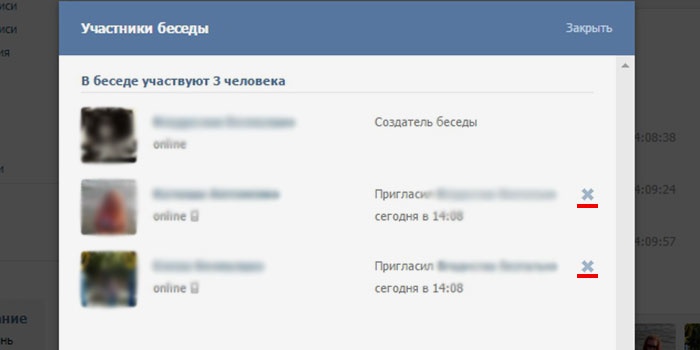
How to remove the created conversation in "VKontakte", eliminate a person from the conversation, leave the conversation, find a conversation after removing?
How to remove the created conversation in "VKontakte"?
We have the opportunity not only to delete the user from the conversation or leave it when necessary, but it is also available to us and remove the conversation at all. If you are the creator of the conversation, and you are no longer interested in participating in it, then there may be a need from it to get rid of it with the correspondence and all users.
To do this, you can do the following:
- Go to " My Messages»
- In the list of all available dialogs we find a conversation that you need to remove
- In the right side of the conversation, click on the cross icon and then confirm your actions
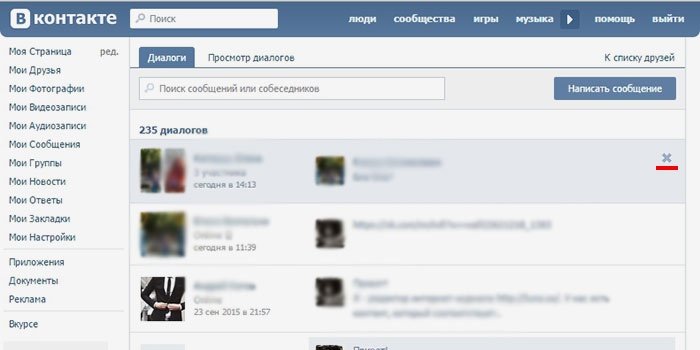
How to remove the created conversation in "VKontakte", eliminate a person from the conversation, leave the conversation, find a conversation after removing?
How to see the abandoned conversation in VKontakte?
In the social network " In contact with»It is possible to access the abandoned conversation. In fact, the entire correspondence in the conversation is still stored for a certain time, even if the conversation was removed. For this you need in " my posts»In the search bar, type the name of the conversation, if, of course, you remember it.
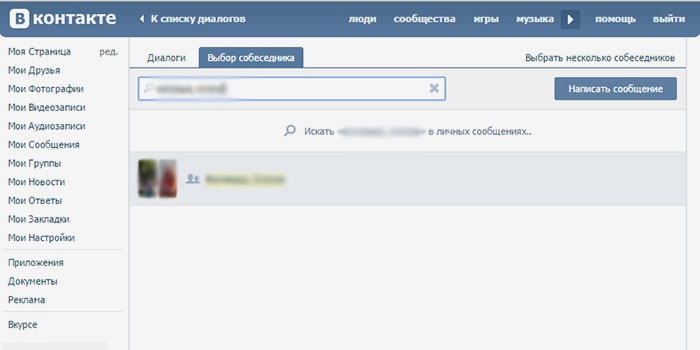
How to remove the created conversation in "VKontakte", eliminate a person from the conversation, leave the conversation, find a conversation after removing?
How to find a conversation in "VKontakte" if she was removed?
Return to a remote conversation will not be so easy. The fact is that every conversation has its own link, and you can find the conference you need by passing this link. Until now, this link looked as follows: https://vk.com/im?sel\u003dcx.
Pay attention to the last letter " X."In this address. Instead of this letter, the sequence number of the conversation should be: 1, 2, 3 etc. The conversation you need may be under the same address. https://vk.com/im?sel\u003dc5, maybe under the same - https://vk.com/im?sel\u003dc25. That is, you will have to pick the figure and put it at the end of this link " https://vk.com/im?sel\u003dc.».

How to remove the created conversation in "VKontakte", eliminate a person from the conversation, leave the conversation, find a conversation after removing?
The search process of a remote conversation will be time consuming, so it is best to copy its address, or to remember the sequence number that is assigned to it at the end of the link. Otherwise you have to pick up numbers from 1 And above, until you find the conversation you need, especially when such conversations you created a great set in the past.
