
How to delete keyboard contractions in iOS?
From the very first iPhone models, keyboard contractions were introduced. Not everyone is convenient. Let's talk about how to disable them.
From the earliest versions of iOS, abbreviations were introduced for words, but are they convenient? Disputes are still underway in this regard. This idea is very simple - during the input of the words determined by the user, they change to others, also user.
For example, “and so on” changes to “and so on”. But at the same time, if you work with several devices and use iCloud, then problems arise when removing or changing these contractions. How to remove keyboard contractions on iOS?
The problem is that in iCloud the abbreviations are synchronized. But this function cannot be removed. Perhaps it requires improvement, but still the reductions are not removed and are restored from a backup. To get rid of this problem, you need to do something on all devices:
- Go to the main settings and find the “keyboard” item in them. If you use Mac, then you need “system settings”, then the keyboard section
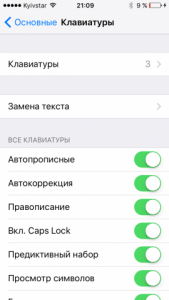
Remove keyboard reductions on iOS
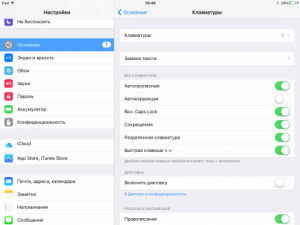
How to remove keyboard contractions on iOS?
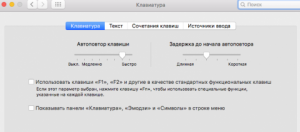
- For iOS you need to choose a text replacement, but for Mac just text
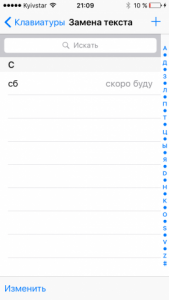
Remove keyboard reductions on iOS
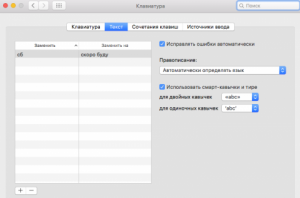
Delete contractions on iOS
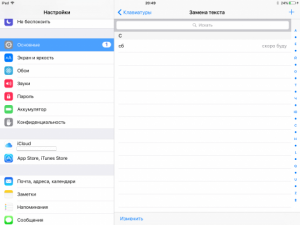
How to remove words of words on iOS?
- Sweeps in the left side on the lines (iOS) or the key "-" (mac) mow unnecessary abbreviations
- Next, enter the iCloud and enter the data storage
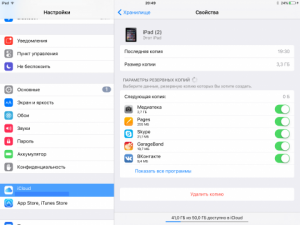
IOS keyboard contractions - how to remove?
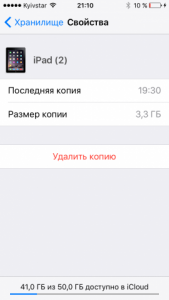
Remove the abbreviations of words on iOS
- Find your device in the list and go to control
- Sipe a backup. For Mac, this operation is not required
- Now make a new backup through iCloud settings. The section is called "backup copies"
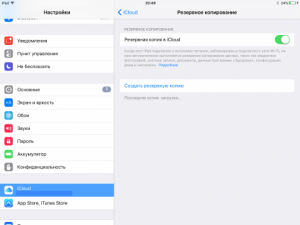
Contractions of words on iOS - how to remove?
When everything is ready, remote contractions will no longer be able to recover on the device. These actions must be done simultaneously for all devices.
