
How to go to the page in classmates if you forgot the password and login? How to restore the password and login on classmates?
Forgot a login or password from your page in classmates? Our article will help you restore it.
Navigation
Today is a social network Classmates Very popular among Internet users. But it happens that people lose access to their page - forget the login or password. Of course, this is upset. But there is a way out, so do not worry about this. So, let's talk about how to restore the login and password on Classmates.
How to restore a login or password on classmates?
- Open the main page of the site Classmates
- Under the entrance form, follow the link "Forgot your password?"

Forgot your password?
- Next, select one of the optimal recovery methods for you (phone number or email)
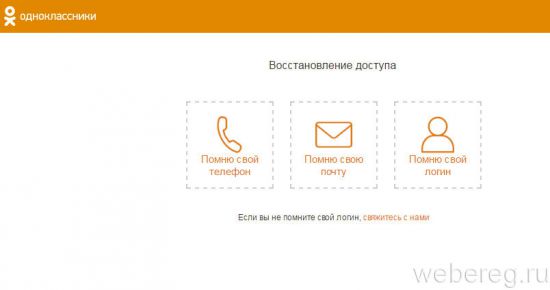
The choice of the recovery method
Page Restoration by phone number
By the way, confirmation through the phone or email allows you to restore the login. To change it in the questionnaire, you need to reset the information and come up with a new pseudonym.
- After you choose the right option for getting code, select "Sending"
- Enter your phone number
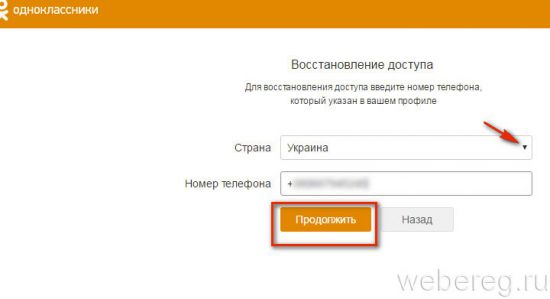
Access recovery
- Choose the receipt of the code on the phone
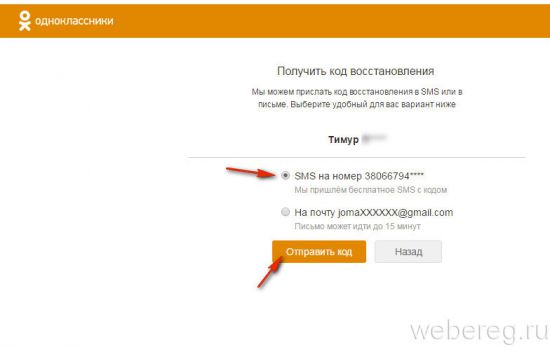
Obtaining code on the phone
- Enter the resulting code in the corresponding line and click on "Confirmation"
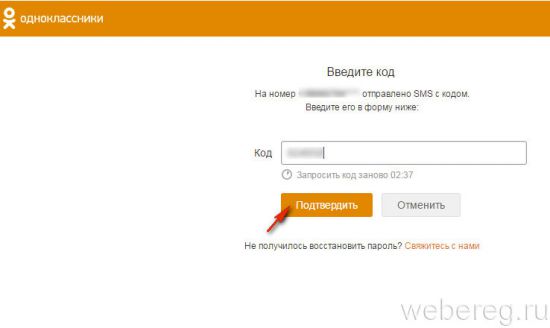
Confirmation of the entrance
Be careful! The code is valid for only three minutes. At the end of this time, you will have to request it again.
- Invent and write a new password. Under the input line, the level of its reliability is indicated. He must be good.
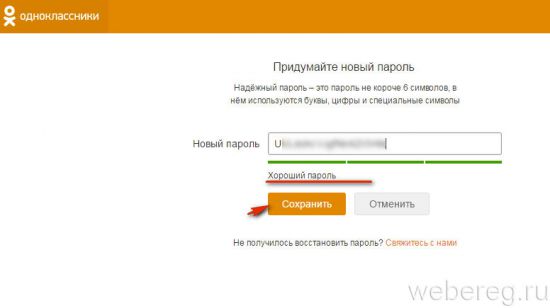
New Password
- Now choose "Preservation" And you will get on your page
Password recovery by e -mail
- Enter the address of your mailbox, which you indicated when registering
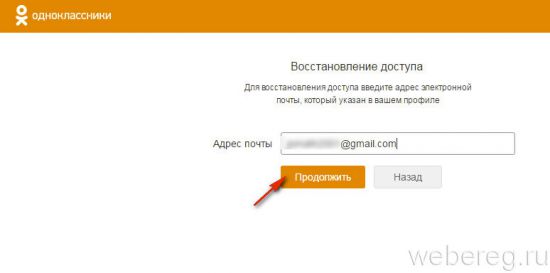
Entering mail
- Choose "Continue"
- Find the corresponding letter in your box and open it
- Follow this link "Confirmation of the shift ..."
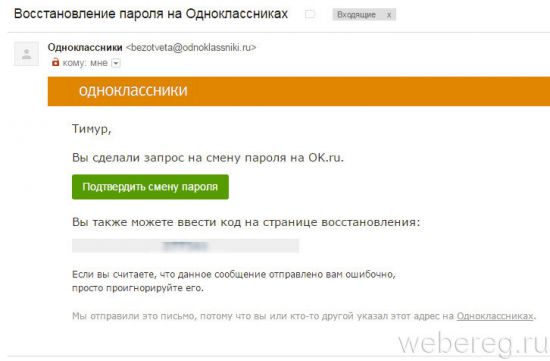
Confirmation of a password change
- Write a new password and confirm it
Password recovery using a login
- Write in the form for entering your login and select "Continue"
Attention! This method is usually used if you do not remember the email or phone number, or you simply did not indicate them in your account.
- After you indicate the login, you will highlight the methods of obtaining code - phone or email
- Select the right one and specify the necessary data
- Go confirmation and reset the password. How to do this, we described above
That's all! Now you can enjoy communication in Classmates From your page.
Video: How to restore a page in classmates?
https://youtu.be/cyvf6x8wwnu

kharchenko Alexander Alexandrovich
** Put hacking services **
** and ddos \u200b\u200battacks of sites **
1. Social networks
Messengers
mail
removal of ki
››! 8-963-891-17-69
››! E-mail: [Email Protected]
We work 24/7
Alexei..