
How to remove iOS 9.3.3 jailbreak with iPhone, iPad and iPod Touch?
Not all users after installing the jailbreak to the iPhone, they appreciated him in dignity. Immediately the question arises - and how to remove it? About this and our article will tell.
The possibility of installing a jailbreak to devices with iOS 9.3.3 has become interesting for many users, including those who have not previously familiar with him. Some decided to try the installation, but they did not like it and they wanted to return everything back. In this article we will discuss the removal of the jailbreak with iOS 9.3.3.
At the moment, the simple method of removing the jailbreak from the smartphone does not exist. The only option is the restoration of pure firmware. Although it is also not difficult to do, but you have to spend some time.
Before starting something to do, be sure to back up. How to do it, read here. During recovery from your device, all the data is deleted and the backup will be returned to return them.
- Connect a gadget with a computer
- Translate it to B. recovery mode

Recovery mode on iPhone
- When the iTunes icon will be displayed on the display, the program must recognize the device
- A window will open where you need to choose "Restoration"
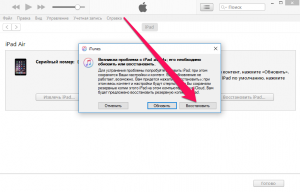
Restoring iPhone
- Next, select again "Restore and update"
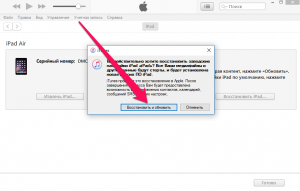
Removing jailbreak with iPhone
- Next, starts uploading a fresh version of iOS, and then installation will start
After the operation is completed, the corresponding window will be displayed.
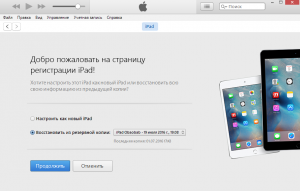
Completion of the recovery of iPhone after jailbreak
Now the jailbreak from the device is deleted.
