
How to create your Skype and register on your computer, laptop via login and password: step-by-step instructions for registering a new user. Why Skype is not registered: elimination of reasons
The article will tell you how to register in Skype.
« Skype."- Messenger, designed to communicate users via the Internet. In Skype, there is an opportunity not only to conduct correspondence, but also communicate with a voice (in the microphone) and video through the webcam.
There are the following versions of the program:
- Skype for computer
- Skype online
Skype for a computer requires the installation of the program. It is done simply enough, as in the case of all other programs. You just need to download Skype and run the installation process. The program will be installed automatically, or you can select manually install settings. Download Skype can be here.
Skype online is a Skype version without using any programs and other similar means. It is enough just to enter the site, enter the login and password from your Skype and then communicate freely with other users exactly as in the software version. A video call, and a microphone, and correspondence will be available here. Start using skype online here.
But you can use both versions of Skype if you are already registered in the system. If you are not yet registered in Skype, then read our overview on.
How to register for free in Skype on a laptop and computer?
So, we give step-by-step instructions, how to register in Skype and start using them:
- We go to the site for this link
- At the top of the site on the right click on the button " To come in"And then in the discontinued menu - to the item" Sign up».
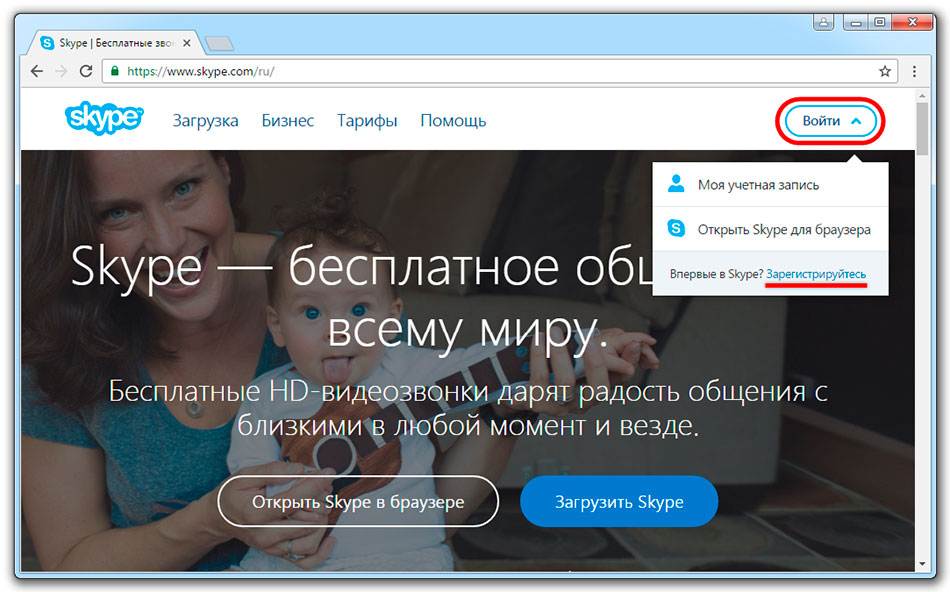
How to register your account in "Skype"?
- You will transfer to a new page. Here you need to choose your country, enter a mobile or email number and come up with a challenging password. Then click on " Further».
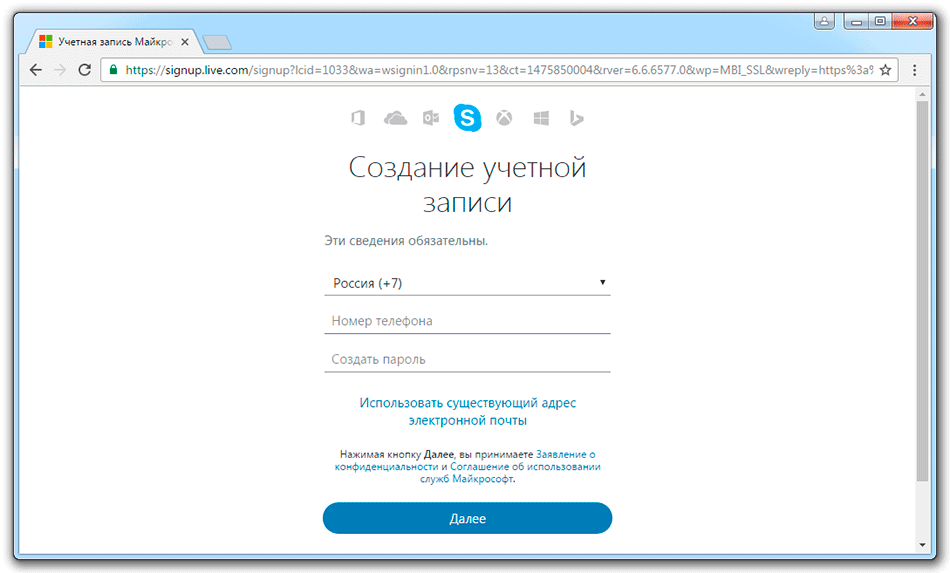
How to register your account in "Skype"?
- On the new page, we specify our surname and name, although here you can simply enter any alias (example: Vasya Pupkin). Click on " Further».
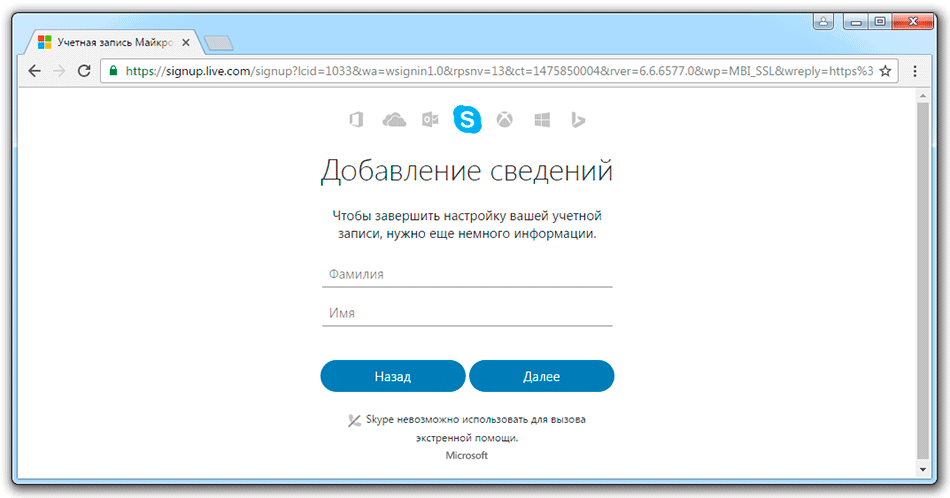
How to register your account in "Skype"?
- Next, the system will ask you to enter a special code that must come by SMS either in an email depending on what you specified on previous steps.
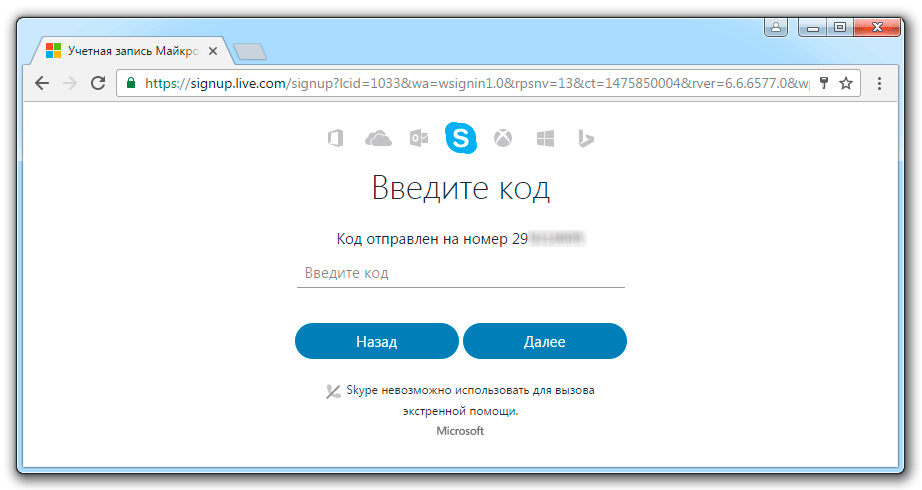
How to register your account in "Skype"?
- If you specified the phone number, the SMS will look like this as follows.
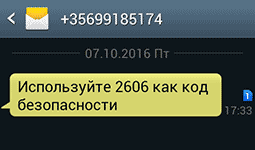
How to register in Skype on a computer or laptop?
- If you specified an electronic box, then the letter will look like
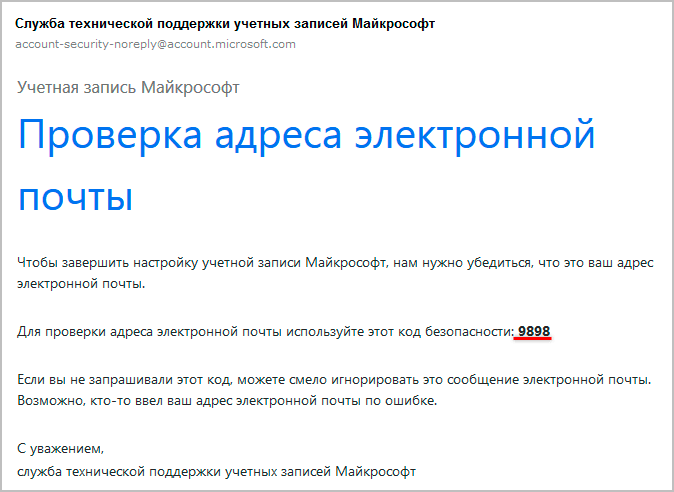
How to register in Skype on a computer or laptop?
- After you enter the code and click on " Further", You will translate to this page
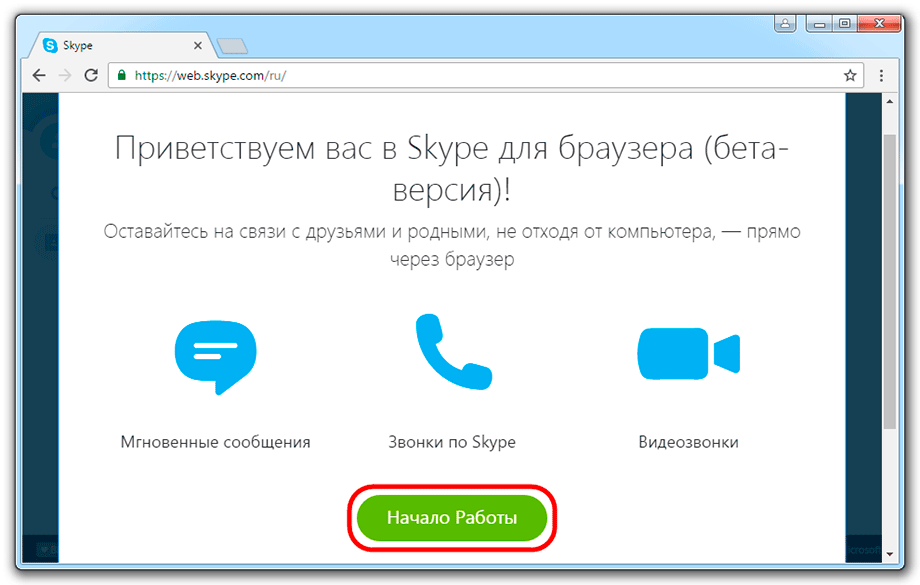
How to register in Skype on a computer or laptop?
- Click on " Beginning of work"And finish the registration process. Now you will be registered both in the online version, and in the Skype version for the computer.
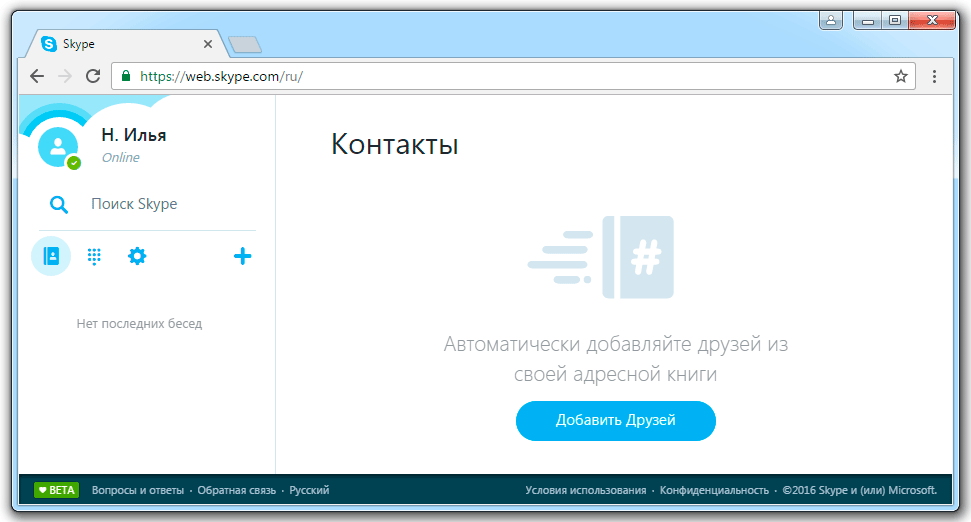
How to register in Skype on a computer or laptop?
If the system does not register you, then you have entered incorrect data. To eliminate the cause of the problem, register again using the instruction above, and be careful when entering data. Do not forget to correctly enter the code received by mail or phone.
After registering, we will have one to find a friend on the Internet for communication. You can search for other users by login, email address, phone number (if the user specified it), surnames and name.
By the way, a little about the logins. Deloles to register in Skype, you need to enter a login and password. Login, as usual, consisted of figures and Latin letters. If you choose a login that already belonged to another user, for example, "Putin", then the system offered another option - "Putin2017", etc.
So, when users have become quite a lot, people could no longer invent unique logins, and therefore they have been replaced by the email address or phone number. But so far you can find a person in login, which was registered for a long time.
To find another user in Skype, do the following:
- In the left side of the window there is a search string
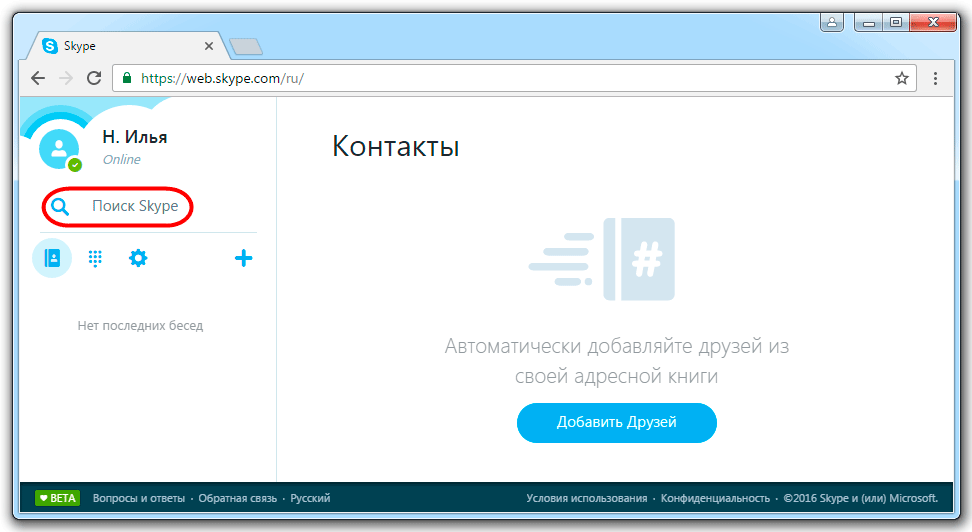
How to register in Skype on a computer or laptop?
- Enter the user data you want to find: login, mail, name or phone. In the search results there will be a list of all users suitable for your request.
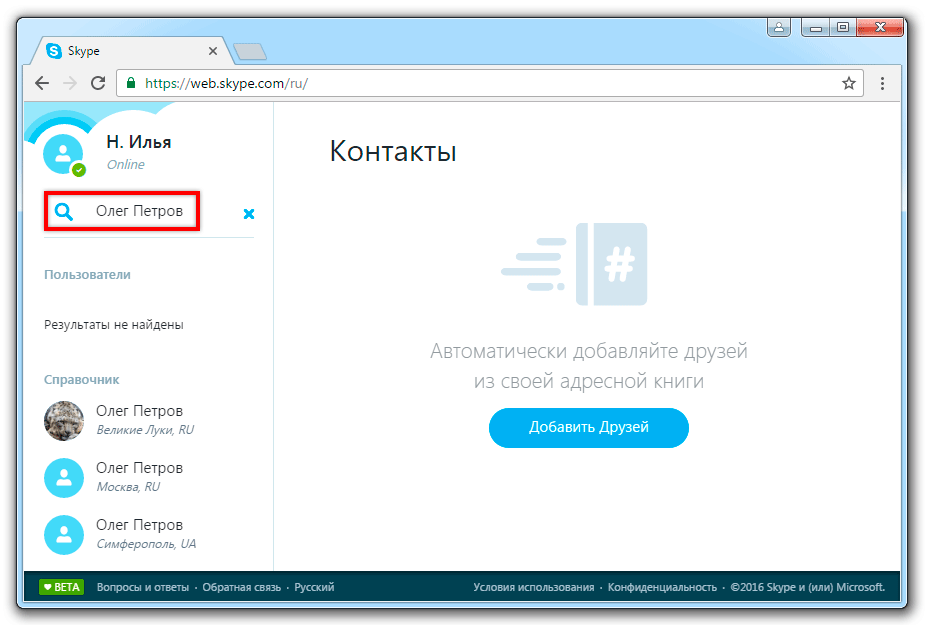
How to register in Skype on a computer or laptop?
- Select the desired user and then click on " Add to Contacts»
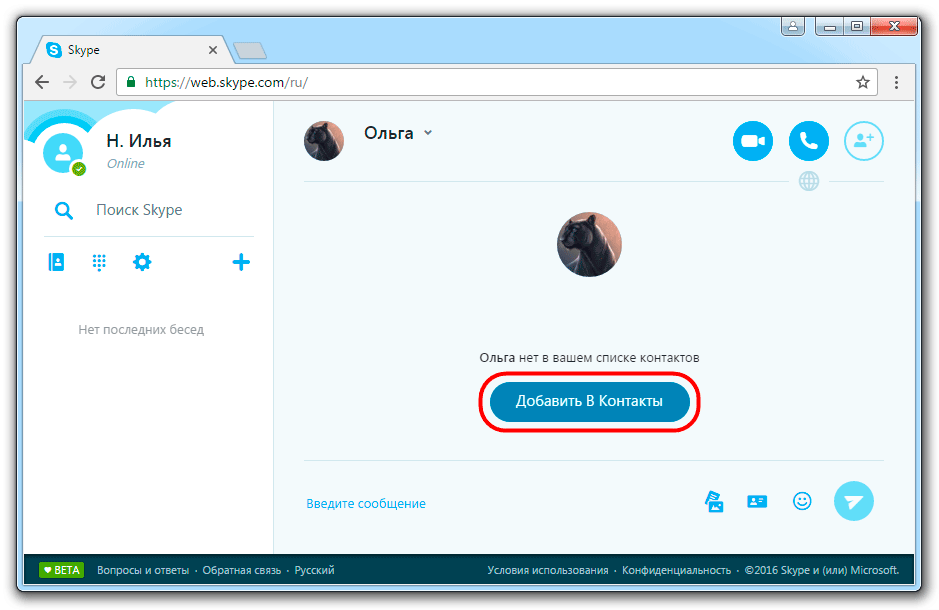
How to register in Skype on a computer or laptop?
- Next, if you wish, we write a comment and click on " send»
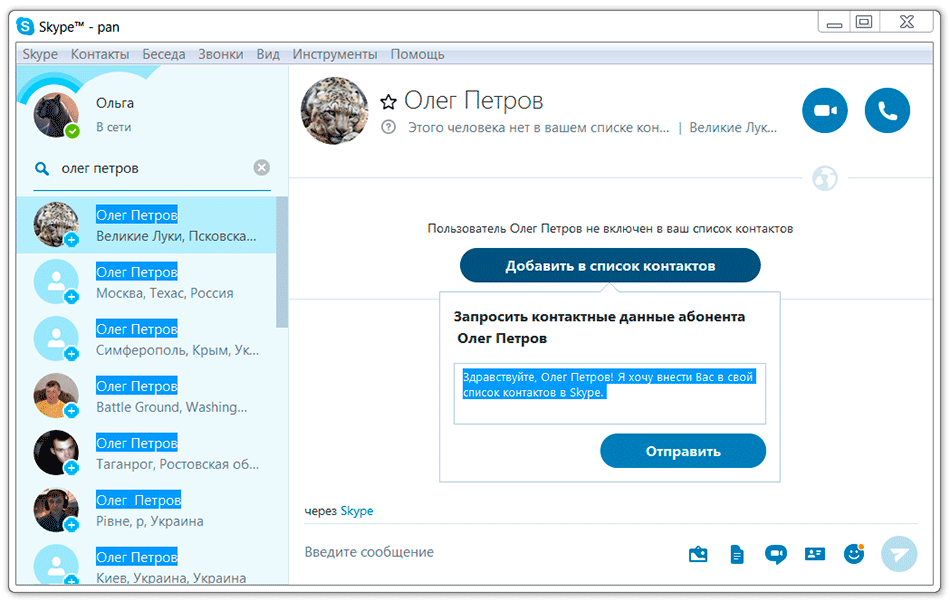
How to register in Skype on a computer or laptop?
- After that, the user adding you add, you will see such a request in Skype
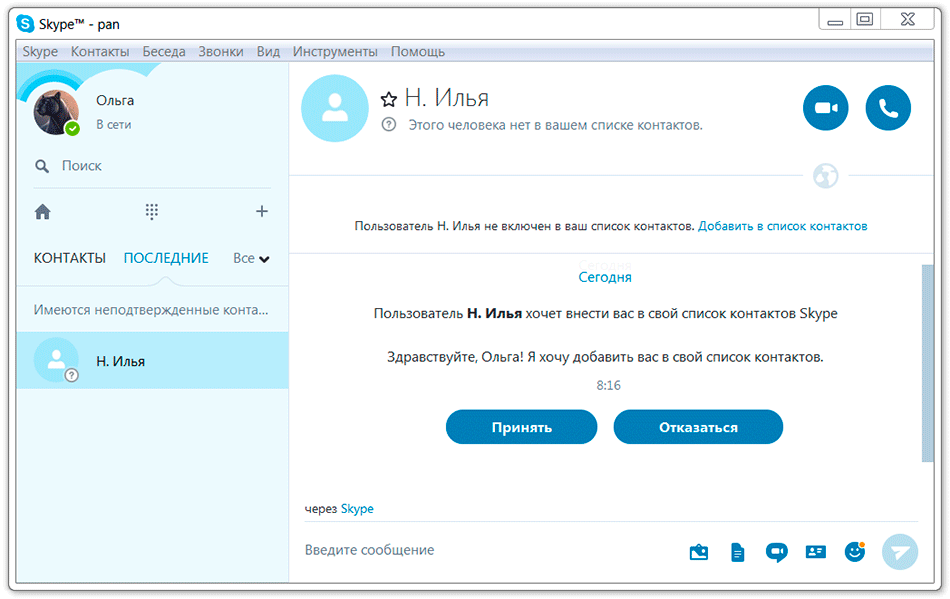
How to register in Skype on a computer or laptop?
The user can either take your request (that is, add to your contacts and add you to yourself), or refuse.
How to go to Skype?
- If you come out of Skype, you can again go to it, for example, through the menu " Start»
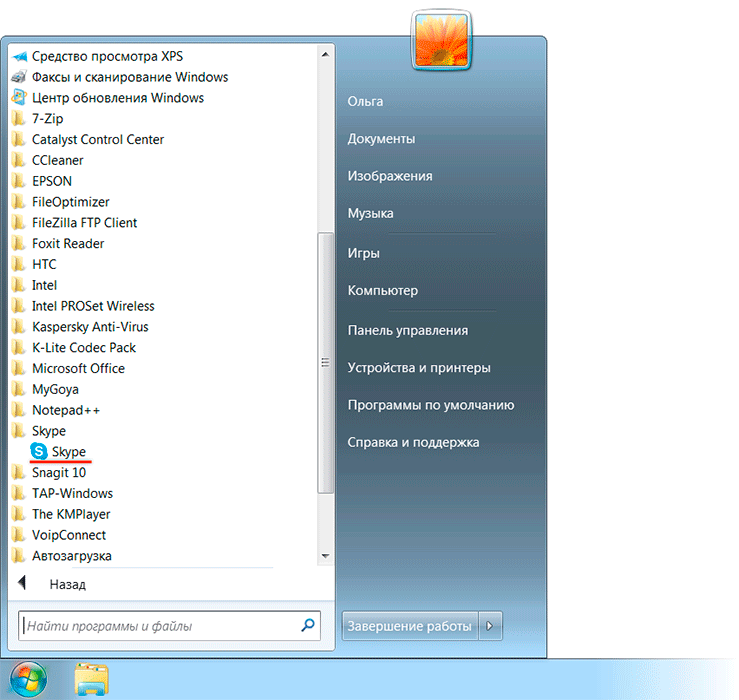
How to register in Skype on a computer or laptop?
- Launched Skype will look like
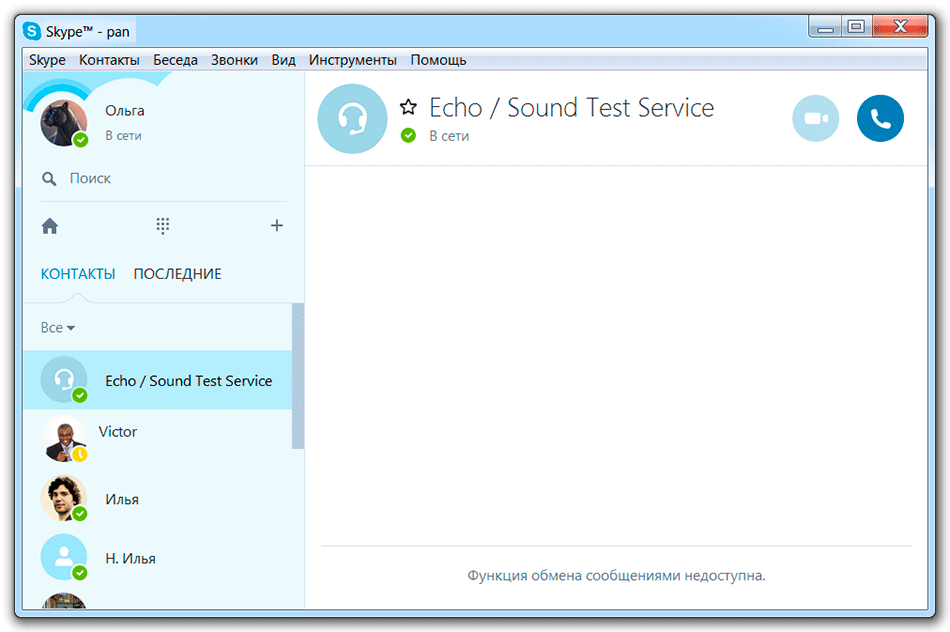
How to register in Skype on a computer or laptop?

cLASNO