
How to hide and open the saved photos of VKontakte? Who sees the list of my saved photos in VK?
An article about the options for concealing saved albums, photos on the VKontakte network.
Navigation
In contact with, loved by everyone of the social network. Its capabilities are as follows:
- chat communication
- laying out information on the wall of the account
- laying photos, videos, music files
About how to hide the photos already exhibited on your page, we will talk further.
Hiding the preserved album
If desired, you can hide the album or individual photos. You can draw a ban on comments, open the possibility of comments only for friends.
Scheme of actions:
- we pass the authorization in this network
- we enter our page
- we go to the tab of our album with a photo
- on the tab we find the option "Album editing"We activate it
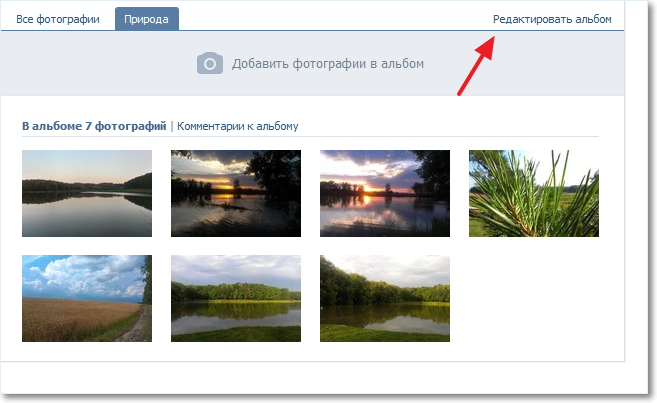
Option "Album editing"
- we change the name of the album, at will
- we find the option "Who can view the album?"
- we indicate any of the selected options: to allow, ban, only to friends
- press the key "Save"
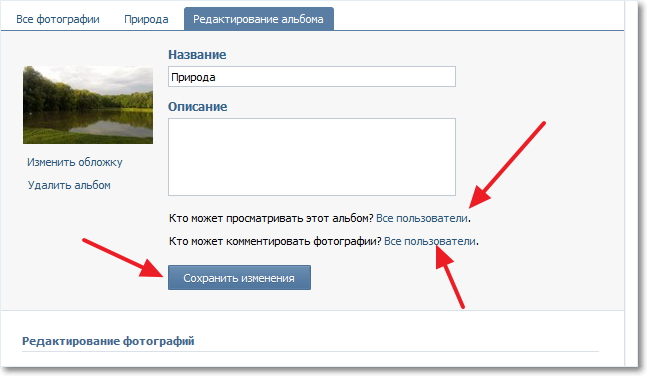
Press the "Save" key
Similarly, you can do with the hidden of single photos.
Hiding the preserved photo
- we enter the network by link here
- find our account
- we activate the menu "My settings"
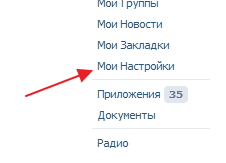
We activate the menu "My settings"
- find the submenu "Privacy"
- we open a new page
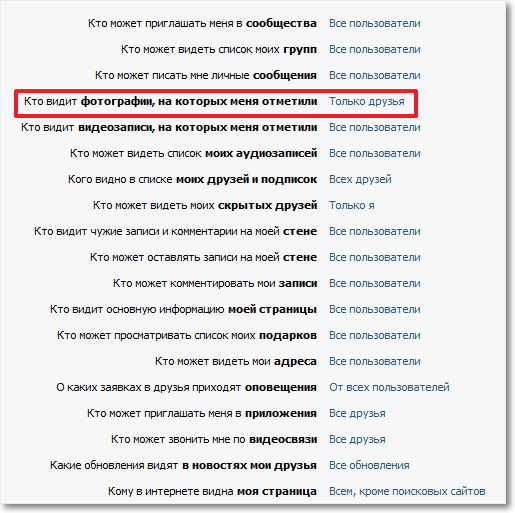
Open the submenu "Privacy", then a list of options for concealing photos
- on the page opened, we find the line "Photos in which I was noted"
- choose an option: "Only acquaintances (friends)", "All"
- after choosing the option, click the key "Save"
Several useful tips
Despite the popularity of social networks, try to observe precautions:
- close the account
- put a complex password (up to 10 signs)
- come up with a complex secret password
- send to the folder "Spam" suspicious letters, report the spam of the site administration
- set less photos
Have a nice chat!
