
How to open a drive on the computer, if it does not open? How to open a drive on a computer without a button using the keyboard?
The article tells how to open the drive on your computer.
Navigation
The problems associated with the stable operation of the computer case, the user is not quite rare. One such problem could be the inability to open the disc tray CD / DVD. But in the latter case, there is no urgent need to refer to the master computer and pay money for it. In this review, we will try to resolve the issue with improvised means.

How to open a disk drive on the computer, if it does not open?
Open drive standard methods
- The first standard way of opening the drive on your computer is to use a mechanical button. Simply click on the chassis on the button next to the drive.
- If this does not help, proceed to the second conventional method, which is used in fact only one computer mouse. We go to the " My computer» (« Computer"), Then right-click on the drive icon and then click on" Extract».
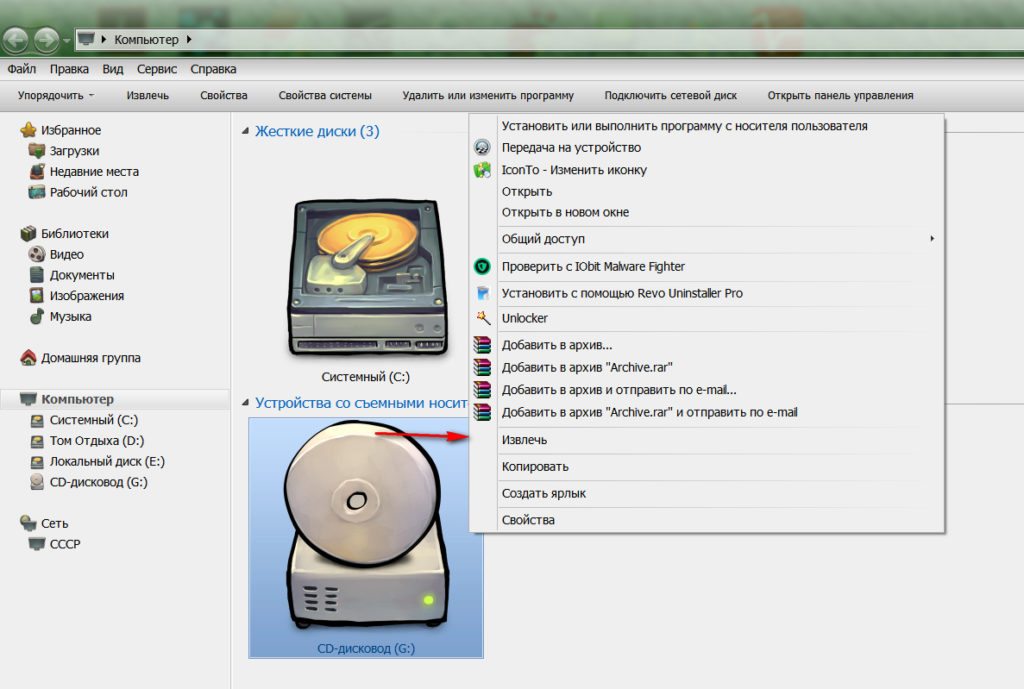
How to open a disk drive on the computer, if it does not open?
If this does not help, then read the article further.
Open the drive without using the mouse, keyboard or mechanical buttons
Now we have to use only various remedies to open our drive. To do this, use a pin or: needle, clip (dispersed), needles, other similar tools.
We take the pin and the sharp end of it insert into a special hole, which is practically on any drive and is designed specifically for these purposes. After we end the pin or needles with a special lever, the drive will be slightly open. Next you just need to push the drive with your fingers and get / paste the disk.

By the way, you can also advise the knife. Only his end should be blunt. If you manage to insert it into the specified hole, then do it very carefully. Try nothing to damage.
This method is the only auxiliary way if we cannot open the drive using a manual button intended for this. If this method does not help us, then it will have to act more radically.
Remove the drive from the system unit. Open the side panel on the system unit and carefully disconnect all the wires: the cable and feed wires:
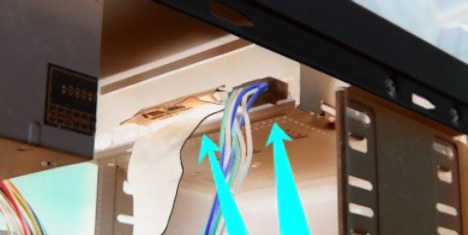
How to open a disk drive on the computer, if it does not open?
All this needs to be done when the computer is turned off. When you turn off the wires, do not rush directly remove the drive. Try connecting other feed wires if they are inside your system unit. Perhaps the problem is precisely the fact that the old wires simply were damaged and did not pass the power on the drive.
If there is no additional power supply, or the change of them did not help, unlock the dummy bolts, fastening the drive, and get it out. Check the drive for damage. If possible, check it out on other computers. In the case when nothing helps, take the drive to the master. But we are confident that the last option you resort to the smallest degree of probability, since the methods mentioned above are in most cases we solve our problem.
But if really, the drive requires a repair, it is better to buy a new one - this is also in finance, and it will be more expedient for you.
The reasons for which the drive on the computer may not open

How to open a disk drive on the computer, if it does not open?
- In any case, we will need to find the reasons why the drive may not open. Such reasons include systematic problems. You need to check the driver to the drive or reinstall it. If problems arose not only with a drive, most likely, it is necessary to reinstall the operating system.
- Also one of the reasons may be a magnetic latch - if it is jammed, the drive will not open.
- The problems associated with the opening of the drive causes a weakened rubber passion. He is responsible for the extension of the tray. First you need to handle the passion with the help of rosin, and in the future it is better to replace it.
- Another reason can be called the unstable operation of the gear in the drive. Ground gears move the tray on which the disc is installed. If these gears are damaged to the teeth, then you can even hear a characteristic creaking sound when the drive opens / closes. It happens that the drive encourages. Solve this problem is possible at home, if you are really a master of all hands. Otherwise, it is necessary to carry a drive specialist.
- The problem can serve as dust that fell into the drive. It is necessary to carry out prevention, clean the drive from dust and other mud.
The drive opens and closes spontaneously
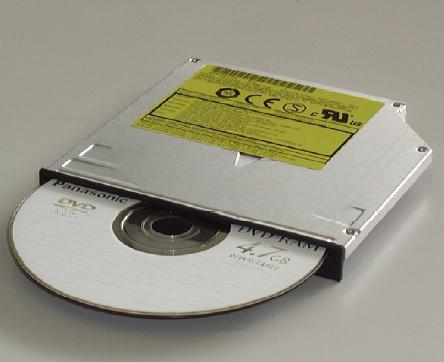
How to open a disk drive on the computer, if it does not open?
If your drive is spontaneously closed and opens, this indicates the presence of a malicious program on your computer or mechanical drive damage. In most cases, the problem is called by the factory malfunction of the drive or full marriage.
Check your computer with antivirus, try to remove the drive specified above methods and carefully examine it. If he is faulty, and you just bought it, then return the drive to the store and exchange to the new one.
