
How to pay for Sberbank's card to Aliexpress? Why Aliexpress does not accept a Sberbank card?
Popular Chinese online store Aliexpress."Invites all its customers to purchase goods using various ways:" Card " Sberbank», « Yandex money», « WebMoney», « Western Union», « QIWI", As well as with a cell phone.

How to pay for Sberbank's card to Aliexpress?
Buyers individually choose for themselves the most acceptable payment method. But the most convenient, affordable and ubiquitous method of this kind of payment is the use of bank cards. In this review, let us talk in detail about how to pay products on " Aliexpress."Using the card" Sberbank».
Attention! To make the first order on " Aliexpress."Please, please, with the instructions for registration, search for goods, payment and delivery on official website Online store, or find out this on our website, in the article " Order of goods to Aliexpress in Russian«.
How to pay for the goods on "Aliexpress" with the help of the Sberbank card?
Online " Aliexpress.»You can observe such a section as" Help Center."Where we are provided with answers on payment for goods:
- How to make payments?
- How should your payments be protected?
- How are the combined payments pay?
- What currency need to be used when paying and so on
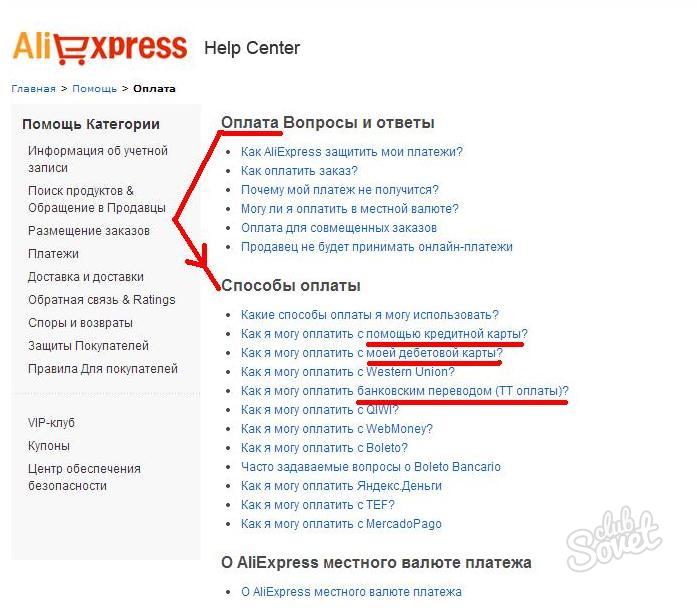
How to pay for Sberbank's card to Aliexpress?
To apply your card " Sberbank"On" Aliexpress ", to begin with, you should register it in the system. In order to register a map " Sberbank"On" Aliexpress ", you will simply be enough to order in this online store and go through the payment procedure. All necessary actions The system will suggest you.
Choosing the goods you need to " Aliexpress.", Add it to the basket, as is done in any online store (the above is invited to familiarize yourself with instructions for first orders) And start decoring the order (you will be offered to choose a payment method: with help " WebMoney", Cards Visa / Mastercard. etc.). Choosing payment using a bank card (this option is valid for any card Visa / Mastercard., Not only " Sberbank"), Just fill in the corresponding fields (in the picture below):
- Name and surname from the face of the map
- The number of the card itself
- Date of the end of the map
- CVV (last three numbers on the back of the card)
When you pay, you can choose and currency, with which you want to pay (rubles, dollars, euro, etc.). The currency translation key is in the lower right corner in the form of filling the card data (in the figure below). But do not forget that the currency conversion occurs automatically.
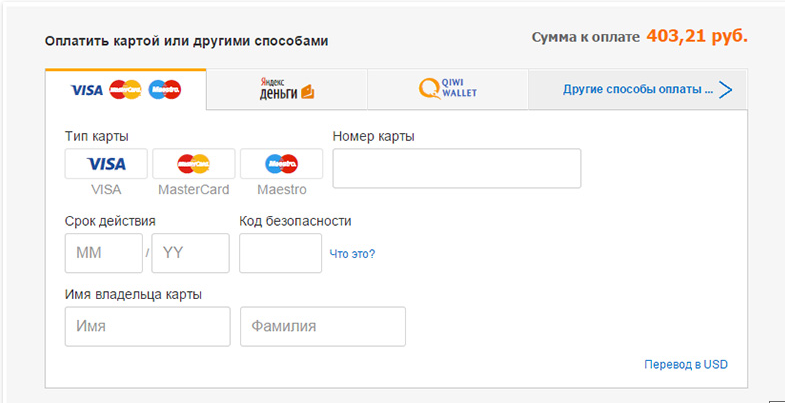
How to fill out the data of Sberbank cards to Aliexpress?
It should be indicated that the money listed for the goods on " Aliexpress.", I get to the seller not immediately. They are stored in the system until you get the goods on your hands after its delivery and confirm it. Such a measure is provided that you are not deceived.
It is also worth paying attention to the fact that your card must be tied to your mobile numberwhich you can somehow enter in the Aliexpress system. This number will receive SMS messages with the code confirmation code for your card.
If you want to pay for the goods using a credit card, then you will need to accomplish exactly the same actions that we described above:
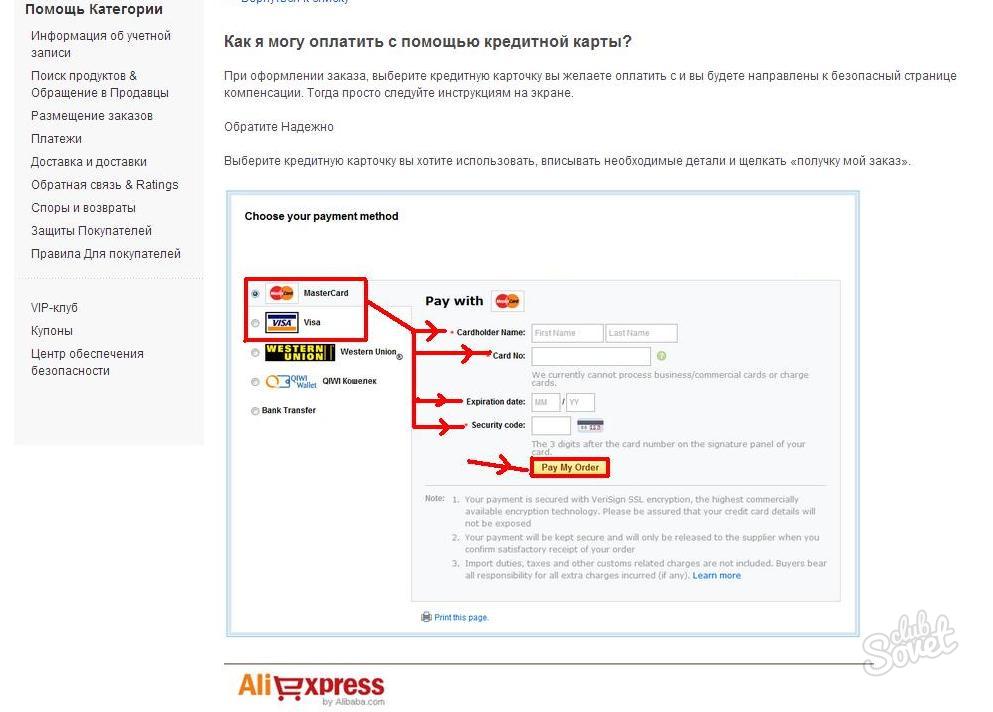
If you have any difficulty with the card " Sberbank"(For example, you did not have time to tie it to the mobile number, and the goods must be ordered urgently), then take advantage of the bank transfer. In this case, it will also be necessary to fill the fields indicated in the screenshot:
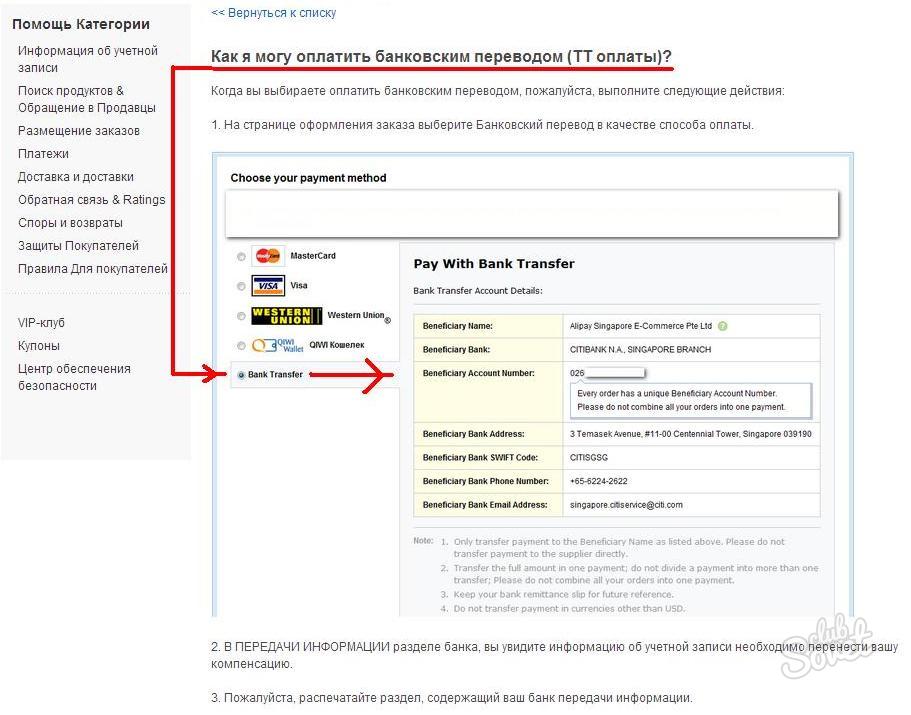
How to pay for Sberbank's card to Aliexpress?
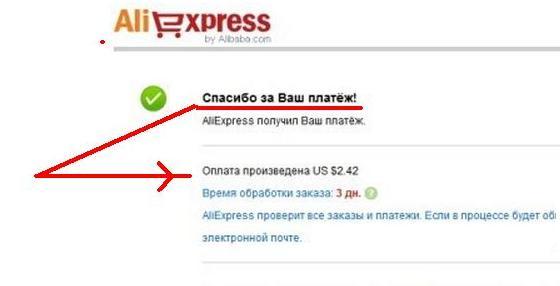
How to pay for Sberbank's card to Aliexpress?
As already mentioned above, you can use not only the map " Sberbank"But the cards of other banks operating in the system Visa / Mastercard.. But maps Maestro. On Aliexpress are not accepted - do not forget about it too:

How to pay for Sberbank's card to Aliexpress?
If you wish to pay for goods on " Aliexpress."With the help of terminals" Sberbank", Then there is such an opportunity. To do this, in the terminal you need to choose the method of payment: " Cash" or " Yandex money" After that, the terminal must give you a confirmation code that you will need to be entered when paying.
If you pay for goods to " Aliexpress."Do not want to specify your personal data, then pre-tie a card" Sberbank"To the payment system" WebMoney" Do not forget to transfer money from the map " Sberbank" on the " WebMoney" Then, when you pay, select the appropriate method:
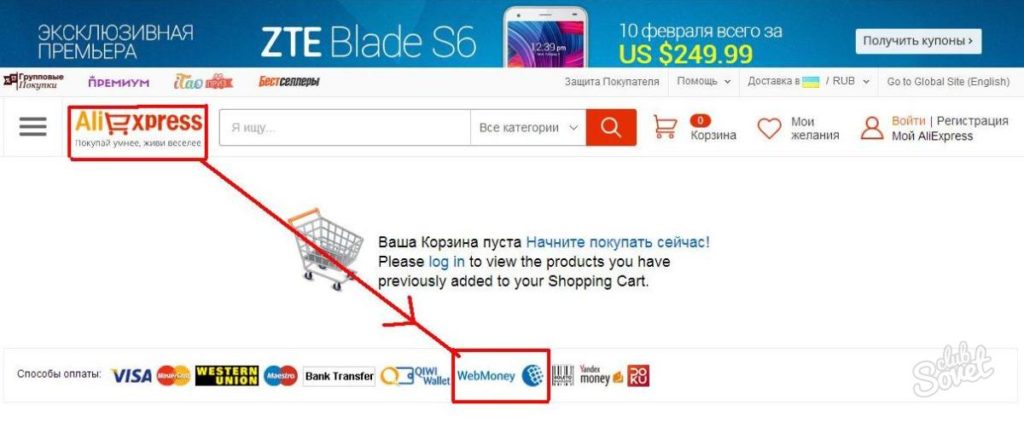
How to pay for Sberbank's card to Aliexpress?
By the way, when carrying out an order, you can observe all the information you need:
- Time of delivery
- Cost of delivery
- Term acceptance and much more
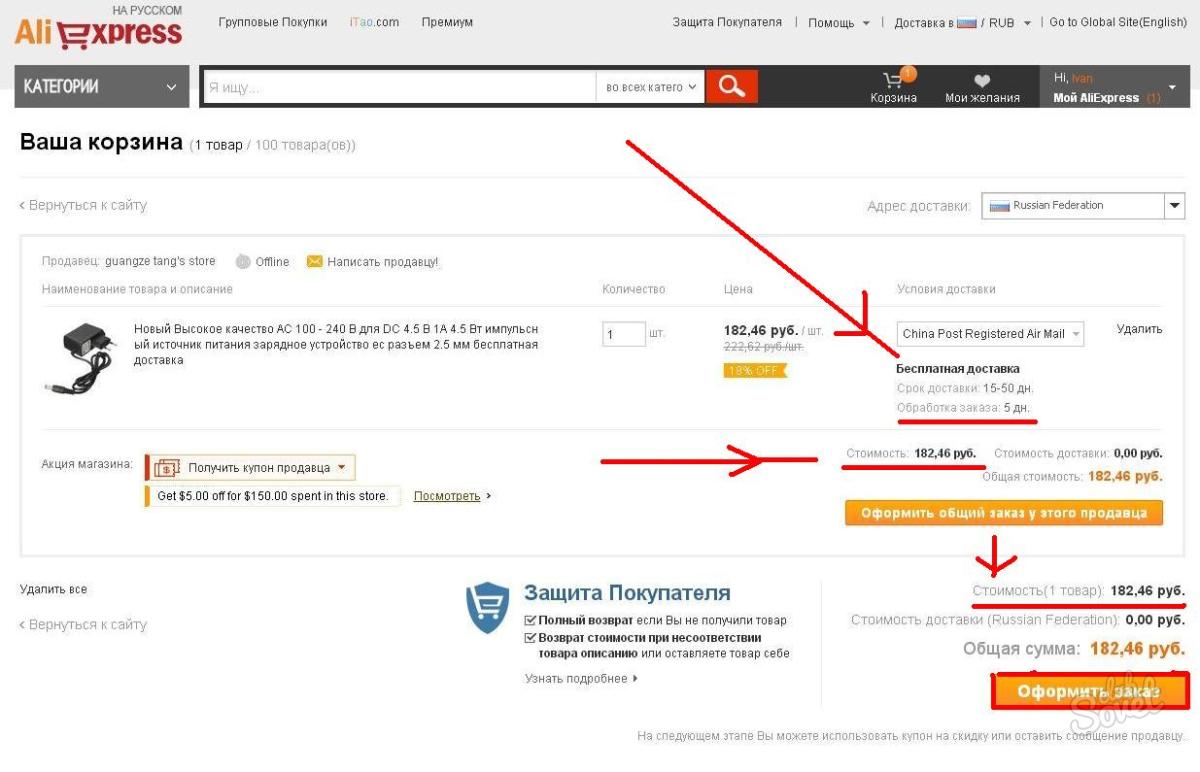
How to pay for Sberbank's card to Aliexpress?
Why "Aliexpress" does not accept the Sberbank card?
Sometimes it happens so that you have chosen the goods on " Aliexpress."You are going to arrange it and pay using your bank card, but the system refuses to receive your payment. As a rule, you can see such a picture:
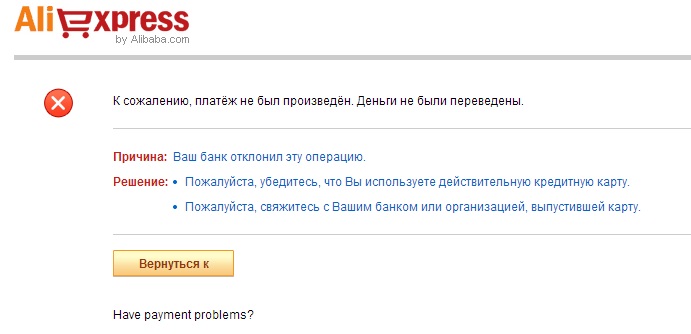
How to pay for Sberbank's card to Aliexpress?
The question arises, and why does this happen?
If you carefully look at the screenshot, we can see and the tip - the payment was not adopted because of the fact that your bank (in our case " Sberbank») Blocks such operations. And blocking your payment, in turn, worked because your card is not intended to pay for goods and services in the worldwide network.
You can immediately note that via the Internet you will not be able to use pension, sypitial, salary Bank cards. This function is simply not provided for them.
There is another reason. When you made your card in " Sberbank"You just refused (consciously or not) from the possibility of paying goods and services via the Internet. In this case, it is simple enough to solve such a problem. Call " Sberbank"And describe your problem. Do not forget to point out that you wish to buy goods on Aliexpress. The bank will be obliged to provide you with such a service in your consent.
In addition, you always check in advance whether there is enough sufficient amount to pay for goods on the Internet (including commission payments), whether the service is connected to your card " Mobile Bank"Does your card refer to systems Visa. or Mastercard.
If you want more information on the payment of goods, read the article on our website. How to pay for an aliexpress order: Payment methods«.
Video: How to pay for an order for Aliexpress through a map?
Video: lesson 4. How to pay for the order on Aliexpress maps Visa or MasterCard part 1
Video: lesson 4. How to pay for the order on Aliexpress maps Visa or MasterCard part 2
