
How to limit access to your page in contact? How to close your page in VK from outsiders?
The article describes how to close access to its page on VKontakte.
Navigation
In the social network " In contact with»There are many amenities and opportunities. One of them is the ability to limit access to their page, hide photos from prying eyes, forbid other users to leave messages on your wall or in a private. We will talk about this about this in our review.

How to limit access to your page in contact how to close your page in VK from outsiders
Why do users hide their information on VKontakte?
It is not necessary to hide the information completely and absolutely from all other users, unless, of course, you keep in beyond secret data. There is an opportunity to "" In contact with»Close access to your page, for example, from those who are not your friend, remaining open only for loved ones and acquaintances.
You can also hide only photos, and show other information to the public. The ban on personal messages can also be set for strangers, at the same time corresponding to friends. If we proceed from the fact that the Internet is a "passage" - then such opportunities in " In contact with»They will be very useful for all users.
What can be hidden on your page in VKontakte?
So, close access to your page in " In contact with»You can, choosing the following categories:
- All information on the page
- Video, audio and photo
- Groups to which the user is signed
- Friend list
- Present
- Opportunity to send personal messages
- The ability to leave messages on the wall, under the video and photos (comments)
- Invitations to groups, communities
This is not a complete list, but we met the main categories. When you close access to your page (we will talk about this below), you will present the whole list of opportunities.
How to limit access to your page on VKontakte?
Now we will deal with the question of how to limit access to your page in " In contact with»:
- We go to the site " In contact with", Log in and go to our page
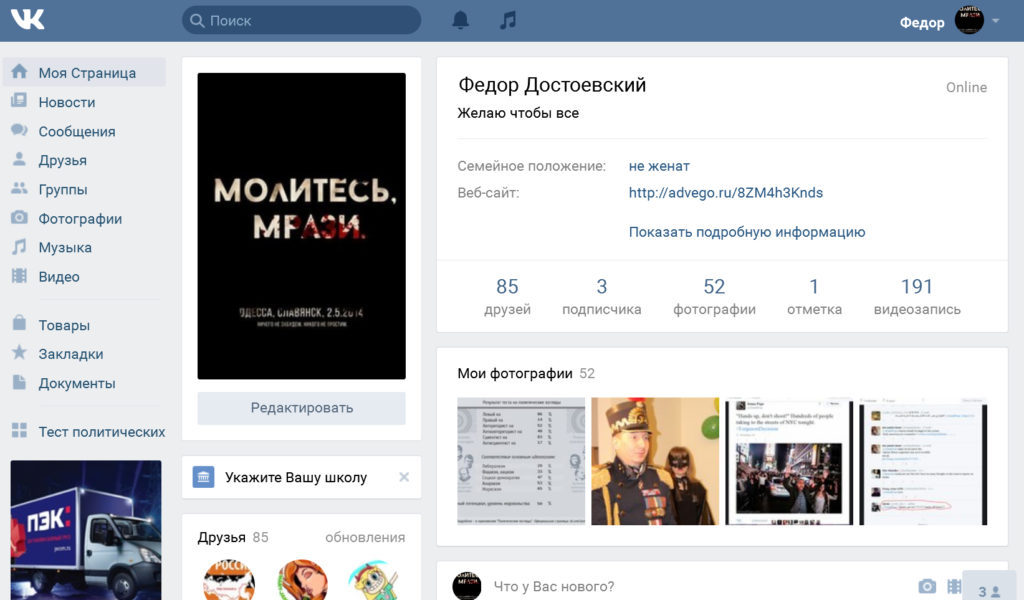
How to limit access to your page in contact how to close your page in VK from outsiders
- Next, click on our icon at the top right and in the drop -down menu we pass to the point " Settings».
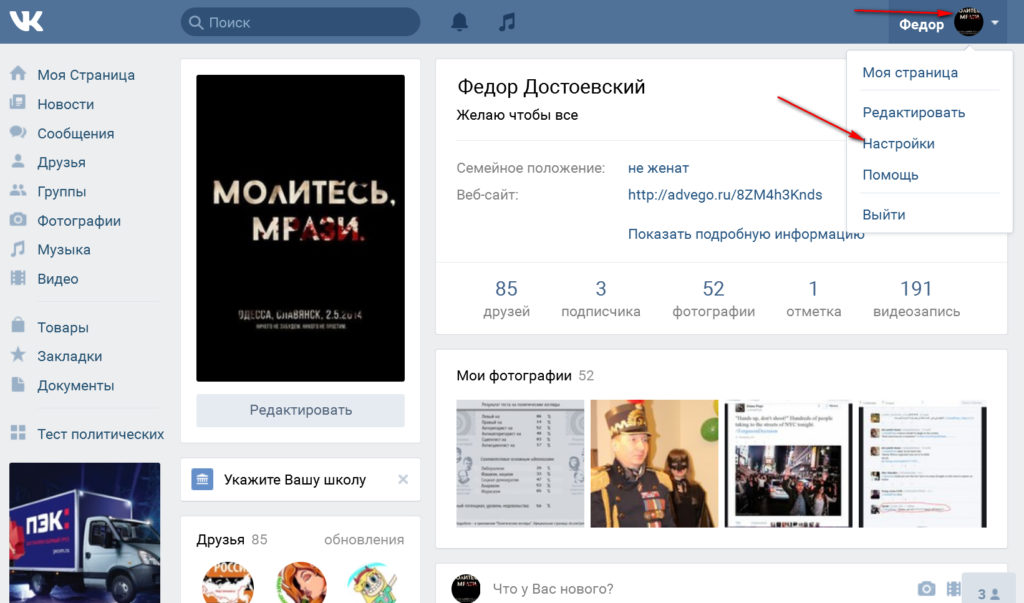
- Once on the new page, in the right column we pass to the point " Privacy»
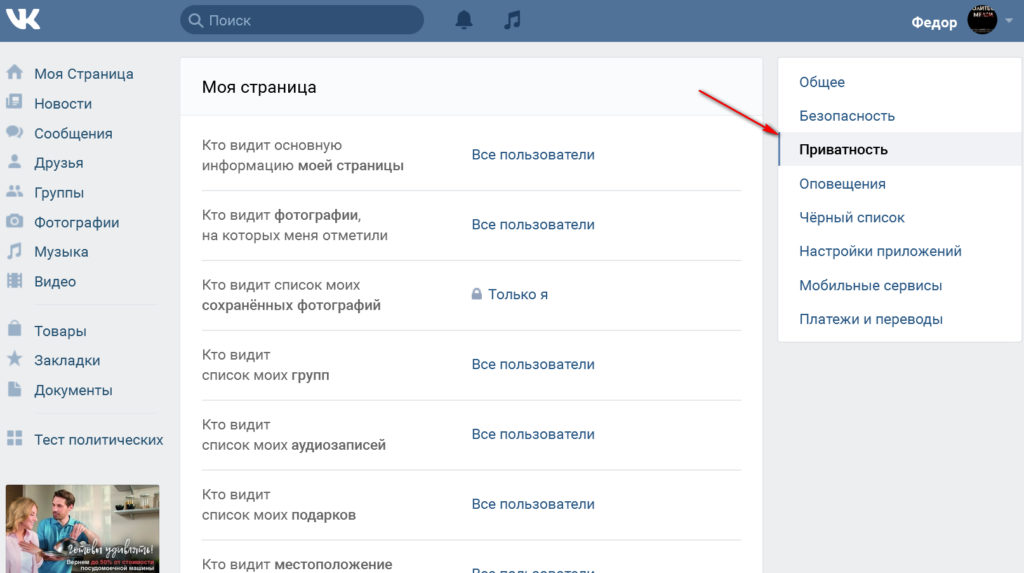
How to limit access to your page in contact how to close your page in VK from outsiders
- Now we find ourselves on a page where you can deal with issues of limiting access to your page in one or another parameters: hide your page, hide photos, hide the list of groups, hide gifts and so on.
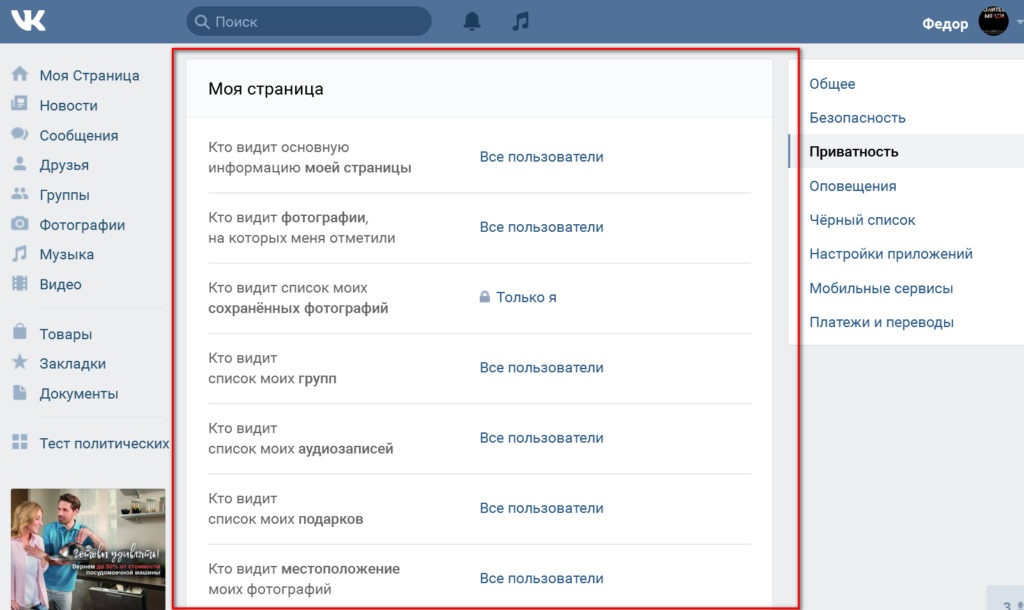
How to limit access to your page in contact how to close your page in VK from outsiders
- For example, we need to hide the basic information on our page. We click opposite the corresponding point on the drop -down menu. The window with the list will open: all users, only friends, some friends, etc. These item means who exactly will not be able to see your page. Just select the desired point. You will not have to do more additional actions.
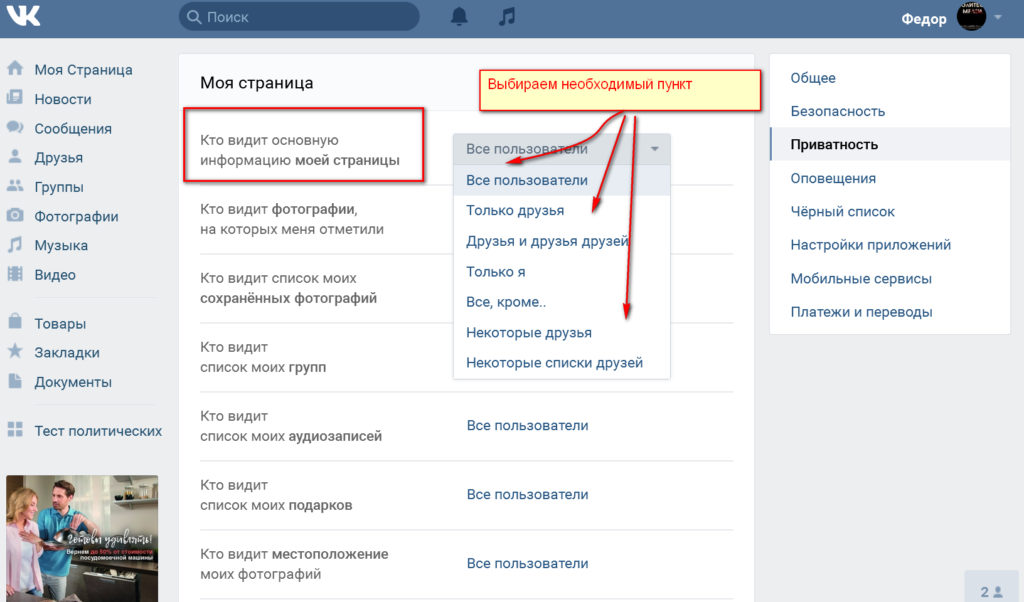
- Similarly with photos
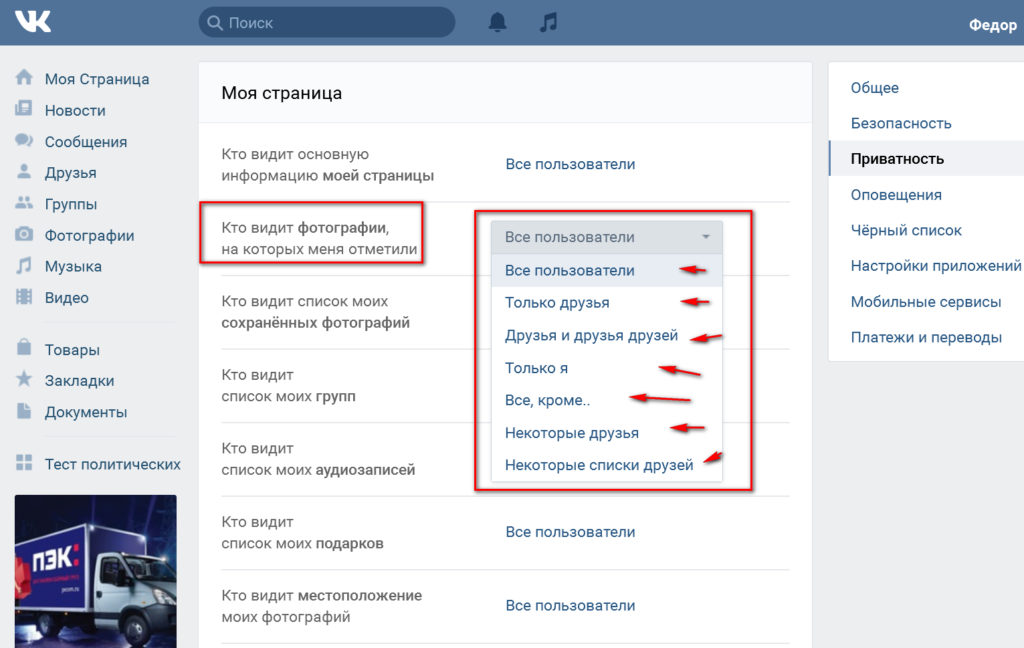
How to limit access to your page in contact how to close your page in VK from outsiders
- The same is the situation with the records on your page
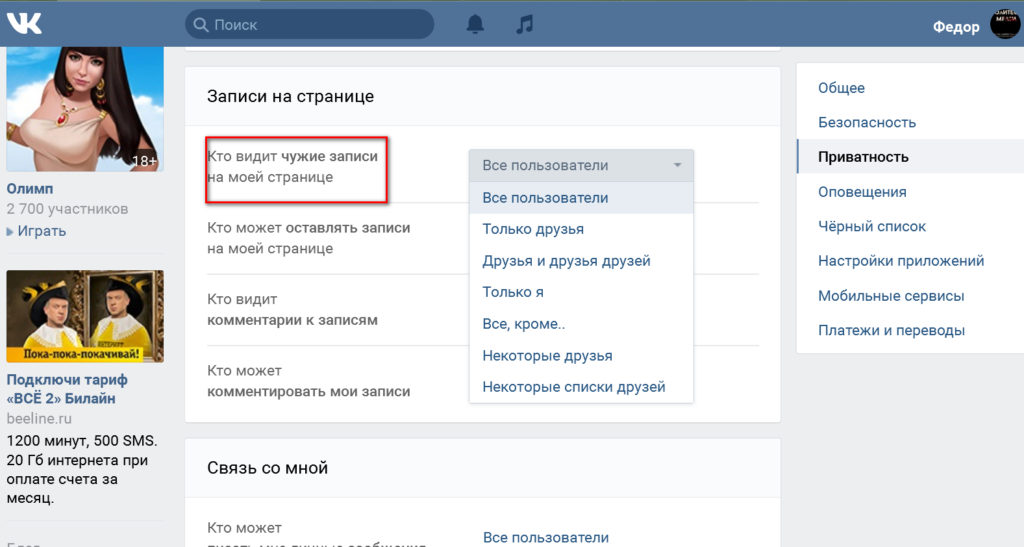
How to limit access to your page in contact how to close your page in VK from outsiders
- You can hide your page from the eyes of unregistered in " In contact with»Users or to do at your discretion.
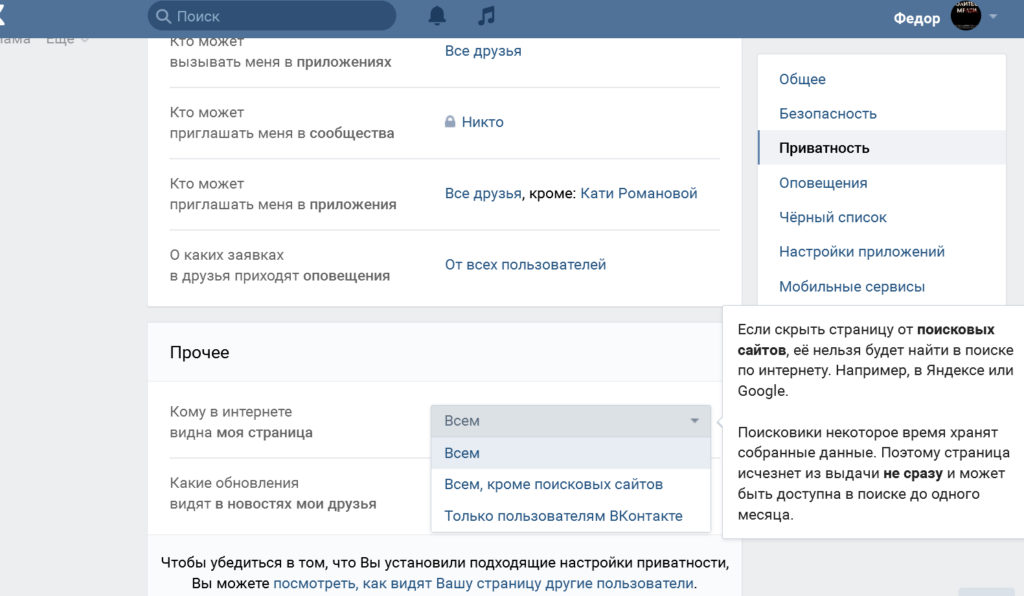
How to limit access to your page in contact how to close your page in VK from outsiders
- To close access for certain users, they need to be placed in your black list. On the same page where we were now, go in the right column to the point " Black list". This is a black list, there are all the users that you entered there.
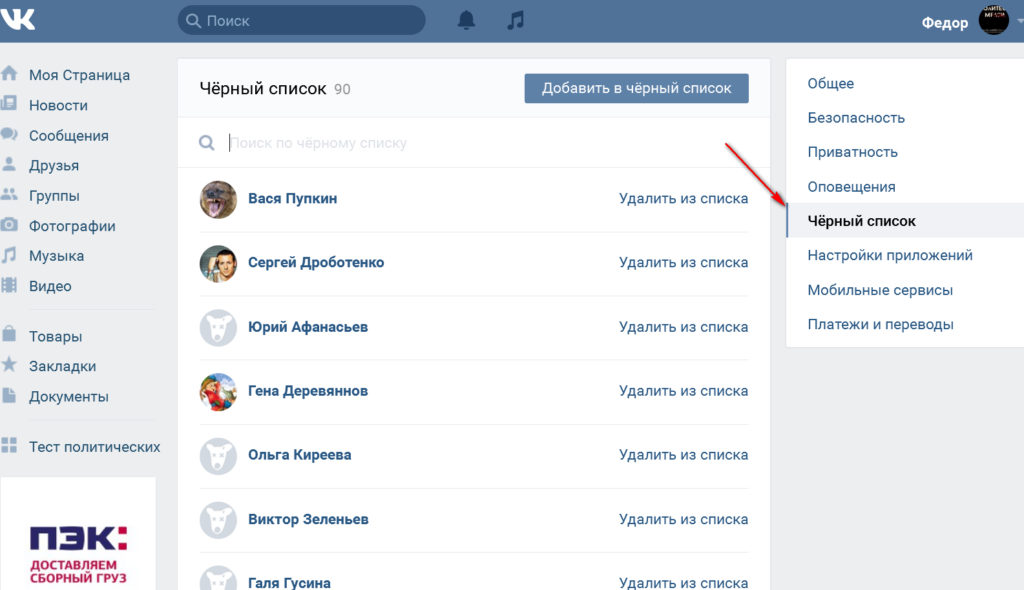
How to limit access to your page in contact how to close your page in VK from outsiders
- To put the user on the black list, go to his page, click on the icon of three horizontal points under the avator and click on "in the drop -down list" Block ...».
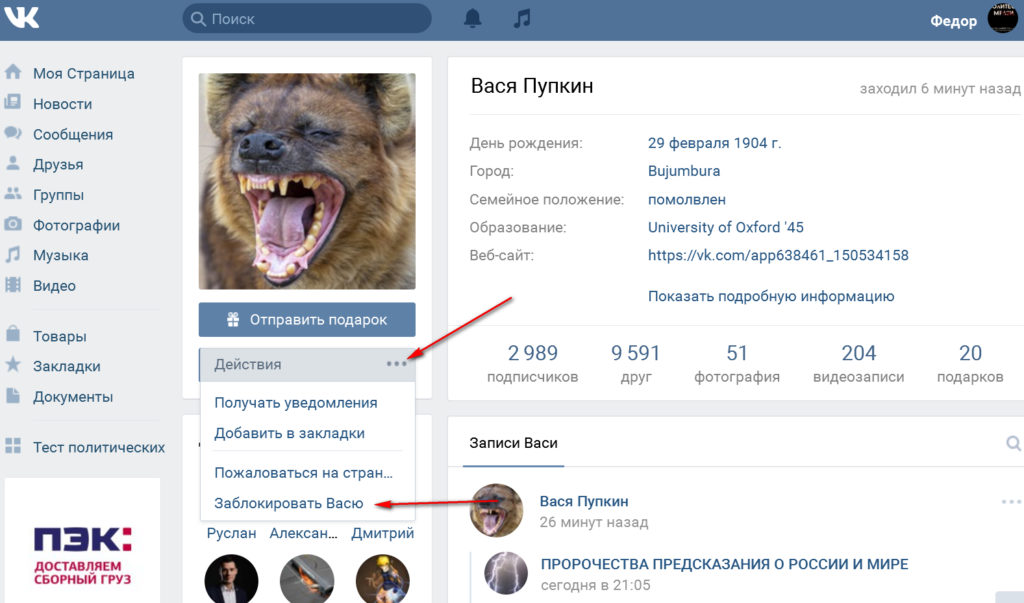
How to limit access to your page in contact how to close your page in VK from outsiders
- In this case, when you hide your page from all/some users, your page will look like these users in this way.
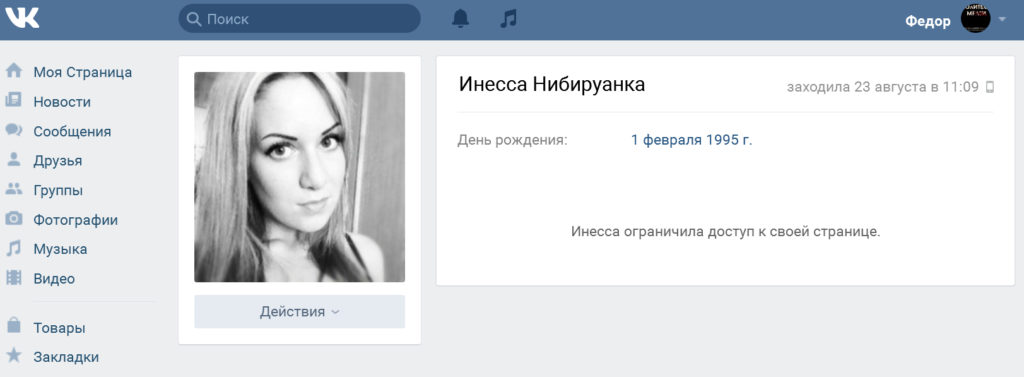
How to limit access to your page in contact how to close your page in VK from outsiders
