
How to download and install Skype latest version on Ipad: Step-by-step instructions. How to run and configure Skype on Ipad?
The article will tell how to install Skype on Ipad.
It is known that at first such a program as " Skype."It was intended exclusively to work on computers or laptops. But with the growing influence of gadgets (phones, smartphones, tablets, iPhones ...) In the market, a large number of software, you have to be used on computers, it has become possible to use on mobile devices.
You can even say that Skype most often use users in their phones, as it is always at hand, and communicate via the Internet is even cheaper than using mobile communications.

But it did not cost in this case without some problems. Many users simply do not know how to install Skype correctly, for example, on the ipad and use it normal. What do you need to do specifically for this? Will it all free? Let's wonder in our review.
How to install the program "Skype" on the iPad?
So, below we give step-by-step instructions on how to install Skype on Ipad.
With the help of the program " Skype.»Users can make free video and audio calls over the Internet, use this messenger to work or to communicate with loved ones. Not to mention the possibility to correspond and share files.
Skype was previously used on computers or laptops having a webcam. The program captured the camera and the microphone so that the interlocutors could hear each other and see. Now, no one will not surprise the presence of a chamber and a microphone on iPhones and Apada. The ability to use Skype in this case is, and for this you do not need to connect any additional devices.

Before starting the installation of Skype on Ipad, learn some rules:
- To work with the program you will need to connect to the Internet
- Also, you must have a registered " Apple ID»
- The program is downloaded and installed on gadgets for free. If you are faced with a paid version, or you need to send an SMS to download, then this is a fraud.
Now let's start the Skype installation process on Ipad:
- In Ipad, go to " App Store.", Go to the" Selection "section, enter the word in the top line of the search. skype.».

How to download and install Skype to iPad?
- Next in the list you will see the search results. Here you can see Skype versions designed for iPhone and Apad. Select the program " Skype iPad." If you want, read the description of the program, find out if this version is last. Next click on " Is free"And install the application on the gadget.

How to download and install Skype to iPad?
- Next can open the window asking for your password from " Apple ID" Enter your password and click on " OK».
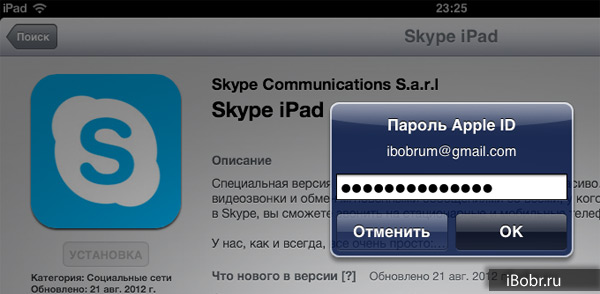
How to download and install Skype to iPad?
After the uncomplicated action, the Skype program is downloaded and will be installed on your ipad. If you already have a registered account in Skype, then you can immediately use the app and communicate with your friends. Register an account if you do not have it, you can via any device, including a computer. It will be necessary in particular to create your own login and come up with a password, as is usually done.
By the way, Skype is configured in Apad smoothly just like on a computer. Below on video, we will give additional instructions, how to run and configure Skype on Ipad.
Video: Skype Overview for iPad
Video: work Skype on iOS (iPhone 4S)
