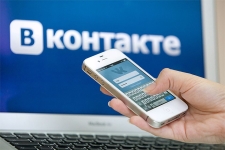
What are the stories of friends in VK? VKontakte stories: How to do, how to use?
An article about the concept of "history" in VK, creation, discovery, removal.
Navigation
Option "Story" In this network, this is a list of messages to be eliminated during the day from the moment they are printed. Messages can be added, deleted yourself, view.
Location of the Option "History" on the website of VK
The option is available only for users with the latest models of smartphones, tablets, laptops. The option is available through known applications: Google play, for example.
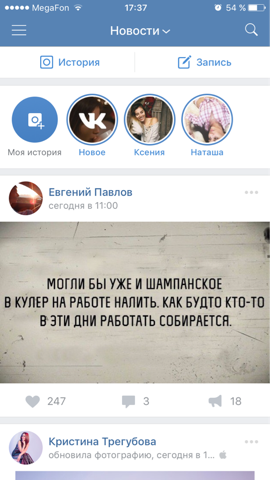
Options are located in the section "News".
Peculiarities:
- removing stories after a day of use in automatic mode
- history in the form of a photo, video or text. Video validity period, no more than 12 seconds
How to work with the "History" option?
In order for the story to be visible on the page, the following should be done:
- enter the network "In contact with" On a mobile device
- open the function "News"or "My news"
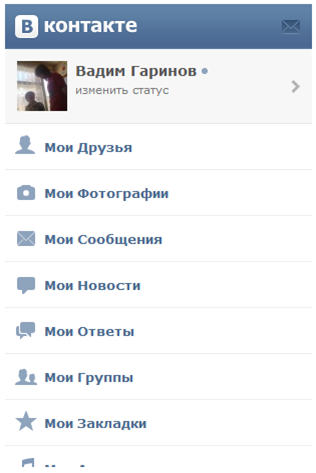
Function "News" on a mobile phone
- look at the options for your friends's stories
- to record a new story, activate the key "My history"Add photos, videos, music videos. To add, press a round key under the photo or video
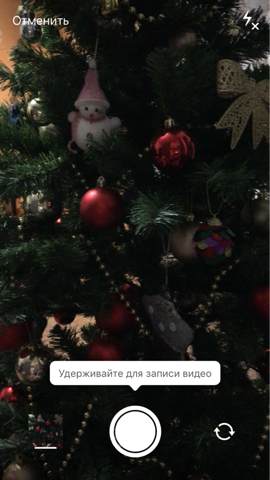
Round key to add video, text
- use the keyboard panel
- include the History Sending key to the work
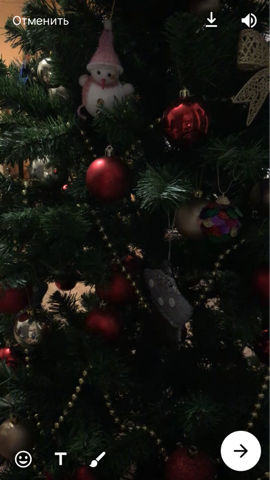
Sending key (arrow below, right)
How to show or hide the option of history?
To remove the stories, the following should be done:
- press the key of history to be hidden
- press the key "Three dots", right, below
- press the key "Hide history"
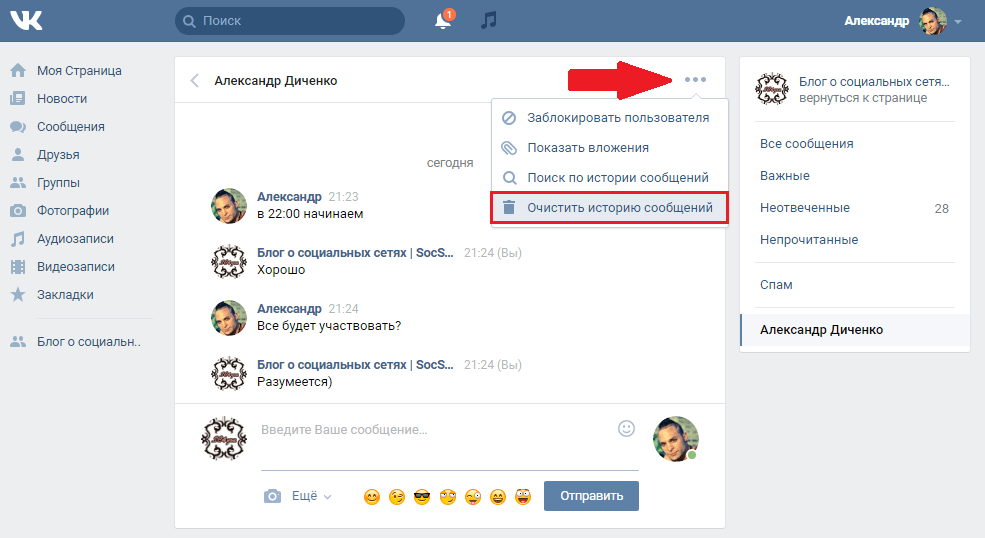
Activation of the keys "Three points" and "Hide history"
- we activate the key "Confirmation"
- friend's stories will cease to show in the news feed
How to create, show history from a personal computer?
Actions are similar to the previous version of smartphones:
- we enter the section "News"
- we look through stories
- the publication of stories from a computer is impossible
Technical progress does not stand still. In addition to stories, new opportunities appeared: voice SMS - ki, money transactions, real -time video, purchase of goods. We assume that the publication of stories will soon be available from the computer.
