
What is Alipay on AlyExpress? How to register on Alipay, how to replenish how to bind, untie the card?
The article describes in detail what Alipay is and how to work with this system.
Navigation
- Why do you need "Alipay" on "Aliexpress"?
- Registration in the "Alipay" payment system
- How to replenish the wallet on "Alipay"?
- How to replenish the score on "Alipay" using "Webmoney"?
- How to tie a bank card to "Alipay"?
- Video: What is Alipay Wallet (AliPay) on Aliexpress and why is it necessary for?
Among electronic payment systems have long been gained their popularity such services as " PayPal.», « Yandex money"And" WebMoney" In Russia, these virtual wallets enjoy a huge number of people. It is less known that more than ten years there is another payment system on the Internet - " Alipay.».
A year ago " Alipay."Already stated 800 million users, given the fact that about 400 million people were registered shortly before it. Every day on " Alipay.»More than a hundred million payment operations are carried out. By the way, now the popular Russian electronic money service - " QIWI"- was formed for three years later than" Alipay.».
What was created " Alipay."? Popular Chinese firm " Alibaba Group.", The founder of the online store" Aliexpress."Developed a payment system" Alipay.»For a simplified way to make payments on the Internet. Various sellers and numerous buyers on " Aliexpress.»Can free trade transactions thanks to" Alipay.».
« Alipay."Works with fourteen currencies of various countries and can be used in Brazil, Russia, Ukraine, Chile, Thailand, Peru, Mexico. Unfortunately, in other countries this service does not yet work.
But with a virtual wallet " Alipay.»Cooperating hundreds of financial companies, among which we can observe such famous banking systems as" Mastercard"And" Visa." Thereby " Alipay.»Available for tens of millions of customers from these countries.
The system, of course, is improved every year and, for example, a relatively recently, it has the opportunity to seek and add friends as it happens in various social networks. This allows you to establish contacts between sellers and buyers for the most simplicity and convenience.
In China " Alipay."Naturally, it is quite popular and helps citizens to carry out payments in supermarkets, restaurants, shopping centers, public transport (for example, with a payment system work up to half a million taxi services) and so on. For Russian citizens " Alipay."It will be very useful in the online store" Aliexpress."Where you can buy products for every taste.
Why do you need "Alipay" on "Aliexpress"?
Clarify what the payment system " Alipay."So necessary. When buying goods in the online store, the buyer is scary to pay prepaid, and sellers, in turn, fear to send their goods without deliberate payment. System " Alipay.»Allows you to deposit, thanks to which everyone is satisfied.
Deposit - transfer of funds to the bank for a certain time as storage. The money is in the bank, as in the safe, that is, the bank does not launch them on any cases, as well as the person who has invested this money to the bank does not receive interest for them.
Thus, buyers in the online store " Aliexpress.»Can pay goods through" Alipay.", And the cash transmitted is frozen in the payment system until the buyer receives his goods to hand. Confirming the receipt of the goods, the buyer as it should finally translates money on the score of the seller directly.
Registration in the "Alipay" payment system
Registration process on " Alipay."Pretty lung. We give step-by-step instructions:
- Go to the site " Aliexpress."And log in there (how to register on" Aliexpress."You can find out on our website by passing this link). Click on the upper right corner and in the dropping window below, click on My Alipay:
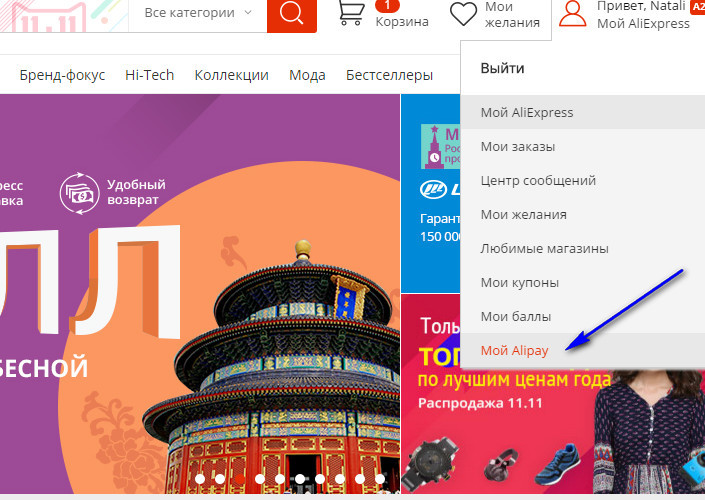
What is Alipay on AlyExpress? How to register on Alipay, how to replenish how to bind, untie the card?
- Next again in the upper right part of the site click on " Open Wallet Alipay Now" (in English " Open Alipay Wallet Now»):

What is Alipay on AlyExpress? How to register on Alipay, how to replenish how to bind, untie the card?
- In a new window, enter your email, which will receive information on registration, and captcha. Press " Send email confirmation»:
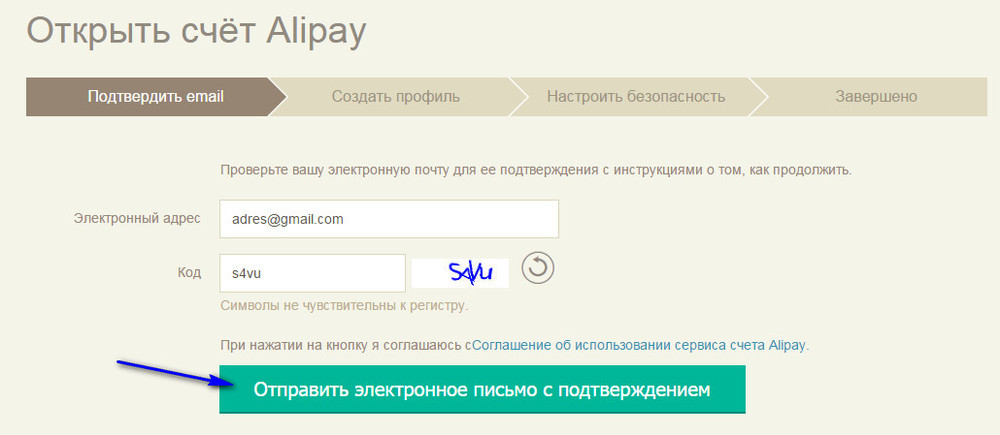
What is Alipay on AlyExpress? How to register on Alipay, how to replenish how to bind, untie the card?
- Next click on " Go to my mail"(First screenshot), after which you have to go to your mail, but sometimes the redirection button is not displayed, especially if your mail refers to" Yandex"(Second screenshot). In the latter case, you just need to go to your mail in another window of your browser and there find a received email with information on registration. At the bottom of the letters simply click on the link, as shown in the third screenshot:
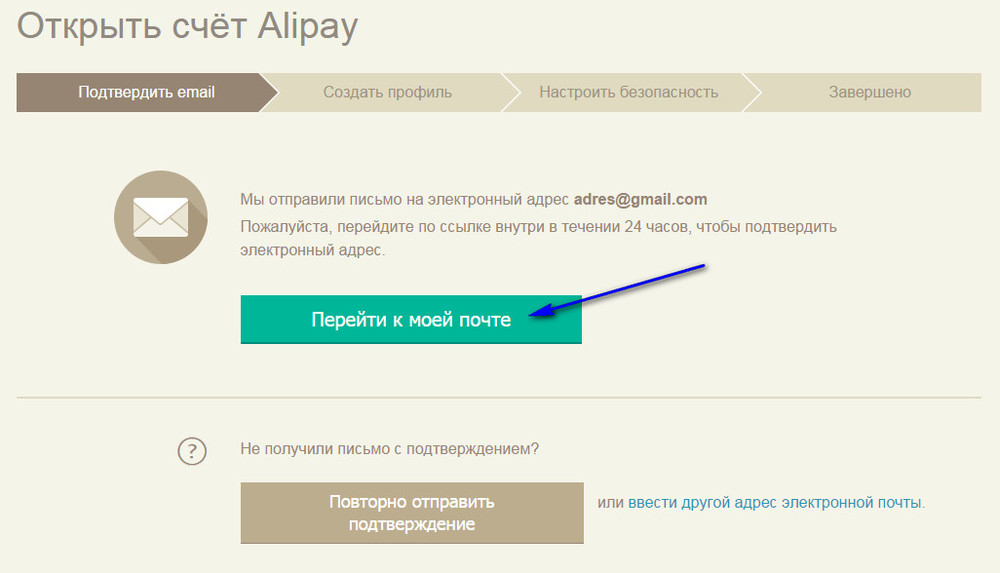
What is Alipay on AlyExpress? How to register on Alipay, how to replenish how to bind, untie the card?

What is Alipay on AlyExpress? How to register on Alipay, how to replenish how to bind, untie the card?
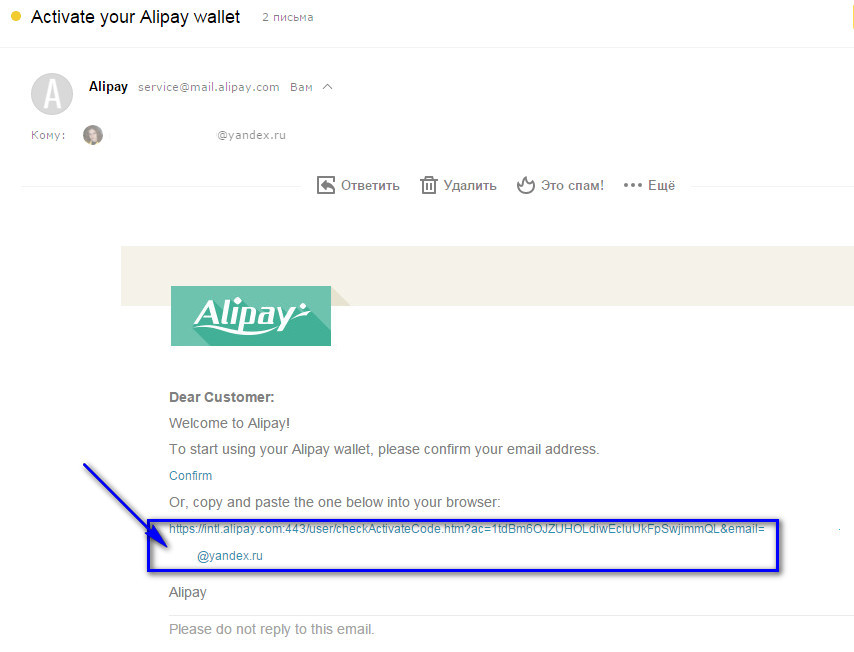
- You again redirect to the new window, where you have to enter all your data from the name to passport data, after which you need to click on " Further»:

What is Alipay on AlyExpress? How to register on Alipay, how to replenish how to bind, untie the card?
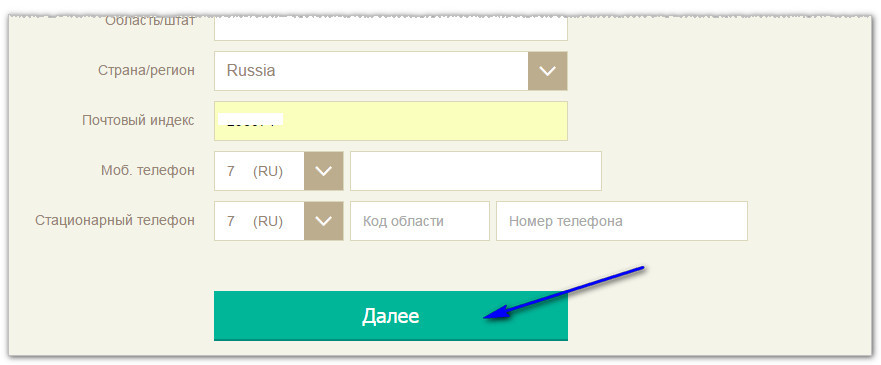
What is Alipay on AlyExpress? How to register on Alipay, how to replenish how to bind, untie the card?
- And then you need to come up with your password (the more difficult, the better) and come up with your answer (which you can easily remember) to the selected control question (it is necessary to restore the password, in which case). Put the daws everywhere where you need if you agree with all the conditions and click on " Send»:
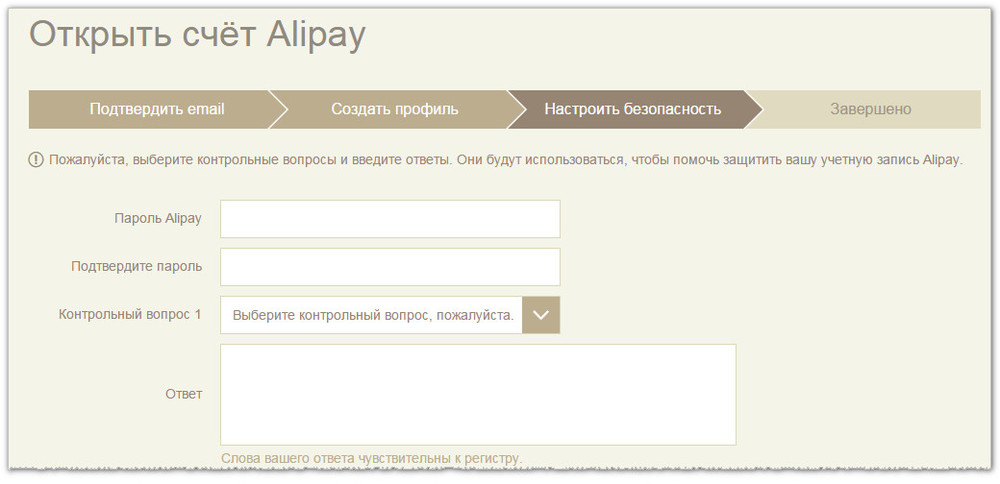
What is Alipay on AlyExpress? How to register on Alipay, how to replenish how to bind, untie the card?
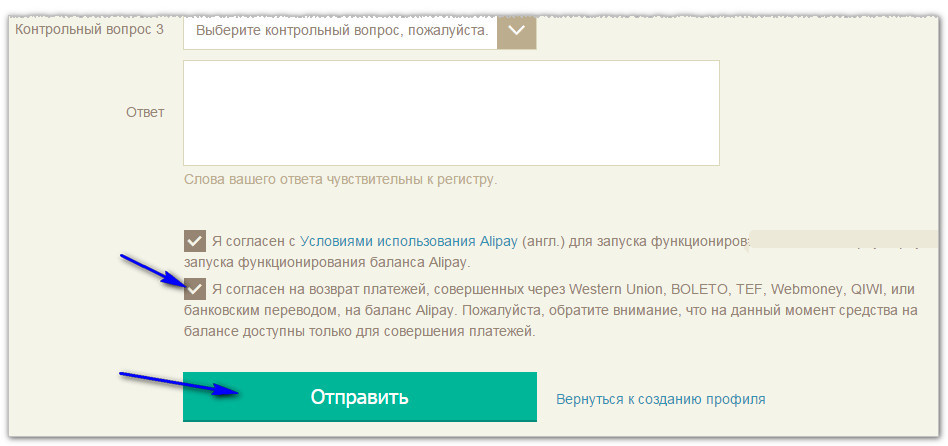
What is Alipay on AlyExpress? How to register on Alipay, how to replenish how to bind, untie the card?
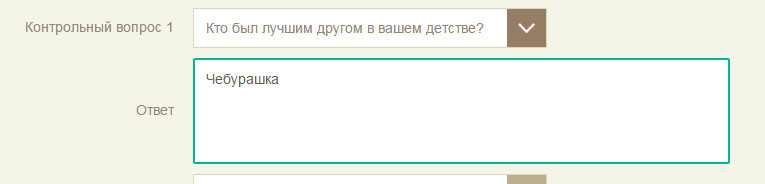
What is Alipay on AlyExpress? How to register on Alipay, how to replenish how to bind, untie the card?
- In the end, you will see the following window, meaning that you have registered on " Alipay.»:
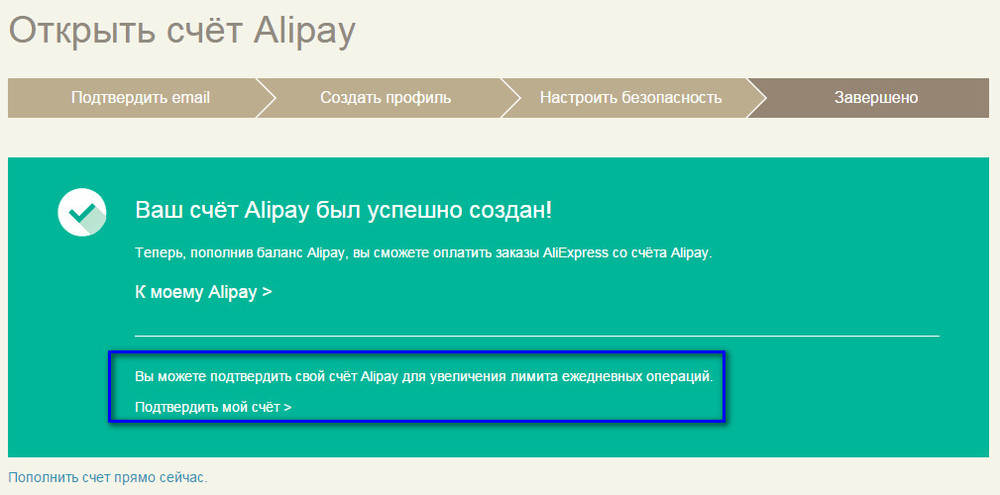
What is Alipay on AlyExpress? How to register on Alipay, how to replenish how to bind, untie the card?
If you want to carry out full-fledged large payment transactions, you should activate the account by requesting an account check:
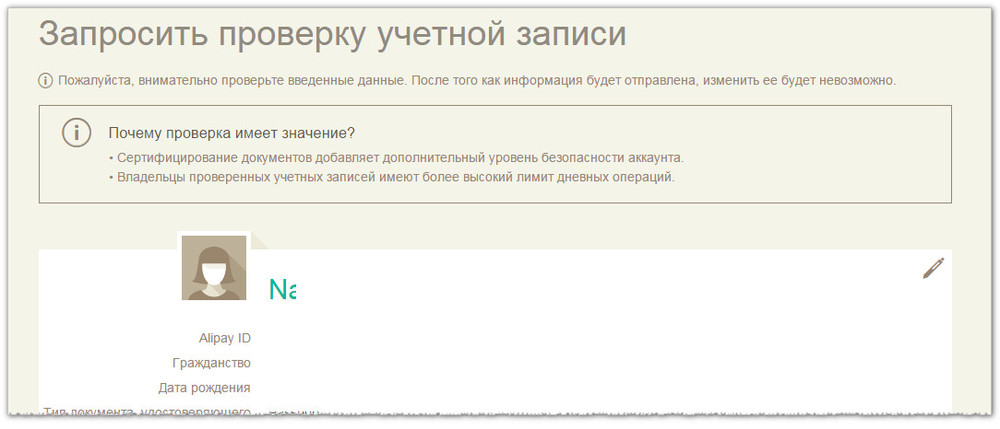
What is Alipay on AlyExpress? How to register on Alipay, how to replenish how to bind, untie the card?
To employees " Alipay.»Checked your account, you need to lay out the scans of all necessary documents confirming your identity:
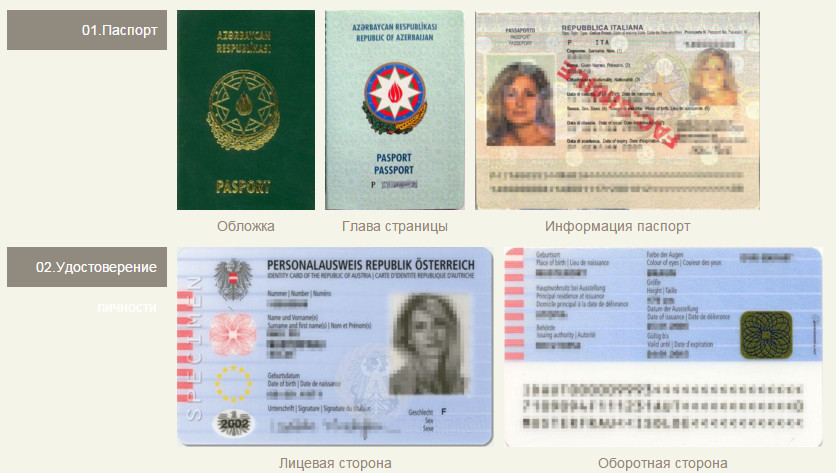
What is Alipay on AlyExpress? How to register on Alipay, how to replenish how to bind, untie the card?
If you do not have a desire to exercise full-fledged large payment operations, then you do not need any additional one. Now just click in the upper right corner on the logo " Alipay.»:
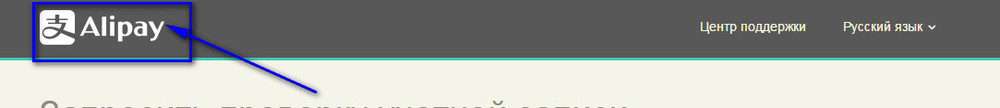
What is Alipay on AlyExpress? How to register on Alipay, how to replenish how to bind, untie the card?
After that you will find yourself in your wallet " Alipay.»:
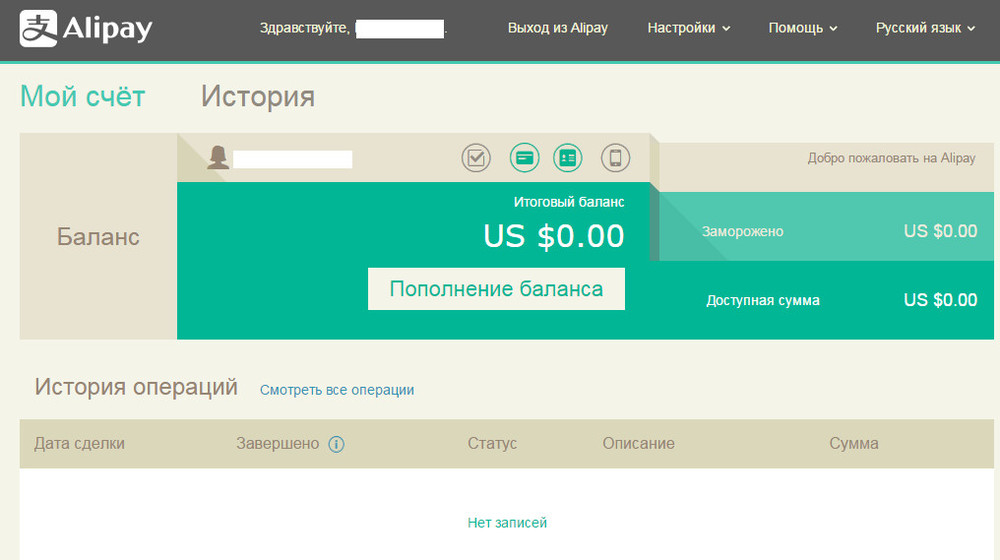
What is Alipay on AlyExpress? How to register on Alipay, how to replenish how to bind, untie the card?
How to replenish the wallet on "Alipay"?
Translate funds to your account in the wallet " Alipay.»You can in the following ways:
- Bank transfer - from $ 21 to $ 100,000,000 at a time
- Through " Western Union"- from $ 21 to $ 5,000 at a time
- With help " Boleto."(Payment system, Brazil) - from $ 1 to $ 3,000 monthly
- Through " WebMoney"- from $ 1 to $ 5,000 at a time
In addition, when using the specified systems, the money is listed on the purse's account " Alipay.»During the specified time:
- « WebMoney" - instantly
- Bank transfer - within a week
- « Western Union" - in three days
You also need to know a number of some rules:
- Cash receving in the account of the wallet " Alipay."You can spend only on the purchase of goods on" Aliexpress.».
- If the cash has not been listed on the purse's account Alipay.", You should contact the technical support of this payment system.
- Return money from " Alipay."You can only when returning the goods, or when you win a dispute (how to exacerbate the dispute on" Aliexpress.", Read on our site.).
- Money will be rated instantly (either within a few days - to Yandex. Money and bank cards).
How to replenish the score on "Alipay" using "Webmoney"?
If you want to replenish your account on " Alipay." with help " WebMoney", Then follow the following instructions:
- IN " Alipay.»Click on" Balance replenishment»:
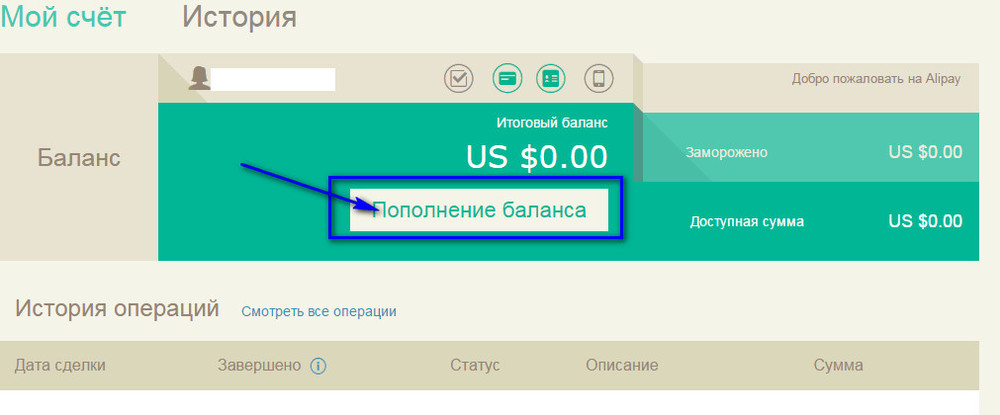
What is Alipay on AlyExpress? How to register on Alipay, how to replenish how to bind, untie the card?
- Next, you will need to enter your payment password on " Alipay."And click on" Confirm»:
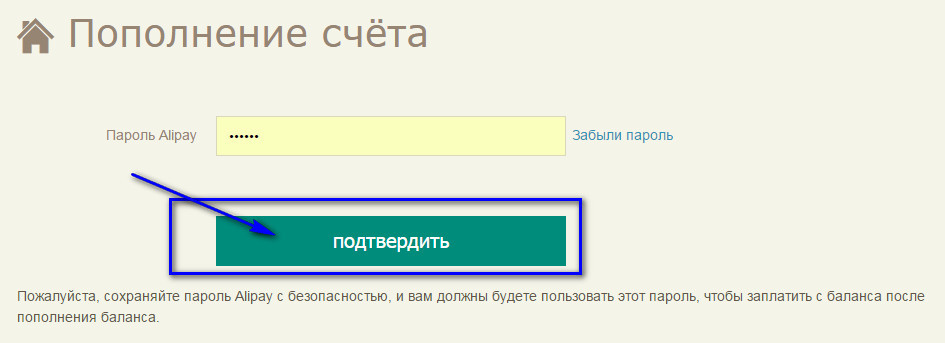
What is Alipay on AlyExpress? How to register on Alipay, how to replenish how to bind, untie the card?
- In the list that seems to select " WebMoney", Enter in the field" Sum»The desired amount and click on" Proceed»:
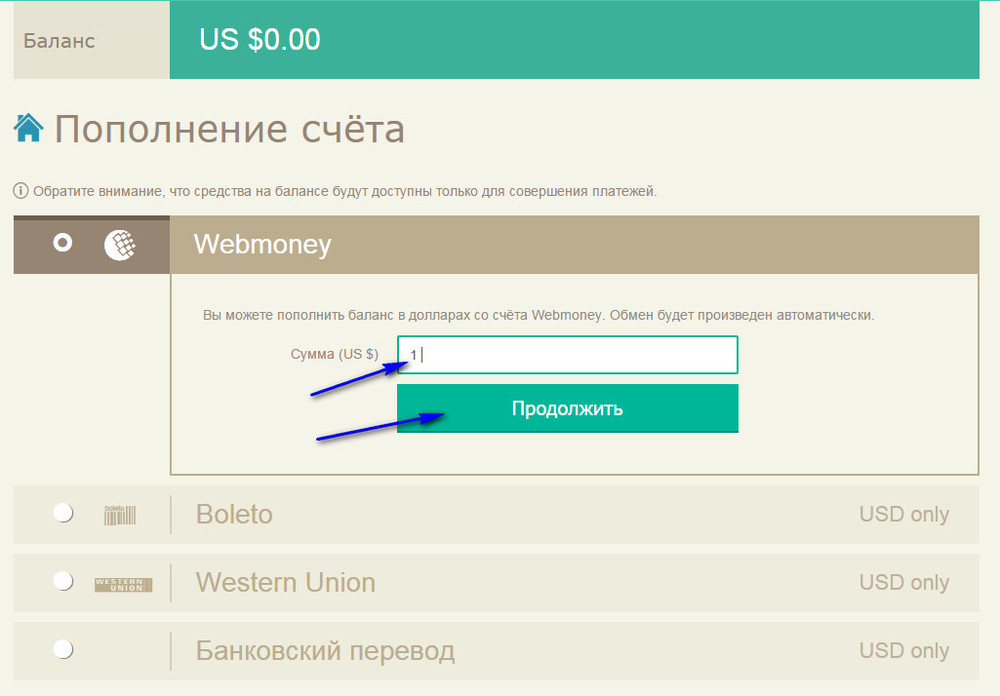
What is Alipay on AlyExpress? How to register on Alipay, how to replenish how to bind, untie the card?
- Next you will be transferred to the service " WebMoney", Where you need to make standard password introduction actions and so on:
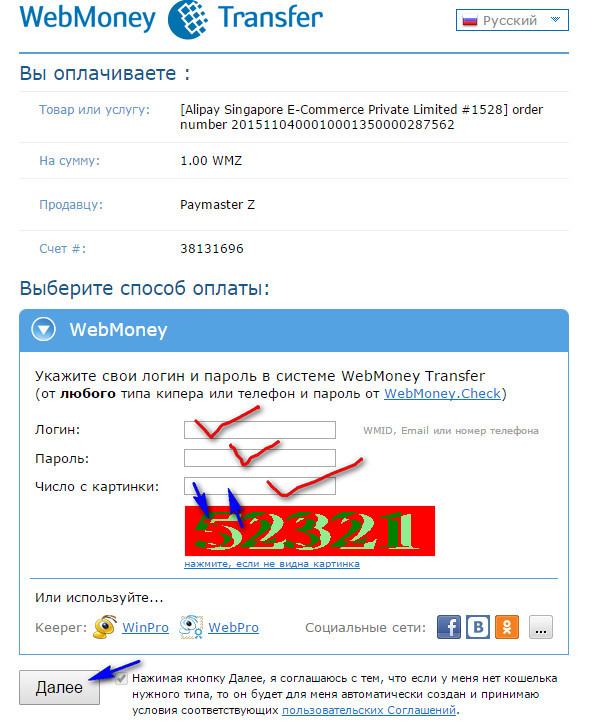
What is Alipay on AlyExpress? How to register on Alipay, how to replenish how to bind, untie the card?
- As a result, on " Alipay.»You will see that your wallet quickly replenished:
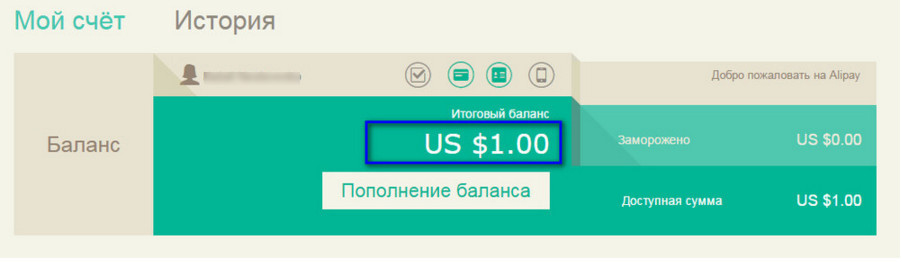
What is Alipay on AlyExpress? How to register on Alipay, how to replenish how to bind, untie the card?
How to tie a bank card to "Alipay"?
The bank card gives a certain advantage if you bind to " Alipay."- You will not have to make relatively large payments to send employees" Alipay.»Direct scans of your documents.
Bring a bank card (only " Mastercard"And" Visa.») You can follow the next way:
- Go to your office on " Alipay."And click on the card icon, as shown in the screenshot:
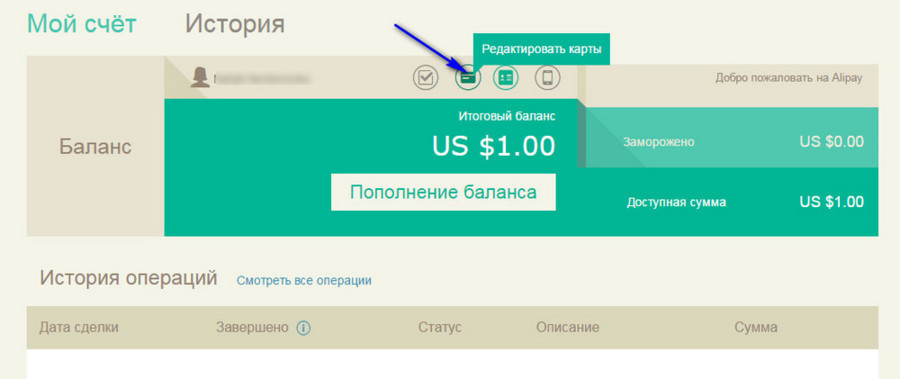
What is Alipay on AlyExpress? How to register on Alipay, how to replenish how to bind, untie the card?
- Next, in the window that opens, click on " Add map"And enter data on it:
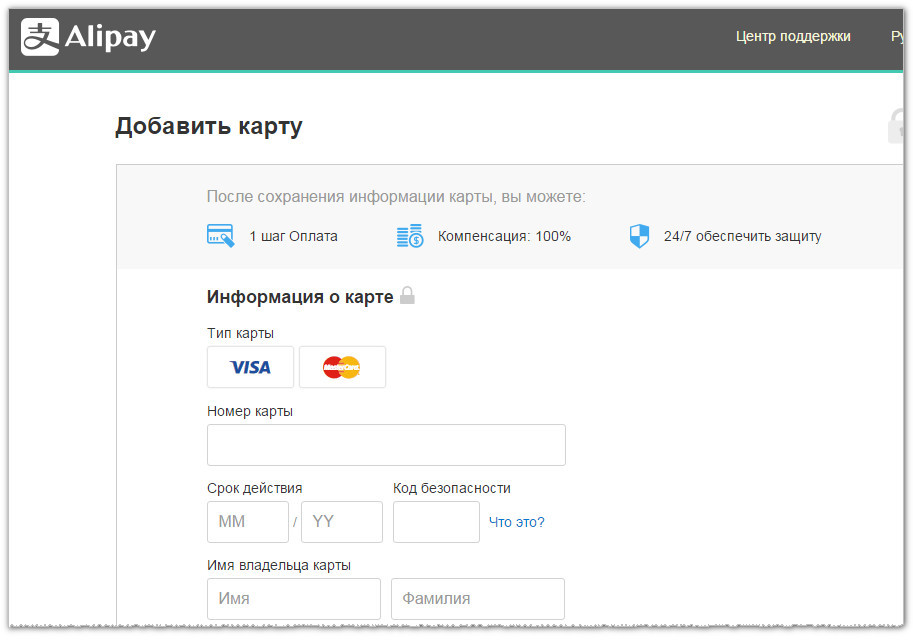
What is Alipay on AlyExpress? How to register on Alipay, how to replenish how to bind, untie the card?
After that, the card will be tied to " Alipay."(From your card temporarily will be written off 1 cc for checking). Tie to " Alipay.»You can two cards belonging to one person. Another advantage of the binding card to " Alipay."It is what you will not have to make it possible to enter its data when purchases:
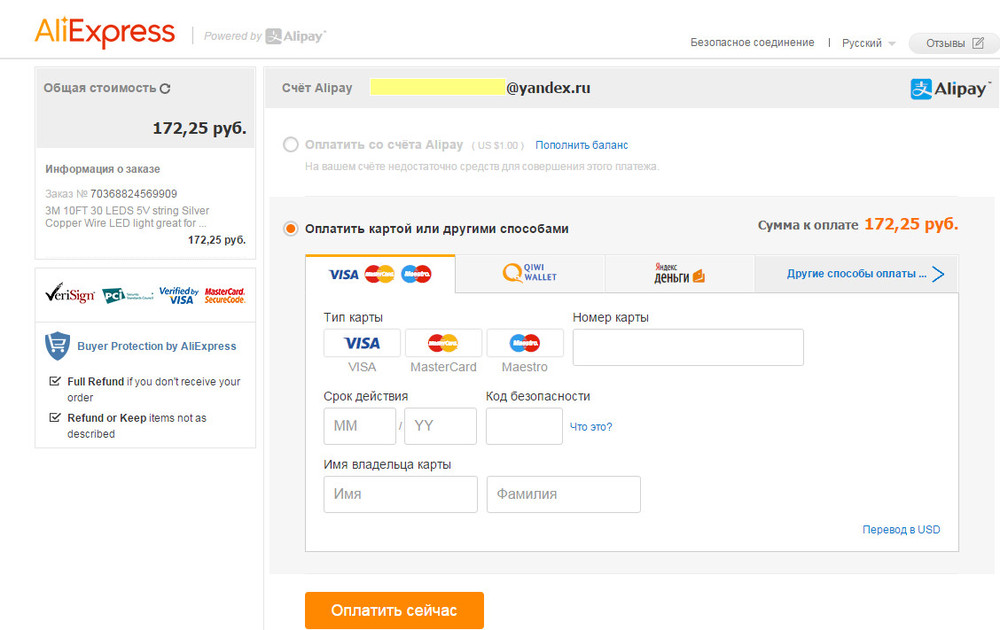
What is Alipay on AlyExpress? How to register on Alipay, how to replenish how to bind, untie the card?
About how to untie the card from " Alipay.»You can read here.
