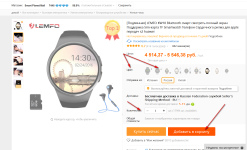
How to untie a bank card from Aliexpress?
The article describes how to untie the card from " Aliexpress«.
We will tell in this review how to untie the map from " Aliexpress", And if necessary, explain in other articles, how to bind it back if you forget.
How to untie the map from "Aliexpress"?
Reject the map from " Aliexpress»Extremely easy. Store the following instructions:
- Go to the site " Aliexpress»
- Enter your login and password, enter your questionnaire " MY ALIEXPRESS.»- Click on the item" My Alipay.»
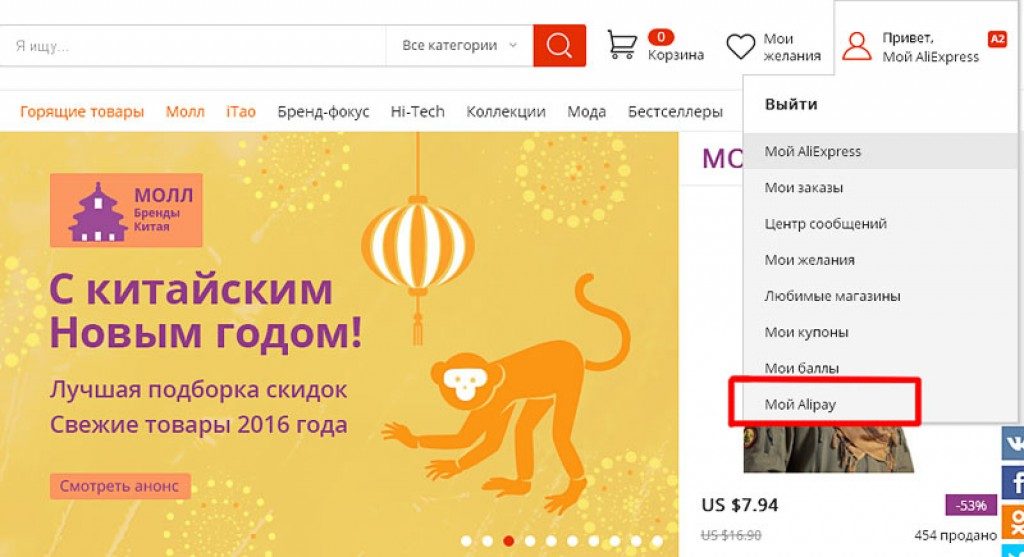
How to untie the map from Aliexpress from the phone?
- Next you will postpone from the official website " Alipay." If you are registered in it. If not, the system will suggest you register. Read more about registration in the article What is Alipay on AlyExpress? How to register on Alipay, how to replenish how to bind, untie the map?
- Here you have to click on the bank card icon (when you guide the mouse, an inscription appears: " Edit cards»).
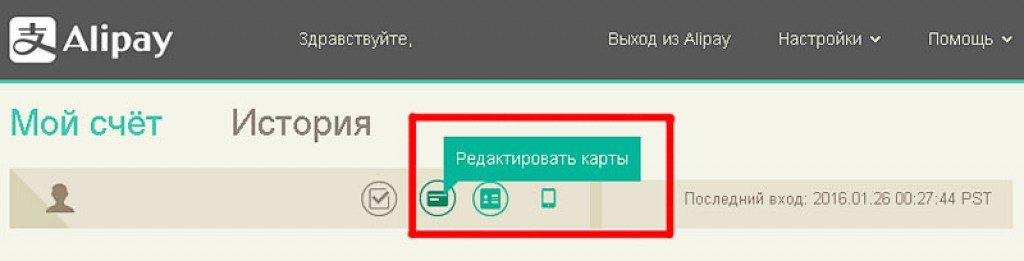
How to untie the map from Aliexpress from the phone?
- Select the desired card.
- Then just click on " Delete map»In the discontinued window
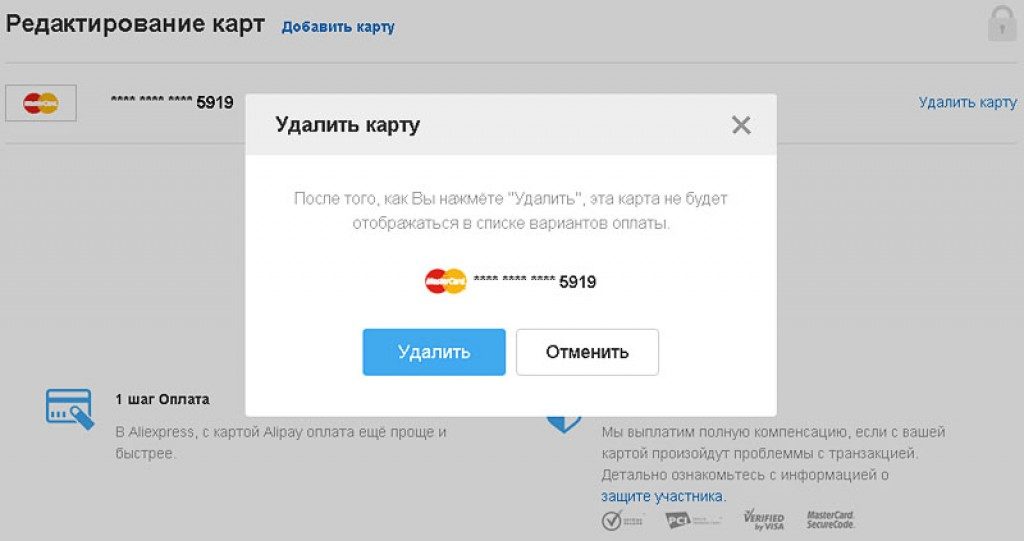
How to untie the map from Aliexpress from the phone?
That's all!
Although not everyone can be "all." Sometimes it happens that the card may not be taken to the above method (seemingly the only one). Therefore, we will go to another way. If you have never been on the site before Aliexpress", Then for the first time you most likely, this window will appear:
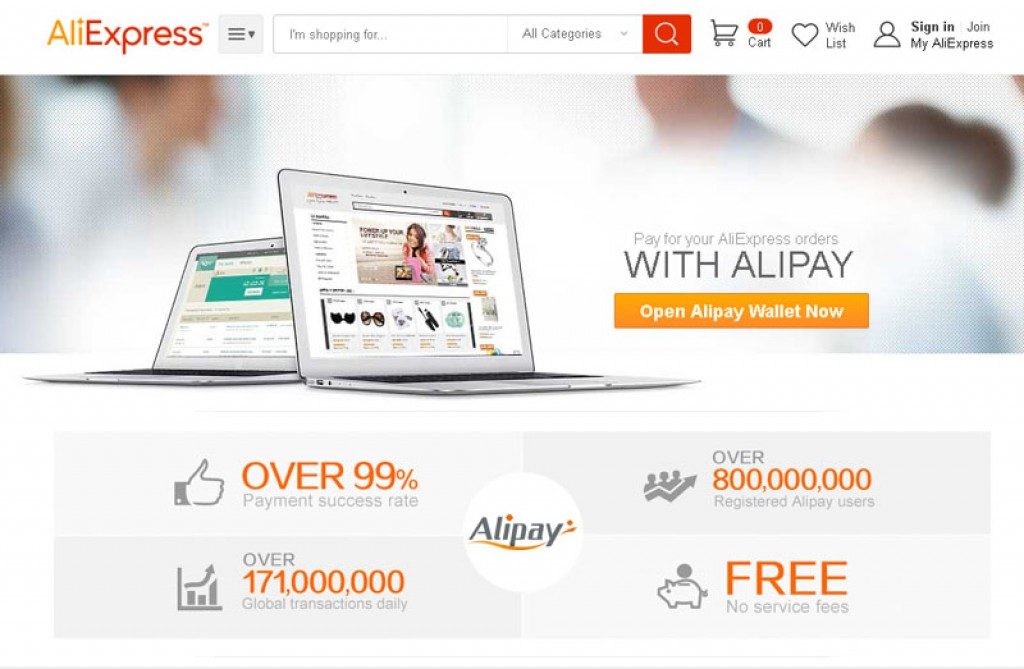
Reject the map from " AliexpressIn this case, you need to:
- Press " Open Alipay Wallet Now»
- Enter login and password, log in
- Next you will postpone the next page.
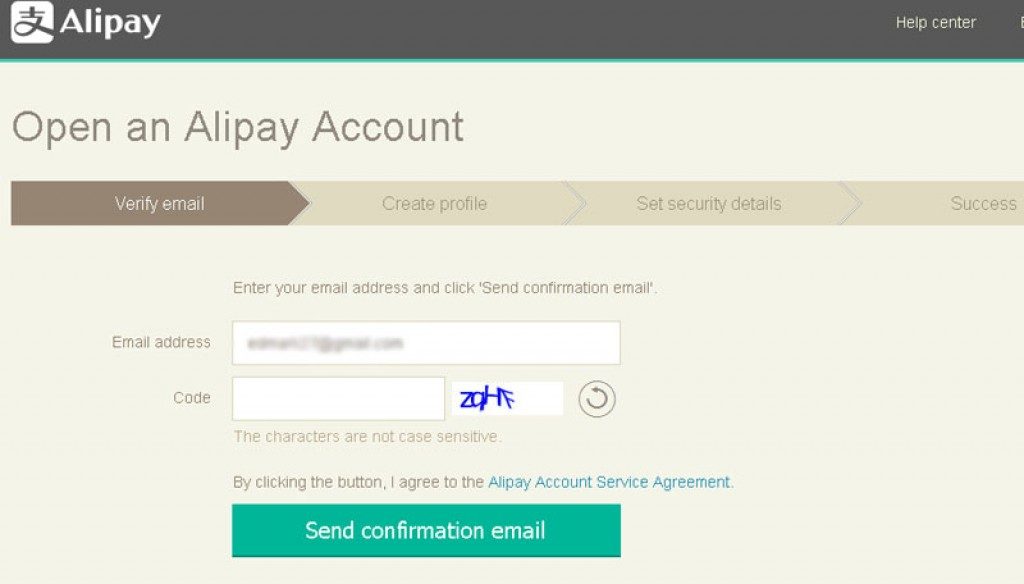
How to untie the map from Aliexpress from the phone?
Next we pass a simple registration and reject the map from " Aliexpress"The above method.
Now everything is exactly! We wish you good luck!
