
WiFire TV App for Smart TV: How to download and install on a TV? How to buy a wireless adapter, a prefix for digital television to Aliexpress: Catalog, price, reviews
WiFire TV is a wireless digital television, which is supplied by MegaFon and its subsidiary of NetByNet. In this article we will tell about the WiFire TV application, which will allow you to watch more than 150 channels and 3000 films from this operator on your TV. In this article, we will make a detailed review of the application and tell me how and where to buy a console, with which it will be possible to use this application.
Navigation
Benefits WiFire TV.
Internet television WiFire TV has many advantages over other proposals of competitors. You can enumerate them for a long time. Therefore, we will tell only about the main:
- Large selection of TV channel packages. When connecting WiFire TV new users, a completely free base channel package is available, which includes all federal channels that can be viewed using an analog antenna on their TV. But, for a small monthly fee, you can connect the packages of children's channels, channels with TV shows and films, cognitive or sports channels. At the same time, you do not need to pay for some package if you do not look it. Or you can connect it only for one day.
- The ability to use the application on five devices without additional fees. Connect and install applications to your smartphone, tablet or TV. If you have no so many devices, then you can share the application even with friends.
- Control viewing. You can put a television channel pause and return to it when you are free. For some channels, there is even a function "Archive". That is, you can see the transmission or a movie that went a few days ago.
- Convenience. You can use the application anywhere in the world. The main thing is to have access to the Internet. If you are late for the match your favorite team, then you can always start it to look at your smartphone or tablet, and when you get home, you can continue viewing with a TV.
WiFire TV application interface
When viewing any TV channel, a standard functionality is available to the user. You can choose to view the channel in real time and view the transfer, movie or sports broadcast from the archive. If you use the application on consoles, smartphones or tablets running Android, the user can share the impression of an application on a social network In contact with. For applications on devices iOS. There is an opportunity except In contact with use social network to express your impressions Facebook..
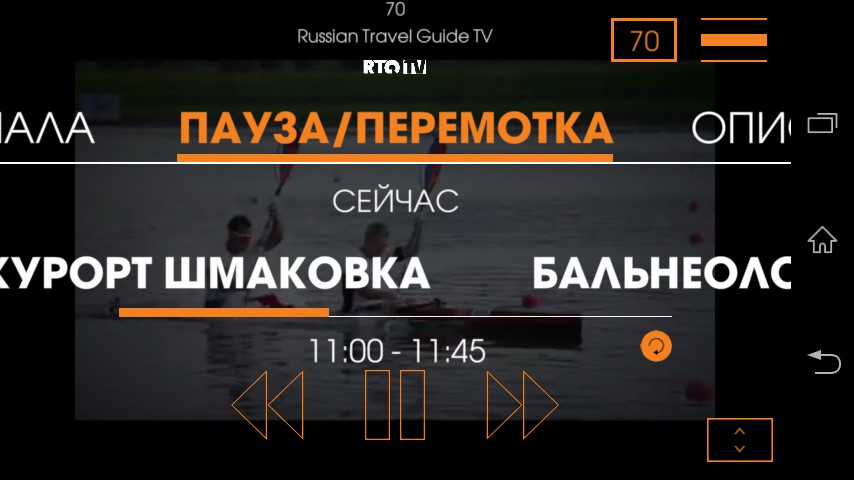
Standard WiFire TV application interface
The application interface consists of six sections: "Channels", "Program", "Subscriber", "Services", "Help"and "Video".
In the tab "Channels" How can I understand, there is controlling television channels. There are four sections in it: "All", "Categories", "Favorites"and "Search".
Everything is clear here. In chapter "Everything" You can call a complete list of television channels. But, if you want to bring them into categories, for greater convenience, you can choose the appropriate tab. Favorite channels can be displayed in a separate section. "Favorites".
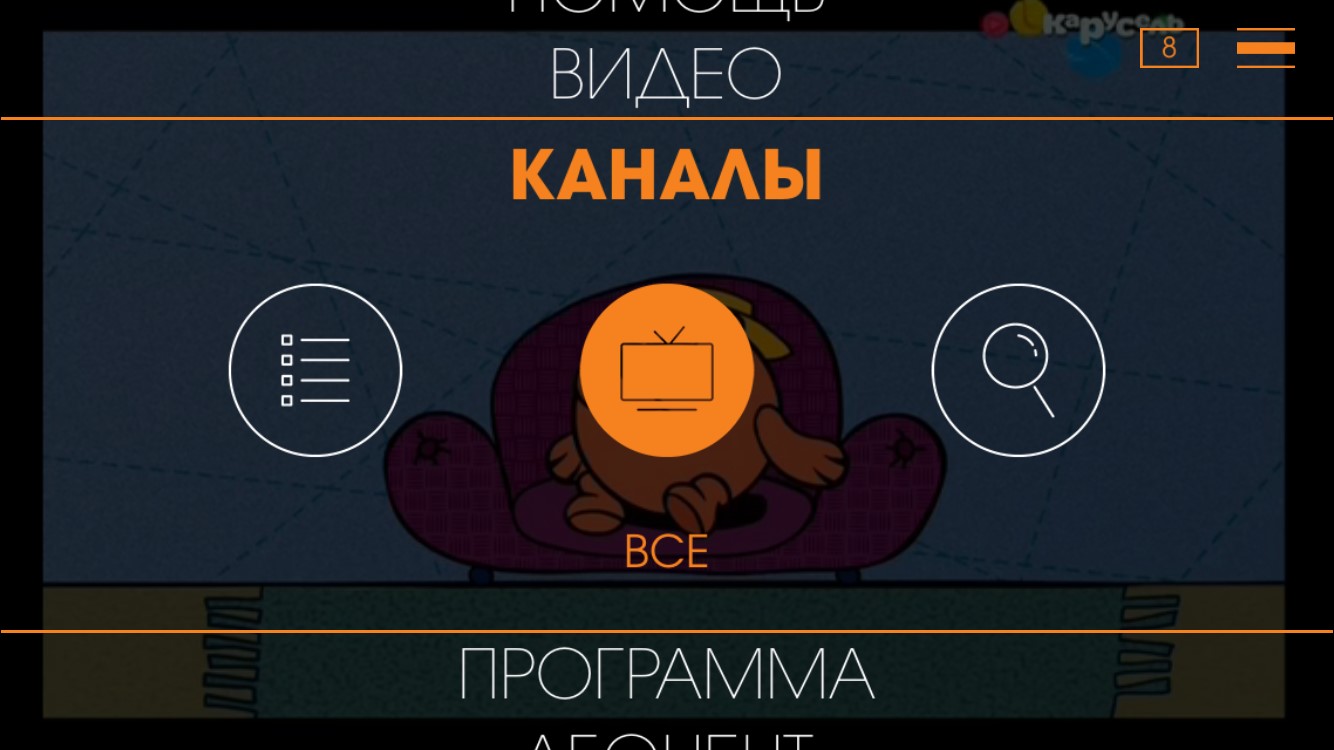
If you are used to carry channels to certain button off the remote control, then this function is supported by the application. This can be done in the "Numbers" section.
Important: Manage the application through channel numbers is quite easy. To do this, you can use the window in the upper right corner of the application. With it, you can not only quickly go to your favorite channel, but also to set the number to other channel channels.
Separately, you need to say about the section "Search". With it, you can quickly find the right channel if you do not remember its number and do not want to flip the list of supported channels. To do this, just go to the search menu and type the name of the desired channel.
Since the search queries app remembers, you will not subsequently need to type the name of the channel manually. It will be enough just to choose it from the list of your latest requests.
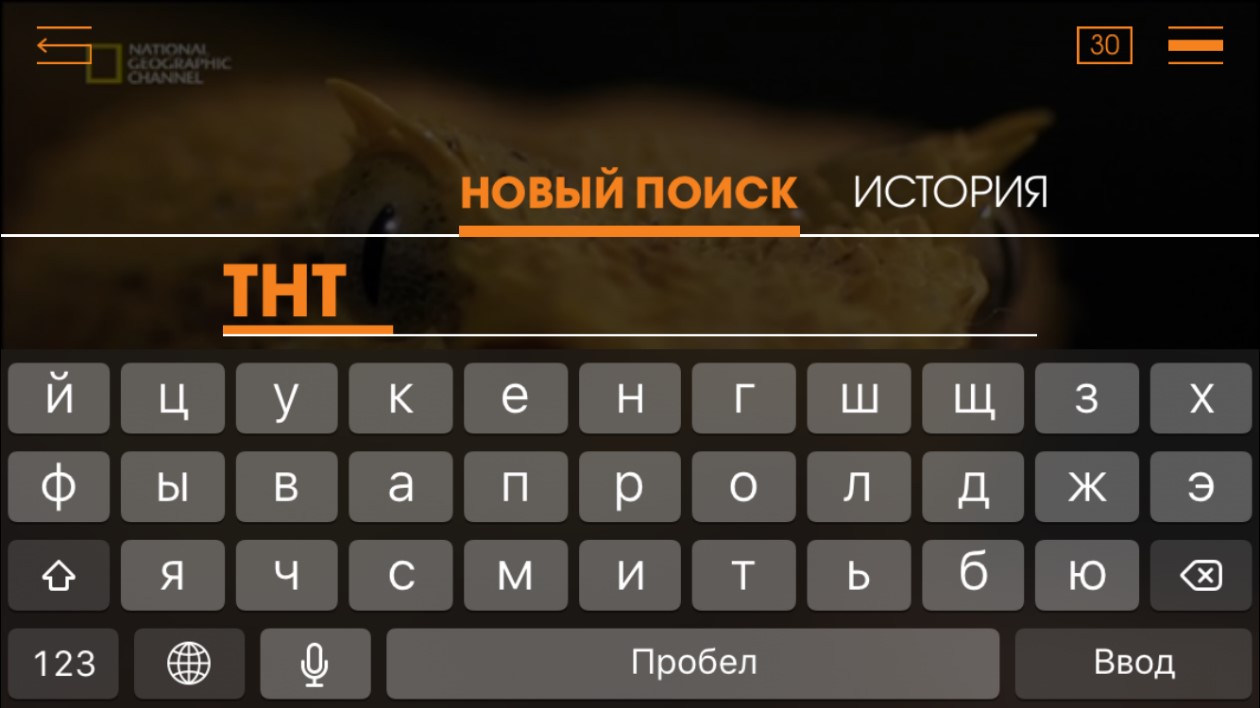
Search channels WiFire TV
In order to view the channel television program, you need to go to the appropriate tab and select the necessary TV channel in it. The tab has two sections: "List"and "The nearest". In the first section, you can see the announcements for the nearest ether.
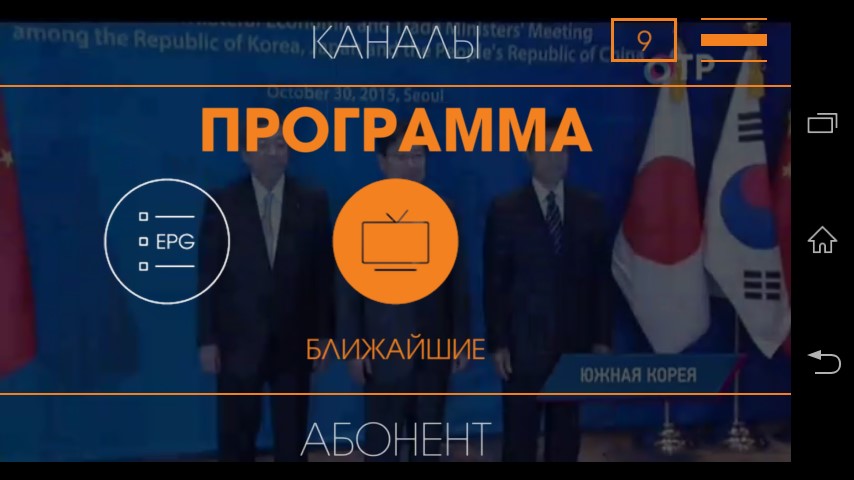
Tab "TV program"
In the tab "The nearest" You can learn about what was broadcast, is broadcast and will be broadcast on the channel in the near future. Using this tab, you can activate the transmission view, which ended in the recent past. The application supports the program content for the last three days. True, only the most popular TV channels are supported.
For users of the application on special WIFIE TV consoles and devices on the IOS operating system also available "Grid". With it, you can choose what you will look through a more convenient and visual interface.
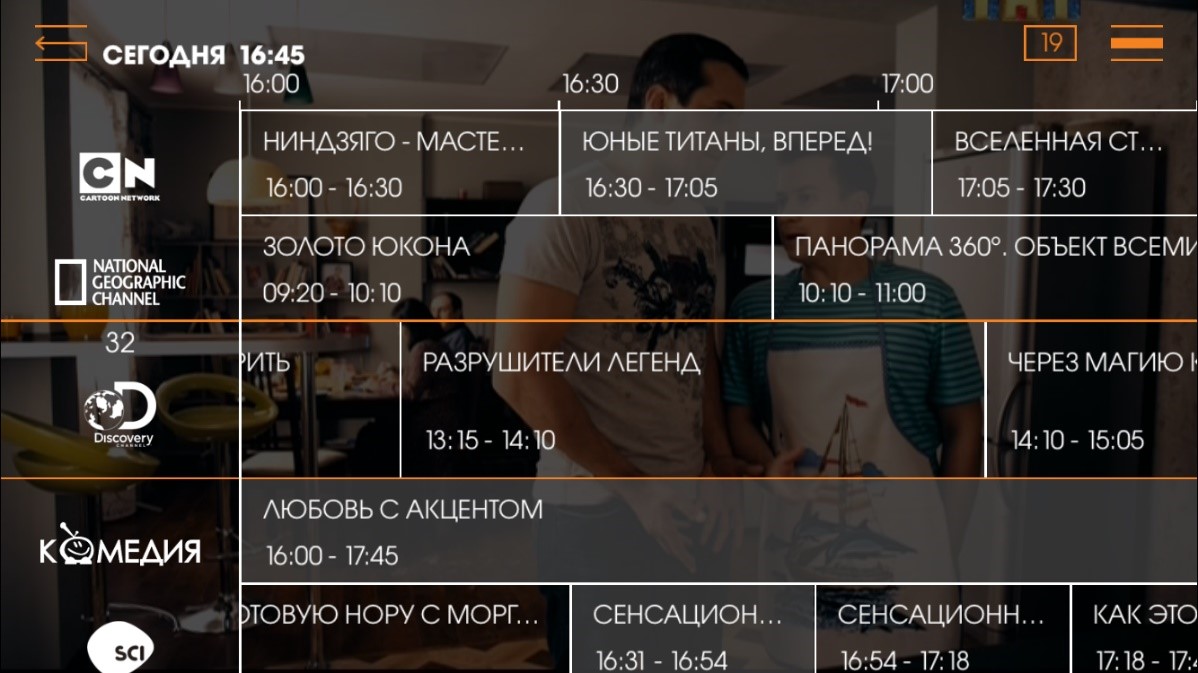
Section "Grid" application WiFire TV
To manage your subscription, connecting new channel packages or disconnecting active need to go to the section "Subscriber". Here you can view your account, balance and assign the rights to view channels for different users of the application of your account. For example, block access to adult content for your children.
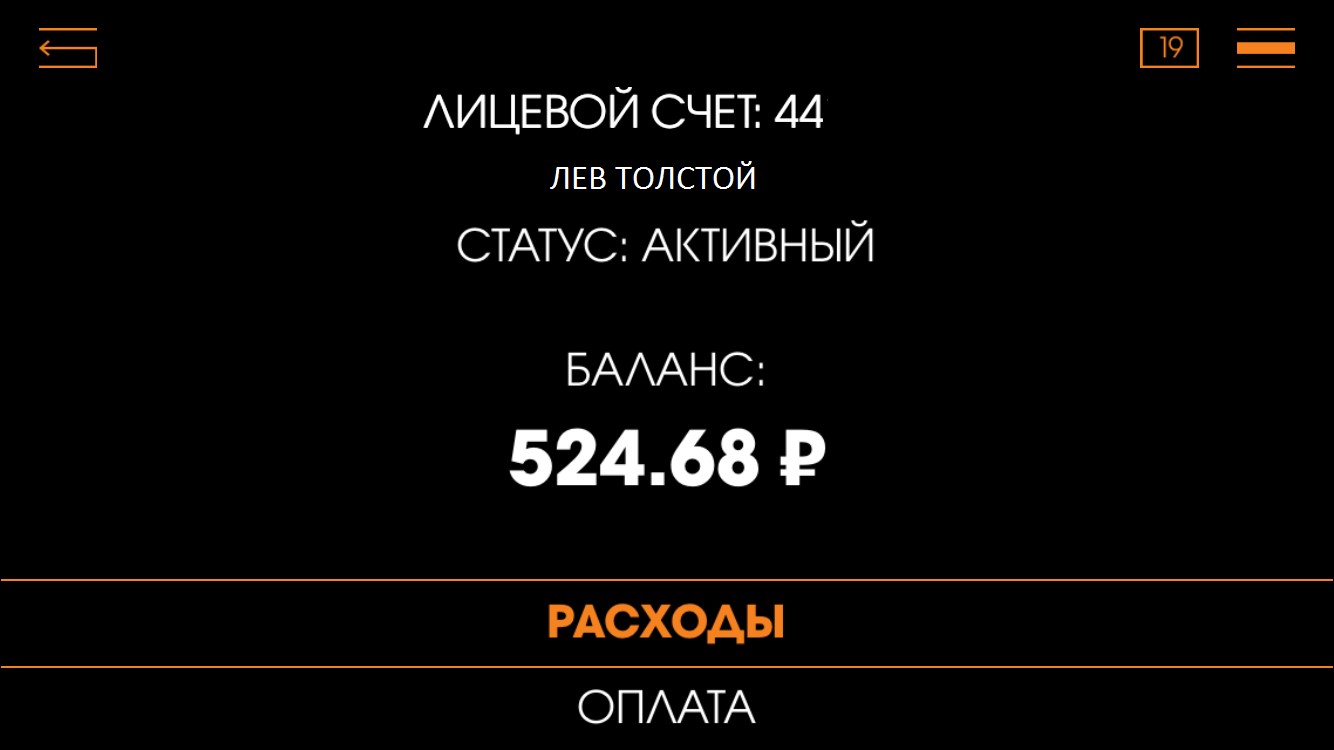
Subscriber's personal account in WiFire TV

You can pay for services using a bank card
If you want to take a rental film (for three days) or take advantage of the operator's filmmaker for a month, we can use the section "Video". The movies that have been issued to the subscription are displayed in the appropriate subsection.
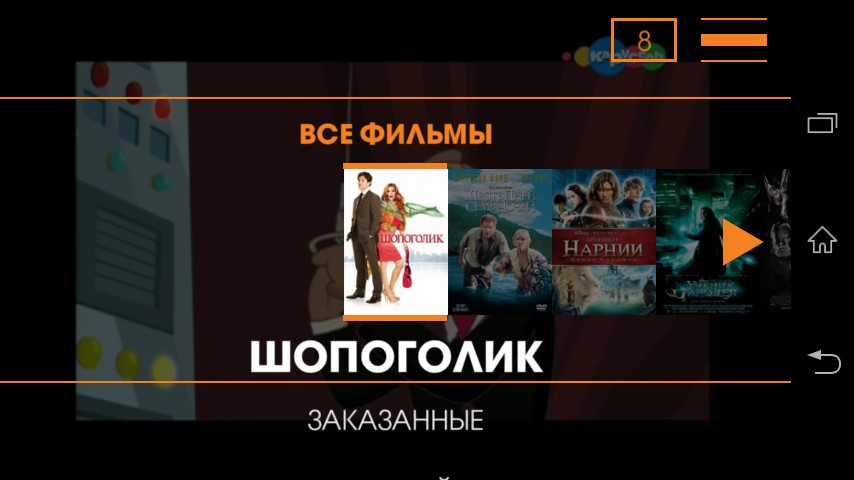
Movies to which subscription was framed
Subscription can be carried out through popular online cinemas Megogo., Ivi. etc. Each purchased film has a brief abstract, thanks to which you can understand what the picture is about.
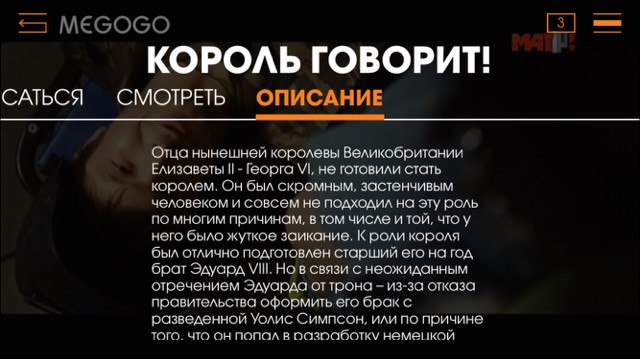
Abstract film
If for some reason you want to stop watching the movie and return to the TV channel mode, then you need to click on the stop button in the lower left corner of the interface.
How to install WiFire TV application?
For the owners of televisions with a smart TV function, install WiFire TV application. Enough to enter the appropriate interface, click on the "Search" icon. Then in the appeared string, enter the name of the application.
This application is available to the owners of TVs with a function. Android TV., SAMSUNG SMART TV.and LG Smart TV..
For owners of consoles with functions Android or Apple TV. You can install the application through a supported application directory. Play Market. for Android TV. and App Store. for Apple TV. respectively.
Installing the application to smartphones and tablets occurs in a similar way. You need to go to the application directory, select WiFire TV and install it.
Where to buy a WiFire TV console?
Prefix for viewing television channels from WiFire TV. Comes simultaneously with the service of interactive television company NetBynet.. Accordingly, it is possible to buy it in the offices of this provider.
If there is no present operator in your city, then you can purchase any other television console with the support of the Android operating system and install WiFire TV application on it. You can, for example, take advantage of this device that is sold to Ali Spersion.
WiFire TV: reviews
Evgeny. I enjoyed different applications for your console for TV on android. This is the most difficult interface. It seems to be the funds of the owners. Netbovenet to whom the Waifer TV belongs, is owned by MegaFon. But, it was possible to do something more friendly. Otherwise, I like everything. Rates are better than Rostelecom. Therefore, I use this application while.
Ksenia. My husband decided to carry out an interactive TV with my husband. Mom on pensions, a lot of free time. Let not only watch the first channel and NTV, and more interesting TV channels. Added all the necessary channels to favorites. She quickly mastered how to switch them. I hope with the rest of the features of the prefix with time will be able to figure out.
