
VKontakte is a social network: how to register in VK right now by phone number? Registration in contact right now a new page, a new account from a computer and phone: detailed instructions
Article about registration options on the VKontakte network.
Navigation
There are several types of registration in popular vK networks:
- using a computer
- using a mobile application via phone
Registration is affordable, not complicated, fast.
Below, we will consider different registration options.
Registration in VK. General scheme
- we enter the main page of the network by link here
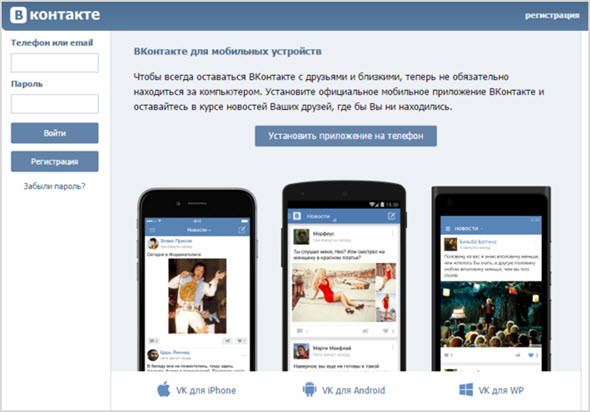
Main page in VKontakte
- press the key "Registration"
- we look through the registration window
- we fill out the questionnaire: personal data (surname, name, patronymic, year of birth)
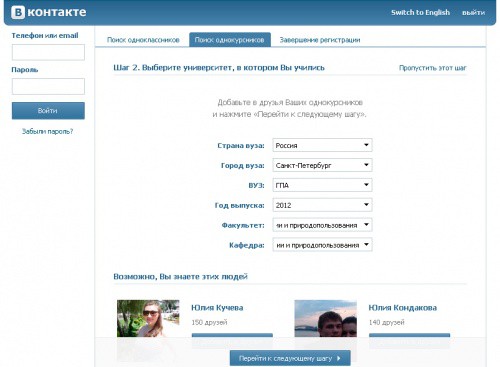
We fill out the registration questionnaire
- press the key "Register"
- we confirm our registration (see figure below)
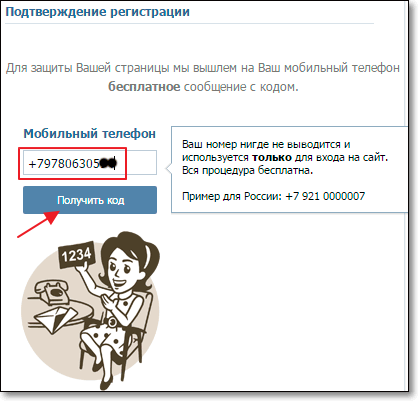
Page of confirmation of registration
- we enter the mobile phone number
- we expect messages with the confirmation code
- we feed the code to the corresponding line on the page confirmation page
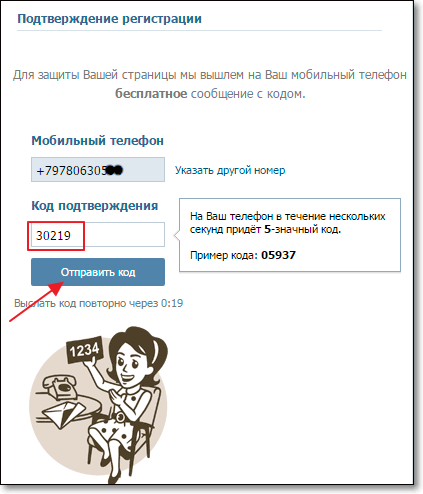
On the confirmation page, enter the registration code
- press the key responsible for sending code
- enter the password to the entrance
- we activate the key "Enter the site"
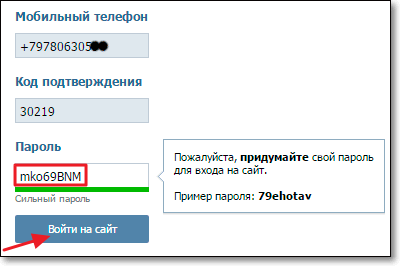
Activation of the key "Enter on the site"
- we find ourselves on our registered page in VC
To add information about yourself, take the following steps:
- we activate a small triangle (at the top, right)
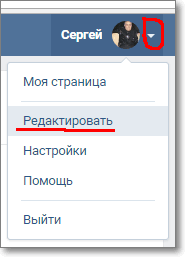
We activate a small triangle at the top of the page
- in the menu that appears, select the line "Editing"
- enter additional data
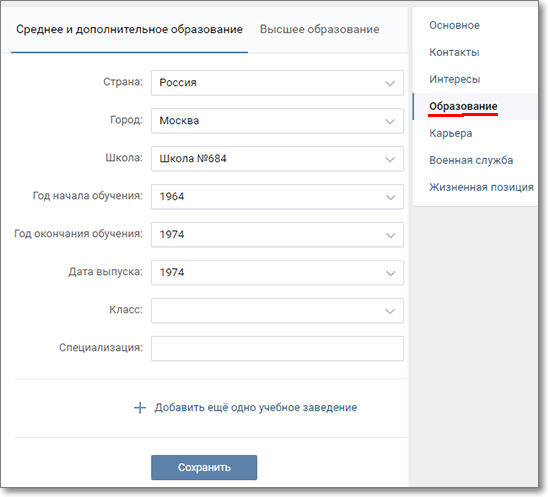
We enter additional data on the editing page
- press the key "Save"
Given registration scheme more applicable to computer.
Note: Domain name In contact with chosen as international ( vk.com). The network is developing rapidly.
Registration using a mobile application via phone
Mobile applications have appeared for a popular network VC on the Androidand IPhone.
Net VC for Android It has the following opportunities:
- seeing friends from friends
- change statuses, photo
- send off, checking messages
- view photos
- save the Internet - minutes, as it is downloaded exclusively to the text
To pass the registration in the mobile version of VK on the Android, you just need to press the key "Register" On the main menu.
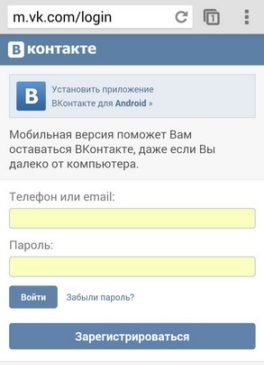
Activation of the "Register" key on the main menu
Net VK for iPhone provides opportunities similar to the version on Android. Registration takes place in the same order:
- entrance to the main menu by link here
- key activation "Register"
- filling out a questionnaire with personal data
- indication of mobile phone numbers
- obtaining a message with code
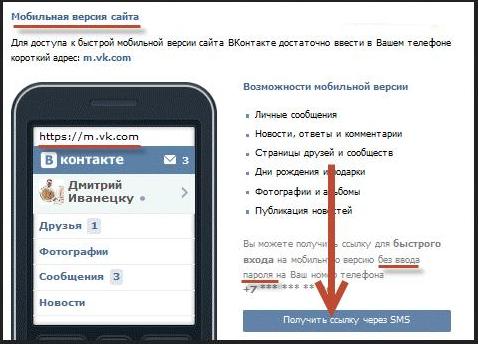
Press the key "get a message with the code"
- entering code into a special line
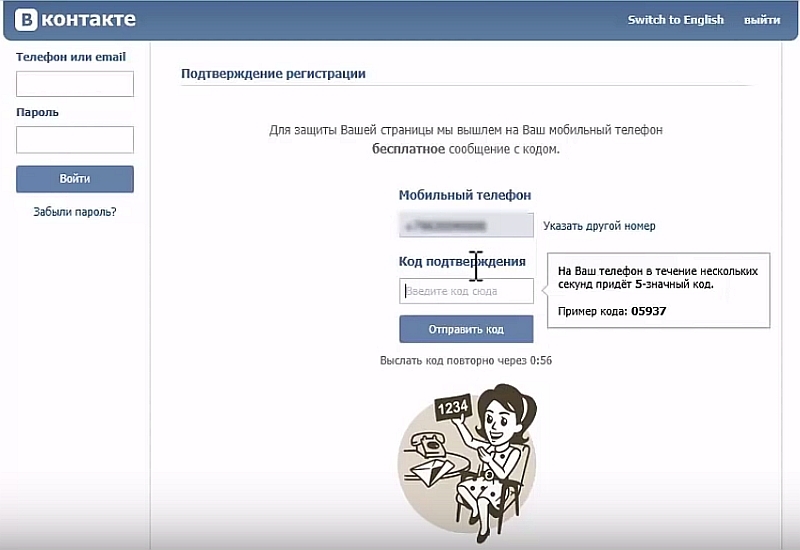
Entering code into a special line
- key activation "Confirmation"
- data conservation
Instant registration in VKontakte
Scheme:
- we enter the main page VC by link here
- we view the new network window VC
- press the key "Instant registration"
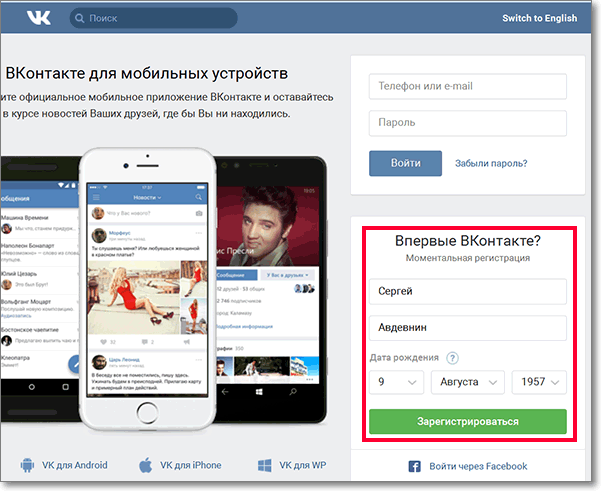
Activation of the "Instant Registration" key
- we fill out the registration page
- press the key "Register"
- activate the key "Completion of registration"
As you can see, in this option it was not necessary to enter the access code from the message to the phone.

this is some kind of mockery I want to register in VK, but I can’t be some kind of crap, and VK
hello, the question arose, tell me Yanikak, I can’t register, help, help me solve this problem for this should do it for this