
Alice Appendix - Yandex Assistant for Android: how to download and install? Why Alice's application does not work on the Android smartphone: causes and their elimination
Guide to install the voice assistant "Alice" on Android devices and its brief overview.
Navigation
Almost all modern gadgets, with the exception of some Chinese models, are equipped with a built-in search service and voice assistants that are designed for more convenient managing smartphone or tablet using voice commands. For example, on all products from a well-known company Apple. Installed voice assistant " Siri.", And on gadgets running the operating system Android, the developers of which is the corporation Google, there is own assistant " Google Now." However, the listed assistants have both their advantages and disadvantages, and for a number of reasons may not come to some users.
In this regard, the Russian company Yandex.which belongs to the search service with the same name, has developed its own assistant called " Alice"And provided users with the opportunity to download free and install this application almost to any smartphone.
From our article you will learn how to download and install the application " Alice»On the smartphone under the control of the OS Android And you will find a solution to possible malfunctions in the work of this mobile assistant.
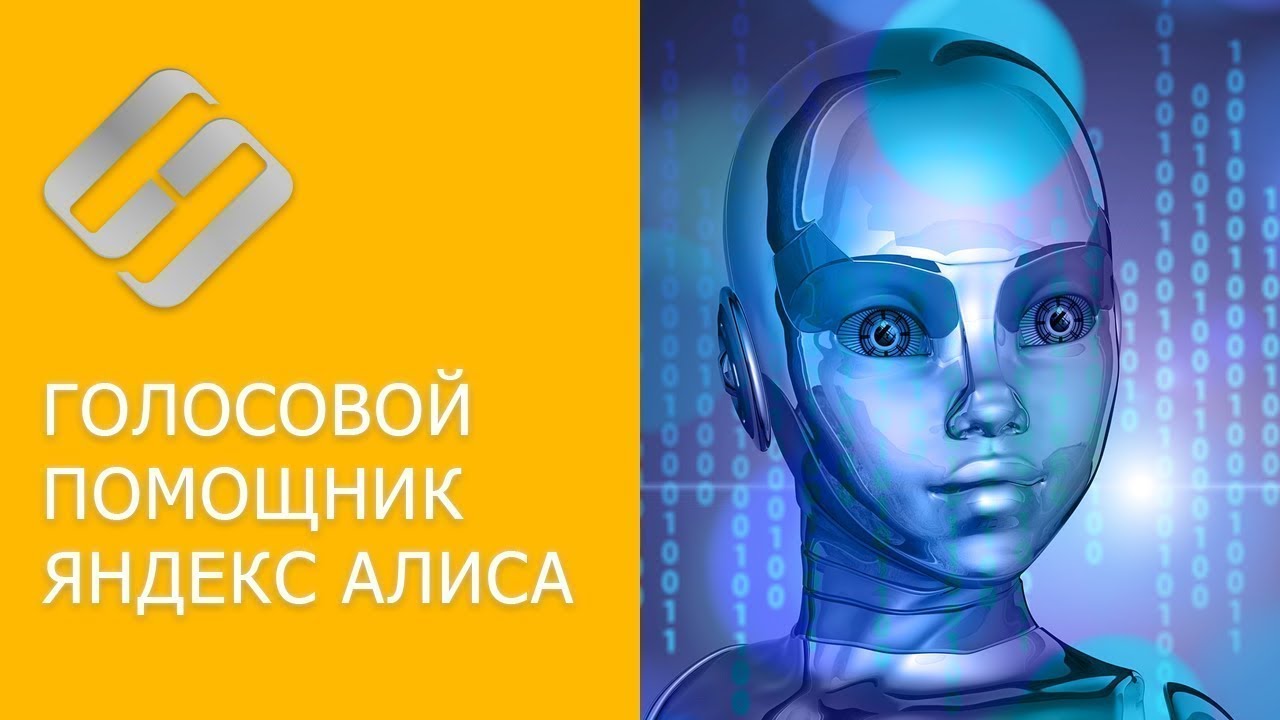
Alice Appendix - Yandex Assistant for Android: how to download and install?
Voice Assistant " Alice"Has a wide range of opportunities due to the interaction with a large number of services provided by the Company Yandex.. These include maps, weather forecast, search engine, music, poster and much more. In this regard, to fully use the assistant " Alice", The user needs to be installed on its device Yandex-Services. This can be done as follows:
Step 1.
- Run on your own Android-Force application store Google Play Market., In the search bar from above, enter " Assistant Alice Yandex."And in the displayed list with the search results, select the application" Yandex».
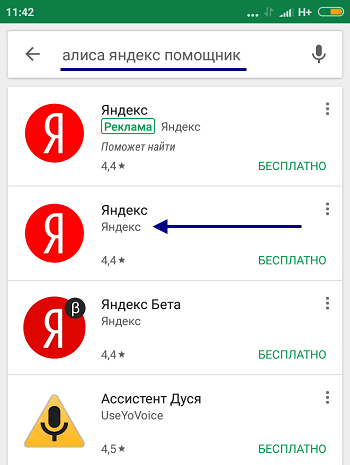
Image 2. Search for voice assistant in app store.
Step 2..
- On the Application Information page there is a list of all services from Yandex.who are collected in it. Among them are also a helper " Alice».
- Check out the list of services and, if everything suits you, tap on the button " Set", After that, wait for the installation process to complete.
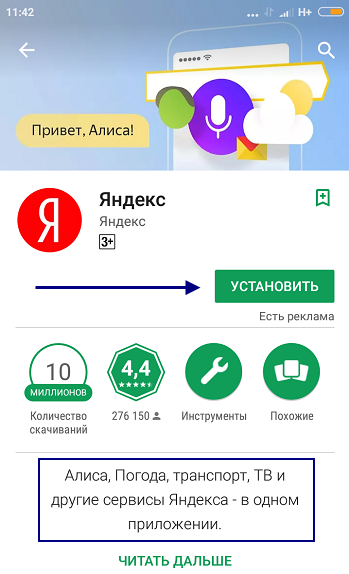
Image 3. Acquaintance with Yandex services and installing an application.
Step 3..
- After installing the application, tap on the button " Open" in the shop Google Play Market. Or run it using a shortcut on the desktop.
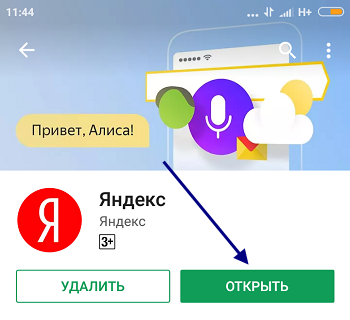
Image 4. Run Yandex application.
Step 4..
- After starting the application on its main page, you must tap on the button " Start work"And carefully read all messages that pop up on the screen. They contain information management information.
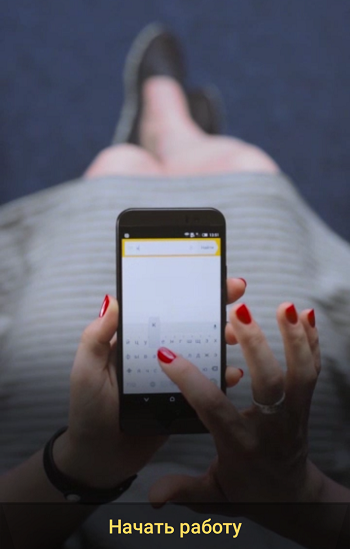
Image 5. Getting started with Yandex app and voice assistant "Alice".
Voice Alice's voice from Yandex on Android: instructions for use
- Voice Assistant " Alice"Is a Russian analogue of service" Google Now."And intended for navigating services Yandex. Using voice commands. However, unlike its overseas "colleagues", which can be activated using a voice team from almost any window on the smartphone, assistant " Alice»Can only work in the main application" Yandex».
- After starting the application, the user hits the main page of the search engine Yandex. where can activate the voice helper by the phrase " Hello Alice" After receiving an answer to the greeting, the user can give voice commands to the assistant who will be duplicated in text chat. For example, you can ask Alice, find photos of cats»And the voice assistant instantly search for the specified parameters and notifies you about its results.
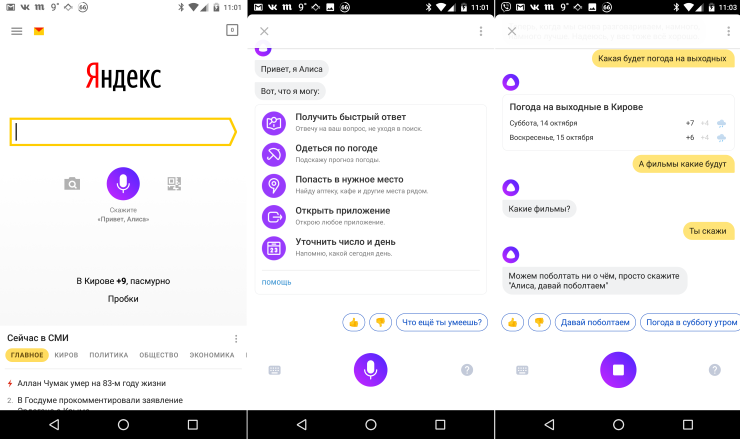
Image 6. Management of Alice Voice Assistant through Yandex Services Application.
- Alice also interacts with other services. For example, if you ask the assistant, how to get from one point of Moscow to another, the assistant will instantly display the Yandex card on the screen and will pave the optimal route, including public transport.
- In addition, Alice has artificial intelligence and has the ability to learn. Assistant is able to memorize your requests, offering on their basis interesting materials for you, as well as communicate with you for various interesting topics.
Why Alice's application does not work on the Android smartphone: causes and their elimination
Despite the fact that the voice assistant " Alice»Stably works on devices with all popular mobile operating systems, users still have to face the situation when a personal assistant responds to their voice commands. Most often it happens on the following a number of reasons:
No Internet connection
- Make sure your device is connected to the Internet via Wi-Fi or mobile access. If the connection is present, but the assistant does not respond to voice commands anyway, reconnect to the network and make sure that the limit of your Internet traffic has not been exhausted.
Failures in the application
- Sometimes it happens that even if there is a stable Internet connection, the voice helper refuses to show any signs of life. Most likely this is due to the failures in the work of the service application itself Yandex..
- To correct this problem, complete the operations Yandex. through the section " Applications"In the settings of your device and run it again. For loyalty, it is recommended to complete the application of the application by rebooting the device.
Voice activation
- As mentioned earlier, the assistant " Alice"Activated using the voice team" Hello Alice"However, for this in the settings of the application, the function must be active. Voice activation" If this feature is disabled, then you can activate the voice assistant by pressing the microphone icon.
Above the main reasons for which voice assistant " Alice"Refuses to respond to commands. However, users may encounter with other problems that independently do not solve. It may be malfunctions on the server Yandex., update application and so on. With a complete list of possible problems you can find on official page Support voice assistant " Alice».
