
Why is Pokemon Go on Android at startup and after the capture of Pokemon?
In this article, we will analyze the question - why Pokemon Go crashes and how to deal with it?
Navigation
- Pokemon Go crashes during download on android
- How to play Pokemon go when server error?
- Make the forced shutdown of the application and re-log in in it
- Reload the device
- Reinstall the game
- Disable and turn on geolocation
- Check the smartphone for compliance with system requirements.
- Error "Unfortunately Pokemon Go Has Stopped Working"
- Cleaning the cache and application data
- Reset the data
- Video: What to do if Pokemon Go / Pokemon goes is to solve the problem
Undoubtedly, game Pokemon Go. Produced auror in the mobile game market. Today it is leading among all on download from official stores for Android and IOS. The game allows users to hunt in real places on the hidful animals and hunt them.
Unfortunately, like everywhere, Pokemon Go. It has mistakes, bugs and so on. If you have any problem, we advise you to read this article to the end to learn about the most common complaints and eliminate errors.
Pokemon Go crashes during download on android

If you jump an error when you start, or in the corner of the screen, the encollable is spinning all the time, then do not be afraid. This is facing many players.
This is due to the large influx of simultaneous authorization on the server. As a result, the server overload occurs and a technical failure occurs. With such a problem you will not do anything. If on the left at the top there is a spinning encolf, then it indicates the attempt of the game to connect with the servers Pokemon Go.. When the connection is settled or the server starts to work again, the icon will disappear.
How to play Pokemon go when server error?
To play when the server error occurs, try multiple options:
Make the forced shutdown of the application and re-log in in it
If you are highlighted "OUR Servers Are Experiency Issues" When you try to authorize in the account, wait a bit and re-authorization. To get an effective result, make the forced closure of the game before re-authorization.

"OUR Servers Are Experiency Issues" in Pokemon Go
Reload the device
If you can't start the game, then try to reboot the phone and log in again. In the absence of effect, you can understand that the problem is really with the server. If everything is fine with him, you can't do anyway, then open Google Player And look if there are updates for the game. If it is available, then download it.
Reinstall the game
In the absence of results with previous options - reinstall Pokemon Go.. Next, log in in it. All data is stored in the cloud, so after rearrangement, progress will be saved.
Disable and turn on geolocation
If you encountered a message "Server Unavailable. Please Try Again Later » during launch Pokemon GO:
- Open the settings and disconnect the geolocation
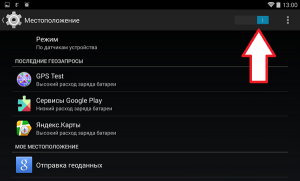
Disable location on android
- Run the game and pass authorization
- Turn on the GPS and everything should earn
Check the smartphone for compliance with system requirements.
Pokemon Go can work with many devices, but if you have an old model, then it can simply "not pull." You can familiarize yourself in more detail with system requirements. here.
Error "Unfortunately Pokemon Go Has Stopped Working"
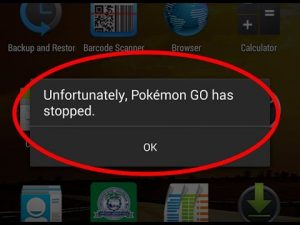
Error "Unfortunately Pokemon Go Has Stopped Working"
- Go to the smartphone setting
- Open item "For developers"
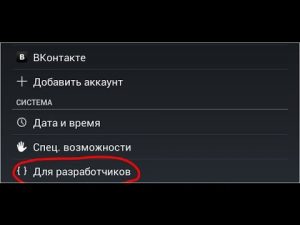
Section android for developers
If you do not see it, first:
- Go to Point "About phone"
- Click by "Build number" seven times
- After that, the section will be activated
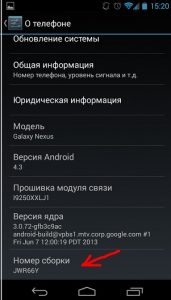
Android assembly number
- Open it and find it. "DON'T KEEP ACTIVITIES" or "Do not save actions"
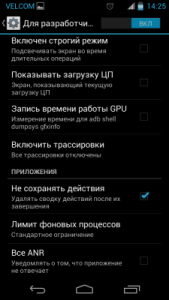
"For developers" mode for android
- If there is a mark, then remove it
Now log in to Pokemon G.oh and the game should work fine.
Cleaning the cache and application data
This option is universal for many applications on android. For cache cleaning:
- Open "Settings"
- Choose a section "Applications"
- Press "All applications"
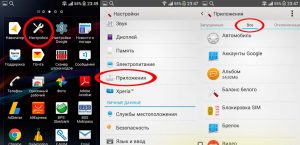
Application settings android
- Click on the desired application whose cache you are planning to delete
- In a new window, select "Cleaning cache" or "Data Clearing"
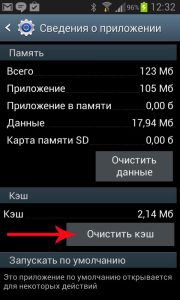
Cleaning the cache application on android
Reset the data
This is the most cardinal measure and it is not recommended for use, so use it only in the most extreme case. To reset the phone settings to factory, use the instructions - How to reset android to the factory settings? How to reset the phone on android through recovery (recovery) and computer?
