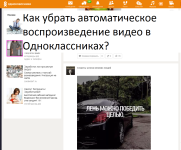
Why videos in classmates turns on automatically itself: how to turn off the video playback video in Yandex browser?
From this article you will learn how to remove automatic video playback in classmates.
Odnoklassniki. - Popular social network. Here each of us communicates with your former friends, finds new friends or just interestingly spends time by browsing video, photos or records in groups.
- But many users prevent automatic video playback.
- It happens that you are watching the tape, and due to automatic playback, the site moves the page on which this video is located.
- This is very annoying. Why is it going on and how to turn off the video playback video? On this question you will find the answer in our article.
Why videos in classmates turns on automatically itself: how to turn off the video playback video in Yandex browser?
If you read this article, it means that you already have an account in this social network. If not yet, then read article on our websiteHow to register quickly and simple. Registration form located on this link.
If the problem with viewing video originated, it means that everything in the settings of the social network classmates. You need to go to a special section and make a couple of clicks. The problem will disappear instantly. Perform these steps:
Go to your page in Odnoklassniki. Under your basic photo are active links. Press " My settings».
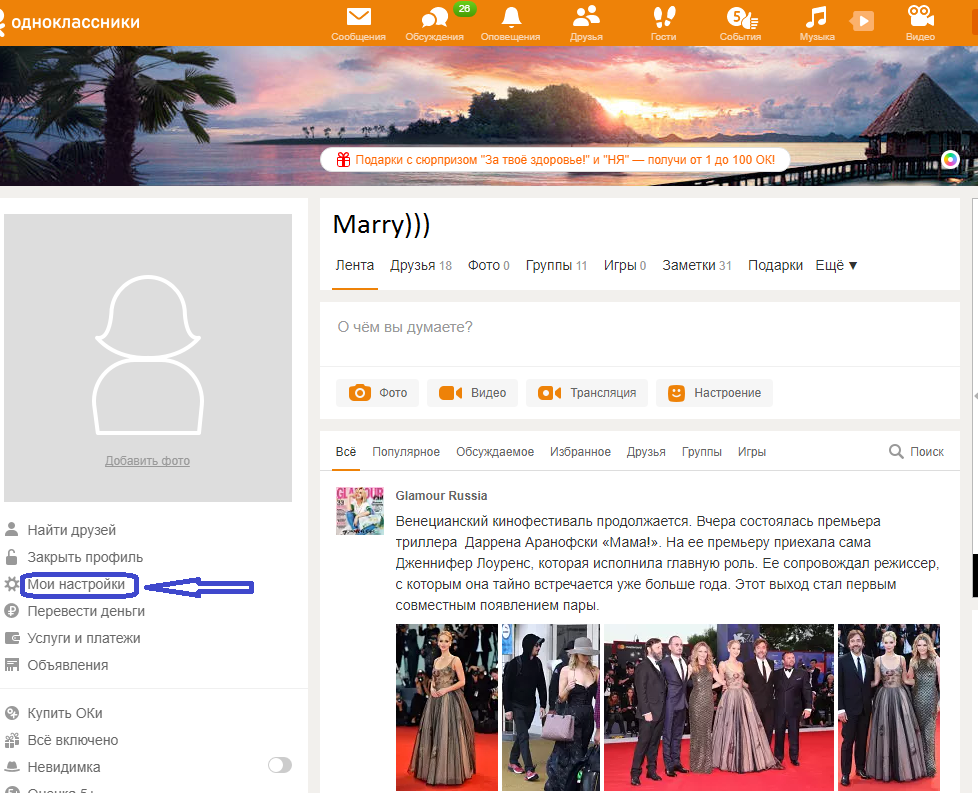
Now in the column on the left, find a link called " Video"- Click on it.
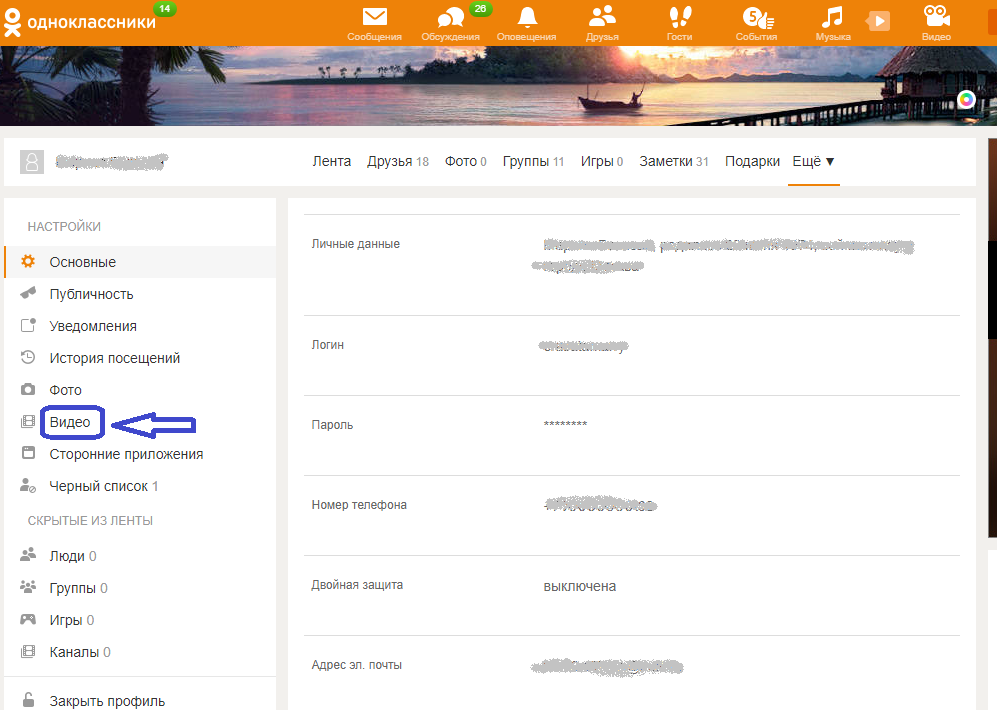
How to turn off video playback video in Yandex browser?
You will open a video settings page. Remove the checkbox in front of the string " Enable automatic video playback in tape" Click " Save».
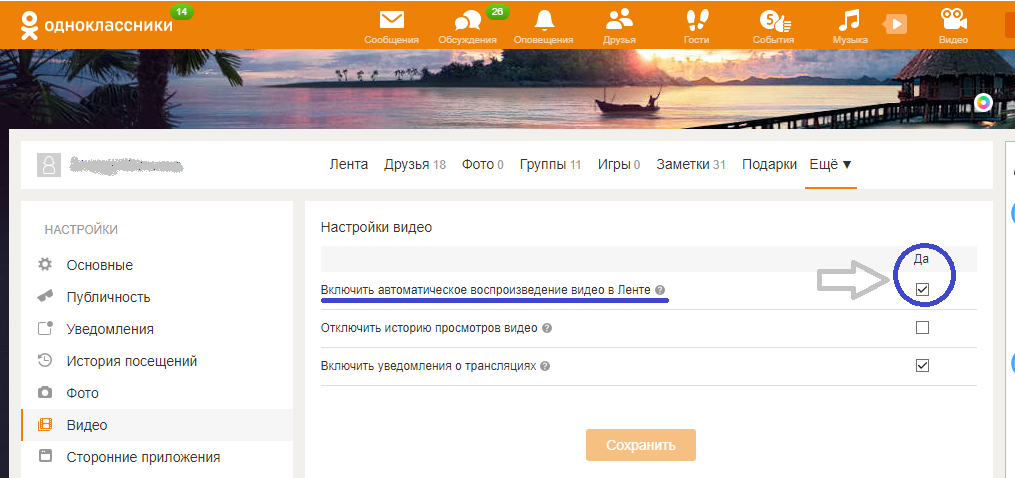
How to disconnect the video posted video in classmates?
After such simple manipulations, the video will not be included itself, and you can only view the videos that you want.

Everything is written for computers, and on the tablet how to turn off the avtov posio
in classmates?