
Odnoklassniki: how to register in the mobile version?
Instructions for registration in Odnoklassniki mobile version.
Navigation
- General information on registration on the site classmates
- Preparation for registration in the mobile version in classmates
- Registration on the site classmates
- Enter personal data
- Activation of the page on classmates in the mobile version
- How to change the mobile number on the page in classmates?
- Video: How to register in Odnoklassniki?
Our article on how to register on the mobile version on the site "Odnoklassniki."

Logo site "Odnoklassniki"
General information on registration on the site classmates
- registration on the site is free.
- result, your personal page.
- help from site developers at any time.
Preparation for registration in the mobile version in classmates
What will required you?
- mobile phone you use every day.
- your email address.
- password - access code consisting of six characters in the form of numbers and letters of the English alphabet.
Registration on the site classmates
- we go to the site "Classmates" by link
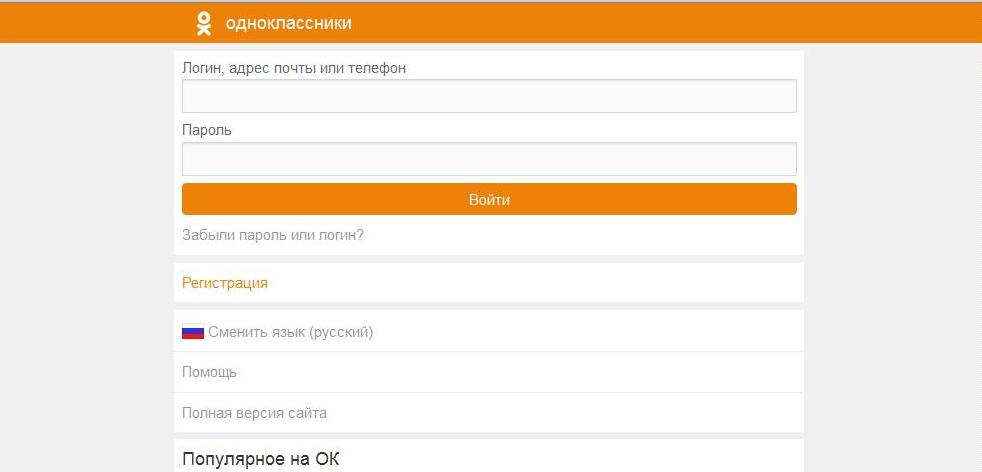
Website entry page
- press the option "Check in".
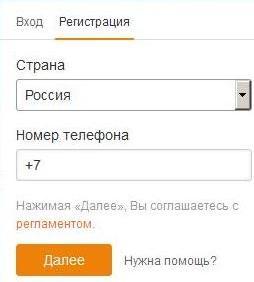
Option "Registration"
- press key "Further" Agreeing with regulations.
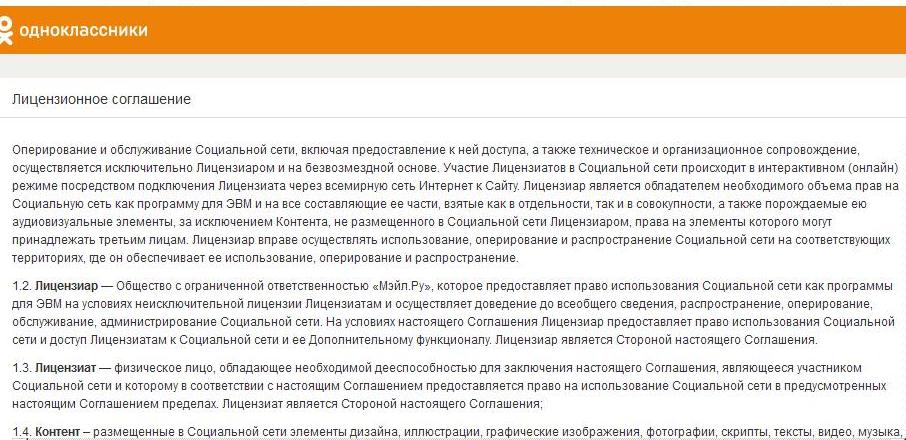
Registration Rules and Regulations
- indicate personal data on the registration page:
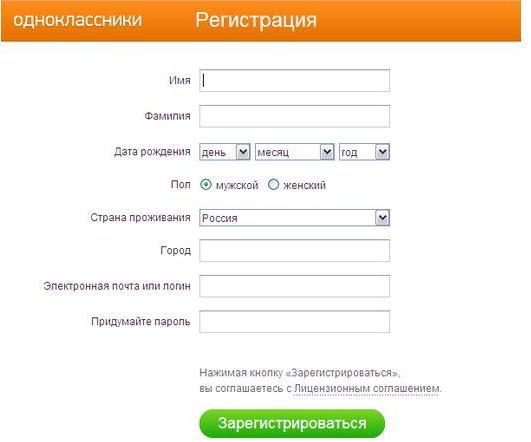
Personal Table This user
- press the green key "Register".
- we get to your page in "Odnoklassniki".
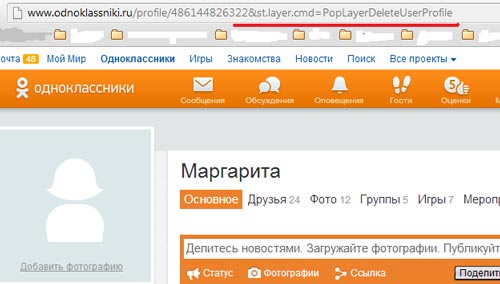
Registered page
Enter personal data
- enter the name and surname. Pseudonym is allowed.
- indicate the exact date of birth. It is allowed to skip the line or enter another date, if desired.
- we point out the country of residence at the moment.
- enter the city of residence.
- we introduce your email or login out of six characters.
- we come up with, remember and enter the password.
Activation of the page on classmates in the mobile version
To activate, specify the cell phone number. In the future, your page and phone number will work interrelated. By phone number you can restore access, receive notifications from the site.
Sequential steps to activate:
- specify the mobile phone number in a special line.
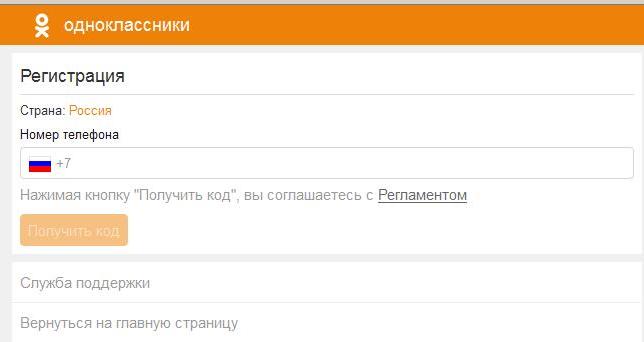
Indicate the mobile phone number
- we receive a message with the code access code.
- we go to your page, specifying additional information: place of study, photo.
Using the option "Edit personal data"You can always change or add information about yourself.
How to change the mobile number on the page in classmates?
- in options under your photo, press the key "Yet".
- choose a feature "Change Settings" and " Phone number".
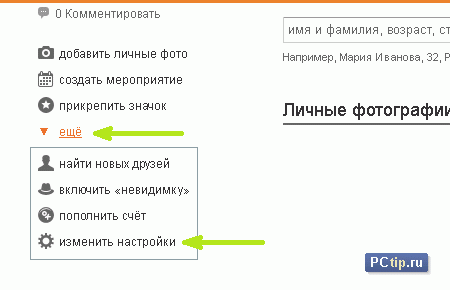
Keys "More" and "Change Settings"
- press key "Change number"By entering a new mobile phone number.
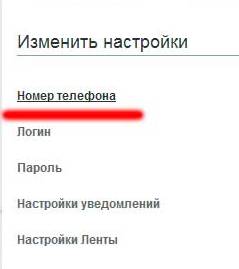
Change phone number
- press key "Confirm".
- we receive a message to your phone with access code.
Successful registration!

nOT MAGA Register