
Why siri does not hear me? Siri stopped answering voice
The iPhone has many innovations, but some of them can bring. In this article we will discuss the question - why does not work Siri?
If you greet with Siri.And she does not respond to you, that means the sound is disappeared. About what is Siri. And how to use it, we wrote here.
Iphon has one interesting chip. To save the charge, you can put the phone with a display down so that the screen is not activated when alert arrival. The option is very convenient to those who alerts come constantly. For it is The display itself will not turn on, but the sound alert will work. Called option "Facedown Detection".
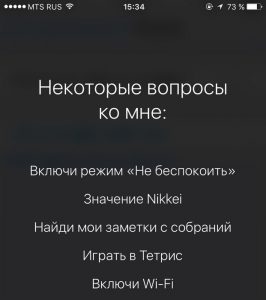
And everything would be fine, if you do not use the option "Hi Siri". In other words, it does not work when the phone is located on the display down and it turns out that one innovation conflicts with another, and the two-way situation comes out.
Enable the function with active "Facedown Detection" You can:
- Go to "Settings"

Settings for iPhone
- Choose "Confidentiality"
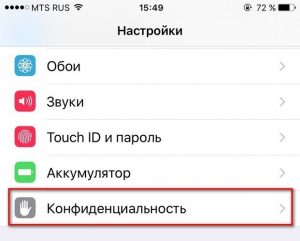
Privacy Settings on iPhone
- Click by "Movement and fitness"
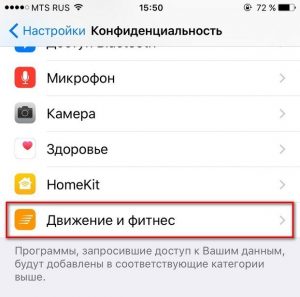
"Movement and Fitness" on the iPhone
- Now make the switch opposite "Tracking fitness" became inactive. Wherein "Facedown Detection" turn off, A. Siri. It will work as it should.
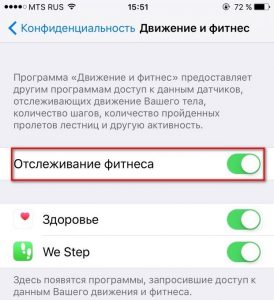
Activation of fitness tracking on iPhone
These small tips will help restore Siri.
