
How to use Siri with mind? How to call Siri voice?
Siri is a voice assistant or artificial intelligence. Who likes like more. This is a program that is built into all devices running the IOS operating system. Before the release of the ninth version of the "Apple" operating system "Siri" was rather an entertaining tool.
Navigation
What is there to tate, it did not reach the competitors from Microsoft and Google. But, everything has changed after IOS9 output. "Siri" won and now it can be used to solve their everyday tasks.
How to run Siri?
Run voice helper is very simple. Enough to hold the home button for about two seconds. It does not even need to unlock the device. It is enough that it will be included. After the audio signal, an image of a microphone appears on the screen. This means that Apple's assistant is ready to work.
Click on the image of the question mark. After that, a list of applications that can be controlled by Siri. Thanks to this voice assistant, you can save a lot of time when working with your device. Moreover, the most important, "Siri" is capable of adapting under the features of the pronunciation of the user.
Exploray messages

Probably the easiest opportunity to use Apple's voice assistant, is a text messaging. This will help save time before they are set on the keyboard and at the same time will increase your productivity. What is especially useful when using a smartphone. Where even the convenient virtual keyboard from Apple does not always be correctly "considered" the touch screen with your fingers.
Put up using "Siri" text notes, email letters, messages for friends and colleagues in messengeriers, etc. Two or three days of using Siri and you can do it at times faster than when using the keyboard.
Work with calendar
Another smart feature using a voice assistant in iPhone and iPad is working with a calendar. At the same time, the use of Siri for such "work" many put higher than putting simple notes. With the help of Siri, you can:
- Find out what is planned in your calendar without activating the relevant program
- Post a meeting at another time
- Plan a telephone conversation
- Appoint a meeting with a colleague or companion
- Cancel meeting
All these actions can be made simply by saying "Siri" to do it.
You will like to tell your phone the date, time and place of the meeting, events or visits - and detect this data in your calendar. And if you have a situation in which two meeting meetings will be superimposed on each other, "Siri" immediately tell you about it.
Laying route

Siri also can also be asked to pave the route to the desired point. It is very useful in a new city where you are poorly oriented. At the same time, you no longer need your navigator, where the address is made manually. Suffice to say "Siri":
- "How to get to Lenin avenue, house 37"
- "Where the nearest refueling or a grocery store"
- "Where Katya lives"
- "After how much I get to the neighborhood Queen House 24"
It is very convenient, just and does not take away a lot of time, as if you enter the address manually.
Reminders
Another feature, without which it is impossible to imagine the smart use of the voice assistant - reminders. The memory of man often gives a failure. Especially when it is not waiting for it from it. In order to better organize your life and minimize memory problems, we leave reminders. This can be done with Siri. We just speak our voice assistant:
- "Remind me to buy a paper for printer"
- "Remind call IRA and resolve the issue of delivery"
- "Remind of calling the service for diagnostics"
Create a few such reminders using Siri and understand how it is convenient compared to the records in the diary.
Alarm clock and mail

Are you still exposing time on the alarm clock manually? Ask this to make a smart Siri for you. Tell her:
- "Wake me up tomorrow at 6:15"
- "Timer turn on for 15 minutes"
- "Tell me when it is 12:00"
Artificial intelligence "Siri" will help you find an email from the desired addressee. Of course, you can use this electronic assistant to enter and send email. But be sure to check such letters before shipping. Suddenly Siri, something will understand not so.
Other examples of using Siri
Using Apple's voice helper, you can find out information from the Internet:
• "In which films a Benedict Cumberbatch was filmed"
• "What is a decanter"
• "First Prime Minister of Great Britain"
Proactive Assistant Function
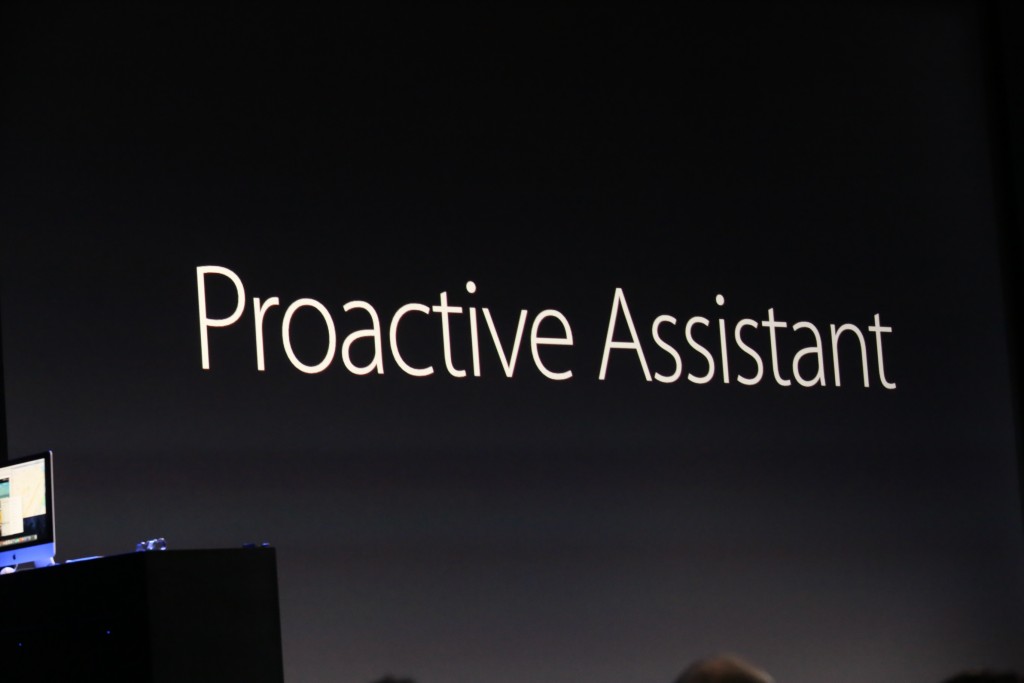
The new Siri implements the Proactive Assistant function. This is a key innovation and helped Apple's voice assistant, if you do not overtake your competitors, then you really catch up with them. Using the Proactive Assistant mode, the voice helper is capable of predicting the user's actions and help him to implement them.
Self-learned Siri Intelligence will explore the user's habits and predict them. If you love to listen to music in the morning, then Siri will turn on it yourself. And if you like to check your mail or run in Facebook during the lunch break, Siri using the Proactive Assistant function will help you do without unnecessary reminders.
Safety
And in conclusion, I would like to say a few words about security. Many are afraid to use Apple's voice assistant because their data does not flow into the network. The developer assured that this does not happen due to the fact that Siri is not directly related to Apple ID. Therefore, all the data will be controlled only to a specific user.
