
Why Windows 7, 8, 10, XP laptop is rebooted while working, what is the reason what to do? What to do to the laptop rebooted as before?
If your laptop does not want to work, and constantly reboots, read the article. Here are the reasons for such a problem.
Laptop today is almost every modern family. It perfectly replaces the stationary PC, convenient to use, productive, mobile and compact. It can always be taken with you on a trip, vacation, work or study.
- Laptop is a technique. Users of similar devices can face problems.
- One of the most common when using this technique is a regular restart of the device. This can occur immediately after the equipment is turned on or during its operation.
- Why is it going on and how to eliminate this problem? On this question you will find the answer in this article.
Why Windows 7, 8, 10, XP laptop is rebooted while working, what is the reason what to do?
Maltacks may occur when operating any technique. The reasons for this are the most diverse. But why the laptop Windows 7, 8, 10, XP itself reboots during operation? In the case of a laptop, there may be several reasons, but all of them should be divided into system and hardware. So, we will understand what caused problems and what to do to eliminate them:

Viruses. Because of them, the laptop operation turns out incorrect: reboot every hour, loss of files, the appearance of inner-sized text and incomprehensible images. Especially subject to infection by the software, which does not have a protective program.
What to do: It is necessary to download, but it is better to buy (free antivirus people do not differ in good efficiency) a special program and conduct regular preventive measures. Scan files before downloading them so that unwanted programs do not penetrate the laptop system.
Why Windows 7, 8, 10, XP laptop reboots during operation, what is the reason: incorrect operation of drivers
Incorrect drivers. If the driver is incompatible with the laptop system, this leads to non-standard behavior of technology. If your device has this problem, then you will see a BSOD on a laptop - blue screen. The device turns off and turns on, since the computer system is configured to automatically reboot when such an error occurs.
What to do: First, disconnect the corresponding function in the "Menu" tab - "Settings" - "System Failure", and then install new drivers that will be compatible with your system.

The central processor overheats. The high temperature of this system leads to involuntary disconnection - triggers the protection system. Check overheat processor or not using a special AIDA64 program. You can download it on the site for this link. Temperature for the processor so that it function normally is 60 degrees Celsius. If the indicators are higher, then the reason may hide as follows:
- Copy dust - Clean the details of the laptop better using special tools and equipment, so to eliminate the problem, it is worth contacting the specialists. They usually use a compressed air cylinder.
- Wrong processor acceleration.
- Faulty operation of the cooling system.
What to do: Clean the laptop regularly, as the shutdown or reboot is a frequent problem that arises due to dust.

Why Windows 7, 8, 10, XP laptop reboots during operation, what is the reason: Faulty power supply
Problems with power supply. If this unit is faulty, the computer will reboot. For the work of such complex techniques, uninterrupted power supply is necessary.
What to do: Take the work unit from the same laptop model, connect and try working on it. If the problem did not disappear, then a malfunction in another system of technology.

Because of what the laptop itself restarts: hard disk with bat sectors
Hard disk with bat sectors Also leads to an involuntary restart of the device. This can happen if the laptop casually turns: dropped, shouted.
What to do: Diagnostics using the program Victoria.. Then make the redirection of the Bad blocks. If such a problem with a hard disk arises constantly, then it may soon stop functioning normally. Data will be lost. So that this does not happen, save them on any removable disk.
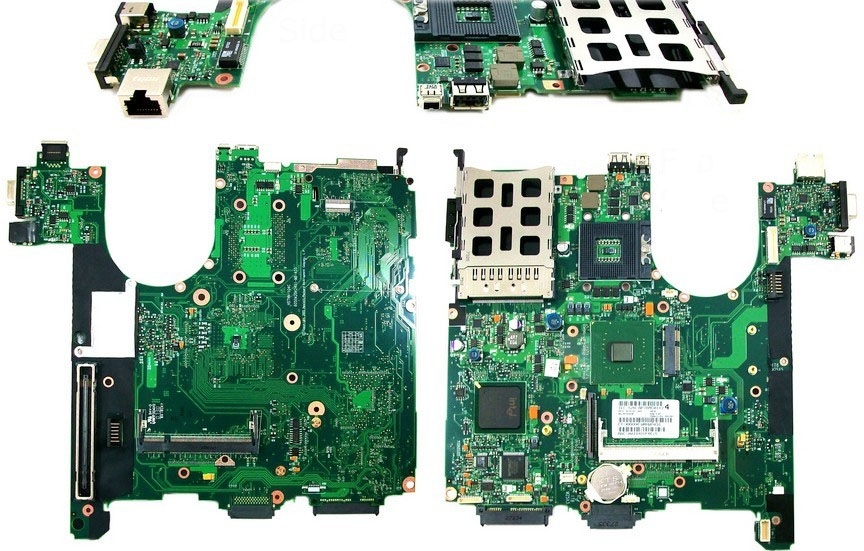
Because of what the laptop itself restarts: incorrect work of the motherboard
The incorrect work of the motherboard. This is the main laptop system. It costs RAM, processor and other details and systems.
What to do: Independently to diagnose the motherboard will not work - contact the specialists.

Because of what the laptop itself reboots: incompatibility with OS new equipment
Incompatibility of installed equipment. If you recently installed additional equipment, such as a printer, and after that, the laptop began to reboot, then the reason should be sought in incompatibility of the system and drivers of new equipment. In this case, there will be a blue screen, which indicates many malfunctions, including this.
What to do: Disable new equipment or refer to the specialists in the IT technologies.

Because of what the laptop is restarted by itself: the reasons for errors in the work of the OS
Errors in Windows OS. Microsoft conducts special testing for each model of the new system. But mistakes still meet. They lead to malfunctions in the work of technology.
What to do: If the laptop itself turns off, turns off and often reboots itself, it means that you regularly install the updates that the manufacturer offers. In addition, it is better to install automatic update OS. This will help avoid failures in your laptop.
Now you know what to make a laptop reboots as before, only when you press the reboot button. Many malfunctions you can eliminate yourself. For example, install an antivirus program, check the computer to viruses and errors, or simply turn off the new additional equipment. In other cases, you will have to contact the specialists who will do everything correctly and competently.
