
Why is the saved VK photos not visible?
The article tells how to add to yourself and view photos in VKontakte.
Navigation
Any popular social network will not be able to collect a large army of users if it does not have the opportunity to upload photos. Today every second hundreds of thousands of photos are published, for example, on such a site as " In contact with". Photos can be of different nature: personal, screenshots, photos of popular personalities, demotivators.

Why is the saved photos of VK are not visible
Photos can be added to the user page with different methods: to download from a computer, pump from the Internet, borrow from other users " In contact with". Today we will talk about how to keep a photo in our album " In contact with"And open them.
Saved photos on the website "VKontakte"
When you walk around the expanses of the site " In contact with", You are presented with a wide variety of photos of various topics. There is a great guarantee that you may really like any photo, but whether you will see it again is not known. The photo can be pumped on a computer or gadget, you can like it and later return to it again.
But not everyone is suitable for these options. Someone does not want to download their phone with additional volumes of information, someone is too lazy to look for the record they need among a thousand likes. Because of this, the user sometimes has to humble himself with the fact that the photograph he needed will disappear from the field of view.
It seems that the situation is deplorable, but it wasn’t there. Social network " In contact with»Provides many amenities to its users. For example, in our case, it is possible to use a special album called " Saved photos", Which you will find in your account" In contact with».
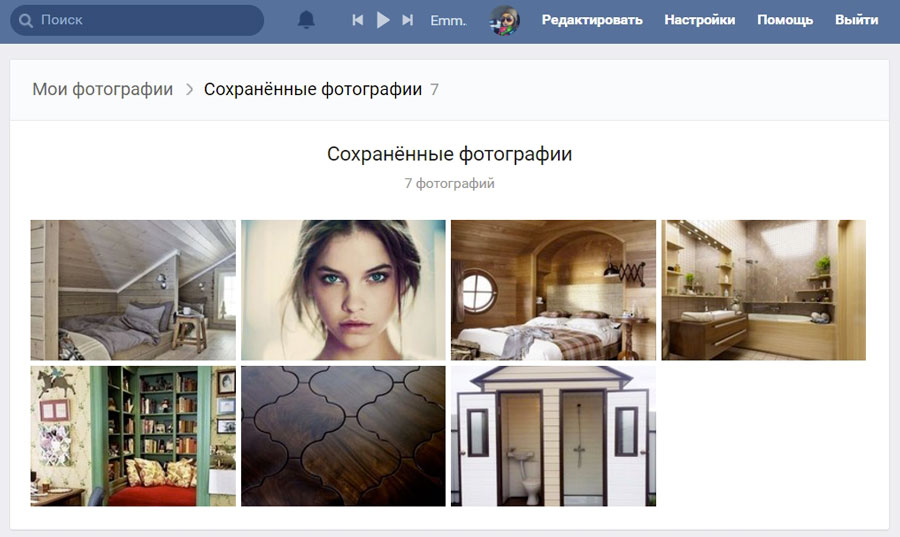
In this album there are only those photos that you have ever preserved on this site. The album is really a useful thing. You can store all the photos you love in one place and edit them. You also do not need to download it all on a gadget or computer, thereby filling out an extra place on the drive. On the site you can store arbitrarily a lot of photos, there is always enough space for this.
In addition, you will no longer need to clog the wall on your page with your favorite photos that you will replace. Just add a photo to the album " Saved photos».
Another plus is confidentiality. When you add photos to the album " Saved photos", Other users do not see this in the news feed. And recently, all the photographs you saved have become simply inaccessible to prying eyes - this function is set by default. Therefore, keep any photos without fear that they will laugh. But at any time you can configure the album differently, and give access to view photos to other users.
In the latter case, you can even advertise yourself. When you keep the album " Saved photos»Open, other users will be aware of your tastes, interests and preferences. Perhaps this will be even a reason for new interesting acquaintances.
How to save photos on the VKontakte website?
So, in order to keep your favorite photos on the site in your album " In contact with", Make the following simple actions:
- Open the photo you like
- Below, click on " Save to yourself»
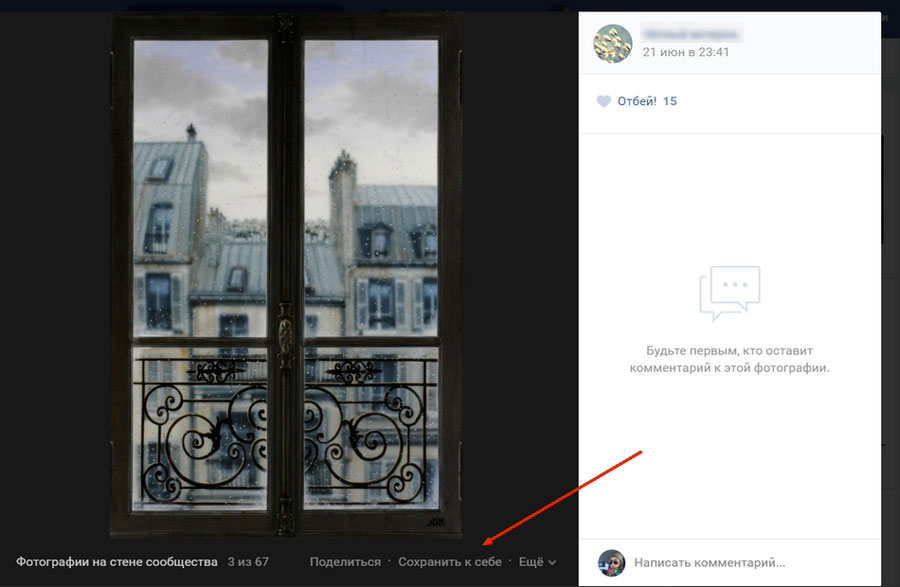
Why is the saved photos of VK are not visible
It is done. Now this photo will be stored on your album page " Saved photos". You can edit this album, change the name, make it open or closed, add and delete photos. By the way, let's talk about how to move these photos.
It is possible that you want some photos, for example, with the image of animals to move to the appropriate thematic album. After all, it is more convenient to store photos by classifying them by topics. To move photos from the album to the album, make the following:
- Open the photo and click on " Yet»
- In the open menu, click on the item " Transfer to the album»
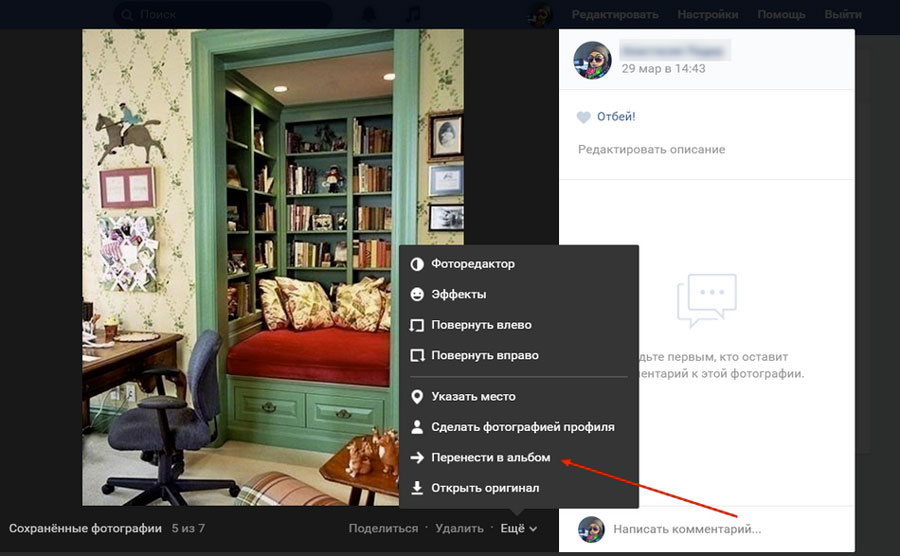
Why is the saved photos of VK are not visible
- Next, select the album in which you want to move the photo
By the way, as you can see from the screenshot, you can edit the photos themselves. Turn them, add effects, make an avator of your page. But now we will learn how to make albums closed or open to other users.
For this:
- Through the upper right menu of the site, go to " Settings"And then click on the item" Privacy»
- Next, on the new page, find the item indicated in the screenshot of the third red arrow and set further the settings, as you see fit.
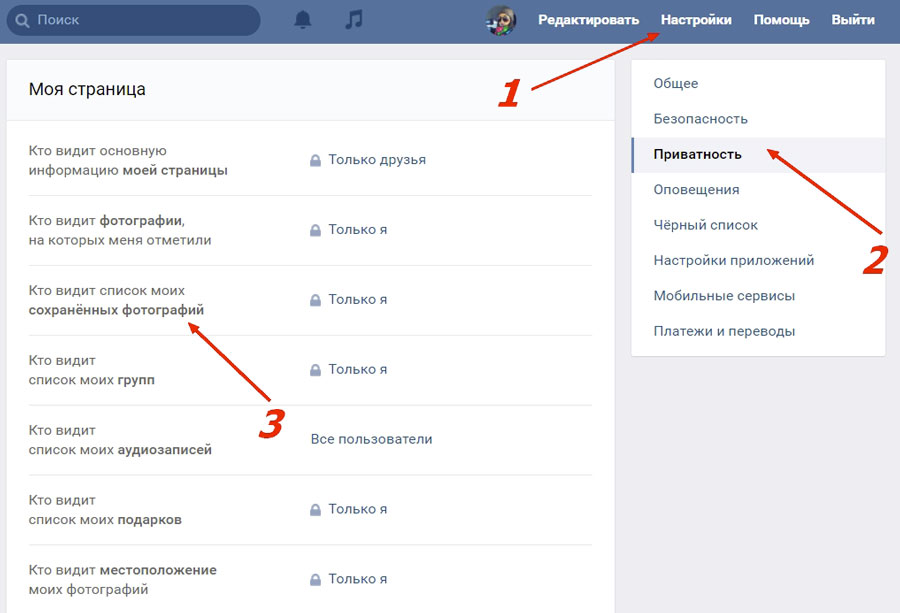
Why is the saved photos of VK are not visible
Here you can configure photos so that they are seen: only you, friends, friends of friends, all users or users you yourself have chosen.
Why is my saved photos on VKontakte not visible?
Some users of the site " In contact with"Sometimes they complain that the preserved pictures disappear somewhere and are not displayed. This, of course, can happen, but only in rare situations.

Why is the saved photos of VK are not visible
The main problem here is that the social network " In contact with»Sometimes it is updated, changes the interface or any other parameters. It is at that moment that thousands of complaints about the disappearance of the preserved photographs are received. It is not difficult to understand that this is all because of technical work. Some kind of failure just happens.
Do not panic in this situation. After a while, everything will fall into place, and all the photos will begin to display again. It will also be useful to clean the browser cache and restart it.
Video: Nobody sees your preservation? What to do to open the saved photos on the VKontakte website?
