
Why do not open MMS messages on your android phone?
The article will tell why the "Android" is not sent or the MMS messages are not loaded.
Many users ask why MMS does not open on phones running " Android"? If this happens, first you need to go to the settings and check whether the parameters of the APN are set correctly. As a rule, these parameters are configured when purchasing a SIM card - the mobile operator sends you the corresponding settings in SMS.
But, if you change the SIM card, the old settings can fly, and you did not get new. Talk about it more.
Why not download, do not send, MMS are not accepted on "Android" phones?
As already noted, the main problems with the opening or sending MMS are the wrong settings on the phone " Android" That is, such problems can happen with those who send MMS, and with those who take them.
True, other reasons should be noted:
- The image sent by MMS has large sizes than the available free place to store files on the phone.
- Your phone may not support the image format that sent to you by MMS
- MMS feature is simply disabled on the phone or not supported by your tariff plan.
Therefore, all the listed causes should be explored. If all the settings are affixed right, and MMS does not open, then call your mobile operator and describe your problem.
What if MMS does not open on the phone "Android"?
Mobile communication operators, as a rule, are sent to customers who bought a new SIM card, messages with MMS and Internet settings. But not all users use them, considering such an SMS simply excess spam from the operator. Just these users are probably not even suspected that in this way you can configure MMS.
As a result, sending or accepting MMS messages becomes impossible, since " Android"Just does not understand what is required of it in this case.
Now let's discuss how to solve the current problem. Our disposal has two ways: manual and automatic MMS settings on the phone " Android».
Automatic settings
If you have not received any SMS when buying a SIM card or got it, but deleted it, then you will have to configure MMS on the phone " Android"According to the instructions that we give. For each cellular operator, there is its own procedure for obtaining the necessary settings:
- « Megaphone"- send SMS with the text" 3"(Without quotes) on 5049 And wait for the response message with the settings.
- « Beeline"- call on 060432 and follow the voice instructions; or score USSD request * 110 * 181 # Challenge.
- « MTS"- send SMS without text on 1234 either call the number 0876
- « Tele 2»- Call the number 679
By the way, if you registered on the official website of a mobile operator, you can configure MMS in your personal account.
Manual settings
You can also use manual settings if you have not helped you automatically for one or another reasons. To do this, in the phone " Android»You need to do the following (sections names / items may differ slightly from different phone models, but you can figure it out):
- Go to " Settings"And go to" Other networks»
- Next, go to " Mobile networks»
- Then click on the item " Access points»
- Now choose in the MMS list
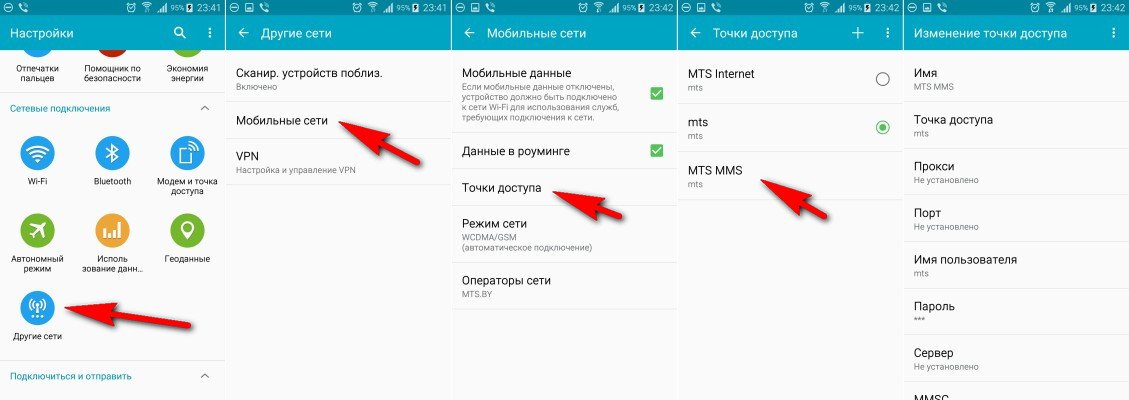
Customize MMS on Android
And then you need to manually drive the settings. For each cellular operator, there are specific settings:
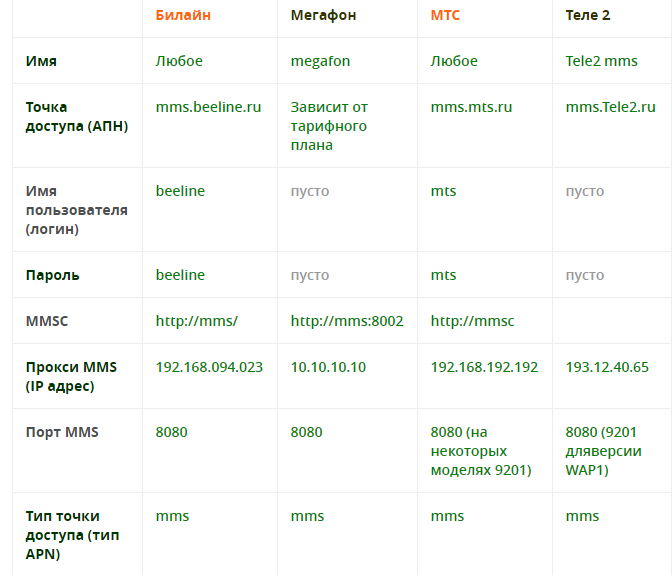
Customize MMS on Android
Here, for example, settings for " Tele 2»:
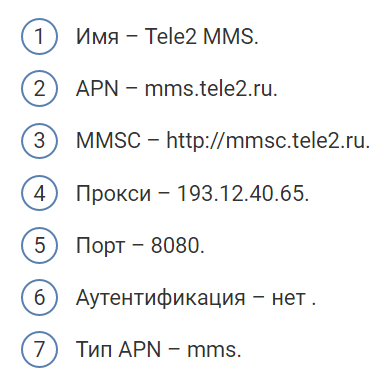
Customize MMS on Android
After you specify all the necessary settings, save them and restart the phone.
