
Transferring contacts with Windows Phone on iPhone
Decided to change your WindowsPhone on the iPhone and thought about transferring contacts? We will tell you how to do it.
If you are a Windows Phone user, then when replacing it on the iPhone, like other users, you will come across the contact problem. The easiest way is to transfer with the help of a SIM card, but it has already lost efficiency, because some of the data may be lost, the numbers, and in general there will be complete chaos in contacts.
But there are other uncomplicated methods that solve the problem in a few seconds.
How to transfer contacts with Windows Phone on the iPhone?
Once you use Windows Phone, then you are most likely to keep the data in @outlook, @ live.com, @ hotmail.com or @ gmail.com.
In this situation, you need to correctly configure the profile and make synchronization.
Method 1. Copy through Outlook, Live, Hotmail
- Open settings on iPhone

Food Aphona
- Next, go to mail, calendars and addresses
- Add a new account
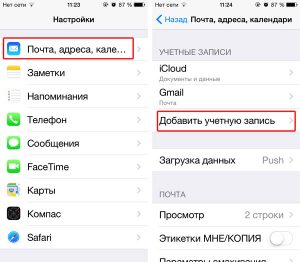
Adding an account on iPhone
- In the dropping list, click on Outlook.com
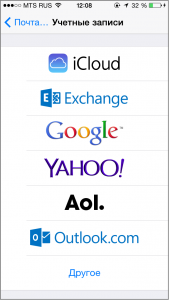
Email clients iphone
- Next, the aggregate is a small form: password, e-mail address and go further
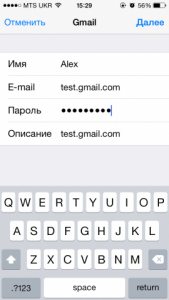
- From the list that opens, select data for synchronization - contacts, mail, calendar or reminders
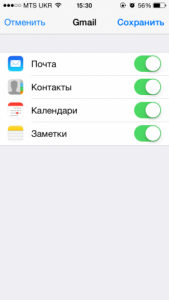
Synchronization of contacts iPhone
- Next apply
- Now check the record to be determined as standard - the mark should stand near it
If the operation is filled correctly, after a few minutes all contacts will load in iPhone.
Method 2. Copying through Google
Make an account on this service and create an archive on your old device in .csv format. This will help the standard program from the manufacturer:
- Select the file and further export to the address book.
- Next, select the format of the file being created.
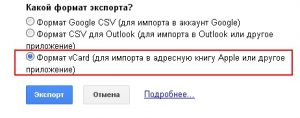
Google's contact exports
- Now select Export and the desired archive will be created.
Next, the work is performed on the computer:
- Go to Gmail and then Contacts
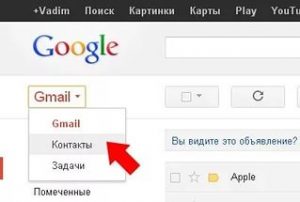
Gmail contacts
- On the new page, go to Advanced and click on Import
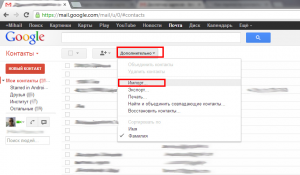
Google's contacts import
- A window will open to download the file. Find the right and click on import

Select a file to import contacts in Google
- After that, the download will begin, after which you will see all the contacts.
Last but the iPhone is loaded:
- Connect the device with PC and turn on iTunes
- In the left menu from the device list, select the desired
- Go to the information section
- Put a mark near the synchronization of contacts
- Next, select the configuration and enter the Gmail drawer address and the remaining data.
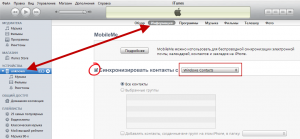
Set up Google Contact Synchronization
- Apply operation and contacts transferred
- Now perform synchronization as in the first way

Guys, thanks! Hemorrh is still helped)