
Error loading photo and video in Instagram: What to do?
An article about how to correct the error when downloading video in instagram.
Navigation
Instagram. Capabilities
- network for publication, preservation, editors of photos, videos, video
- ability to add video to texts, stories, essays
- communication with friends in real time, chat
- exchange photos, video with groups, comrades
- registration of subscription, the ability to view photos of other people
- search for new video information, photos,
- subscribe to new pages of people on the tab "Interesting"

Instagram - all the most interesting for you!
What to do in order to avoid mistakes when downloading video in the instramp?
Method first put app CuteFrame..
Capabilities:
- many features for video editorial
- placing video without standard trimming
- ability to add photos, ringtones for video
- transfer of video messages
- free import, video editing
- slide - view, gallery
- exchange video S. Instagram., Facebook, YouTube
Program CuteFrame. Located in the Appendix Google Player. - to install it, just press the appropriate key "Install", going here
- log in account
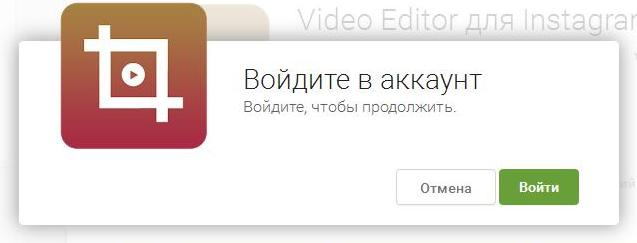
Entrance to Account
- authorize
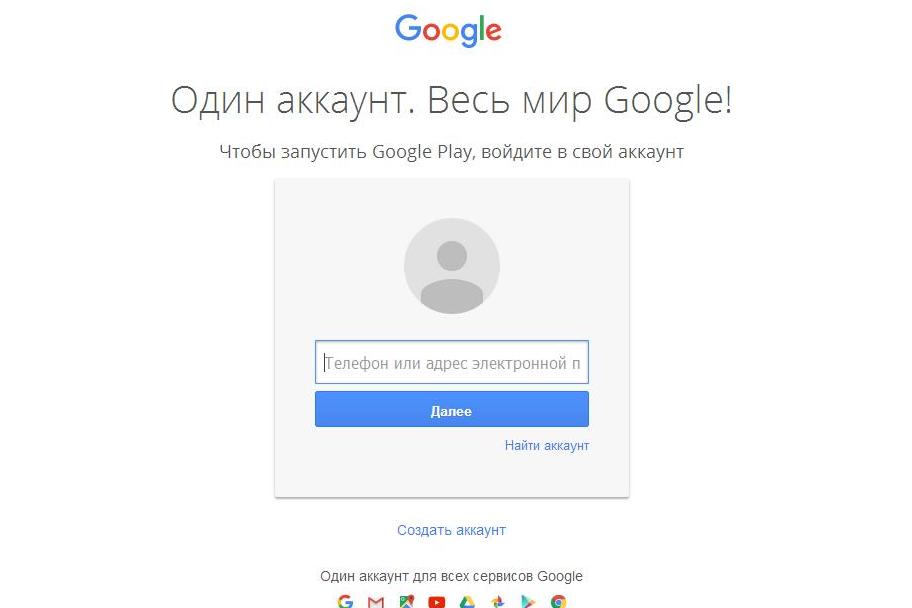
Committate
- download program

Photo loaded using CuteFrame
Errors when importing video will be much smaller.
Let's talk about the second way to avoid mistakes.
Insofar as Instagram. Increased its functionality, providing downloading video, sometimes problems occur when loading.
Causes of problems when loading. Solution of problems
The reasons:
- old version of the operating system for your mobile device on the platform Android
- outdated version of the device itself: tablet, phone
What to do in these two cases? The answer suggests itself, or update operating system, or buy new mobile device last generation.
In the case when the video does not pass when downloading the video, update your application Instagram. After that, the video and the sound will be held in a single harmony, you can set your video on social networks.
Note: Despite the new video download function, the main opportunity Instagram. Is sharing photos! Do not forget to use it!
