
Offline cards and navigator for devices based on android: program description, download
Overview of the best navigators for Android
Navigation
Navigators for phones " Android", As a rule, work online mode and without connecting to the Internet, often well function, namely, poorly display cards, or do not display them at all. To solve this problem is recommended, for example, use offline cards. It is also beneficial if the mobile Internet is quite expensive or does not work in some places where you need the help of the navigator.
In today's review we will talk about the best navigators with offline cards for devices running " Android" In addition to the descriptions with the programs, we will provide links to their download from official resources.
GPS navigator "Waze"
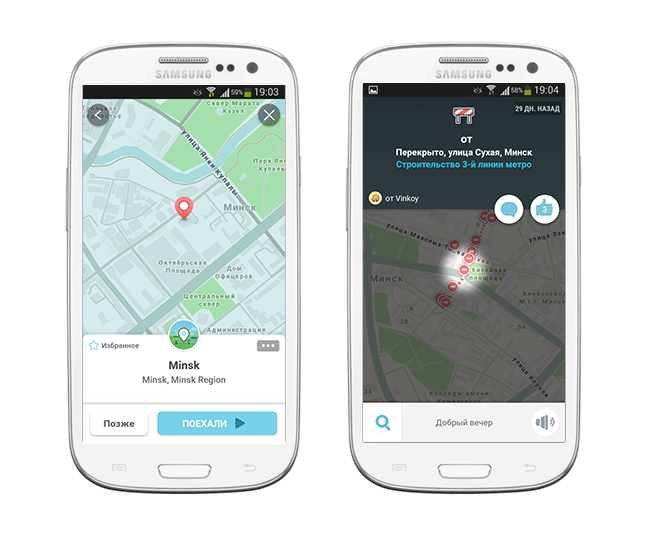
« Waze.»- Application for phones" Android", Which will be useful to lovers to travel. This is a navigator with a multitude of functions that displays traffic in real time and informing traffic jams or accidents. You should specify that the application does not have the default function to download offline cards, but it can be done manually, which will be discussed below.
If you wish with the navigator " Waze.»Load offline cards, then run it and go online through the connection" Wi-Fi" Next, enter the address on the map in the navigator, and " Waze."Turns offline map in cache before closing the application. Now you can use this card when traveling throughout the country without connecting to the Internet.
But you should know that this card you cannot update and receive all the relevant information in real mode.
Download the application "Waze" in this link.
"Google Maps"
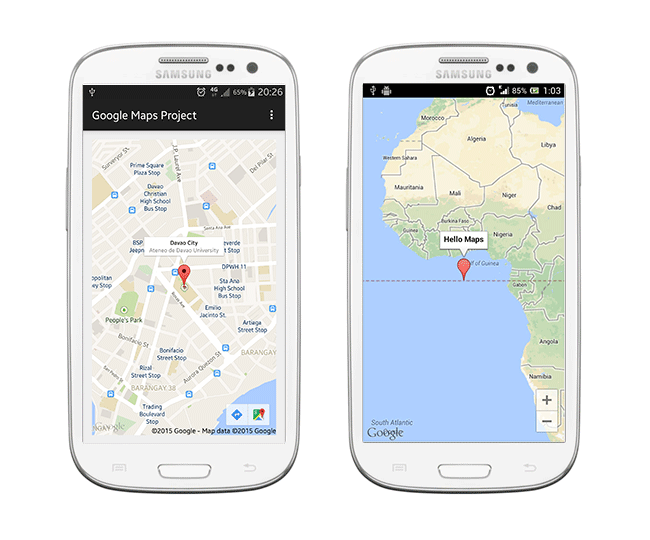
"Google Maps"
Another application that can serve as an offline navigator. Download " Google Maps."You can not only on smartphones running" Android", But also on iPhones or Aipads.
To download offline maps using this navigator, you need to do such operations:
- Connect to " Wi-Fi»
- Launch the application
- Log in under your account in the system " Google Maps»
- Find a terrain in the navigator to be marked on an offline map
- Save offline map on the gadget
In principle, approximately the same actions needed to be implemented and in the case of the previous navigator. IN " Google Maps."Before downloading offline card, you can scale it and come up with a name. Remember that in a month this card will be automatically deleted from the application.
Download the "Google Maps" application for this link.
Yandex.Navigator
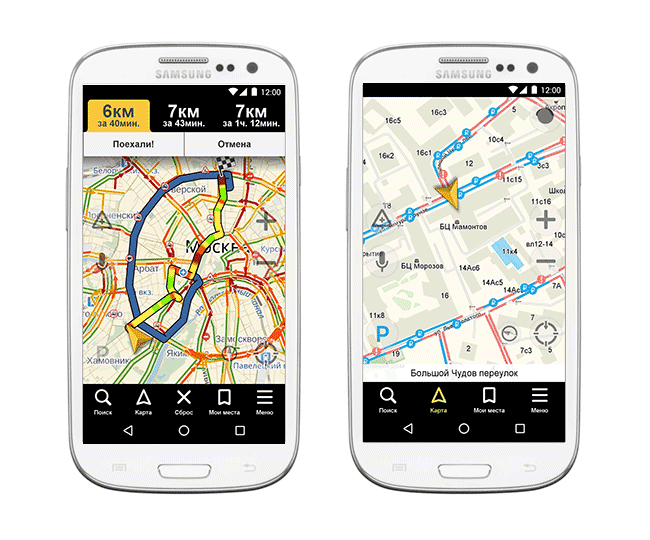
Yandex.Navigator
This application has proven itself as a navigator that is able to work in offline mode. You can download offline cards to your gadgets through the application, but in contrast, for example, from the first navigator on our list, only the local countries of the near abroad will be available here.
Download the application "Yandex.Navigator" in this link.
"Navitel Navigator"
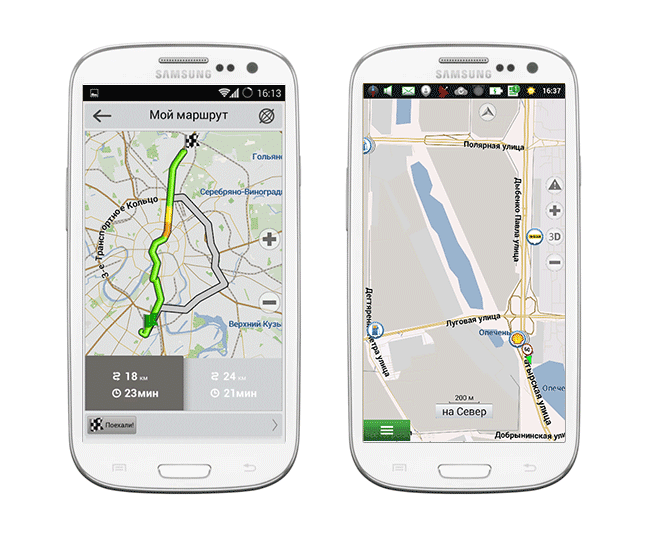
"Navitel Navigator"
« Navitel Navigator"It will be a good solution if you want to download free high-quality and detailed offline cards on devices running" Android", Including auto navigators. Thanks to this you can, without using Internet traffic, turn your phone into a real GPS navigator.
If you need to get more high-quality offline cards of the whole world, then they can be bought on the official website of the developer. Basically, " Navitel Navigator"It is one of the best of its kind.
Download the application "Navitel Navigator" in this link.
"SYGIC"
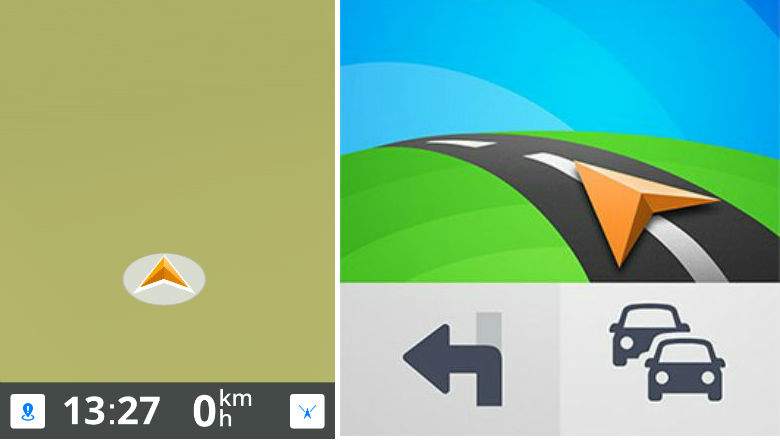
"SYGIC"
Also a good travel solution and search for the necessary objects on the map. Downloaded " Sygic."You will get another offline card in 3D format with fairly accurate data. But all the full functions of the application can be used only during the week, after which the program needs to pay or use a trimmed version.
Download the "Sygic" application for this link.
"Maps.me"
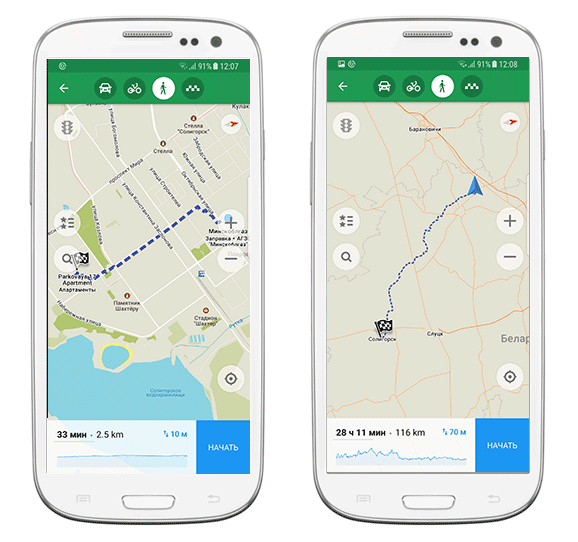
"Maps.me"
With this application you can freely use offline cards, which is one of its main advantages. In addition, you can lay the route, practically without using the mobile Internet. True, you first have to download the map you need to download, for which you need not so much traffic and space on the phone.
But the cards themselves describe very detailed place, which is explained by the participation in the preparation of maps of ordinary users from various corners. You can even detect a shop or a path on the map, which you can not say about many other navigators.
Download the application "maps.me" in this link.
What is the offline navigator better?

Comparison of navigators
Of course, each navigator presented in the article possesses its advantages and disadvantages. If you wish to purchase a free application, you can choose among all navigators from the list except " Navitel Navigator" Although the latter really provides all the necessary opportunities and pays for its value.
In any case, before you upload the application to the phone, you need to explore the reviews about it, find out all the nuances. Sometimes it even helps the use of each program separately so that you can choose the most convenient.
