
The inclusion button does not work on the phone: Causes - How to Repair Situation?
Several ways to enable smartphone or tablet with a faulty power button.
Navigation
Quite often, the owners of smartphones and tablets are found with such a nuisance when their gadget ceases to be turned on. As a rule, this problem is associated with the malfunction of the power button (ON / OFF) and most often occurs on budget and Chinese device models. However, at least this problem is very unpleasant, but this does not mean that it is necessary to immediately run over the purchase of a new phone.
In our article, we will look at the main causes of the power button breakage and tell how to fix it at home.

Image 1. Why does not work the power button on the phone and what to do?
The power button does not work on the phone: Causes damage
- Before you begin to independently resuscate the device, it is necessary to determine due to which the power button could fail. One of the most common causes - the mobile phone was covered with water or other liquid. If this is what happened to him, then the device should immediately disassemble and carefully dry it with a hairdryer. However, it is necessary to dry with an exceptionally cold air pressure to avoid the burning of contacts.
- Another popular reason that is most often found on budget smartphones of the Chinese assembly is the operating system failure. It is possible that, if you incorrectly turn off the device or enhancing viral software, a number of critical errors have occurred in the system and damage to important system files, which is why the device refuses to even start loading the operating system. In this case, only flashing the device will help. About how to do it, you can read in our article.
- Finally, the last popular reason from our list is physical damage to the power button due to the fall to the ground or simply temporary wear. This breakdown is not recommended to correct yourself, without having appropriate skills, however, it is possible to turn on the smartphone and without its use. Read about it in the next section of our article.
The power button does not work on the phone: how to display a device from sleep mode?
Since the solution of the first two problems with the power button was described above, consider the option of turning on the device when the button is physically damaged. There are several inclusion options without a power button, however, which one should be used, completely depends on the current state of the device. If it is in sleep mode, then solutions to the problem may be as follows:
- Connecting your phone to a computer or charger. Almost all mobile phones, regardless of their operating system ( Android or iOS.), Automatically leave the sleep mode and then they can already be controlled using the sensor. However, it is not necessary to abuse this method, since the constant connection and shutdown of the device to the outlet may adversely affect the durability of its battery.

Image 2. Connecting a smartphone to charging to exit sleeping mode.
- The second way to display a phone from sleep mode without a power button - call it. Upon receipt of an incoming call, any device comes out of the sleep mode and this method, unlike the previous one, is much safer for the battery. The only minus it lies in the fact that the other telephone cannot always be at hand to carry out a call.
- The third way applies not to all models. However, if you are the owner of devices from the manufacturer ASUS or LGT. display your device from sleep mode You can double click on the screen. This procedure can be carried out on devices from other manufacturers, provided that they support such a function.
Power Button to Volume Button
If all of the above methods for some reason did not suit you, then you can use the special application " Power Button to Volume Button", Which allows you to reassign the power button on the reduction / volume buttons.
You can download it by of this link Or download to the device directly from the application store. Immediately it is worth noting that if your phone is completely turned off, you cannot install this application without a power button to the device.
Procedure Next:
Step 1.
- Download and install the program from Google Play Market., then run it.
- Tap on the image of the gear next to the inscription " ENABLE / DISABLE VOLUME POWER"And on the screen that opens, mark the marker of the line" Boot».
This action will help save the ability to activate the display with the volume button after the reboot of the smartphone.
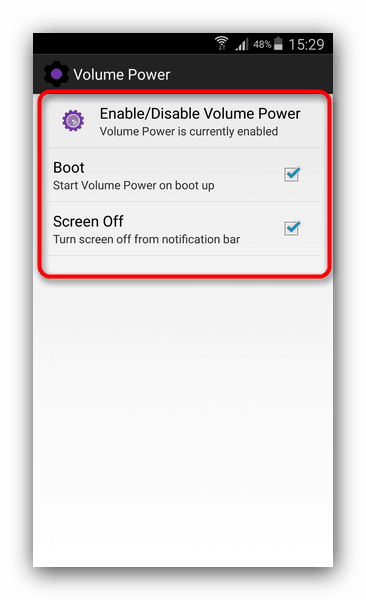
Image 3. Reassigning the power button on the volume button.
Step 2..
- Restart your device (in no case do not turn it off completely) and check the assigned button to work. If everything is in order and the screen is activated, then you can fully enable and disconnect the device with it. The only negative is that the button will also adjust the sound level with each press.
Screen activation using sensors
If you suddenly approached the method with the reassignment of the power button on the volume button, then there is an application that allows you to activate the screen using the sensor built into the device. The application is called Gravity Screen. and you can download it by of this link Or on the device directly from the application store. The procedure for setting this program is as follows:
Step 1.
- Download, Install and run the application, then agree with the terms of the license agreement.
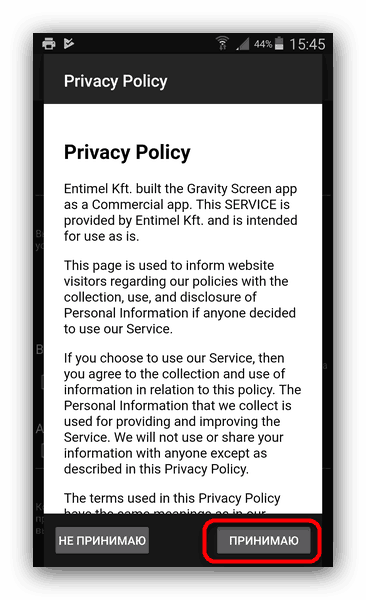
Image 4. Installation and first launch GRAVITY SCREEN application.
Step 2..
- After starting the application, its functions must be automatically activated. If this did not happen, tap the corresponding button in the upper left corner of the main screen, as shown in the image below.
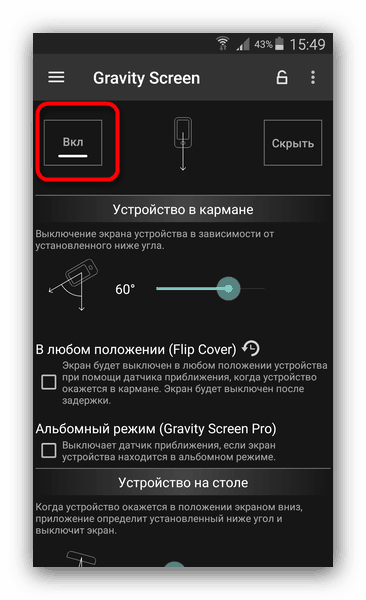
Image 5. Manual activation of the GRAVITY SCREEN application functions.
Step 3..
- Next, go down the crane just below and in the section " Sensors approximation»Mark the markers of both lines available there. This will give you the opportunity to activate and deactivate your device with a wave hand over the approximation sensor.
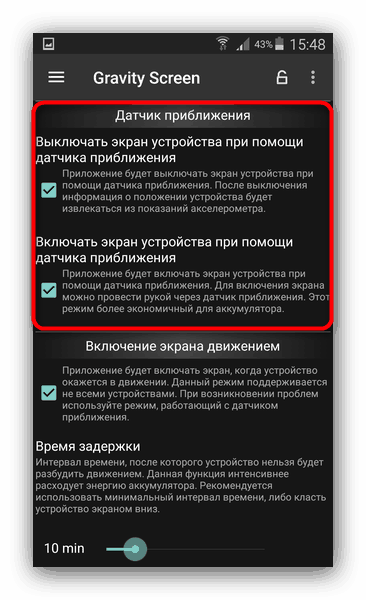
Image 6. Activation of the display using the approximation sensor via Gravity Screen.
Step 4..
- If you go down to even lower and install the marker opposite the line "Turning on the screen movement"You can go out of sleep mode, just slightly shake the phone in your hand.
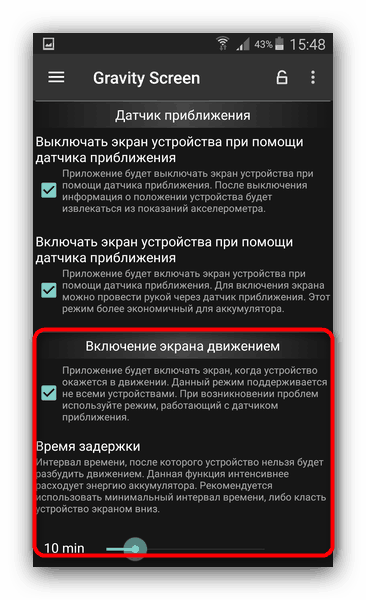
Image 7. Activation of the display using accelerometer via Gravity Screen.
Despite the wide range of program opportunities, it also has some weighty shortcomings. One of them is the presence of a paid version. Free, or trial version, does not allow to use all the features of the program.
Also, the battery charge is consumed at times faster due to the constant activity of the sensors.
And the last disadvantage is that some functions are not supported on separate models of smartphones and tablets, and for the use of others requires root rights.
Does not run on the phone: How to turn off the phone off?
In the event that your device is completely disconnected (for example, the battery was discharged), and the power button failed, you can start the device in several ways:
Recovery mode
Step 1.
- Connect the charger to your gadget and let him recharge the minutes. 10-20. Next, try to press the zoom button simultaneously and reduce the volume and keep them clamped before the menu appears on the screen. Recovery..
- On some models, such as the manufacturer SamsungTo enter this menu, a combination of volume buttons and " HOME».
- If your device for logging in menu Recovery. A power button requires, immediately go to the next section of the article.
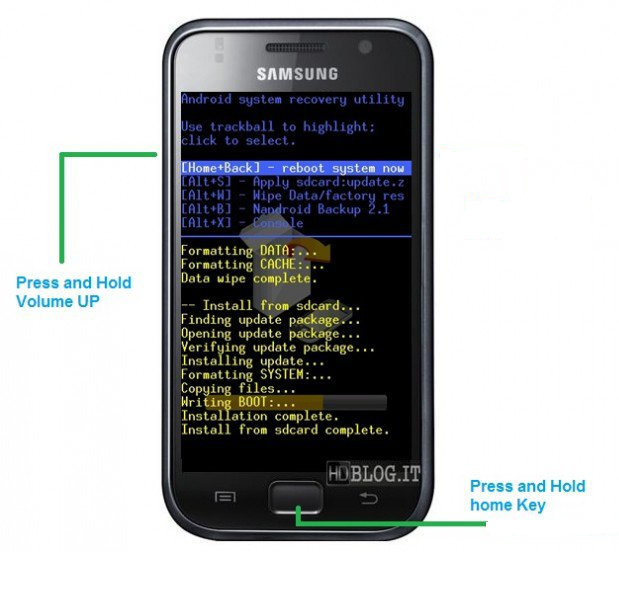
Image 8. One of the login examples in Recovery mode.
Step 2..
- As soon as you get in the menu Recovery.using the reduction buttons and increase the volume you need to get up on the line " Reboot System Now." However, if your power button is faulty, you cannot activate this line.
- In this case, if you have on Smyrthfton stands Stock Recovery.As in the image below, simply stand on the specified line above and wait a few minutes. The smartphone will reboot itself after some time.
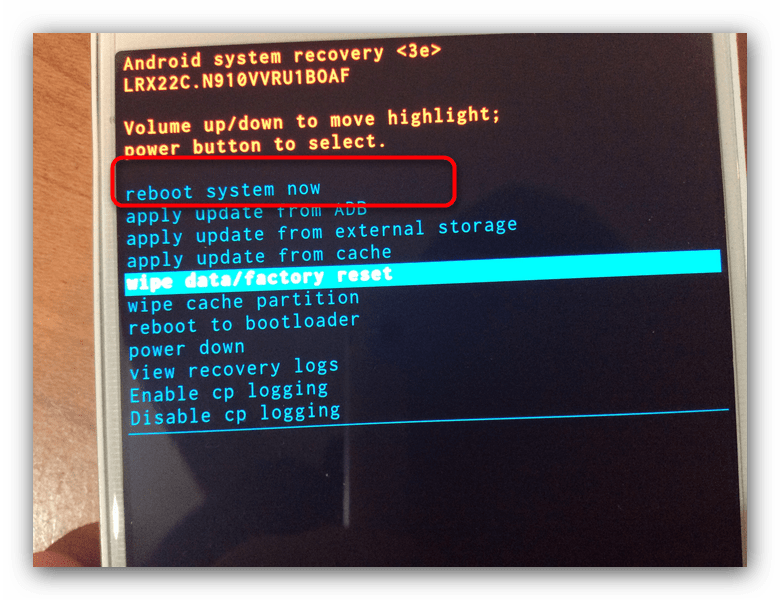
Image 9. Restart the device through the Recovery menu.
- If you have on your device Recovery. Type TWRP., it supports sensory control and problems with the restart of the device will not arise.
ADB program
How can you guess by name, the program " Android Debug Brige."It is intended solely for devices based on the operating system Android And it is capable of turning on the smartphone with a faulty power button. The only condition of its use is to activate the USB debug function on the device.
If debugging is inactive, then try to start the device through the menu Recovery. and activate this feature. After that, turn off the device and follow the following steps:
Step 1.
- Download And install the program ADB. on your computer. It is advisable to unzip the downloaded archive on the system disk.
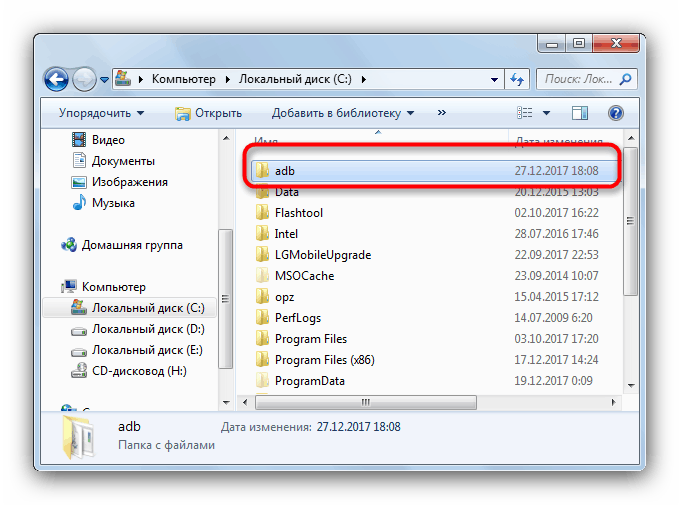
Image 10. Installing and unpacking ADB program.
Step 2..
- Connect your smartphone to the computer using a USB cable and wait for the automatic driver installation. If automatically drivers were not detected, you can find them on the Internet and set manually.
- On the menu " Start»Open" All programs", Find the folder" Standard", And in it a line" Command line».
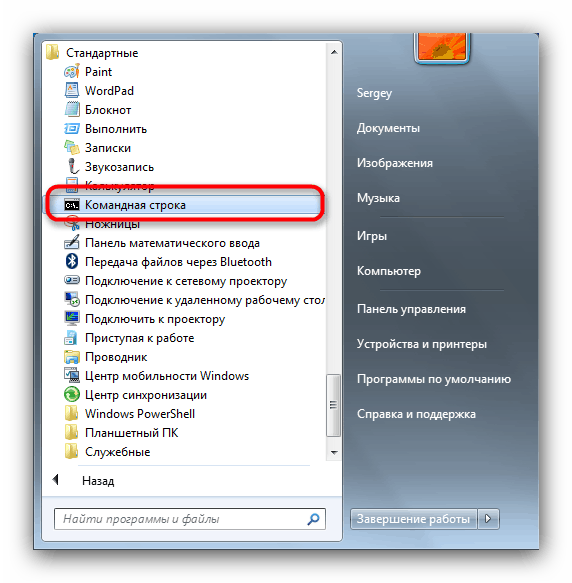
Image 11. Search for a command line.
Step 3..
- Right-click on the application name and in the list that appears, select Location " Run on behalf of the administrator».
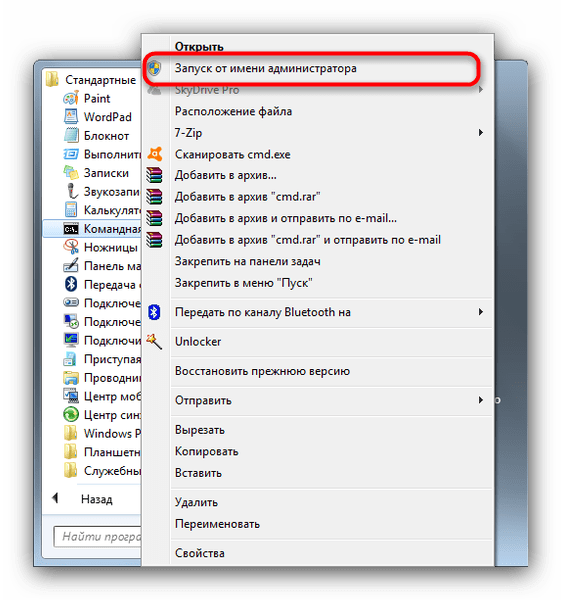
Image 12. Run a command line on behalf of the administrator.
Step 4..
- In the window that opens, enter the command " cD C: \\ ADB"In order to check if your smartphone has been determined in the application ADB..
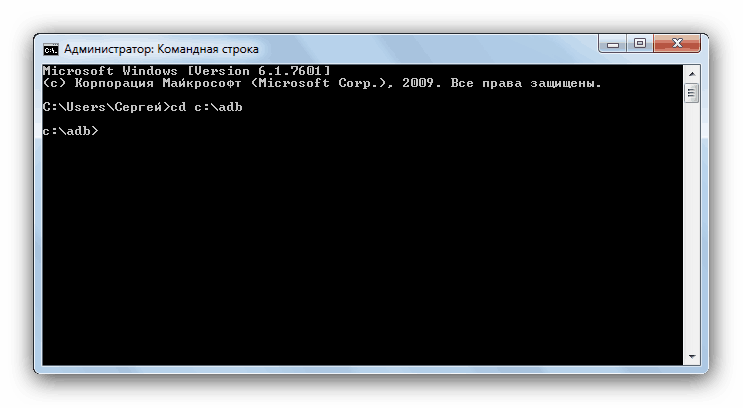
Image 13. Enter a command to check the connected device.
Step 5..
- Once you have verified that the smartphone has been recognized by the program, enter the command " aDB reboot" and press " ENTER" The gadget should go to the reboot. At this point, it should be turned off from the computer.
RESULTS
In conclusion, it is worth saying that all the methods of activation of devices with a faulty power button are only temporary measures and use one of them on an ongoing basis may seem sufficiently tedious occupation. Therefore, if possible, we recommend to replace the faulty button. If you do not decide to take on this case, seek help from a specialist in the service center. In any case, this service will cost you much cheaper than buying a new smartphone.
