
Is it possible to use the phone as a microphone?
The article will tell, how to make a microphone from the phone.
A huge number of Internet users is often communicating with Skype using video or simply audiosiles. Often, the conversation may be very important and just at this point it turns out that the laptop or computer microphone has failed.
What to do in such a situation? Is it possible to communicate through the microphone now? Do not despair. If you have a smartphone at hand, the output will be found. In this review we will talk, is it possible to use the phone as a microphone, and what is needed for this.
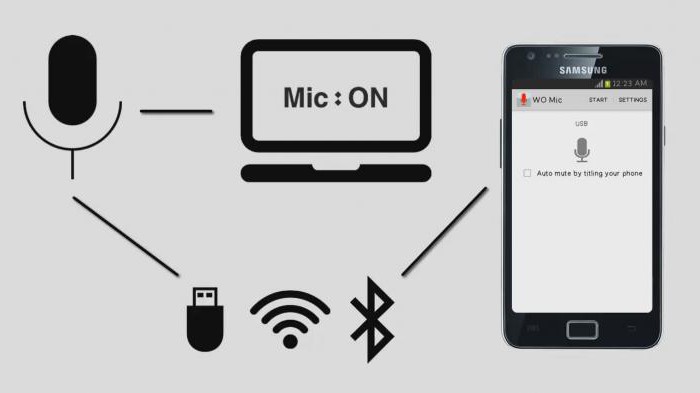
How to make a microphone from a smartphone for a computer?
Methods for using a smartphone as a microphone
The first way. We use the WO MIC application
We have the opportunity to connect the phone to the computer as a microphone. To do this, we need to install the appropriate software on the phone and computer. Go through this link and download the program " Wo Mic.»For smartphone / iPhone and computer / laptop. At the specified link, you will fall on the official website of the application, where it will be prompted to install not only the application, but also drivers for a computer:
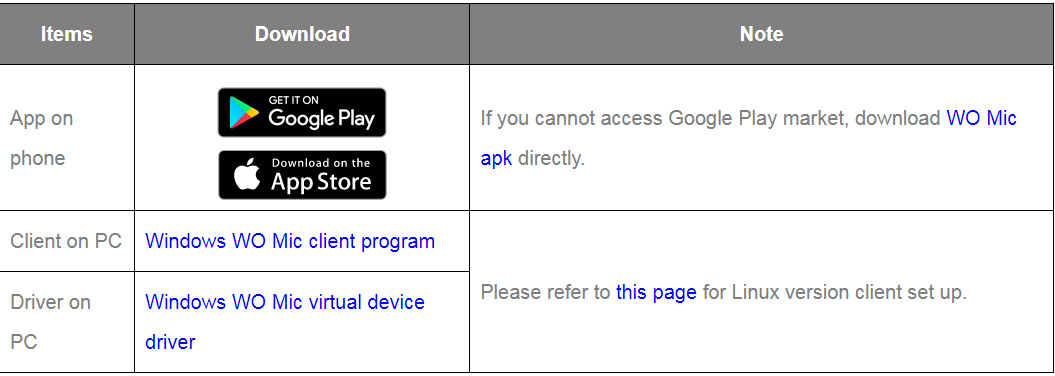
Set the entire Software Software (application, program, driver), otherwise you will not use the phone as a microphone.
After installing the entire required plug the phone to the computer. This can be done using three options: USB cable, Bluetooth connection, Wi-Fi access points. When you connect, start the application on the phone, click on the button " Start."And select one of these three types of connection:
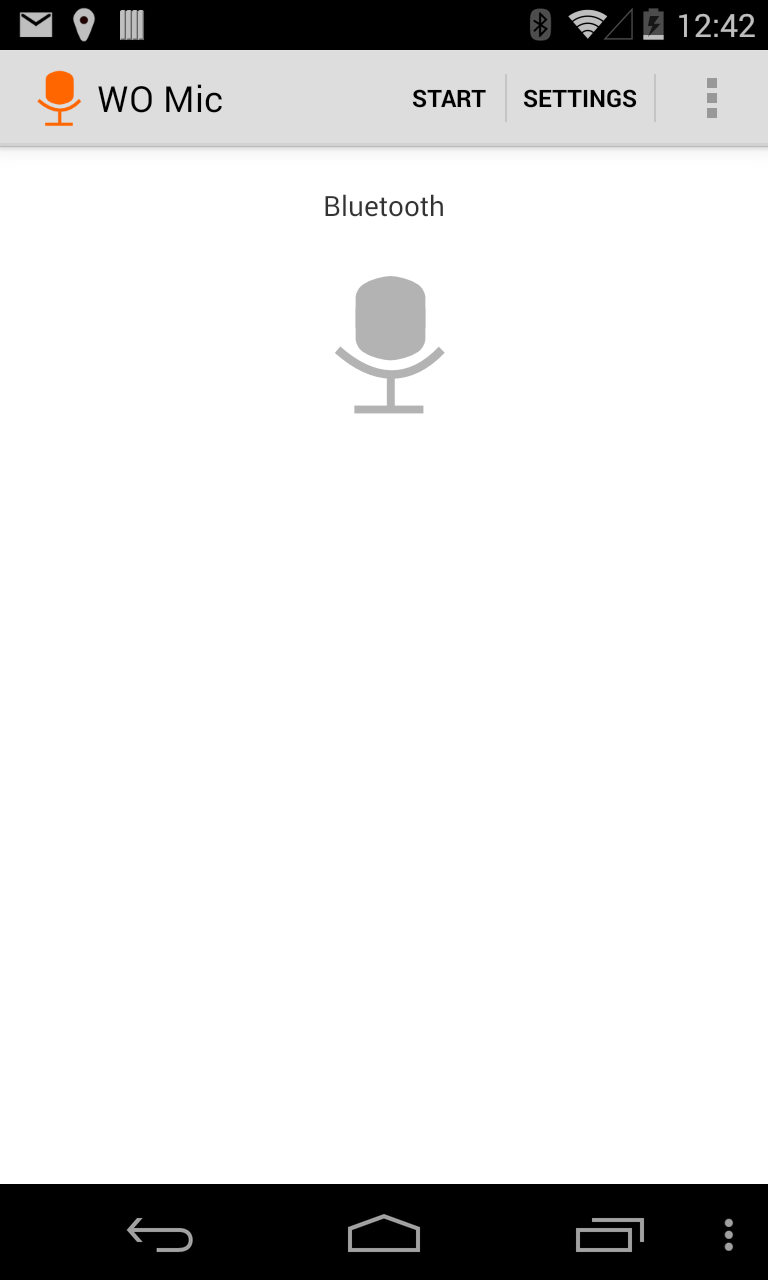
How to make a microphone from a smartphone for a computer?
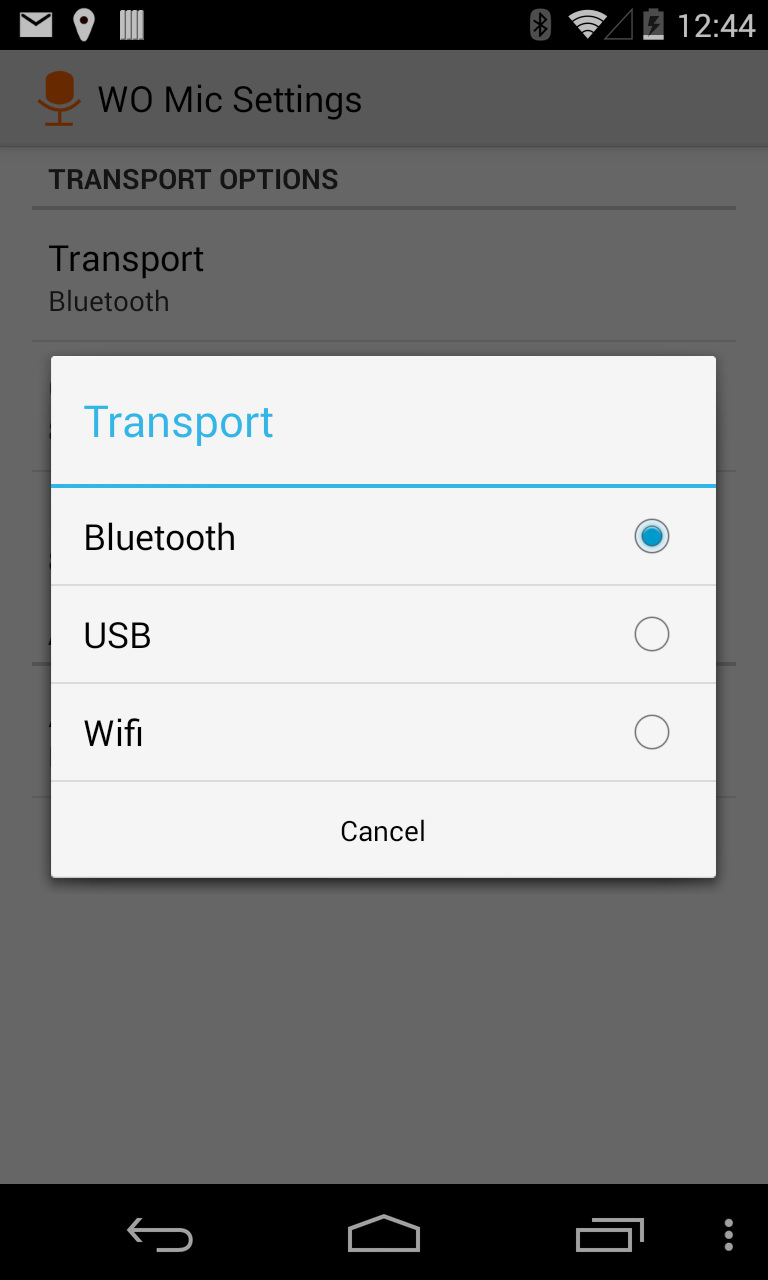
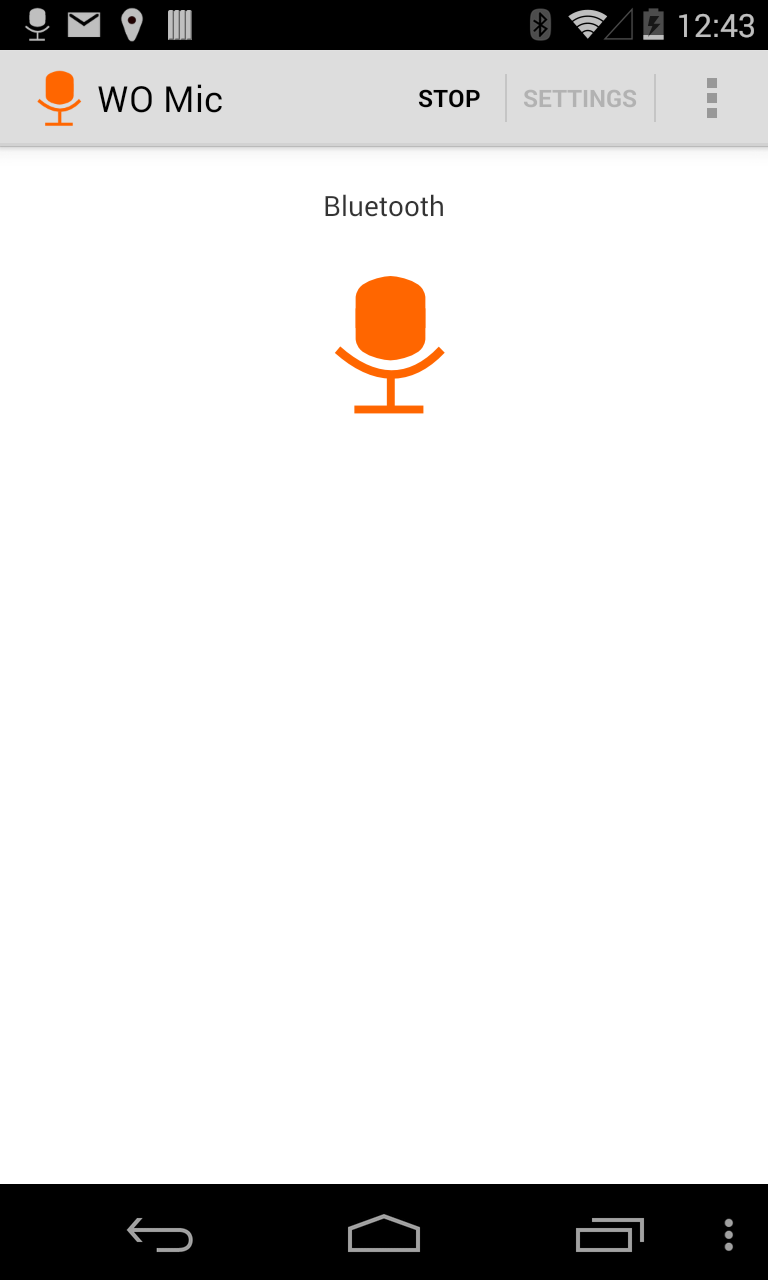
How to make a microphone from a smartphone for a computer?

How to make a microphone from a smartphone for a computer?
On the computer in the window that opens, click on " Connect." That's all. Now you can use the phone as a microphone. It is also worth considering that if you are connected using Wi-Fi or Bluetooth, your both devices are a computer and a phone - should work in one common Wi-Fi network.
If this method is not suitable, then let's consider more options, how to make a microphone from a smartphone for a computer or laptop.
The second way. We use the application "Microphone"
There is an even easier option than the previous one. You will just just download and install the application on the phone. Microphone" by this link without any additional software on the computer:

How to make a microphone from a smartphone for a computer?

How to make a microphone from a smartphone for a computer?
True, in this case you will have to use the four-pin cable with 3.5 mm connectors. It is using such a cable that we connect, for example, headphones to a computer. If you have such a cable, simply connect it with one end to the phone, and the other to the computer. It remains only to run the application installed on the smartphone and use the gadget as a conventional microphone.
Possible problems:The described ways to make a microphone from the phone may well be accompanied by some nuances. You will do everything right, as in the instructions, but the microphone function on the smartphone will not be involved. Such a problem happens for the following reason. The fact is that when you connect the computer and the phone, " Windows"Maybe deep into the system" Android"And work with system files. But if you have no administrator's rights on your phone, then " Android»Will block all sorts of attempts to conduct operations with your default files. Therefore, it is recommended that the administrator right on the smartphone starts the start of all actions.
Third way. Make a microphone from the phone with another microphone
It is known that the microphone built into the phone is not high enough. But you want to achieve a better sound when talking. What can be taken in this case? Then we will recommend you to connect to the phone a better microphone and thus use the gadget according to our desirable:

How to make a microphone from a smartphone for a computer?
It may be necessary for us to need an adapter between the phone and an external microphone connectors. But this is not the main thing. If your smartphone is arranged so that it intercepts the sound only from the built-in microphone, then this method will not suit you.
But if you are when you connect a headset to the smartphone, you observe that the smartphone records the sounds from the external microphone, then you will not have any problems.
