
Is it possible to connect the printer to the tablet or phone? How to connect a smartphone or tablet to a printer via Wi-Fi, USB and print a document?
Description of the program for printing documents from Android devices.
Today, more and more people give preference to smartphones and tablets, rather than inpatient computers. Portable devices are gaining popularity not only in the field of entertainment, but also used by many for work. Their compact dimensions, intuitive management and extensive opportunities serve as a reason.
Almost everyone knows that a small pocket gadget with the Android operating system is able to perform almost all the tasks that the bulky stationary PC is capable of. However, many are wondering if you can connect the printer, scanner or other office equipment to it? Of course yes! About how to do it, and it will be discussed in our article.

Ways to connect printer to Android database devices
Ways to connect printer to Android database devices
Connect the printer to the Android device in several ways. Each of them has its advantages and disadvantages, so it is worth considering them in more detail:
Connecting a printer to an Android device via a USB cable

- This method is considered the most reliable and simple, because All modern printers are equipped with USB ports and are easily recognized by smartphones and tablets. The only problem may be the absence of a suitable port on your mobile device. But you should not worry. In any electronic technology store, you can purchase an adapter-needed printer.
- However, simply connect the printer through the cable to your smartphone or tablet and start printing. First you need to install the appropriate drivers on your Android device. But we will talk about it a little later.
Connecting a printer to an Android device via Wi-Fi

Connecting a printer to an Android device via Wi-Fi
- The convenience of this method of connecting the printer to Android devices is obvious. When you need to print a document, it may not always be at hand a USB cable for connecting the device to the printer. But the Wi-Fi network today has everywhere. Everything that this will need is the additional software that we will talk about a little later, the availability of a Wi-Fi network and the printer connected to it.
Connecting a printer to an Android device via Bluetooth

Connecting a printer to an Android device via Bluetooth
- If you ever sent pictures or music files via Bluetooth, you know how it works. In fact, it is the same wireless connection, as in Wi-Fi, however, it is necessary to be located in close proximity to the printer. But it is worth remembering that not all models of printers have Bluetooth and Wi-Fi.
Connecting the printer to the Android device remotely via the Internet

Connecting the printer to the Android device remotely via the Internet
- This method of connecting the printer to Android devices is notable for using it to print a file on a printer located anywhere in the world. To do this, you need to have special software and IP address Printer or computer to which it is connected.
- The method is quite complicated and not worth the time spent. It is much easier to cross the necessary file to a computer and print the desired document through it.
Printershare program for connecting the printer to Android devices

Figure 1. Printershare program for connecting printer to Android devices
- Earlier, we found out that it is not enough to print files from mobile devices based on Android to have a printer, a USB cable or Wi-Fi connection. You must install the required driver package on your device. But, because For each model of printers, you need your drivers, then it would be impractical manually to install them. A more reasonable move will be the use of additional software. In our case, this is a program Printershare..
- Printershare. Contains a set of universal drivers that are suitable for most existing printers. When the printer is connected, it automatically recognizes the model and sets the driver package to it.
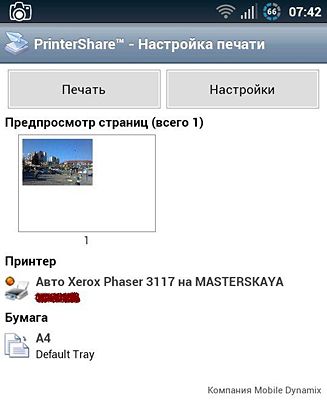
Figure 2. Printershare program for connecting printer to Android devices
- This program supports all types of printer connection with mobile devices based on Android, as well as allows you to print files. all text formats, including PDF, images, Web pages, contact lists from the notebook, call logs, letters from mail applications, such as G-Mail, SMS messages and much more.
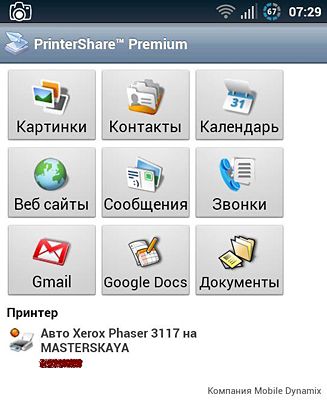
Figure 3. Printershare program for connecting printer to Android devices
- The program is paid, however, in Google Play Market exists prone free versionwhich can be downloaded by this link. In it, you will not be able to print your files, but only try the program by sending a test document to print.
- If you have a trial version, you don't like it, but you do not want or can not afford to purchase full version of Premiumthen you can download APK file full version from the forum 4pda. And install it manually. All files on this forum pass strict moderation, so do not worry about infecting your device with viruses.
- The program interface has a Russian language and is understandable intuitive. After starting the application, select the printer connected one way to select the file on the device and send it to the printer. Within a few seconds you will receive a printed version of the document. On the video at the end of the article you can see how the document is seal through the program Printershare..
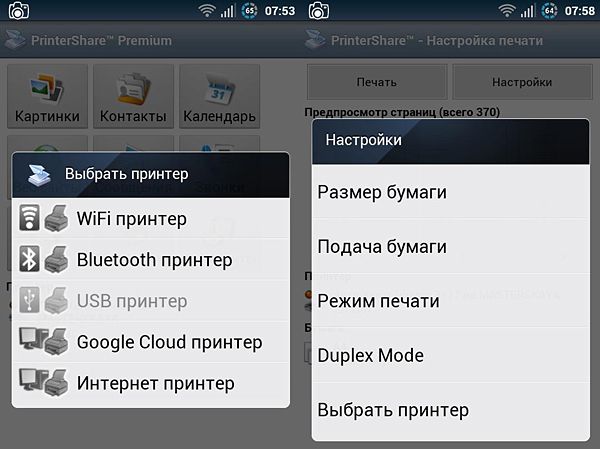
Figure 4. Printershare program for connecting printer to Android devices
- In order to send a print file remotely via the Internet, you need to download and install PC version Programs on that computer to which the printer is connected. PC version is free and you can download it with official Site programs.
IMPORTANT: You can learn from the other article on how to install applications on mobile devices from APK files " How to install applications and download games on Android through a computer?»
