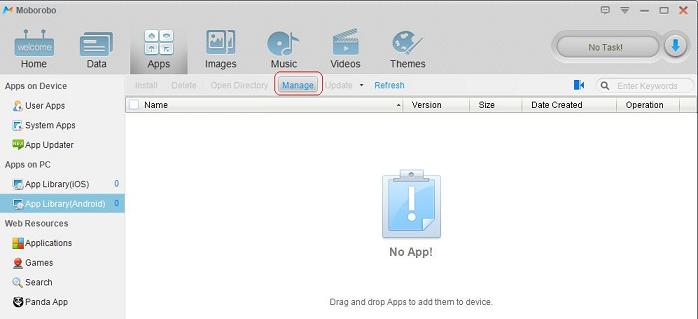How to install applications and download games on Android through a computer?
Instructions for installing applications and games on Android smartphones without Play Market.
Navigation
Installing games and applications on a mobile device with the Android system can be without much work and even an inexperienced user will cope with it. Just press one button on Google Play Market and you can enjoy the game.
However, it happens that when the device is required to install games or applications that are not in the Play Market store or they are paid, and you do not want to spend money. To do this, many users resort to manual installation of the desired applications through the computer and there are already some difficulties.

Setting up Android smartphone
- First you need to remove the restrictions on installing applications. By default, the Android system is allowed to install only official applications downloaded from the Play Market store, but since Android is famous for its "openness", the developers have provided their users to install software from any sources at their own risk.
- To remove restrictions, go to the settings of your device and in the Safety menu, find the "Unknown Sources" item, where you allow the installation of applications from unknown sources
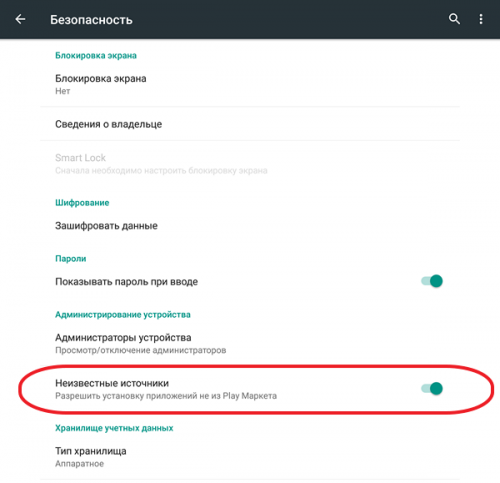
Manual installation of games and applications on Android smartphone through computer
- After the settings on the mobile device are exhibited, go directly to the installation of the desired applications. The first thing that will need is, of course, download applications. To do this, you can use any resources of torrent or specialized sites, which in the network a great set
Important: Be careful when downloading applications from unknown sources. Remember that downloading unlicensed software, you are at risk to drive a virus to a stationary computer and on a mobile device. Before installing, be sure to check the downloaded antivirus files.
- After you downloaded the application, you must be transferred to the mobile device. You can make it using a USB cable, Bluetooth and Wi-Fi, but the last two ways are very uncomfortable and can create a lot of additional problems.
- Connect the device to a computer using a USB cable, wait for it to recognize and open the directory that appears.
- Further open the folder with the downloaded files, find the file with the APK extension and transfer it to any folder on your device. It is advisable to create a separate folder for APK files so as not to clog your smartphone.
- After you have transferred the file, you will need to activate it on the mobile device. You can do this using any file manager to double download in Play Market. The most common of them are CCleaner, File Manager and Clean Master
- Run the file manager and find the folder in which you put the APK file. After clicking on the file, a confirmation window of the application from an unknown source appears on the screen. To continue tap "Next" and wait for the end of the process
- To work correctly, it is recommended to restart the device after the installation is completed.

Automatic installation of games and applications on a smartphone Android through a computer
- Automatic application installation occurs by means of the Moborobo program, which allows you to synchronize the files of your mobile device with files on a stationary computer
- In addition to managing files, the program allows you to work with contacts, SMS messages and makes it possible to create backup copies.
- To use the program you will need to download it and allow you to allow "USB Cable Debugging" in the "Developer" section
- After connecting the device to a computer via a USB cable, in the program menu, go to the Apps tab, select "Manage" and click "Add", then select a folder with the APK files and close the window
- After the manipulations have done in the program, the list of applications that are available to installation will appear. Select the desired and click "Install"