
Can I use the phone as a modem?
The article will give three ways to use the phone as a modem.
Mobile phone users know well that they can use their gadgets for a wide variety of goals from accessing the Internet to video filming. But, probably, not everyone knows if you can use the phone as a modem?
Sometimes it turns out that we have problems with home internet, for example, a temporary accident has happened to the provider. Or you urgently needed the Internet on a laptop when you are away from home. At this point, it is necessary to somehow get out of the situation, and the mobile phone will be able to provide us with a modest service.
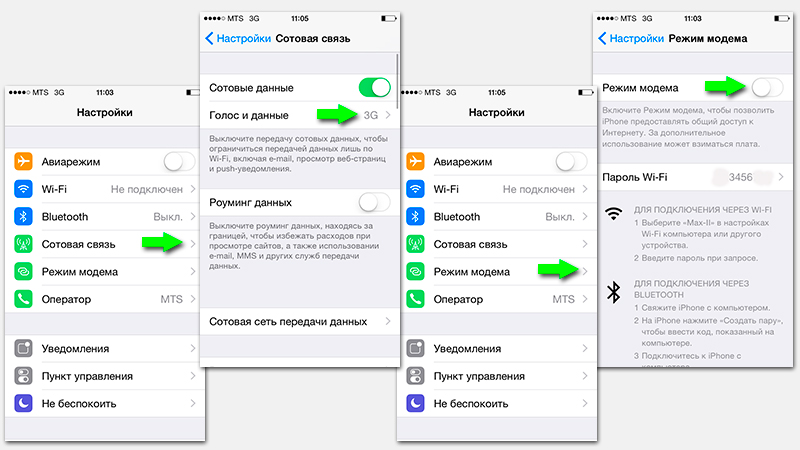
Three options How to apply a smartphone as a modem for a computer and a laptop
All that we need is a high-quality mobile Internet with paid traffic. If you are fine with this, then our review will tell you how to make a modem for a computer or laptop from the phone.
How to connect the phone to a computer and laptop as a modem?
The modem is already an obsolete device. With the advent of the Internet, users tend to use a modem to enter the worldwide network, but now our choice has been expanded enough thanks to fiber optic communication, various routers, mobile Internet. In addition, we can use the phone instead of a modem.
Almost all smartphones are adapted for such a function, and you do not have to spend extra money to buy additional equipment.
In total, we have three basic ways to use a smartphone as a modem for computers and laptops:
- Using the phone instead of the Wi-Fi router
- Using the phone instead of a modem with a USB connection
- Using the phone instead of a modem with a Bluetooth connection
The first way. Connect the phone to the laptop as a Wi-Fi router
As we already understood, a mobile phone is not only a device for connecting to a wireless Internet, but can also act as a real router. In other words, the smartphone is fully adapted for you to use it as Wi-Fi and connected to a wireless connection from several devices.
In addition, the phone itself does not need to be connected to a computer with a cable or somehow. Consider that your phone has turned into a Wi-Fi device that can be worn with you.
So, to use the phone instead of the router, do the following:
- In the settings in the block " Wireless networks»Scroll down (click on" Yet") And go to the item" Modem mode" Further opposite " Wi-Fi Access Point»We put a tank, set the network name, select the data frequency and set the password (if necessary).
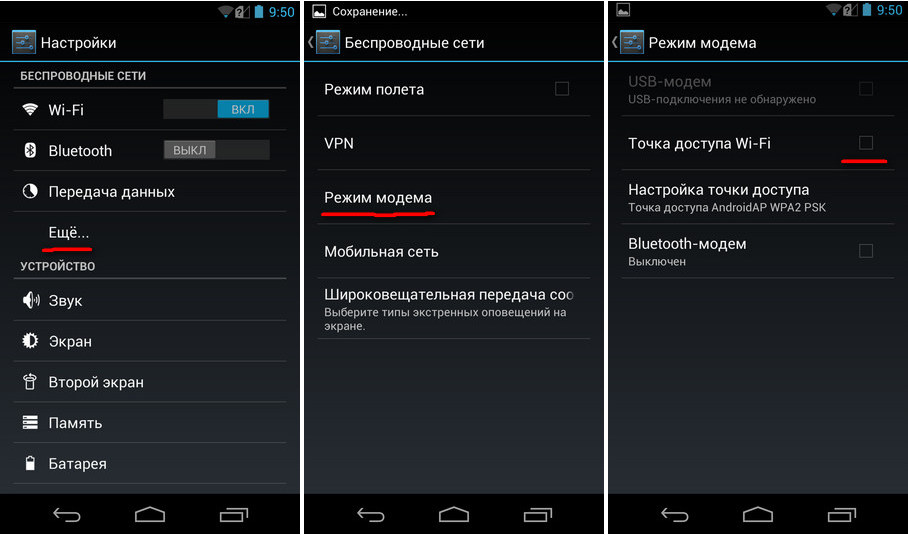
Three options How to apply a smartphone as a modem for a computer and a laptop
After that, you can catch a connection with Wi-Fi in our laptop in the usual way, as if there was a real router nearby. You can enter a password if you set it on the phone.
The second way. Connect the phone to the laptop as a Bluetooth modem
There is a second way to wirelessly connect the phone to a laptop as a modem. In this case, we will use the smartphone as a Bluetooth modem. This option will be useful for those who do not have a USB cable and at the same time does not require high speed of the Internet. By the way, you can also use the phone in the form of a Bluetooth modem, since the battery will slowly discharge.
To implement the specified connection type, do the following:
- In the settings of the smartphone in the section " Modem and access point»Turn on the Bluetooth-modem function and activate the appropriate mode by putting a daw, as in the screenshot. Allow the smartphone to see other devices. After that, you can connect to the phone as a Bluetooth modem from your laptop.
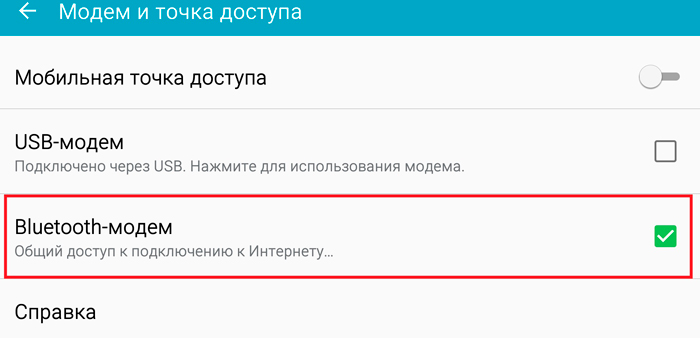
Three options How to apply a smartphone as a modem for a computer and a laptop
In the process of operation, you will need to enter a special code to confirm your actions. It will be visible on the laptop screen. After entering the code on the laptop, the corresponding drivers will automatically be installed, and it will connect to the smartphone. Internet speed in this case will be ten times lower than in the case of a router from the previous instruction.
Third way. We connect the smartphone to the computer via the USB cable as a modem
We looked at two ways how you can connect the smartphone as a modem to a laptop. Now let's do the same, but we will use the cable and connect to the home computer. Immediately it is worth noting that the wired connection is much better than wireless, and the battery charge on the phone will hold longer.
To make a modem from the phone for a computer (in principle, for a laptop too) do such an operation:
- Connect the phone through the cable to the computer / laptop. In the phone settings, pass " Mobile network—Access point"And activate the option" USB modem"(In different versions" Android»Points may visually differ). After that you will have a regular modem for a computer and you can connect to the Internet.
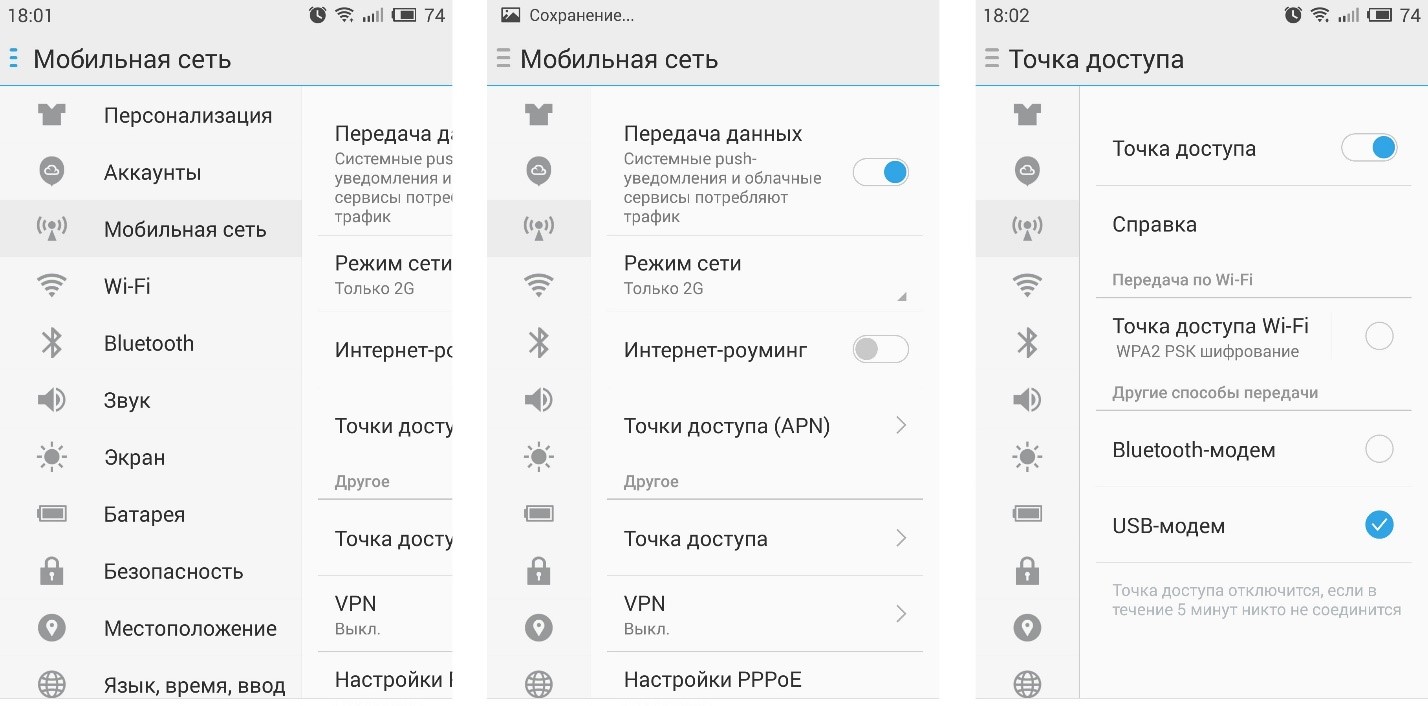
Three options How to apply a smartphone as a modem for a computer and a laptop
